Picture this: You’re waiting for an important phone call. You’ve double-checked your iPhone to make sure the ringer is on and you’ve turned the volume all the way up. When the phone rings, you’re going to hear it. 5 minutes go by and you glance at your iPhone, only to find out you’ve missed the important call! Don’t throw your phone at the cat. In this article, I’ll explain why your iPhone won’t ring and I’ll show you exactly how to fix it.
Martha Aron inspired me to write this article when she asked, “My iPhone does not ring on all calls, I miss lots of calls and texts because of this. Can you help me?” Martha, I’m here to help you and everyone else that has missed incoming calls and texts because their iPhone isn’t ringing.
You Probably Know This, But Check Anyway…
If you’re reading this article, you probably already know that for your iPhone to ring, the Ring / Silent switch on the side of your iPhone has to be set to ring.
If the switch is pulled toward the screen, your iPhone’s ringer is turned on. If the switch is pushed toward the back of the iPhone, your iPhone is on silent and you’ll see a small orange stripe next to the switch. You’ll also see the speaker icon on the iPhone display when you flip the switch.
Once you’re sure the Ring / Silent switch is set to ring, make sure your iPhone ringer is turned up so you can hear your iPhone ring when you get a call. You can turn up the ringer volume by pressing the volume up button on the side of your iPhone.
You can also turn up the ringer volume by opening Settings -> Sounds & Haptics. Drag the slider under Ringer And Alerts to the right to turn up the ringer volume on your iPhone. The further you drag the slider to right, the louder the ringer will be.
If your iPhone isn’t making any sound at all, my article about what to do when an iPhone speaker stops working will show you how to fix that problem. If you’ve already done all this, here’s why your iPhone isn’t ringing:
Here’s The Fix: Turn Off Focus Or Do Not Disturb!
Most of the time, the reason an iPhone isn’t ringing for incoming calls is that the user has accidentally turned on Focus (iOS 15 and newer) or Do Not Disturb (iOS 14 and older) feature in Settings. Focus and Do Not Disturb silence calls, alerts, and notifications on your iPhone.
How Do I Know If A Focus Or Do Not Disturb Is Turned On?
The easiest way to tell if a Focus or Do Not Disturb is turned on is to open Control Center and look in the upper right-hand corner of your iPhone, just to the left of the battery icon. If a Focus is enabled, you’ll see the corresponding Focus icon there. If Do Not Disturb is enabled, you’ll see a small moon icon there.
You can schedule a Focus to automatically turn on by opening Settings and tapping Focus. Tap the Focus you’d like to schedule, then tap Add Schedule or Automation.
If you’d like to dive deeper into Do Not Disturb and set up an automatic schedule, instance, head to Settings -> Do Not Disturb to see all the options available to you.
How Do I Turn Off A Focus?
Open Control Center by swiping up from the very bottom of the screen (iPhones without Face ID) or down from the upper right-hand corner of the screen (iPhones with Face ID). Tap on the Focus icon to turn it off.
How Do I Turn Off Do Not Disturb?
Ever since Apple released iOS 7, it’s been easy to turn Do Not Disturb on and off. Open Control Center and tap the moon icon to turn Do Not Disturb on or off.
You can also turn off Do Not Disturb or Focus by going to Settings -> Do Not Disturb and turning off the switch next to Do Not Disturb. You’ll know Do Not Disturb is off when the switch is white.
If your iPhone is running iOS 15 or newer, open Settings and tap Focus -> Do Not Disturb and turn off the switch at the top of the screen.
Turn Off “Silence Unknown Callers”
One reason why you have an iPhone ringing problem may be because your block unknown callers feature is turned on. This feature is great for stopping telemarketers and robocalls in their tracks, but unfortunately it also filters out some people that you actually do want to talk to.
To turn this off, head over to Settings -> Phone and turn off the switch next to Silence Unknown Callers. Once you’ve done that, your phone should be able to ring again when someone who isn’t in your contacts tries to call you.
What If My iPhone Still Won’t Ring?
I’ve received a couple of comments from readers who have taken all of the suggestions and whose iPhones still aren’t ringing. If you’ve made it this far and your iPhone isn’t ringing, there’s a good chance you may have a hardware problem.
Often times, when gunk or liquid gets into one of the ports (like the headphone jack or lightning / dock connector), your iPhone thinks there’s something plugged into it, when in fact there isn’t. My article about how to fix an iPhone that’s stuck in headphone mode explains why that happens and how to fix the problem.
It’s a long shot, but you can take an antistatic brush (or toothbrush you’ve never used before) and try to brush out the gunk from your headphone jack or lightning / dock connector port. Antistatic brushes are helpful for cleaning all sorts of electronics, and you can pick up a 3-pack on Amazon for less than $5.
If you’re successful, the issue should resolve itself. Unfortunately, most of the time the damage has already been done. Something has shorted out on the inside of your iPhone, so the only solution is to visit your local Apple Store or use the mail-in options at Apple’s support website to have your iPhone repaired.
Now might also be a good time to upgrade your iPhone. Repairs can be expensive, especially if more than one thing is wrong with your iPhone. Rather than spending hundreds of dollars on a repair, you could use that money to purchase a new phone. Check out UpPhone’s cell phone comparison tool to find a great deal on a new iPhone!
Wrapping It Up
Do Not Disturb is one of those great features that comes in handy if you know how to use it, but it can be really frustrating if you don’t. To Martha and everyone else who has missed important calls or yelled “My iPhone won’t ring!” at an innocent bystander, I hope this article has you to solve your silent iPhone problem. If you have follow-up questions or other experiences to share, post them in the comments section below. I look forward to hearing from you!
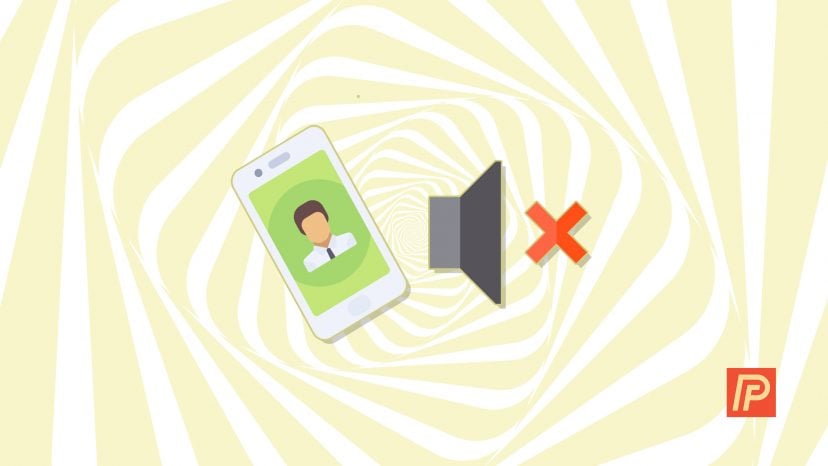


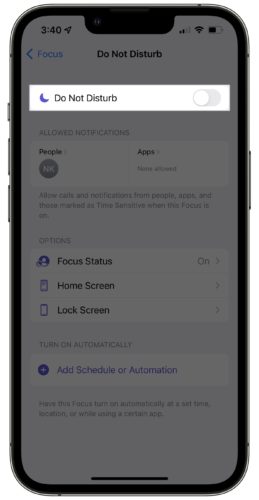

Thanks I had the silent switch on. Whoops
It looks like a bug. I solved the problem by going to each contact and replace the default ringing. Looks like the ringing field in the contacts profiles got corrupted all over the phone. By re-Editing the ring type it will clear the corruption. If you have lots of Contacts – It’s a lot of Re-Programing.
Tried all your troubleshooting tips, including the static brush. Ultimately, I found success by shutting down and restarting my iPhone.
Been playing with the settings for ages and you fixed it in less than 2 minutes. Didn’t know this switch existed. Thank you.
Thank you so much, it was the switch on the side of my iphone,
Thank you so much! Had no idea about the switch!!!
Thanks from me, too. After reading your advice, I found that it’s nearly impossible to get an iPhone 6 into a Life Proof Nuuud case without knocking the silent switch right back on again. I finally got it right and and won’t be missing important calls and texts any longer.
Thank you. I was able to eliminate the Do Not Disturb and mine turned out to be the slide button on the side.
Was the switch Thanks!
Great Help! It was the silence switch. Thanks!
Thanks!
If you go under settings, then Phone, then Announce Calls, make sure it is clicked on Always
Lots of info, but none helped. Turned iPhone7 off, waited for 2 minutes to reboot & all sounds were returned.
Hope this helps anyone.
Neil
Thank you , I forgot that the button on the side sometimes gets accidentally turned off
thank you so much! so helpful 🙂
David.. THANK YOU. I did not know the ring/silent switch moved from back to front. I must have accidentally moved it back during jury duty and turned it off from ringing. I knew my do not disturb was off, but I didn’t know that little switch on upper left moved from back to front.. you’re the best!!
Exactly what my problem was, thanks.
Thank you so much. It was that slide button on side of phone. Sure glad you are helping people like this.
Thanks this was just the fix i needed.
In settings, check Bluetooth. If the headphones are “connected” then it’s the same as plugging in the headphones in iPhone 7. Turn off Bluetooth.
My settings are all fine….. still no luck. I am going to turn off the phone, let it sit for a few minutes and try again. If this power off does not work I swear I am going to take a hatchet to this device and get a land line again. I don’t need the camera badly enough to go through this frustration. Never use the other aps anyway as I don’t like being plugged into the matrix. Okaaaaay. Now it rings. So if you don’t have the do not disturb slide button on and you do not show the… Read more »
Thanks you were a great help. Thanks for people like you.
Thank you! Was ready to get rid of my phone when I had indeed hit the do not disturb while using my torch light.
Wonderful information… my husband has not got a ringtone… !!
Nothing worked for me until I tried the hard reset and voila! Ringing again!!!
finally my phone ring
My dads phone wasn’t working at all, got me to fix it. There is another way to fix it, under ‘phone’ in settings you can change when you receive calls. He managed to put it on never, put it on always to receive all notifications
Unfortunately, none of these is the fix for my issue, and the issue of several of my users on our Verizon Business account. The only solution that has worked so far, outside of a total reset, is to reset the Network Setings. SETTINGS>GENERAL>RESET>RESET NETWORK SETTINGS. This does NOT set anything besides network settings and it does NOT erase data. The only thing you will really notice is that you have to re-enter WiFi passwords. So while it is not a “fix,” it does get your ring and text alert sounds back. I really don’t think this is a hardware issue… Read more »
Omg I’ve been on the phone with apple for hours and they escalated it to a higher dept. You are my hero!!!!!
thank God for you! I was going crazy
I have an iPhone 6 Plus and it randomly stops ringing. The volume is up, DND is not turned on, the switch on the side is not set to silent. The only thing that works is shutting down the phone completely and starting it back up. Unfortunately, that only works for a short time, and then I’ll have to do it again. I have added for it to vibrate on ring now so that at least if I’m close by, I will hear the vibration. I miss a LOT of calls. This happens randomly with texts too, but not as… Read more »
Thanks a lot.. its tat simple
Still wont ring. My phone makes sounds for incoming messages, but music wont play, and incoming calls are always silent? I even turned on the keypad sounds which work 100% but still no ring? Cant even hear a sound when trying to adjust volume in settings? Help?
Oh my word! Thank you so much!!! It was the Do Not Disturb button the whole time!
Thank you very much, my phone got fixed by plugging in a head set. With it plugged in it worked then unplugged it and it works all the time now. YAY!!!
Thank you so much for the tip on the ringer switch! I tried everything I could think of to get it to ring, but forgot about the switch. Nor if I can find a way to delete YouMail and its icon I’ll be a happy camper. It’s blocking my contacts 🙁 I don’t get many unknown callers,and they must hang up because the phone doesn’t ring. (Either that, or the ringer was turned off).
Great article! I never knew that switch was there. I think the switch got inadvertently flipped when I changed the cover.
My phone won’t ring. I am advanced enough to know about the on/off switch in the side. I also know that do not disturb keeps it from ringing. My voice mail will not play. The phone won’t ring. I cannot watch or hear a video. My phone dings for text msg. My phone dings when I get a voice mail or other sound notifications. This is an iPhone 6. I just downloaded the latest update. How can I fix this?
Thanks!!
The ‘switch’ did it. Didn’t know there was one. Thanks!
None of these works
Thanks a million…I don’t know how that “dnd” got on, but I did notice the moon, fixed now…perfect, thanks!
Thank you for this article !!!!! I got locked out of my apartment complex and needed my phone to buzz myself back in and didn’t even think about do not disturb. Thank you, thank you, thank you.
Thank you. So simple and yet such aggravation this has caused!
This helped a bunch and saved a long phone call to apple! Thanks!
the side switch was stuck half way between off and on; I felt so stupid after discovering it but wouldn’t have thought to check it without you mentioning it. All other things I had checked but forgot the side stitch. THANKS!
Oh my word, many thanks!!!! I am a new iPhone user and NEVER knew about the switch!!!
Never knew about the slide button. Thanks problem solved
This article was VERRRY helpful. I used it to turn off the do not disturb icon on my phone and my friends phone. Thanks.
Glad to know about the switch. Never knew why it would not ring. Had to have hit it accidently.