You’re staring at a tiny, zoomed in section of your iPhone’s screen, and you can’t zoom out. When you press the Home button or open an app, the screen zooms out for an instant and then zooms right back in. In this article, I’ll explain why your iPhone is zoomed in and won’t zoom out and how to stop the problem from coming back.
Why Is My iPhone Stuck Zoomed In?
Your iPhone is stuck zoomed in because an accessibility feature called Zoom is turned on in Settings. Zoom makes it easier for people with low vision to use their iPhones by allowing them to zoom in on certain parts of the screen.
If you don’t know how to use Zoom, it’s easy to get stuck zoomed in because finger gestures like pinch to zoom don’t work. The gestures for Zoom have to be different so that the normal app zoom features still work while the iPhone is zoomed in on part of the display.
How To Use The Zoom Accessibility Feature On Your iPhone
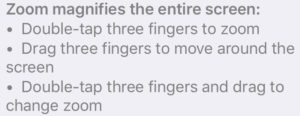
Zoom magnifies the entire screen:
- Double-tap three fingers to zoom
- Drag three fingers to move around the screen
- Double-tap three fingers and drag to change zoom
How To Zoom Out On Your iPhone
To zoom out, double-tap three fingers on your iPhone’s display.
How To Turn Off Zoom On Your iPhone
To turn off Zoom, go to Settings -> Accessibility -> Zoom and turn off the switch next to Zoom.
How Is The Zoom Accessibility Setting Different Than Zoom In Apps On My iPhone?
The Zoom feature in Settings -> Accessibility allows you to zoom in on a section of the entire iPhone’s display. When you zoom in using apps, you only zoom in on a specific part of the content, not the display itself.
For example, when you pinch to zoom in on a website in Safari, you’re only zooming in on the website itself – the clock stays the same size. When you use the Zoom accessibility feature, the entire display zooms in, including the clock.
- Safari – Normal Zoom
- Safari Accessibility Zoom
Wrapping It Up
Now that you’ve learned how to use the Zoom feature on your iPhone, you can choose to turn it off, or leave it on if you sometimes have difficulty seeing your iPhone. I have a friend with low vision who uses it all the time, and he makes it look like second nature. If you’d like to share, I’d like to hear about your experiences with the Zoom feature in the comments section below.
Thanks for reading, and remember to pay it forward,
David P.

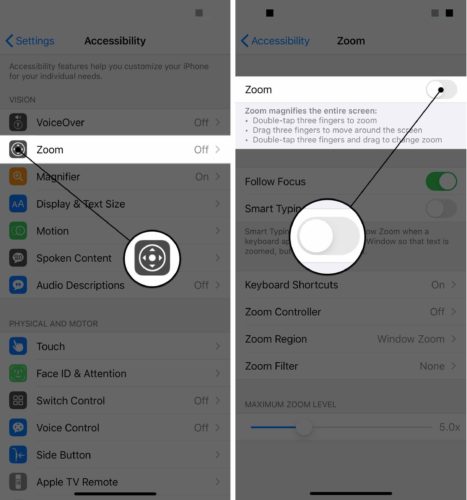


Thank you for the easy hard reset solution and suggestion to reset the accessibility zoom function . Solved the problem. You are the only forum I could find which offered this simple reset using the volume buttons and paired this with noting the problem is with the accessibility zoom function. When it’s set to on. Thank you for simplifying problem so this 80 year old could not only take care of the problem but also know why it was happening. Thank you! I will definitely come back to this site when I need useful advice to handle a problem with… Read more »
omg helped so much!!
i cant fix safari what do i do
I think its because you have the desktop website!!
Thank you for posting this Zoom article. I kept getting stuck on Zoom and could not Zoom out regardless of what I did. It was driving me insane! Then I read your article and found the solution to this annoying problem. Much appreciated!
Thank for posting this. This was driving me crazy. Had no idea why it was happening. Now that I know why, and know how to resolve it, I can decide myself if I want to turn off the feature or not. Much appreciated.
My nieces iphone 11 will not zoom out and we can’t power it off due to the phone being zoomed in 3 fingers double tap will not work
Try a hard reset — quickly press and release the volume up button, then quickly press and release the volume down button, then press and hold the side button until the screen goes black and the Apple logo appears. Her iPhone will turn on again shortly after.
Thank you very much, my iPhone 12 was zoomed out and I was panicking so much. I did the hard reset and it immediately went back to normal. ??
Thank you, thank you, THANK YOU! My iPhone SE did this to me two weeks in a row while I was using a store app to do my grocery shopping. So frustrating. Now I can make sure I can shop in peace!
Glad we were able to help you fix the problem with your iPhone!
Whoops! I said Zoom was turned off but I meant on. I turned it off and got my screen back.
Zoom is on and I cannot it turn off on my iPhone 12.
I had a problem with my iPhone 8 constantly bouncing from a screen that showed part of the content (ex: the 8 from to make a call) to normal size. People who thought they knew everything to know gave all kinds of reasons such as I had too many apps open or I had too many emails. Even someone at Apple asked me how long I’ve had the phone (3 years) and said it was about to die. Yes, I said Apple. I tried many times to get an answer online. Finally I asked again and tried the first of… Read more »
I cannot get out of Zoom. Tapping does not work. Sprint sent me here. I am handicapped and need my phone.
It is Google’s attempt to force you to use the Google Search app or Google Chrome mobile browser and do away with iOS Safari. Another unfair anti-competitive business practice that hurts users.
How do I unlock the phone if it’s zoom in.
How do we zoom on the screen.
THANK YOUUUUU!
My phone is stuck in Zoom and I tried to solve it with this but it won’t work what should I do.
Thank you worked perfectly
Glad we were able to help!
Thank crikey for that! I had a heck of a day yesterday. tried to escape the magnification on the screen and ended up calling the emergency services by mistake. I couldn’t do anything on it. Only just got the phone and was ready to send it back!! You solved it! Many thanks!
OMG! I did the exact same thing Peter! I was in a total panic as the phone was shrieking, flashing red and telling me it was calling 000! I could do nothing to stop it ?
Thanks so much for your cool advice David!
Peter and Alison. I did that as well!!
Great to finally find a simple fix!
I have an iPhone 12 Pro. The Lock screen keeps zooming in. I have checked multiple times and the zoom IS NOT turned on. How do I keep it from zooming in?
THANK YOU! My phone kept zooming in and I didn’t know why or how to fix it, so I kept restarting my phone. So glad that problem is solved now! 🙂
my phone is cutting off all of my web pages,, sliced them off of the screen
When playing Words With Friends: first letter I play Zooms up the acreen on both iPad and iPhone. None of the Accessibility-Zoom tips help. It’s driving me mad. Bug is right. (It’s zooming in and out as I type this ??♀️).
iphone is re-adding zoom after I toggle off the zoom feature manually via Settings-Accessibility. The phone or app is re-adding/restarting zoom when i want it off completely and forever — this is a BIG BUG
Fantastic. Thank you so much… problem solved!
Here is what worked for me… Spread three fingers apart a bit and tap down on the screen. While in contact with the screen, slide your three fingers together. Good luck!
Yes, this worked for me as well. Thank you!
If this happens on your iPhone it wasn’t my zoom features turned on in the accessibility panel. it was zoom turned up to 300% in the safari settings. In the setting of Safari, look under zoom. Corrected it by setting Google back to 100%
Hello everyone! I have an iphone 12 and my phone got Zoomed in and locked. I tried to tap with 3 fingers, 4, 5, etc. I did everything possible that I found on the internet. Nothing works. I also ended up called 911 by mistake!!! I was giving up!! Until I FINALLY SOLVED IT! Do this: Press button volume up, then press button volume down (not at the same time. One first, then the other) (now you have the option to turn it off without the option to call the police). Here, you have to try to find the way… Read more »
Omg i was literally crying but u saved me!!!!!!
It worked! Thank you so much. I tried everything including asking Siri, trying to reboot and turning it off. Nothing worked until I read your post as double tapped the screen with three fingers. Yay! The k you again!
BRO , MY PHONE WONT TURN OFF or open any apps
I double tapped with three fingers to try the zoom option on my iphone, but now no matter how many time i try double tapping with three fingers it wont go back to normal, i am beggining to worry
Hi Savanna. How was your phone fixed?
Oh my gosh!!! Thank you!
Thanks!!
I , in frustration powered down then powered up and issue was gone.
shite
My iPhone 11pro is Zoom extra large screen and I’m unable to enter my password number to get to settings, tried three finger double tap, still unable to zoom back to normal screen. Please help.
hey can you solve your problem pls?? same thing happened to me
Literally just happened to me too, I tried turning it off but it ended up calling the police for me.
Hello,
Did you find a fix for this? I have done the same thing.
Iphone 11 turned on Zoom or extra large accessibility. Cant see enough numbers to enter my passcode to get into the phone. Now I tried the 3 finger tap & it doesn’t work. Help.
Same issue with Auston. Please help me. Thanks.
thank you this really helped 🙂
Iphone 11 Accidentally turned on Zoom or extra large accessibility. Cant see enough numbers to enter my passcode to get into the phone. Now I tried the 3 finger tap & it doesn’t work. Help.
i am locked in a zoomed-in view on google app only, went into setting and tried to reset which was unsuccessful.
Just upgraded to iPhone 11 two days ago. I was super confused just now when I went to unlock and my lock screen was zoomed in such that it was inoperable and restart with buttons wasn’t working while locked. The his was the fix i needed. Thank you!!!
What fix?
i am locked in a zoomed-in view! There is no way to zoom out as the iph is locked now!
i seriously cant even unlock my Iphone because its zoomed an i cant move it to press my password numbers (i dont have a finger print on it).
Iphone 6s. Accidentally turned on Zoom or extra large accessibility. Cant see enough numbers to enter my passcode to get into the phone. Now I tried the 3 finger tap & it doesn’t work. Help.
[…] something goes wrong along the way, check out our article if your iPhone zoomed in and won’t zoom out. These gestures can take a little while to master, so stick with it and don’t get […]
Thank you so much!!! followed your instructions and was able to get rid of zoom box that wouldnt let me do anything on my phone!
I am trying to get my iphone 6 back to color it is stuck on black and white. Have tried all suggestions I see on here can anyone help me please
Is there another way. Thiss is not working for me.
To zoom out “double-tap three fingers on your iPhones display” is not quite enough – you also have to then drag with three fingers (as per instructions “Double-tap three fingers and drag to change zoom” above, and stated in iPhone settings Zoom screen itself.) I just lost the use of my iPhone for a day because of accidentally triggering this feature. I think it should ask (in nice big letters) for confirmation the first time you use it.
All the screen screens are magnified/zoomed-in BUT “zoom” is actually turned OFF on my iPhone?!?
[…] April 17, 2016 0 My iPhone Zoomed In And Won’t Zoom Out. Here’s The Fix! […]