You’re just about to sit down after a long day at work, and all of a sudden, your entire house starts to ring. Your iPhone is ringing in the kitchen, your iPad is going off in the bedroom – even your Mac is ringing. Like many new features in new versions of iOS and MacOS, the ability to make and receive phone calls on your Mac, iPad, and iPod has enormous potential, but symphony of ringers that spontaneously starts to play after you update your devices can be startling, to say the least.
In this article, I’ll explain why your iPad, iPod, and Mac rings and show you how to stop all your devices from ringing whenever you get a phone call. Fortunately, the solution is simple!
Why Is My Mac And iPad Ringing Every Time I Get A Phone Call?
Apple introduced a new set of features called “Continuity” with iOS 8 and OS X Yosemite. According to Apple, Continuity is the next evolutionary step toward Apple’s goal of creating a seamless user experience between Macs, iPhones, iPads, and iPods. Continuity does a whole lot more than just make and receive phone calls, but this feature has certainly been the most obvious and startling change for many users who recently updated their devices.
How To Stop Your iPad From Ringing
To stop your iPad or iPod touch from ringing every time your iPhone rings, head to Settings -> FaceTime, and turn off ‘iPhone Cellular Calls’. That’s it!
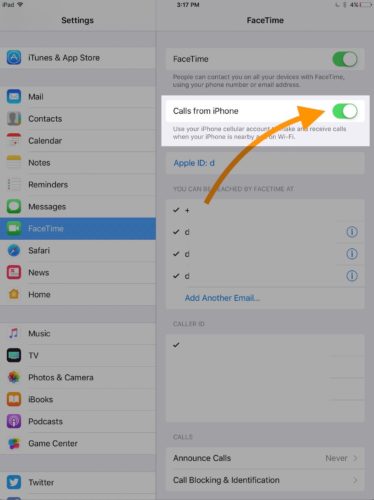
Why Does My Mac Ring?
If you’d like to stop your Mac from ringing along with your iPhone, you’ll need to open the FaceTime app. If FaceTime isn’t on your dock (the row of icons on the bottom of your screen), you can easily open it (or any other app) using Spotlight. Click the magnifying glass in the upper right hand corner of your screen and type FaceTime. You can either press return on your keyboard to open the app or double-click on the FaceTime app when it appears in the dropdown menu.
Now that you’re looking at yourself, click the FaceTime menu in the upper left hand corner of the screen and choose ‘Preferences…’. Uncheck the box next to ‘Calls From iPhone’, and your Mac won’t ring any more.
Wrapping It Up
I hope this article has helped you to stop your iPad and Mac from ringing every time you get a phone call. If you would like to learn more about all the new features of Continuity, Apple’s support article called “Connect your iPhone, iPad, iPod touch, and Mac using Continuity” has some very useful information.
Thanks so much for reading and I look forward to hearing any comments or questions you have along the way.
All the best,
David P.


Thank you so much this has done the job like you said it would.
Doesn’t work on iPad Air 5th gen. Can’t seem to stop my iMac or Fitbit from ringing either. It is terribly annoying to have FOUR devices RING whenever a call comes in, and the worst part? The iPad and Fitbit continue to ring after I’ve answered or ignored the call. Not a fan of this feature at all.
I have turned off Face Time on both my iPhone & my iPad. My iPhone still rings through my iPad & hearing aids. It hurts its so loud. How do you really turn this off.
I am trying to get my iPad to ring on messenger No luck…
I turn it off on my iPad and it didn’t work. My iPad still rings! What now?
Thank you! It was easy and quick to remedy once it was explained where to look. Appreciate your help.
i need a help my iPad and iPhone is RINGING TOGETHER! How can I fix!!!!!
Hi Isabella, if you have multiple devices set up with the same Apple ID, they will both ring when they get a call or FaceTime. A good place to start for turning this off is in Settings -> Phone -> Calls On Other Devices. On this page, turn off the devices you don’t want to ring. Hope this help!
My iPad gives two and a half rings but nobody ever there. Very annoying, can you help please?
That is already turned off in iPad settings yet still rings. I turned off FaceTime completely. Hope that will do the trick.
There’s a second part to turning off the connection while leaving FaceTime on on your iPad. Under settings on your iPhone, go to cellular/mobile data. Under your provider heading, turn off ‘Calls on Other Devices’.
Thanks Louise worked a treat.
Thank you. I turned off the feature on the ipad but the next day it would be on again somehow. I didn’t know about the setting on the phone itself.
Head over to settings (On which device???), Hello???, Iphone or Ipad or does it matter.
thanks
If my phone is Verizon and my iPad is Att. Am I being charged by att when I receive texts and calls on my iPad?
My I pad rings but my phone doesn’t why is this
There is no “iphone cellular calls” under facetime
Thanks that worked.
That was turned off on my iPad yet the phone still rang. I just turned off FaceTime on my iPad until I need it.
This is another example of Apple’s heavy handed approach to conformity. Once again they “blindsight” costomers with yet another inapropreate feature that must be discovered by accident. Why? Why not let us opt into this stuff rather than pushing it on us?
I have bought my last Apple product.