One of the most common problems I used to see as an Apple technician was iPhones that were overheating. Sometimes an iPhone felt just a little warmer than it should, and other times the back of the iPhone was so hot it felt like it might burn your hand. Either way, if you’ve got a hot iPhone, iPod, or iPad, it means there’s something wrong. Let me guess:
Your iPhone’s Battery Is Draining Too? You Don’t Say!
If you’re looking for the best ways to improve your iPhone battery life, check out my most popular article, “Why Does My iPhone Battery Die So Fast”, for tips that have already helped millions of people. In this article, I’ll explain why your iPhone is getting so hot and show you exactly how to fix it. If you don’t care about why your iPhone gets hot and want to skip right to the fix, that’s OK too.
If you’d rather watch than read, check out our YouTube video about why iPhones get hot that walks you through the troubleshooting process, step-by-step.
Why Is My iPhone Overheating?
As you’re aware, your iPhone is a tiny little computer you carry around with you everywhere you go. It even has almost all of the same components as your computer – they’re just really, really small. You may also have noticed that unlike your computer, your iPhone doesn’t have have a fan, or any moving parts for that matter.
That’s not a problem until something goes wrong and your iPhone starts overheating. If you were to open up a desktop computer (preferably someone else’s), you would see a bunch of fans, but only one component would have a giant heat-sink and a fan plopped on top of it: the CPU. The part of your computer that heats up the fastest is the CPU, and the same goes for your iPhone.
Your iPhone is overheating because its CPU is revved up to 100%, all the time!
Here’s what I mean: The CPU of your computer or phone is a tremendously powerful chip, and it’s a lot like the engine of your car. When does your car use the most gas? While it’s accelerating. When you step on the gas, your car revs up until you achieve a cruising speed and let off the pedal. It takes a lot more work for a car to accelerate than it does to cruise.
How often do you put the “pedal to the metal” when you’re behind the wheel? I never do. Why? Car engines are very powerful, capable of accelerating very quickly. What would happen if you held the pedal to the metal for hours and hours, pushing the engine as hard as it can go? The engine would overheat and use a lot of gas. That’s exactly what’s happening to your iPhone.
Your iPhone’s CPU is so powerful that it rarely uses 5% of its capacity. If you’re reading this page using Safari on your iPhone, your iPhone should be nice and cool: You’re coasting. When you open an app like Safari, just like accelerating from a stop, your iPhone uses more CPU to get things going but very little once the app is loaded.
Your iPhone is overheating because the CPU is revved up to 100% even when the screen is off and it’s in your pocket.
In 99% of cases, when your iPhone is hot, you have a software problem. That being said, if you dropped your phone in a bucket of water and then it started overheating, you may have a hardware problem. If your iPhone is dry, keep reading:
Unlike your car which has just one driver that controls the engine, the iPhone has a lot of “drivers”, or apps, each of which run simultaneously and have their own “accelerator pedals” capable of revving the CPU all the way up to 100%. One of your apps has gone rogue and it’s holding the pedal to the metal. Your mission, should you choose to accept it, is to find out which app is misbehaving and put a stop to it.
You’re the detective, and I know you can handle the job. I’m going to tell you exactly how to determine which app is causing your iPhone to overheat and how to put a stop to it. We’ll start with the simplest solutions first, and if the problem persists, I’ll show you how to hit the hot iPhone problem with the “big hammer” so we know it’s fixed for good.
How To Diagnose And Fix An iPhone That Gets Hot
1. Close Out Your Apps
First things first: We need to lighten the workload on your iPhone as much as possible, so let’s close out your apps. Double-click the Home Button (the circular button below your iPhone’s display), and swipe each app (except this one, if you’re reading on your iPhone) off the top of the screen.
If your iPhone doesn’t have a Home button, open the app switcher by swiping up from the very bottom to the center of the screen. Swipe your apps up and off the top of the screen to close them.
When you’re done, tap on Safari and come right back to this article!
2. Look For Crashing Apps: Part 1
How many apps have been crashing on your iPhone?
Ask yourself, “When did my iPhone first begin to overheat? Was it right after I installed a certain app?” If so, that particular app may be the offender.
Need a hint? Head to Settings -> Privacy -> Analytics & Improvements -> Analytics Data for a list of everything that’s been crashing on your iPhone.
It’s normal to see a few entries in this list because log files end up here too, but if you see the same app listed over and over again, you’ve got a problem with that app. Note: If the problem has been going on for a while and you don’t know which app started the problem, that’s OK too — just skip down to the next step.
Not All iPhone Apps Are Created Equal
With over 1 million apps in the App Store, you can be sure there are a few that have a bug or two. If you can, try downloading a different app that does essentially the same thing. For instance, if you downloaded “Bird Sounds Pro”, try “Songbird” or “Squawky”.
If you can’t afford to try a different app, try deleting it and reinstalling it from the App Store. Press and hold on the app icon on the Home screen until the quick action menu appears. Then, tap Remove App -> Delete App -> Delete to uninstall the app.
To reinstall the app, open App Store and use the Search tab to find it. Then, tap the cloud icon to reinstall the app on your iPhone.
3. Look For Crashing Apps: Part 2
If your iPhone’s CPU is the engine, its battery is the gas. If an app is using a lot of battery life, it’s taxing your iPhone’s CPU. An app could be crashing in the background of your iPhone if it’s using a disproportionately high amount of battery.
Go to Settings -> Battery and look at the list of apps in the Battery Usage section to see which apps are using the most battery life and identify apps that could be causing your iPhone to get hot.
4. Turn Your iPhone Off And Back On
It’s a simple fix, but turning your iPhone off and back on can fix minor issues that accumulate with time. If one of those software issues was causing your iPhone to get hot, problem solved.
If you have an iPhone 8 or older model, press and hold the power button until “slide to power off” appears on the screen. If you have an iPhone X or newer model, press and hold the side button and either the volume up or volume down button simultaneously until “slide to power off” appears. Then, use your finger to swipe the power icon from left to right across the screen.
It’s normal for your iPhone to take 20 or 30 seconds to turn all the way off. To turn your iPhone back on, press and hold the power button (iPhone 8 and older) or side button (iPhone X and newer) until the Apple logo appears on the screen, and then let go.
5. Make Sure Your Apps Are Up To Date
App developers (the preferred term for computer programmers who make iPhone apps) don’t always release updates to add new features — a lot of the time, software updates are designed to fix bugs. As we’ve discussed, software bugs can cause your iPhone to overheat, so it’s important to make sure your apps are up to date.
Open the App Store and tap your Account Icon in the upper right-hand corner of the screen. Scroll down to see if there are any app updates available. Tap update next to any app you want to update, or tap Update All to update every app at once.
6. Update Your iPhone
Next question: “Are there any software updates available for my iPhone?” Apple periodically releases software updates to address bugs and issues that arise, some of which can cause certain apps to misbehave and your iPhone to get hot. To check, head to Settings -> General -> Software Update.
If an update is available, try installing it — it might fix your problem. If your iPhone says the update cannot be installed because there isn’t enough storage space, you can plug your iPhone into a computer with iTunes or Finder and use the computer to update your software. In other words, if you use a computer to upgrade your iPhone, you won’t have to delete anything to free up space on your phone.
7. Reset All Settings
If you’ve tried the steps above and your iPhone’s still getting hot, Reset All Settings by heading to Settings -> General -> Transfer Or Reset iPhone -> Reset -> Reset All Settings.
Tapping Reset All Settings erases and restores everything in the Settings app to factory defaults. This reset clears out Wi-Fi passwords (so make sure you know yours before you do it), resets your wallpaper, forgets your Bluetooth devices, and more. It doesn’t delete any of the data on your iPhone. I’ve seen it fix problems with misbehaving apps.
8. The Big Hammer: DFU Restore Your iPhone
If you’ve done all the steps above and your iPhone still gets hot, it’s time to hit the problem with the big hammer. You’ve got a deeper software problem that needs to be eradicated. We’re going to backup your iPhone to iCloud, DFU restore your phone using iTunes or Finder, and restore using your iCloud backup.
You could also use iTunes or Finder to backup and restore your phone, but I’ve seen better results “in the field” using iCloud. Apple’s support article shows how to set up and restore from an iCloud backup in 3 steps. If you (like so many others) have run out of backup space on iCloud, I’ve written another article that explains how to fix iCloud backup so you never run out of space again.
Next, use iTunes (PCs and Macs running macOS 10.14 or older) or Finder (Macs running macOS 10.15 or newer) to restore your iPhone to factory settings. After it’s done and your iPhone says Hello on the screen, detach your iPhone from the computer (yes, this is absolutely OK to do) and follow the steps in the Apple support article to restore your iPhone from your iCloud backup.
9. Repair Your iPhone
If you’ve DFU restored your iPhone and it’s still getting hot, a hardware problem could be to blame, especially if one of the internal components has been exposed to water. 99% of overheated iPhones have a software problem, so be absolutely sure you’ve tried all of the previous steps before deciding to get your iPhone repaired.
If you do need to have your hot iPhone repaired, Apple is a great option if you’re under warranty — just make sure you schedule an appointment at the Genius Bar before you head into the store. Apple also provides support online, over-the-phone, and through the mail.
Ahhhh… I Feel Better Already!
By this point, your iPhone has been through the wringer and in 95% of cases, your iPhone is no longer overheating. It’s back to its old self again, relieved that its engine doesn’t have to keep running at 100%. To learn how to get even more battery life out of your iPhone, check out my article about why iPhone batteries drain so quickly.
I wish you all the best and I look forward to hearing from you. Feel free to post any questions and I’ll do my best to help out along the way.


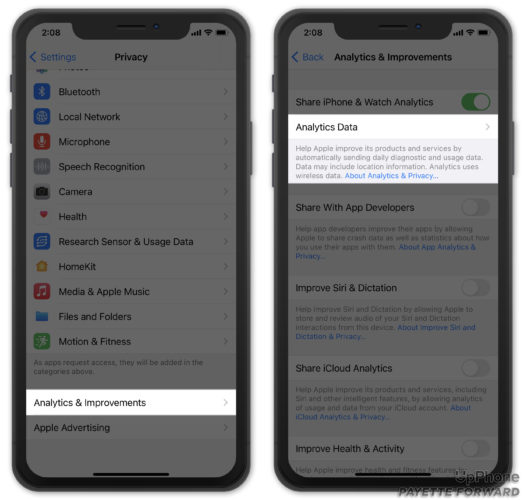
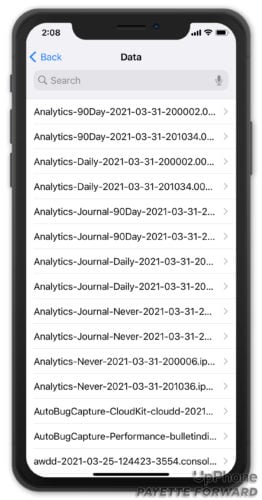




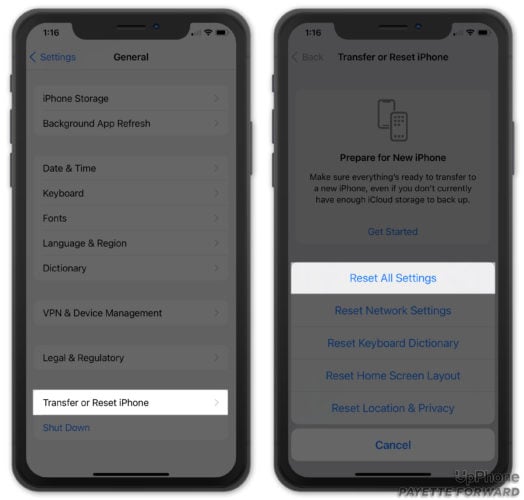
A colleague gave me a iPhone 4S after it had a bath. The battery drains too fast; it can’t hold on a full working day, so she bought a new phone. If I enable Wifi, the backside gets warm (not hot, but warm). After disabling Wifi, the backside cools off again. So I guess the battery gets warm when enabling Wifi. I replaced the battery before I noticed that Wifi/warmth-problem. Anyway, replacing the battery didn’t help. Any other part I can clean or replace (cheaply) to fix it?
Just wanted to thank you for your very informative and detailed website. Followed your troubleshooting steps and my iPad Air is back to normal. Charging, holding charge and not too hot handle. Keeping you bookmarked for future Apple fubars.
[…] enter the background state or suspended state the way it should. In my article about why iPhones get hot, I liken your iPhone’s CPU (central processing unit; the brains of the operation) to a car […]
[…] corruption can cause everything from excessive battery drain to iPhones getting too hot to problems like this one. Make sure you back up your iPhone to iTunes or iCloud if you choose […]
[…] don’t usually go from working perfectly to completely frozen. If your iPhone has been slow, getting hot, or its battery has been dying very fast, my other articles can help you resolve those issues, […]
hey there David, i just wanna ask about my new iPhone i bought 2 weeks ago, its iPhone 6s… suddenly i cannot open it, at first i was thinking maybe the battery was drained out, so i tried to charge it for about 5mins only coz i realised i just finished charging it an hour ago so then i removed it to charger. i tried to open it but still never turn on, it was just on black screen then i noticed the circle home button is too hot, i removed the case of my cellphone & it was kinda… Read more »
Hi David, I have been having significant battery issues since upgrading to ios9. I now have to charge my phone twice a day even though I don’t use ( I’m too scared to I case I need the phone for an emergency). Two apple phone calls and two genius appointments later I am no further. My battery is fine according to the diagnostic it 86% ( that makes sense as this has only started since the iOS upgrade). I have done a restore and the genius has also done a factory reset from which I have not put my back… Read more »
Hi first of all many thanks for the sharing lot of info about iphone, what a great effort! I’ve been following all if the advice from ur post. It seems most of my iphone battery problem has been solved..many thanks ? However im still facing one problem which is my iphone keep shutting down by itself once the battery level reach below 30% when im using a camera to snap a picture@record a video@playing games@using any heavy apps. My friends advice me to replaced the new battery. Is it the true solution? What if new battery installed, the problems still… Read more »
just read the article, helped so much my iphone went from blazing hot to a cool temperature in just about 25 minutes thanks
That’s awesome! Thanks for letting me know.
– David P.
Nice article, thanks for your helping hands !!
Hi. i tried everythingup to resetting all settings (i reset all settings) and my iphone still gets hot. but it only gets hot when i play on a certain app.
Pretty much no help.
Hey JW, sorry it didn’t work for you! If it’s a hardware problem, all the software troubleshooting in the world won’t fix your iPhone. If your iPhone needs a hardware repair and you’re interested in a less-expensive repair option than Apple, I recommend iResq. https://www.iresq.com/223.html
regarding the “Big Hammer” section of the article… what if you suspect your backup may also hold the corruption/problem – how would you extract & restore only parts of it? i was having some issues & the Apple store Genius advised me to backup > reset erase > setup as a new phone NOT restoring from backup. i did this, and it didn’t occur to me prior to erasing that i have several third-party apps that holds years worth of data that i do not want to loose. i know this data is in the backup. but i do NOT… Read more »
My Iphone 5c get hot while I’m talking on it. Is there an app that might be causing that?
Just got a question I’ve read many places that after restore from itunes and setting up as a new iphone solves the problems but I don’t wanna lose my data so how can a restoration done via iclouds can elimante problems that can come back again after doing restoration from itunes or restoration done via iclouds and setting up as a new iphone doesnt makes any difference in respect to software bug and issue fix ..
Thanks
Dear Lesley, Great question! First off, a rule of thumb when reading diagnostic logs: When you see a listing that ends in a lowercase d, as in awdd, that d stands for daemon. A daemon is an invisible program (or process) that runs in the background of your iPhone to keep things like running smoothly, and your iPhone has lots of them that you should never have to worry about. In this case, awdd stands for ‘Apple Wireless Diagnostic Daemon’, and it contains anonymous data that your iPhone is sending to Apple about your wireless configuration. To turn this stream… Read more »
wow nice info seriously thanks
Thank you
hello!!! my ph power drains so quickly. Sometimes, it automatically powers off although 50 % is left. Sometimes, it drops from 94 % to 74% immediately and 45% to 3 %.Can you pls tell me why??? How Can I Fix This ???
It’s I phone 6 . I bought it last Oct.
Hello!
I was checking out the diagnostics and usage data and this thing called “coretime” keeps coming up. It says bug_type”:156,”os_version”:”iOS 8.3 (12F70)”}
Date:2015-07-03 00:09:45 0200
Incident ID:A89F6150-AFED-4890-88CF-89AD5CEEA29
And then pages more.
Could you please help me figure out what this is and where it is coming from
Hey Anna, thanks for reading! First off, it’s not necessarily abnormal to have lots of entires in Diagnostics and Usage. Your situation is different: You have a real issue. About “coretime”, that’s one of the invisible frameworks that runs in the background of all our iPhones to keep everything running smoothly – until something goes wrong . Now I’m not sure about this because I’ve never had this particular problem myself, but this issue may be related to your iPhone attempting to automatically set the Date and Time – and failing to. Let’s try this: Head to Settings -> General… Read more »
hi!i have a similar issue, my iphone get really hot, like burning and then even in aeroplane mode the battery is drained in about 6 hours. ive disabled any background apps, reinstalled every single app,hard reset, soft reset, configured as new phone, replaced battery but still same issue. all of a sudden today the wifi went missing, like not finding any networks at all. could an overactive antenna cause higher cpu load?i know searching for a wifi network usually drains quite a bit. ive checked the connector inside the phone but it appers fine(and connected as far as i can… Read more »
I have an app that has crashed…A LOT, but I don’t know what it is! It says “stacks”. Nothing in the diagnostic data gives me a clue. Any ideas? Thanks! Love your articles and hoping to cure my battery life and heat problem on my iPhone 6…problems carried over from my iPhone 5. 🙁
Hi. today I went swimming over a friends house and brought my Iphone 4S. I didn’t drop it in water, ive never dropped it, & the screen is perfectly in tact. however, once I got home today, I plugged in my phone (the decrease in the battery life was normal- it went from 21% to 19% in about an hour) and it wouldn’t work. the lock screen wont let me slide to type in my password and the power button wouldn’t let me shut it down. the temp outside is only about 80 degrees and my phone has sustained that… Read more »
My iphone 5s over heated and the only thing it does it when I put it on the charger it does the apple sign then it goes blue and then apple sign and blue again it repeats that and never stops. any idea on what happened? I did take it to the repair store and the guy tried like 3 different batteries and they all did the same thing. So since it wasn’t the battery I was thinking it was the cpu thats messed up. Is there a way I could get a new one and how much would it… Read more »
A few months back I accidentally dropped my phone in the toilet at school. I thought it died out on me and was done. Little did I know, it was only the screen that was broken. Because I thought it didn’t work, I never tried to find a solution to fix my phone. One day I put my phone near a bright light, so the front camera was facing the light. The screen started to bright up and overnight I charged it, and it suddenly started working. Pass by more months my phone started acting up. A few days ago… Read more »
hi my new i phone 4s become over heated and the battray is Decreases fast , what should i do please help me
your solutions are fab!!!!!! sir
under my diagnostic and usage there is a lot of stuff that comes up…how do I know which apps are the one causing problems on my phone? I have already restored my phone.
My 5s get hot when i listen to 3 songs (i.e within 15 mins) i have formatted my phone and i have the same problem … Please help me out and wat app can i use for battery life
I did the reset all settings by heading to Settings -> General -> Reset All Settings. Tapping ‘Reset All Settings’. My phone instantly cooled down. Thanks!! What an easy fix!
My iphone 4s has been stuck on display screen for 1 month! it alternates between the APPLE logo (bc i attempted a soft reset, & the slide to power on display). my phone gets super hot. It displays the correct time & day, but keeps SEARCHING!!! It will NOT allow me to slide to unlock, & get to other options!!!!
my iphone5 gets hot when its in idle mode. meaning to say, if the screen is off and im not using it and its in my bag. i already reset it and i dont have any apps right now. how can i know the apps that makes my iphone hot and makes it quick to drain?
anyone can help me?
Well that told me nothing…
My iPhone 4S heats up most when I am on a call for more than five minutes. It’s never been wet. The excess heating has been happening for a few months, and is uncomfortable to hold. What should I check out? Thanks in advance,
Wendy
Unfortunately I thought I had an issue with my battery perhaps, that caused me to purchase a new battery and I got a new battery from phonepartworld and have replaced it. But still the same issue. I wish I could read these tips before. I also heard that Apple is allowing free repair services for iPhones, is that true? if so, then what’s the eligibility criteria?
when i look at my crashed apps, the one that shows up over and over says “awdd-2014-11-date and a bunch of numbers…” how do I know what app this is related to? at the bottom of one within the coding i saw it mentioned fitbit so i deleted and reloaded the app, but no help with the battery life, it even seems worse! any ideas?
(i have an iphone 4s)
Hello david my i phone dont get too much hot but sometimes it doesnt connect with wifi and i put it in refrigrator and it work then.
how can i fix it permanantly.
Why is my iphone 4 not staying charged long and it is getting hot to the touch
What if it’s the music app that is crashing?
I have read your article but could not locate the Diagnostics & Usage section under About or for that matter anywhere in the settings. I am frustrated with the heating problem and battery drain and was in fact reading your post about icloud and how to sync contacts as I am contemplating moving to Andriod. Apple has recently replaced my complete handset but the new handset is also having the same problem.
Dear Ravinder, I apologize for the confusion about where to find Diagnostics & Usage in Settings. Apple moved it when they released iOS 8, and I forgot to update this article with the new location. You can find Diagnostics & Usage now in Settings -> Privacy – it’s all the way at the bottom. It sounds like you’ve been having a rough time with your iPhone, and I’m sorry to hear that too! At the very least, I hope my articles can help to steer you in the right direction when it comes to solving your iPhone problems. Thank you… Read more »
I have similar issues, phone gets hot when charging sometimes or when running applications, but the one that really puzzles me and makes me wonder if i have a hardware issue is i can close all apps, completely power down my phone at 100% battery life, and in the morning boot it up and it only has 40% or so battery life left….what can possibly be running when the phone is off?
after seeing diagnostics and usage i found that my comm center and locationd is crashing??
how to fix that coz my phone is cool on airplane and too hot on network mode. And can i restore it from back from my computer??
Restore iPhone worked for me 🙂 thanx for the help @payetteforward:disqus
[…] your iPhone that has been getting hot, it could be another issue entirely. Check out my article, “Why Does My iPhone Get Hot?” to learn […]
[…] Why Does My iPhone Get Hot ? My Battery Drains Too! … – A former Apple tech answers, “Why’s My iPhone Hot?” and explains why your battery drains, too! Let’s fix the problem that causes your iPhone to get so hot!… […]
I followed your instructions right down to The Big Hammer, even restoring through iCloud. But there’s been zero change and my phone still gets very very hot within minutes.
[…] Why Does My iPhone Get Hot? My Battery Drains Too! The Fix. – May 31, 2014 […]
A year or so ago i got my iPhone 5S wet (fell in a lake). I took it to a repair shop where they replaced the battery and, I think, the charging port. It has worked great ever since. Recently I dropped it and shattered the screen. I took it in to have the screen replaced and now the battery drains so fast you can almost watch the percentage drop. I took it back and they told me it was related to the liquid damage from over a year ago, even though it worked fine until they replaced the screen.… Read more »
Your advice is awesome!
Question please: how do I clear the Diagnostic & Usage Data log?
Thanks
I only recently started using the built-in weather app as the one I normally use wasn’t providing a very accurate forecast. Closing out my apps has definitely helped, as has turning off some of the location services on things I don’t use. Today the phone isn’t getting hot & the battery hasn’t drained overnight. Thanks again – really helpful.
Really helpful blog – you sorted one problem for me even if it wasn’t the one I was trying to sort at the time! My WiFi had vanished. After reading this I plucked up courage to reset all settings & I am pleased to say this has sorted the WiFi problem. Thank you! However, I have looked at Diagnostics & Usage as my iPhone is getting very hot & the battery is going down fast (been great up till this last week or so). Looked at the data for what has crashed & found it to be the Weather App.… Read more »
[…] Why Does My iPhone Get Hot? My Battery Drains Too! Here’s The Fix. – May 31, 2014 […]