You’re making a phone call or listening to music, and your iPhone starts making static noises. Maybe the static is loud and constant, or maybe it only happens once in a while, but one thing’s for sure: It’s annoying. In this article, I’ll explain why your iPhone is making static noises and how to fix the problem for good.
Where Is The Static Coming From?
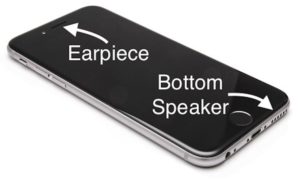
Why Is My iPhone Making Static Noises?
The first question we need to answer is this: Is my iPhone making static noises because of a hardware problem (the speaker has been physically damaged) or a software problem?
I won’t sugarcoat this: Most of the time, when an iPhone is making static noises, it means the speaker has been damaged. Unfortunately, a damaged speaker isn’t usually a problem that can be repaired at home – but don’t run off to the Apple Store just yet.

If your iPhone started making static noises after you dropped it or took it for a swim, there’s a very good chance the speaker has been physically damaged and your iPhone needs to be repaired. If your iPhone started making static noises and it isn’t damaged, it may have a software problem you can fix at home.
Why Is My iPhone 8 Speaker Making Static Noise?
Many people who purchased an iPhone 8 or 8 Plus have reported hearing a static noise coming from the earpiece of their iPhones during phone calls. There are a lot of small electronics crammed into the top of the iPhone 8 near the logic board.
Many electronics create electronic fields that can interfere with audio components of your iPhone 8, such as speakers. Although it hasn’t been confirmed, Apple may release a new software update that fixes the iPhone 8 static noise issue.
How To Fix Software Problems That Lead To iPhone Static Noises
The sure-fire way to determine whether a hardware or software problem is causing your iPhone to make static noises is to restore your iPhone. If you go to an Apple Store, a tech will always try to fix the software before repairing or replacing your iPhone. An iPhone Restore erases and reloads all the software on your iPhone, so the software is as new as when it came out of the box.
To restore your iPhone, you’ll need to connect it to a computer with iTunes. Make sure you back up your iPhone before you begin, because the restore process erases everything on your iPhone, including your personal data. You can restore your data from a backup when you set it up again.
There are three types of restores, and I recommend doing a DFU restore to attempt to solve this issue. It’s the deepest type of restore, and if this is a problem that can be solved, a DFU restore will solve it. My article about how to DFU restore an iPhone explains how. Come back here after you try it.
After your iPhone finishes restoring, it’s easy to tell whether the problem has been solved, especially if the static noises were coming from the speaker on the bottom of your iPhone.
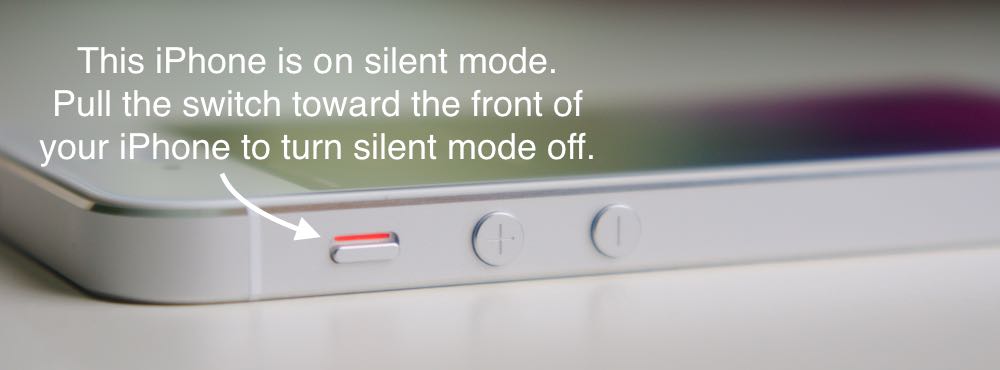
If you were hearing static from your iPhone’s earpiece, you’ll need to walk through the entire setup process and make a phone call to determine whether or not the problem has been solved. If you’re still hearing static after you restore, your iPhone probably needs to be repaired.
If You Need To Repair Your iPhone
Unfortunately, when your iPhone’s earpiece or speaker has been damaged, it’s usually not a problem that can be repaired at home. Apple does replace iPhone speakers at the Genius Bar, so you won’t have to replace your entire iPhone if the speaker is damaged unless there’s other damage too.
Another option is Puls, an on-demand repair company that will come to you and repair your iPhone in as little as an hour. Puls repairs are performed by a certified technician and are protected by a lifetime warranty.
iPhone Can Play Clearly Now, The Static Is Gone
In this article, we determined whether a hardware or software problem was causing your iPhone to make loud static noises, and if you weren’t able to fix it at home, you know what to do next. I’d like to hear about your experience fixing this problem in the comments section below.
Thanks for reading, and remember to pay it forward,
David P.

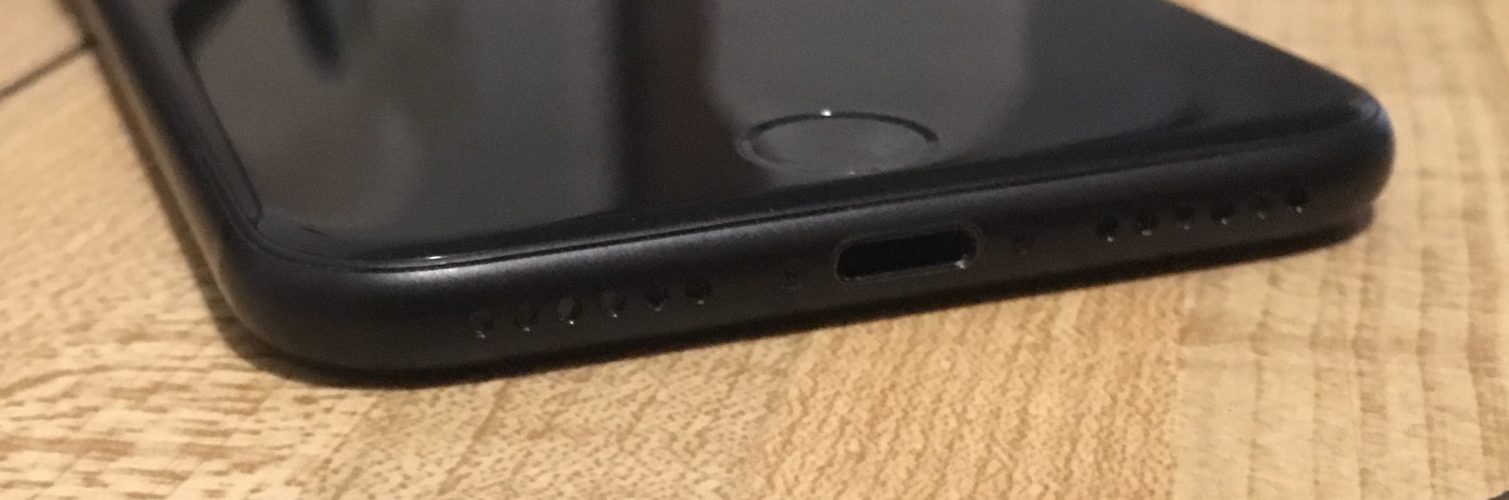
i had this issue and restarted it and it was fine!
I have a iphone 14pro and when I speak to people they say that my phone has a lot of static in it but I dont hear it. Also when I plug it in to the sound system or speaker it has static. I can blue tooth it to a pair of head sets and it does not do it. If I try the restore will this help my phone?
Iphone 14 pro
Hello ! It is July 2023.
In the middle of the night , twice already,
while charging the iPhone and I was sleeping (=not using the iPhone), a really LOUD and static noise startled me.
I live in brazil, bought this iPhone it the USA, and am concerned that the iPlace stores (authorized Apple stores here) won’t be able to help or exchange the iPhone
What do you suggest?
I’m having the same issue. iPhone 11 static on the receiving end of the call. The person I’m calling can barely hear me, yet I can hear them just fine. I’ve tried every suggestion except backup and restore. My speakers work fine. Phone is super clean and in a sturdy case. All other features are functioning properly. Does anyone think this might be a microphone issue? Any updated possible fixes for this is? Thanks
Hi, I have a iphone 11 and only recently it wont pick up my voice when i record much and its overpowered by a static noise or it sounds like a pillow or something. When i play music, it sounds fine.
Hi David. My iPhone XR has been making static sound ever since I accidentally put it in th water. I am 11 and cannot go to a repair store. Please help? Thanks Camden.
My IPhone SE 2 would start making a loud constant static sound. It seemed to happen when I clicked the home button too quickly. Just by chance I discovered that re-clicking the home button 3 times in quick succession stopped the noise. Interestingly, I recently upgraded to the SE 3 and the same noise would start. I tried the “3 quick click” remedy and sure enough. The noise stopped. I’m wondering if it’s an iPhone glitch, or if the case has something to do with it (I’m using the old case with the new phone). It’s a Miracase 2 piece… Read more »
I have a iPhone 13 mini 128gb midnight,
I only had it for like a month or so I got a replacement cus I lost my other iPhone but I have this music app I listen to my music on it’s called (Musi) but when I play music I get static n it gets bad sometimes n won’t play but my baby also threw it a few times.
Can you lmk what I can do ty
Hi David, I have a iPhone 12 Pro Max. April 14, 2022, less than a year old. I picked up a face time call and immediately was blasted with a loud searing cracking sound that penetrated into my head, I was dazed, and sick for several days and have lost hearing in my ear. I brought the phone to Apple and their only comment was that they could not duplicate the event. I have not used my iPhone for 2 months since the event, b/c I think there is something very wrong with it. Where can I get it checked… Read more »
I have an iPhone 13 Pro Max (512 GB). The iPhone has static noise though it’s only 4 months old. What should I do please. Thank you so much
If you’ve tried the steps in this article, I’d reach out to Apple support. It may need to be repaired, or you may have gotten a faulty phone.
Hi David, I have a iPhone 12 Pro Max. April 14, 2022, less than a year old. I picked up a face time call and immediately was blasted with a loud searing cracking sound that penetrated into my head, I was dazed, and sick for several days and have lost hearing in my ear. I brought the phone to Apple and their only comment was that they could not duplicate the event. I have not used my iPhone for 2 months since the event, b/c I think there is something very wrong with it. Where can I get it checked… Read more »
I have an IPhone 11 and others who receive my calls are telling me there is alot of static sometimes. I have dropped my phone but it also has an otterbox case on it and I don’t drop it on a regular basis.
I have a 2020 Toyota Camry and experiencing cymbal pound sounds when i’m talking on my iPhone SE when my phone is connected to my bluetooth and i am charging it. I continue to hear this pounding sound until i unplug my charger from my iPhone and then who i am talking to can barely hear me. I have gone to the service department at Toyota and they tell me the problem is dealing with my iPhone. When i check with T-Mobile they say its with the car. I don’t know what to do ? Can you please help me.
Hi Canida! Sorry to hear you’re experiencing this issue, but it’s awesome that you’ve already taken so many steps to get it repaired! I’d recommend reaching out to Apple’s Support team directly about this issue. You might be dealing with a faulty hardware or software component on your iPhone, in which case an Apple Technician is your best bet for a reliable repair. If you visit the Apple Store, make sure to bring any cables/chargers you use to connect your iPhone to your car, and be sure to make it clear you’ve already consulted Toyota and your carrier about the… Read more »
My problem with my iPhone 11 Pro Max is that people complain about static coming from my phone to them. Do you have a fix for that? Thank you.
When I record a voice messages in WhatsApp it’s recording loud and clear, when I’m recording it in iMessage I literally can’t hear anything, how can I fix the problem? Or what is the problem??
Hi Maria, WhatsApp might be the cause of your problem. I’d recommend trying to update WhatsApp to the latest version of its software to see if that helps. Open the App Store and tap on your account icon in the top right. Then, scroll down to view your iPhone’s list of apps with updates available. If you see that WhatsApp has an update available, tap Update to install it!
Hi. I am using an iPhone 7. When I send audio it makes static sounds but I am able to hear what the other person says. I even tried recording a song today, it is the same thing.
I just got a brand new iPhone 12pro and I’m getting all static on either my end or the callers. They say I, sound far away, underwater, white noise static. I had diagnostic testing done 3 times, and the results say phone hardware, and software are fine. I have factory reset my phone, changed the sim card, reset the network, changed the 5G to LTE, but the phone will jump onto any preference on its own. So it can be on LTE, 5G Auto, 5G on at any given time. I have tried using wifi calling as well it doesn’t… Read more »
Crazy I got an iPhone12 15 days ago and have experienced the static while talking on the phone. The conversation becomes distorted and then usually hangs up. They told me if I have problems to take it to apple. This is frustrating as it is brand new. I have not experienced this with previous iPhone models.
I have an I phone 11 and the bottom speaker is staticky. It has not been around water or anything please help
I have an 8+ iPhone and when I pressed the bone button, it makes a crunch noise. I haven’t dropped my phone and my system haptic is disabled so I’m not sure why it is still making that crunching noise/vibrations. Even when I turn off all the sounds. Please help.
its been making a small static noise near the earpiece because the motherboard i think is dead, only when i try to charge it it does that. its an iphone7 plus
Hi my iphone makes static noises but only on some videos how do i fix that?
Bro. Mine is an iPhone 11 Pro (not the max one). Brand new. bought in the States but shipped to me in Guatemala. 512 gb very expensive. It is only 8 months old and as soon as it reached the 2nd month with me, it started to make a crackling sound. When ? Whenever I would call someone on it….when I dial and specifically, during those long beeps when it is surely ringing on the other end, exactly at the end of every beep = crack, crack. Bro, I take pride in the way I take care of my iPhones.… Read more »
My iPhone 11 is making static noises after I cleaned it in water I’ve only had it 4 days! WHY APPLE U SAID I WAS WATERPROOF!
The iPhone 11 has an IP 68 water resistance rating. Your phone is fine, but some water probably got stuck in the speaker grill. It may just need to dry or be cleaned out gently with an anti-static brush. We also have this article about the Pixel 5 where you can read more about what IP68 water resistance means! The Pixel 5 has the same water resistance rating as the iPhone 11, so the information should still be relevant to you. I hope this helps! ?
My problem is on iPhone 8. When I record on iPhone and play it back, there’s a awful static noice I hear. How to repair this!
Hi,
when i attach any external to my iPhone SE and record a video its voice is recoded like some cutting sound which disturbs the whole video sound. It increases when there is wind blowing around. I tried two mics same is happening. It doesn’t happened with on board mic. Do you have any idea what is being happened in this case. Thanks
My iPhone 8 just randomly started making weird noises and stopped after 5 minutes I powered it off and everything
My daughters iPhone 8 has horrible sound.(background noise) I hear her EVERY movement whether it be her hands holding the phone, the snapchats coming thru.. It’s also very staticky.. What can I do??
I have a new iPhone 8 Plus And was getting static noises only when I pressed the home button! I have never dropped or put my phone near water, it is only 3 weeks old. It went away after pressing the home button about 6 Times. But for the cost this shouldnt happen.
Hi! Just wanted to say you don’t have to restore your iPhone, you can restart it! If it doesn’t work then you can try to restore it or go to the Apple Store 🙂
my wife and i have an iphone 8. both are messed up. she even went to apple and they couldnt figure this out so they gave her a new one…that one is messed up too. would restoring a brand new factory phone work? cuz all 3 phones (right out of the box) have had this problem…
This just happened to me on my iPhone 5. I powered it down and restarted it and all is back to normal now. Thanks!
It happened to me during night and it scared me, so I turned it to one volume and the audio was still static. My iPad hasn’t been damaged for at least 2 years ago, ever since it was slightly bent on the speaker’s side, lowering the audio max, but not by much. All I did was a hard reset and it fixed.
restarted my phone and static is gone. Must be something with messenger that caused it.
Just rebooted and it cured the problem.
my iphone 5 is not swiching on it is pluged in and making strange noises
I just restarted my phone. This happened after downloing a lots of old iOS apps. Every sound, song, and notifiication that came out of the phone was loud static.
I just did this and it worked beautifully, especially sinc eI chose “update” and not “restore” when I went through the steps in the “My article about how to DFU restore an iPhone explains how” article. Crisis averted. Thank you SO much!!
How about when your charging your phone while aux audio out to say your car? There was also audio quality loss/static that way at least on my older iPhones Important question now w Bluetooth- (esp in car, not car play just reg Bluetooth. 2013 Audi S4) while using apps like waze for GPS, if I’m listening to the regular radio or Sirius, it will not interrupt any other audio source to tell me I have a turn. It will however interrupt any audio source if I have a call I have tried adjusting my Bluetooth routing both in settings on… Read more »
I figured my phone didn’t have a hardware issue because I didn’t drop it or get water on it so what I did is close all my apps go to my home screen held the power button till my slide came up then I released the power button then held my home button till the slide went away to clear out something (I forget what it does but it does something) then I held my power button and home button at the same time till the apple logo came up and when my phone reset my problem was solved! Hope… Read more »
Hey MagicCasserole: I just performed your fix for static. (I forget what it does but it does something) Whatever it does….It Worked. Thanks
[…] material is damaged in any way, your iPhone speaker can stop working entirely, or start to make static noises (see my other […]