It’s easy to forget how often we use the Home button on our iPhones — until it stops working. Maybe your Home button never works, or maybe it only works some of the time. It’s frustrating either way, but there is good news: A lot of Home button issues can be fixed at home. In this article, I’ll help you figure out why your iPhone’s Home button won’t work, how to use AssistiveTouch as a temporary solution, and help you repair the broken Home button if you can’t fix it yourself.
Does My iPhone Need To Be Repaired?
Not necessarily. Software problems and hardware problems can cause Home buttons to stop working. Software problems can usually be fixed at home, but if we find out your Home button isn’t working because of a hardware problem, I’ll help you get it repaired.
First things first: Let’s make sure you can still use your iPhone before we move on to the fixes.
How Can I Use My iPhone Without A Home Button?
When a Home button won’t work, the biggest problem people face is that they can’t exit their apps and return to the Home Screen. Basically, they get stuck inside their apps. Fortunately, there’s a feature in Settings called AssistiveTouch that allows you to add a virtual Home button to your iPhone’s display.
If you’re reading this article and you’re stuck in an app now, turn your iPhone all the way off and back on again. It’s a clunky fix, but it’s the only way.
How To Show The Home Button On Your iPhone’s Screen
Go to Settings -> Accessibility -> Touch -> AssistiveTouch and tap the switch next to AssistiveTouch to turn it on. To use the Home button, tap the AssistiveTouch button on the screen, then tap Home. You can use your finger to move the AssistiveTouch button anywhere on the screen.
AssistiveTouch isn’t a real fix, but it is a good temporary solution while we figure out why your Home button isn’t working. If you need help turning it on, check out my YouTube video about how to use AssistiveTouch.
The Two Categories Of Home Button Problems
Software Problems
Software problems occur when your iPhone doesn’t respond correctly when you press the Home Button. The hardware could be sending the signal, but if the software isn’t paying attention, nothing happens. When your iPhone’s software becomes corrupted, overloaded, or a helper program (called a process) crashes in the background of your iPhone, your Home button may stop working.
Hardware Problems
Hardware problems with Home buttons usually fall into one of three categories:
General wear and tear (and gunk)
In some cases, and especially where iPhones are used in dusty or dirty environments, the Home button can become less sensitive to touch. Don’t assume this is what’s going on if your Home button works intermittently (some of the time)—software problems cause this too. In my experience, the wear and tear issue affects pre-Touch ID iPhones (iPhone 5 and earlier) more than the current models.
The Home button becomes physically dislodged
Smash! Your Home button isn’t where it used to be, or it’s a little “off-kilter”—this is relatively rare.
One of the cables that connects the Home button to the logic board is damaged
The Home button is physically attached to your iPhone’s display, and two cables carry the Home button signal to the logic board. One cable runs runs through the top of the display and connects at the top of the logic board, and the other cable connects to the logic board underneath the Home button on the left. If your iPhone’s display was damaged or your iPhone got wet, one of the Home button cables or connectors may have been damaged too.
How To Fix An iPhone Home Button That Won’t Work
Apple Store employees see iPhones with broken Home buttons all the time. I’d always check for damage first, then troubleshoot the software, and then repair the hardware if it was necessary.
A general rule of thumb: If your Home button stopped working after your iPhone was physically damaged or got wet, your iPhone probably needs to be repaired — but not always. If it has gradually gotten worse over time or no major iPhone life event happened before it stopped working, we may be able to fix it at home.
1. Test The Home Button Itself
Click the Home button with your finger. Does it feel normal, or does it feel stuck? Gently move your finger from side to side — does the Home button feel loose? If it doesn’t feel the way it should, we may be dealing with a hardware problem — but if it has always felt “a little off” and it only recently stopped working, it could be an underlying software problem.
The Most Important Physical Home Button Test
When I worked at the Apple Store, a lot of the time people would come in saying that their Home button only worked some of the time, but we would discover that the Home button worked all of the time in certain spots, and none of the time in others. One way we’ll be able to say for sure that it is a hardware problem is by doing the following test:
Click the Home button on the very top. Does it work? Try the far left side, and then the bottom, and then the far right side. Try the corners. If it only works in some locations, like on the top but not on the bottom, you definitely have a hardware problem. There’s no fixing a Home button with a “directional” problem like this at home, but a lot of the people I worked with would choose simply to live with the problem now that they knew where to press the Home button.
2. Inspect Your iPhone For Damage
Take a close look at the Home button, your iPhone’s display, and inside the charging port and headphone jack on the bottom of your iPhone. Is there any physical damage or corrosion? Is it possible your iPhone got wet? Did other components (like the camera) stop working too, or is it only the Home button that’s having the problem?
If you discover physical or liquid damage, it’s almost a sure bet that your Home button isn’t working because of a hardware problem, and your iPhone may need to be repaired — skip to the section called Repairing A Broken Home Button below.
3. Turn Your iPhone Off And Back On, And Test
We’re heading into the software troubleshooting phase of the tutorial. As we discussed, your Home button may not work if your iPhone’s software doesn’t react the way it should when you press the Home button. If your iPhone has been very slow lately, apps have been crashing, or your Home button stopped working after you upgraded to a new version of iOS, a software problem may be the reason why your Home button won’t work.
The first (and least invasive) software troubleshooting step is to turn your iPhone off and back on again. If you already rebooted your iPhone to turn on AssistiveTouch and that didn’t fix your Home button, just move on.
When you turn your iPhone off, all the little programs that keep your iPhone running, one of which processes “events” like a Home button press, are forced to shut down. When you turn your iPhone back on, those programs start fresh again, and sometimes that’s enough to fix a minor software glitch.
Press and hold the power button until “slide to power off” appears on the screen. Swipe the red and white power icon from left to right to shut down your iPhone. Wait about a minute to let your iPhone completely shut down. Then, press and hold the power button again until the Apple logo appears on the screen.
4. Back Up And Restore Your iPhone, And Test Again
More significant software problems can only be fixed by restoring your iPhone, which means that you erase and reload all the software on your iPhone. If you make an appointment at the Genius Bar to fix a Home button and it’s not obviously a hardware issue, the tech will always restore your iPhone to make sure it’s not a software problem before making a repair.
Back up your iPhone to iTunes, Finder, or iCloud, and then follow these instructions to DFU restore your iPhone. DFU stands for “Device Firmware Update”, and firmware is the programming that controls how your iPhone’s hardware interacts with its software. Firmware is between hardware and software — get it?
You won’t find instructions on how to DFU restore your iPhone on Apple’s website. It’s the deepest type of restore possible — if a DFU restore can solve a software problem, it will solve a software problem. My article about how to DFU restore your iPhone explains how to do it. Read that article and come back here when you’re done.
After the restore finishes, you’ll be able to reload your personal information from your iTunes, Finder, or iCloud backup, and the Home button problem should be solved for good.
5. Repairing A Broken Home Button
If you’re under warranty and your iPhone isn’t damaged, head straight for an Apple Store (make an appointment with the Genius Bar so you don’t have to wait for help) or start a mail-in repair on Apple’s support website. When a Home button won’t work and the iPhone is out of warranty or damaged, people generally go in one of two directions:
Repair Your Home Button
Anyone can replace your Home button, but only Apple can reenable Touch ID, the fingerprint sensor built into the Home button. Touch ID, which was introduced with the iPhone 5S, contains security features that link a specific Home button to a specific iPhone, and for security reasons, Apple is the only company who can crack the code.
If you have a Touch ID-enabled iPhone and anyone other than Apple repairs your iPhone, the Home button will function just like it did before the iPhone 5S, without the Touch ID functionality.
Live With Assistive Touch
About half of the people I’d work with would choose to live with AssistiveTouch, the “software” Home button that lives on the iPhone’s display. It’s not a perfect solution, but it is a free solution. If you’re shopping for a new cell phone plan or you’re due for an upgrade, this may be the excuse you’ve been waiting for to upgrade to a new iPhone.
Home Button: Working As Usual
A Home button that won’t work is one of the most frustrating problems that iPhone owners can face. AssistiveTouch is an excellent stopgap, but it’s certainly not a perfect fix. I hope you’ve been able to repair your Home button at home, but if you haven’t, I’d like to hear about which repair option you chose in the comments section below.
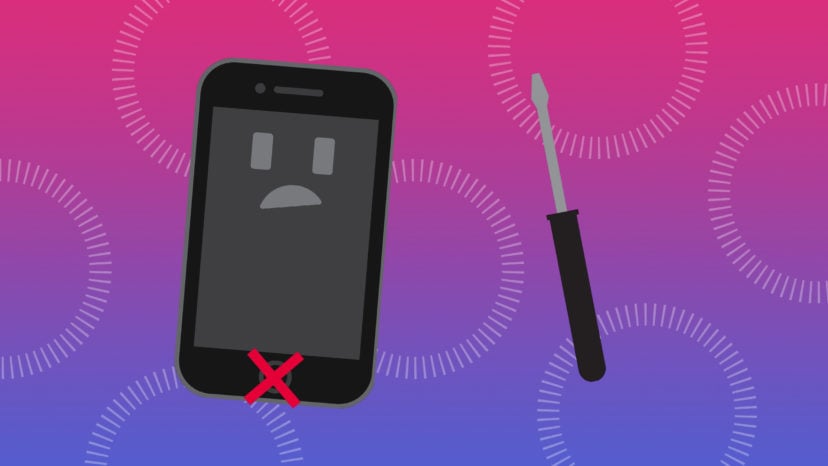



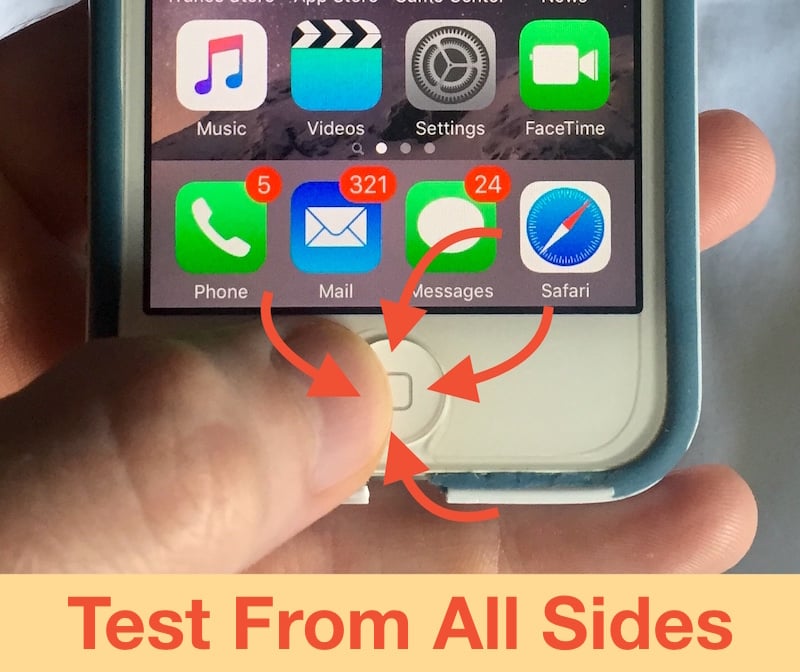


my iphone 8 home button has not been working for almost 3 days even tho I closed it multiple time
so i smashed the lower base of my phone on the counter and it started working again thanks
Having tried everything, I finally learnt the simplest solution is in deleting unneeded videos, photos and chats which were long preventing backup due to exhausted storage in iCloud.
Just had brok screen replaced. Have code to enter. Needham button to bring up login screen. Will not work. Tech replacing screen said need apple to unlock screenso button will work. Is this something that can be done online and does Apple charge to do that?
Hi My daughters phone SE 2020 model has a hot home button to the extent that it cannot be touched and does not work. The home button after cooling down has cracked and all the damage is inside the button and not on the outer rim. Took to the local Apple store as the phone is still covered under the warranty and they have said that the damage is due to an “impact” and not that the fact that the button was hot to touch although they cannot 100% rule this out!! We are extremely upset as I am not… Read more »
Excellent, thorough advice that is easy to follow and understand esp for someone, like myself with little tech knowledge (or just enough to quickly put any device into a state of total disrepair)🤩 This article clearly shows when its best to stop and leave it to the pros or, in my case, phone shop.
Your help is amazing. Thank you. AssistiveTouch and home button alternative work. Which I am happy with. I have one more question do you know how to fix fuzzy sound on an iPhone 7 Plus.? Appreciate it.
There Appears to be nothing wrong with my home button, it just doesn’t work and I’ve equipped assistive touch, but it feels like it’s clogging up my screen. I rebooted my phone at 11 am and it finished rebooting at 3 pm. It works occasionally, about 1/4 of the time. But then it just doesn’t. There appears to be nothing wrong, it’s just not working. Which is why I thought it might be a software issue, but I turned off my phone and it still had the issue, and it had the added kick in the face that the assistive… Read more »
Hi, I have a iPhone SE 2020, and I cracked the home button. Touch ID isn’t working, obviously, but I have spare home buttons from a 7 & an iPhone 8, & I read somewhere that they were interchangeable. I realize that Touch ID won’t work, unless synced via apple. I swapped out the og cracked one with working spare. And it does nothing whatsoever. So my question; is it possible to replace only the cracked (crystal) or glass/circle, part of the home button with a spare one? Thus, keeping the original (synced) home button intact, minus than the cracked… Read more »
Indeed u are good boss thanks
I have an iPhone 8 SE and my home burzou stopped working yesterday out of nowhere. The Touch ID work but it just doesn’t press. The phone itself was doing tricks on me ever since I had my screen replaced like 2-3 months ago. I don’t want to reset my whole iPhone. Pls help 🙁
Who replaced the screen for you? Sounds like something may have gone wrong with the repair.
Hi. My iPhone 8s keeps on freezing. I can’t use the Home button and I can’t power my phone off to swipe it to turn off because it freezes. When my phone does unlock, after a lot of resetting, it freezes when I open Settings. I need it by tomorrow because I’m on a trip. Thank you so much.
I was at practice and when I pulled my phone out, the home button was working. Then, I put it back in my bag. Then, when I pulled it out again, it wasn’t working. When I turned it off and on to see if it worked, it took a whole five minutes to do that. Then, I tried it again. Same thing.
How do I get to settings if I can’t exit apps or activate Siri because the home button doesn’t work?? 🙁 pls help
Hi Pri, I’d suggest turning on AssistiveTouch, which allows you to fully control your iPhone without using any buttons. Unfortunately, you need to open Settings to access this feature. If you still can’t exit or switch between apps, I’d suggest restarting your iPhone. When it turns back on, you should be brought back to your Home screen. Once your Home screen is open, open Settings -> Accessibility -> Touch -> AssistiveTouch. Finally, tap the AssistiveTouch switch to turn it on. A grey circle should appear on your screen. Tap this circle to access the AssistiveTouch menu, then tap Home to… Read more »
Thanks
Hi bro,
my iPhone’s home button is not working and i guess that there is water inside it
Pls help
If your iPhone’s retained water damage, you may want to consult Apple directly about repair options. In the mean time, you can turn on AssistiveTouch to fully control your iPhone without using any physical buttons. To do this, open Settings -> Accessibility -> Touch -> AssistiveTouch. Then, tap the switch labelled AssistiveTouch to turn it on. A small grey circle should appear on your screen. Tap this circle and you should be able to access a whole new control menu for your iPhone. Hope this helps!
I just reset my phone because I wanted to start fresh but my physical home button has literally come off over a month ago and so I can’t press the home button to start setting up my phone. What the heck do I do?
This article about what to do when your iPhone home button won’t work should be able to help! ?
Bit of a late reply, but you can plug it into your computer and in iTunes on your computer enable VoiceOver under accessibility options, after doing that double tap the ‘press home to continue’ text then you can turn voiceover off. Hope that helps.
My iPhone 6s home button isn’t working and it won’t let me access any apps.
Try and hard reset your iPhone 6s. This might get rid of any software problems getting in the way of letting you open apps to troubleshoot problems with your home button. If there is an underlying hardware problem with your device, I highly recommend upgrading your iPhone 6s because the iPhone 6s will soon be classified as obsolete within the next few years by Apple and they will refuse to service it if you try to get it fixed through them after that point. Since it was released in 2015, parts may be hard to find for repair shops as… Read more »
My home button is suddenly not working. I switched it off and on and then did a hard reset but it’s still not working. I have assistive touch on at moment but is there any easy fix??
A repair store told me my home button was cracked a year ago, the only thing that doesn’t work is the thumbprint to get into your phone, NOW SIRI doesn’t work but you can see Siri is listening and talk to text doesn’t work either, does the crack button have anything to do with this??????? How much is a home button repair?????? Thanks
Yes hello,
I was cleaning the screen on my iPhone and now my home button is not working
thats most likely a hardware problem then
hi david
i love your channel on you tube
i have a problem with the home button on my iPhone 6s
it can sense the finger print, it clicks well but it does take me back home when i click it to move out of apps . any solutions for this
same situation with me
My home button was working as at yesterday then suddenly I’ll have to press it every hard for it to work … I decided to turn off my phone and on again.. after that it stopped working completely
i mean yea but how do u fix it
never knew about assistive touch many thanks for a well written knowledgable article got me out of a fix. I’m taking the plunge and replacing several parts anyehow but usable iphone again with this one stop gap fix.
Thanks
You recommended a dfu restore for a broken home button and then linked to directions that require holding the home button to enter dfu restore more. How’s that supposed to work?
My touch ID works fine. Sometimes the home button will work but no all the time. This is really frustrating does anyone know a good solution? Also, i have the Iphone 6
DFU restore iphone 6 without functioning home button?
Thanks for the info on assisted touch! No home button is a major hassle – I would definitely had to go to the repair shop asap – assisted touch saves the day!! Thanks again 😀
Oh my gosh… You are my new hero. What a pain in the A$S this thing is without a home button. My 6th iphone and I never had a problem until today. I had it replaced and the new one failed. Great post and thank you so very much!!!! Assisted Touch. Home run!
after water damage i gave my phone to my friend and he said that i just cleaned the screen and then it works but when i came home the button was not working the touch ID was working but the button was not working pls help me out
Thank You. I have tried and had no luck with getting the Home button to work. It feels fine, I’m guessing it’s the firmware. The AssistiveTouch has saving the day for me. I will back up and visit an Apple store, but don’t feel I have to go tomorrow since I have the AssistiveTouch. Thank You again.
iPhone 6s I replaced the home button but it’s still not working. I tried finding a new heat sheild but no connector. Not sure why?
Hallow,kindly help.recetly my iPhone 6plus home button stopped working and I went on and used assistive touch.after updating my. iPhone yesterday it went off on its own and won’t turn back on with normal way.how Can I turn it back on.kindly assist
Adding a software home button works well