As an iPhone user, you feel secure — but can an iPhone be hacked? The iPhone has a great reputation for being safe and keeping hackers away from your personal information. But, like anything that runs on software, it is still vulnerable to attacks.
In other words, yes, your iPhone can be hacked.
If finding out “yes” is the answer to “can an iPhone be hacked?” makes you a little worried, stop and take a deep, calming breath. In this article, we’ll help you learn how to be responsible iPhone users and help prevent hacks. We’ll also walk you through what to do if you think your iPhone has been hacked.
How Can An iPhone Be Hacked?
I’m glad you asked. Your iPhone, as we’ve discussed, has some seriously great built in security. Apple automatically encrypts your iPhone. Even they have to have the key (aka your passcode!) to access your information.
And those apps you love to download? Every one of them goes through a serious screening process. The odds of an App Store app really being a front for hackers is pretty slim, though we know that it can (and has) happened. So how can your iPhone be hacked?
Your iPhone can be hacked if you jailbreak it, open messages from people you don’t know, plug your iPhone into charging stations with malicious software, and other ways. The good news is that usually it can almost certainly be avoided using the steps we describe in this article.
Don’t Jailbreak Your iPhone
Let’s get this out of the way now — if you want your iPhone to be secure, don’t jailbreak your iPhone! Whew. There. I said it. I feel better now.
Jailbreaking an iPhone means you’ve used a program or piece of software to bypass the phone’s software and default settings. I do understand the appeal (especially if you’re tech-savvy!), because we’ve all wanted to delete a program that Apple makes us keep or thought about taking a deeper look into the files on our iPhones.
But doing that also bypasses a lot of the security rules that keep you and your information safe. A jailbroken iPhone can download apps from non-Apple app stores. You may just think you’re saving a few bucks, but what you’re really doing is opening yourself up to a lot of potential risks.
The truth is, there are very few reasons for the average iPhone user to ever consider jailbreaking their phones. Just don’t do it.
Delete Messages From People You Don’t Know
Some of the most common hacking attacks come from programs called malware. Malware is a kind of software that hackers can use to see what you do on your iPhone or even control it.
Because of Apple’s security rules, malware isn’t going to come from the App Store. But it may come from clicking links in your email or messages, or even just opening them.
It’s a good rule of thumb to only open messages and emails from people that you know. If you don’t know the person, or the message preview shows you a weird character or block-shaped icon, don’t open it. Just delete it.
If you have opened a message like that, don’t click on anything. A message may take you to a website and try to get you to download malware, or install automatically it as soon as you try to look at what you were sent – so be careful!
Be Careful On Public Wi-Fi Networks
You may think it’s convenient when a coffee shop, restaurant, library, or hotel offers free Wi-Fi. And I agree. Free Wi-Fi is awesome! Especially when you only have a few GB of cellular data each month.
But public Wi-Fi networks can be exploited by hackers. So take care. Don’t login to your bank or other sensitive sites while you’re on public Wi-Fi. It’s ok to look up a movie time, for example, but I’d avoid paying a bill or buying anything until you’re on a more secure network.
Practice Safe Browsing
Websites are another possible place where you can accidentally pick up software that allows hackers to access your iPhone. If you can, only visit well-known websites. And avoid clicking on anything that pops up.
Yes, pop-up ads are an unfortunate part of life. But they can also be the sources of malware. If a pop up takes over your screen, look for a safe way to close the window without clicking “ok” or “continue” or anything like that.
One of my favorite tricks is to close Safari, double tap the home button to close the app entirely, and then re-open it. Then, I close the entire browser window where the pop up is, just in case one of those Xs on the screen is a secret command to download infectious software.
Automatically Install Security Responses
iOS 16 introduced a new setting that allows your iPhone to automatically install rapid security responses. We recommend turning this setting and on and leaving it on. Otherwise, your iPhone could have its security compromised.
Open Settings and tap General -> Software Update. Tap Automatic Updates and make sure the switch next to Security Responses & System Files is on.
Avoid Public Charger Stations
In 2012, researchers from Georgia Tech created a piece of software that used a public charging port to download hacking software onto iPhones. The hack was done in the name of knowledge, and the team passed on their findings to Apple so that they could tighten up iPhone security, but the risk was still quite real.
It’s great that there are more public charging ports and cords available, everywhere from airports to music festivals. If you want to charge and stay safe, bring your own portable power source to stay charged. Or, if you have to use the public source, leave your iPhone locked while it’s plugged in.
With the iPhone locked, the researchers in Georgia couldn’t access the phone to install malicious software.
Being a security-savvy iPhone user will help keep you protected from iPhone hackers. But just in case something does happen, it helps to have a plan. That’s next.
I Think My iPhone Was Hacked! What Now?
There are a few tell-tale signs that might make you scratch your head and say, “ Can my iPhone be hacked?” Things to watch for include:
- New apps on your screen that you didn’t download
- Calls, texts or emails in your history that you didn’t send
- Your iPhone opening apps or words being typed when you aren’t touching it.
It can be pretty scary to see your iPhone acting that way! The first thing to do is take your iPhone offline.
Take Your iPhone Offline
To do that, you can simply turn off your iPhone for a little while or you can turn all your connections off by using Airplane Mode.
To turn off your iPhone, hold down the power button on the upper right-hand side of your phone. Slide your finger across the screen once you see the “slide to power off” message.
To put your iPhone in Airplane mode, go to Settings → Airplane Mode. Tap the switch to the right to turn this mode on.
Once your iPhone is disconnected from the network, it should cut off your hacker’s access to your iPhone. Now, it’s time to reset things so that the software the hacker is using.
Reset Settings
Hopefully, you’ve been backing up your iPhone regularly, because sometimes, wiping your iPhone is the only way to get a fresh rid of malware and get a fresh start. You can start by resetting your iPhone’s settings. To do that, go to Settings → General → Reset.
To get a clean, fresh start, choose Erase All Content and Settings. I wouldn’t normally suggest this, because that means you’ll either have to reinstall everything or pull from an iCloud or iTunes backup to get your device back to normal. But getting hacked is a big deal.
Try a DFU Restore
Finally, you can do the thing our fearless leader and former Genius Bar guru suggests – a Default Firmware Update (DFU) restore. This process uses iTunes to reset and restore your iPhone’s settings. To do this you’ll need your iPhone, a computer with iTunes installed, and a cable to plug your iPhone in.
Then, check out Payette Forward’s guide on How To Put An iPhone In DFU Mode, The Apple Way, for step-by-step instructions on how to get your iPhone back under control.
Can An iPhone Be Hacked? Yes. Can You Help Prevent It? Absolutely!
Hackers can hijack your iPhone without you knowing, and use your microphone, camera and keystrokes to track everything you do. Take the risk seriously and pay attention to the websites you visit, the links you click, and the networks you use. You can keep this from happening. You just have to be careful!
Have you had your iPhone hacked? Have our tips helped? Don’t forget to check in below and let us know what we can do to help.

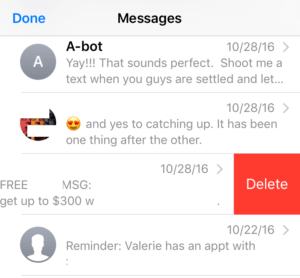

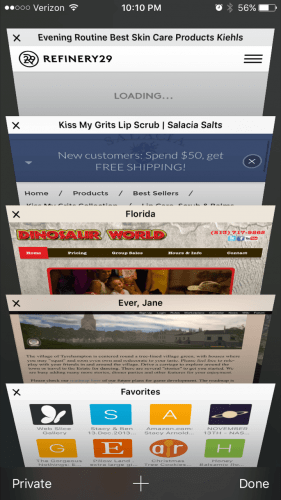
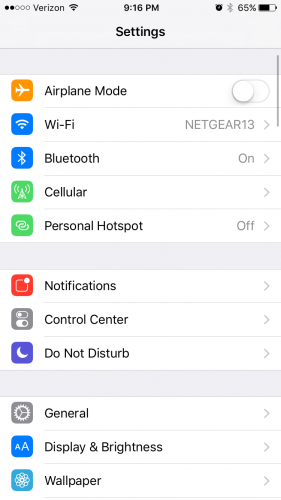
How can I stop someone from getting into my google account through that way with an Authority Certificate. How can I check and find out how they say I want an iPhone 12 Pro? They are also going to support and telling them it’s their phone while they hacked into mine to get an email confirmation verification number.
will my photos be lost if I do a reset? Erase all content and Settings?
Erasing all content and settings will probably get rid of all the photos on your device. Make sure your photos are backed up to iCloud before you continue.
Thx
My daughter’s iphone xr is hacked. She has re set everything and even changed her phone number. However the hacker is still tracking her. Please help!!
I believe my phone has been hacked as I have seen apps open and text being typed without me touching it. However, I only noticed these changes after I’d backed my phone up – will the malware be saved in my back up if I reset my phone?
My phone has been hacked and i have tried everything!! they have all my card information and all they need is my cvv anyone have any ideas??
This article was a life saver. Saved me a trip and $$$ to the apple store. Thank you so much!
iPhone 6s and 8 hacked upon activation now what
Yes, I did have my iPhone hacked. Erased it and lost all kinds of info on my Notes, but it seemed to clear the problem up.
my itunes account was charged today from China. I remember clicking in Facebook a site that was giving free iphones, i( was using my iphone 4) how silly from me i just went and click what I would like….stupidity for a second and there is the result, got my funds in itunes flushed from china.. i just notice I cannot enter in facebook on iphone 4 or ipad 3 wow please help. thanks i can enter in my pc into facebook