You want disable autocorrect on your iPhone, but you’re not sure how. Auto-Correction can sometimes be frustrating, especially if your iPhone is correcting the wrong words or phrases. In this article, I’ll show you how to turn off autocorrect on an iPhone so you can use the keyboard without having to worry about your words being changed.
What Is Autocorrect And What Does It Do?
Autocorrect is a software function that automatically makes suggestions or changes to what you’ve typed if it believes you’ve made a spelling or grammatical error. As the technology has become more advanced, autocorrect is now able to identify more specific grammar mistakes with greater efficiency.
Since its original release in 2007, the iPhone has always had some form of autocorrecting software, which is becoming increasingly more advanced. Apple’s autocorrect feature, known as Auto-Correction, is active in any app that uses the keyboard of your iPhone. This includes the Messages app, the Notes app, your favorite email app, and many more. So, when you disable autocorrect on your iPhone, it will apply to all of your apps that use the keyboard, not just the Messages app.
How To Turn Off Autocorrect On An iPhone
- Open the Settings app.
- Tap General.
- Tap Keyboard.
- Tap the switch next to Auto-Correction.
- You’ll know that Auto-Correction is off when the switch is gray.
That’s all it takes to turn off autocorrect on an iPhone! Next time you use your iPhone keyboard, you’ll see that your typos are no longer being autocorrected. At any time, you can turn autocorrect back on by going into Settings -> General -> Keyboard and tapping the switch next to Auto-Correction. You’ll know autocorrect is back on when the switch is green.
No More Autocorrect!
You’ve successfully disabled autocorrect and now your iPhone won’t change any of the words you type. Now that you know how to turn off autocorrect on an iPhone, don’t forget to share it with your friends on social media. Thanks for reading our article, and feel free to leave us a comment down below if there’s anything else you’d like to know about your iPhone keyboard!

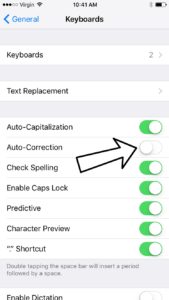
Thanks.. Auto correct has embarrassed me several times. Only one time did I get a good laugh. My daughter lived a thousand miles away and we texted often. She was looking to buy a car. I asked how it was going re: car………instead it sent red car………she called and said I’m not looking for a red car.
I did everything on the list. I even turned off everything under keyboards and my phone goes on and on typing things at random.
Thank you, it works!!!
The ‘auto-correct’ is turned off (switch is grey), but my iphone STILL changes words when I type them or speak them.
It dosen’t work, I have tried over and over again. It’s so annoying.
I’ve had it off for two weeks and it is STILL autocorrecting my messages.
I’ve turnerdoff autocorrect on my iphone 8 but the darned thing keeps correcting all kinds of things in my texts, whats Apps etc. uuurgghhh! Can anyone help?
Perfect!!!!! Thank you!!!
Hi tried your suggestion several times to turn off auto correct on my Iphone. No help
THANK YOU. The engineers that create these things must lead very sheltered lives. Changing hawaiian words like hanalei and poke, is just wrong, if you travel at all it struggles with every fun destination you go to. Maybe those guys need to expand their vocabulary s beyond a minimalist area of california.
I write messages in English, Spanish, and French — and go quite crazy when autocorrect tries to fix most of the Spanish and French words. Turning off autocorrect is fine, but if you don’t do that: Does iMessage start learning to accept nonEnglish text over time? Does it have a learning mode?