You purchased a new iPhone 7 and you’re just getting the feel for how it works. You check your email and go to close the Mail app when — wait a second — your iPhone’s home button doesn’t click. Instead, your iPhone vibrates a little bit when you click the home button. You think to yourself: “Is my home button broken?”
Luckily, your home button is working perfectly fine. Apple removed the clickable button from the iPhone 7, instead making it a flat, stationary button. When you tap this button, feedback is provided by the iPhone 7’s new taptic engine. The taptic engine is the small vibration motor that slightly vibrates your phone to make the home button feel like a real button when pressed.
One of the nice things about the move to the taptic engine is the fact that you can change how your home button “feels” when you press it. In this article, I’m going to show you how to change your iPhone 7’s home button’s click feel.
Changing Your iPhone 7 Home Button Feeling
Changing your iPhone 7’s home button tap feel is a very straightforward process. I’ll walk you through it below.
- Open the Settings app on your iPhone and tap General.
- Look towards the center of the screen and tap the Home Button option.
- You’ll notice three numbers at the bottom of the screen: one, two, and three. Tap on these options and then press your home button to preview how the new home button feedback will feel.
- Once you’ve found the click feel you like, press the Done button at the upper righthand corner of the screen. Your home button feeling has been changed.
A Happy Home (Button)
And that’s all there is to customizing your iPhone’s home button click feel. Let me know what click setting you’re using on your iPhone 7 in the comments. Personally, I use option three as I find it to be the most reminiscent of a traditional button.

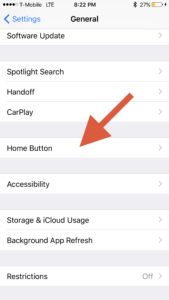

I hate this vibrating home button! How do I change it back? Angry.
I have it on but it still is not vibrating
I want to switch it off. My iPhone has updated and turned the vibration back on. How can I disable it?
I had the same issue and I just turned my phone on and off again and it resolved itself 🙂
Doesnt feel like a vibration, but 3 levels of different clicks…..do not like it at all!!
What if you still dont feel anything on setting number 3?
Tried all three, didnt work on any, hate it!!
How? I want to disable it complete. Yo’re lucky!
I tried 1,2,3 but still not working, No vibration at all.
3 for me too!