You’re absolutely sure that headphones aren’t plugged into your iPhone, because, well, they’re not. You see “Headphones” above the volume slider when you press the volume buttons, but your iPhone isn’t making any sound. You’ve tried a hard reset, putting your headphones in, and taking them out again, but it’s not working. In this article, I’ll explain why your iPhone is stuck in headphone mode, an awesome trick to get junk out of your headphone jack or Lightning port, and how to fix the problem for good!
My iPhone Doesn’t Have A Headphone Jack! How Can It Be Stuck In Headphones Mode?
Apple got rid of the headphone jack when they released the iPhone 7. It was very controversial at the time, but many people have moved onto using Bluetooth headphones like AirPods.
However, Apple didn’t completely eliminate the ability to use wired headphones on newer iPhones. Your purchase of an iPhone 7 or newer model includes a pair of wired headphones that plug directly into your iPhone’s Lightning port (also known as the charging port).
A new iPhone 7, 8, or X also includes a dongle which lets you connect your old headphones to your iPhone’s Lightning port. However, Apple stopped including this dongle with the iPhone XS, XS Max, and XR.
Even though the iPhone 7 and newer models don’t have a traditional headphone jack, they can still get stuck in headphones mode! The steps below will help you fix any model iPhone that is stuck on headphone mode.
No, iPhone, There Aren’t Headphones Plugged In!
Your iPhone is stuck on headphone mode because it thinks headphones are plugged into the headphone jack or Lightning port, even though they’re not. This is usually caused by a problem with the headphone jack or Lightning port itself. 99% of the time it’s a hardware problem, not a software problem.
Eliminate The Possibility Of A Software Problem
The easiest way to make sure a software problem isn’t causing your iPhone to stay stuck in headphones mode is to turn it off and back on again. To turn off your iPhone, press and hold the power button (also known as the Sleep / Wake button) and slide the button next to “slide to power off” across the screen.
If you have an iPhone X or newer, press and hold the Side button and either volume button until “slide to power off” appears on the screen. Swipe the power icon left to right to shut down your iPhone X or newer.
It can take 20 seconds or so for your iPhone to turn off, and that’s completely normal. To turn your iPhone back on, hold the power button (iPhone 8 and older) or the Side button (iPhone X and newer) until the Apple logo appears on the screen. You can let go of the power button or Side button when the Apple logo appears.
If your iPhone is still stuck on headphones mode after your iPhone turns back on, there’s a hardware problem with your iPhone. At this point, this problem is being caused by one of two possibilities:
- Debris stuck inside the headphone jack or Lightning port is fooling your iPhone into thinking that headphones are plugged in.
- The headphone jack or Lightning port is damaged, either physically or by liquid.
Take A Look Inside Your iPhone
Grab a flashlight and shine it inside your iPhone’s headphone jack or Lightning port. Is there any debris stuck inside? I’ve seen everything from rice, to brown goo, to broken-off tips of cheap headphones stuck inside. Trying to extract something from your iPhone’s headphone jack or Lightning port is extremely difficult, and some Apple techs won’t even try.
Poking around in your iPhones headphone jack or Lightning port can cause damage, but most people I’ve worked with agreed it was worth the risk because they really had nothing to lose. If I had to guess, I’d say I was successful about 50% of the time when I tried to extract something from a customer’s headphone jack when I worked at an Apple Store.
How Do I Get Junk Out Of My iPhone’s Headphone Jack?
There’s no right way to do this, and Apple Stores don’t have any tools designed to extract debris from headphone jacks. There are, however, some unofficial tricks that Apple techs sometimes use to get stuff out. Be careful — none of these are Apple-approved methods because they can cause damage, but I’ve had success with each of them in different situations.
The BIC Pen Trick
I really wanted to write this article so I could share this trick with you. An Apple Genius showed me how to do it, and I still think it’s brilliant. Be warned: Your pen will not survive this procedure. Here’s how to use a BIC pen to remove debris from an iPhone’s headphone jack:
- Use a standard BIC pen and remove the cap.
- Use pliers to pull the pen tip away from the plastic housing.
- The tip is attached to a circular plastic cartridge that contains the ink.
- The opposite end of the cartridge is the perfect size to remove debris from the headphone jack.
- Insert that end into the headphone jack and gently twist to loosen the debris, and then shake it out of your iPhone or iPad.
I’ve saved lots of headphone jacks using this trick. Be careful not to press too hard. If the debris isn’t coming out, move on to the next tip.
Compressed Air
Try using a can of compressed air to blow air directly into your iPhone’s headphone jack. This may work even if you don’t see anything stuck inside. Compressed air can loosen debris just enough to shake it out or blow it out completely. Be gentle: Don’t stick the hose all the way into your iPhone’s headphone jack and start blowing. Start from the outside of your iPhone and work your way in.
If you don’t have a can of compressed air, you can try blowing it out yourself, but I don’t particularly like that option because our breath contains moisture that can damage your iPhone’s internal circuitry. If you feel like you have nothing to lose, then by all means, give it a try.
Tweezers
Really thin tweezers can sometimes reach just far enough inside to pull a piece of rice or other debris out of an iPhone’s headphone jack. Using tweezers is risky, though. It’s a lot like the game called Operation (by Milton Bradley). It’s very easy to damage the sides of the headphone jack if you shove tweezers in too far.
I Don’t Recommend This, But…
Some tech-savvy people (and secretly, some Apple Geniuses) have had success extracting debris from iPhone headphone jacks by disassembling the iPhone and poking the debris out from the underneath of the headphone jack. There are some excellent teardown guides of iPhones if you’d like to try, but I don’t recommend you do.
How Do I Get Junk Out Of My iPhone’s Lightning Port?
Just like a headphone jack, it can be difficult to remove gunk and debris from from a Lightning port. The safest way to remove debris from an iPhone Lightning port is to use an anti-static brush.
If you try to clean out the Lightning port with an object like a paperclip or a thumbtack, you can run the risk of causing an electrical charge within your iPhone, which could cause even more damage. Toothpicks are also risky, because they can splinter and get stuck inside your iPhone.
However, most people don’t own an anti-static brush, and that’s okay. A brand new, unused toothbrush makes a fine substitute if you don’t have an anti-static brush.
The Cocktail Straw Trick
This method could also be called the “coffee stirrer” trick, as either utensil can be used. Flatten out the tip of your cocktail straw or coffee stirrer so it can fit inside your iPhone’s Lightning port. Use the flat tip of the straw to scrape or scoop any gunk out of the Lightning port.
Compressed air and tweezers are also possible solutions if something is lodged in your in your iPhone’s Lightning port.
I’ve Tried Everything And My iPhone Is Still Stuck On Headphone Mode!
If your iPhone still isn’t working after you’ve tried everything above, there’s a good chance your iPhone needs to be repaired. Usually, the headphone jack or the Lightning port on an iPhone will stop working for one of two reasons:
Water Damage
A very common reason for iPhones getting stuck in headphones mode is water damage, and a lot of the time people don’t know how it could have happened. Here’s how the conversation went: I’d ask, “Are you an athlete?”, and they would say yes. I’d ask, “Do you listen to music when you run or work out?”, and they’d say yes again. Can you guess what happened?
A lot of the time, this is problem is caused when sweat runs down the cord of an athlete’s headphones. At some point, a small amount of sweat gets inside the headphone jack or Lightning port and causes their iPhone to get stuck in headphone mode.
Other types of water damage can cause this problem too — it doesn’t take much. The headphone jack on older iPhones and the Lightning port on newer iPhones are two of the only openings on the outside of the iPhone, and that makes them particularly susceptible to water damage. Even if the rest of an iPhone works perfectly after it gets wet, the headphone jack or Lightning port may not.
Physical Damage
If your iPhone is smashed into 1000 pieces, you probably know what’s wrong. If it’s still in one piece, there is another very common reason why iPhones get stuck on headphone mode: The headphone jack or Lightning port gets pulled away from the logic board.
“Wait a second. I keep my iPhone in great shape.”
Plugging headphones in and out of your iPhone should never cause this problem. I’ve never seen it occur from normal use. Here’s the question I’d ask: “Do you wrap your headphones around your iPhone when you’re not using it?” The customer would say yes. (Come to think of it, the same Genius who turned me on to the BIC pen trick told me this, too. I’d give him credit if I didn’t think he could get in trouble.) Can you guess what happened here?

After a while, the strain from the headphones wrapped around the iPhone on the end plugged into the headphone jack or Lightning port becomes so great that they entirely start to pull away from the logic board. It’s OK to wrap your headphones around your iPhone, as long as you unplug them when you do.
Unfortunately, if you’re reading this, there’s a good chance the damage is already done and you’ll need to repair your iPhone.
Repair Options: Apple vs. Puls
This problem is especially frustrating for people who go to the Apple Store because the only repair option Apple offers to fix a broken headphone jack is to replace the entire iPhone. A lot of people simply refuse, opting instead to use a Bluetooth headset or speaker dock to make and receive phone calls, but it’s a major inconvenience when the sound doesn’t work on your iPhone.
The case is similar for broken iPhone Lightning ports. Apple will typically just replace your iPhone if its Lightning port is broken. The replacement is covered by your AppleCare+ warranty.
To make matters worse, debris stuck inside your iPhone’s headphone jack or Lightning port isn’t covered under warranty, so repairing this simple problem can be very expensive.
Puls
If you’d like to repair your iPhone today for a lot less than Apple, Puls will meet you at home or a location of your choice in less than an hour, and they offer a lifetime warranty on parts and labor.
Get A New Cell Phone
You may want to consider getting a new phone instead of having your current one repaired. iPhone repairs can get expensive quickly. If more than one component is damaged — which isn’t uncommon if you dropped your iPhone or exposed it to water — the repair company typically has to replace every part, not just the headphone jack. Check out the UpPhone cell phone comparison tool to review your options!
Wrapping It Up
It’s frustrating when an iPhone gets stuck in headphones mode, because it seems like a simple problem should have a simple solution. It’s unfortunate that a tiny piece of debris or a little drop of water can have such a detrimental effect on your iPhone. I sincerely hope that your iPhone is no longer stuck on headphone mode, but if it is, at least you know what to do next. Feel free to leave a comment below. I’d like to hear about any creative ways you’ve found to remove debris from the headphone jack or Lightning port of your iPhone.






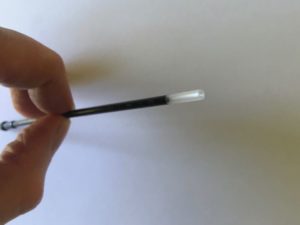

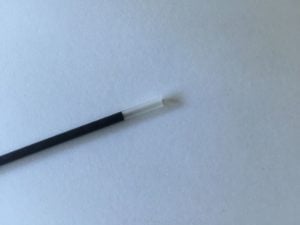





I tried all the cleaning of the jack port but was still stuck in headphones mode. The fix for my phone was to turn on Airplane mode, then adjust the volume up and down. It went back to normal volume mode. I then turned off Airplane mode. Problem solved.
Thank you, David! The ink cartridge of an ink pen worked for me perfectly! Debra
Hi if you tried all of this and even a headphone jack repair didn’t solve the problem, you might want to get the connector cleaned on the motherboard that connects the headphone jack, mic, charger port and speaker as they all are connected by 1 connector. In case this connector is damaged it will need replacing. Cleaning the connector eventually solved my problem of the headphones mode on a iphone 6.
Try all cotton (no bristles) pipe cleaner’s (I used Dill’s brand). I had a little water in there. Worked immediately after cleaning – KJ
DO NOT USE THE PEN TRICK.
i used it on my iPads headphone jack and pulled it out to find a ton of ink inside
I spent the next 30 minutes jamming a q tip in my headphone jack to try and clean it
Thanks, David! My phone was stuck in headphone mode…. I could see some debri. Instead of using the ‘Bic Pen method’, i stripped a q-tip of all the cotton and it was an iPhone headphone jack cleaning match made in heaven ;).
Hey David, I am from Nepal & My 6s plus have stuck into headphone mode. Actually I have tried all the options guided by you but still it dosent works. I watched some vedios too in youtube and tried them out but the phone still is stuck. Then I thought my headphone jack must be damaged so I gave my phone to an iPhone expert here in Nepal. He ordered the headphone jack and then replaced it. It worked for few hours and then the same thing repeated. He tried all the possible things he could do but he couldnt… Read more »
Try sucking in air through the headphone jack, speaker, and charging port. Also try blowing in the headphone jack, speaker, and charging port.
Thank you SO much! The pen trick worked!!! I have tried so many other suggestions! You are a lifesaver!!!
This helped tremendously, thank you!!!
Thanks David! I used the pen trick and then a small can of compressed air and perfecto! I am back up and running. Thanks brother.
Thank you so much! My hubby’s phone somehow ended up in the sink for a quick second and we proceeded to turn off, dry and bury it in rice. After a while we turned it back on and noticed it was stuck in headphone mode. I would of never thought that a single grain of rice had lodged up in the head phone jack! After a pair a tweezers and three pieces of broken rice, my husband’s phone is back to normal ❤️ Thank You Very Much!
Greetings from Puerto Rico!
The headphones issue happened to me today and was most likely caused when my phone fell in the snow during a hike. After reading your suggestion of compressed air, I thought to try my hairdryer and it worked after alternating the warm and cold setting for a few minutes and now my phone is working again 🙂
Not air compressor, but blowing in strongly a few times worked! Great, thank you.
DAVID PAYETTE, Dude thanks for the lovely work, it worked for me as well, I was really worried about the issue since it was very new ….
thank you very much for this! after using my phone to take a bunch of pics in a pool of the kids on vacation, i was stuck in Headphone setting… I did have protection on the phone, but as mentioned… i gues a small drop somehow got into the headphone jack…. i didn’t have any compressed air, so after trying every other fix, resetting, ect… I just blew five or six times quickly and strongly into the headphone jack…. almost with my mouth on the phone… and next thing you know, all good! thank you again!
I am currently having the wet jack problem because my iPhone briefly dipped in an inch of water. My son has fixed his by placing his phone into a container of rice for several hours. I am trying that and hope it works for me. This is a software issue I assume because speaker plays old messages from phone calls.
I was on the riding lawnmower. I had my beer in the cup holder and my iPhone in the slot beside it. My beer tipped over and spilled on my phone. Not a lot of it spilled and I did have a minimalist style case on it. I wiped it off and figured it was fine. I received text messages just fine. Went to call a friend and that’s when I realized it was stuck in headphone mode. Like everyone else, I googled and ended up here. As fate would have it, for the first time in my life, I… Read more »
I broke a q-tip in half and stuck it in there and that worked. All that was in there was a tiny bit of lint
iPhone quality has gone down, in sick of having to get my 6 fixed ALL the time
Hey guys thanks for all the tips, I knew roughly what was wrong after reading these comments, tried poking the jack with the end of a paper clip wrapped with moist tissue paper (napkin), and then with dry tissue paper, even stuffed the little piece of paper in by accident, but managed to dig it out, and tried testing it, finally worked! Took me about an hour of ordeal to fix it, phew, but yeah at least we now know cleaning it thoroughly would get the phone out of being stuck in headphones mode.
Hi David, thankyou for all the ideas ? Although I used a different technique, the article gave me a lot of motivation and hope to try.
You could add this idea I just used and it worked perfectly – using an earbud to clean your headphone jack.
I had water damage and it became alright after cleaning with an earbud.
Take care, hope it can help many.
Wow! I did drop the phone in the sink this morning as some water was still draining. Noticed that phone thought it had headphones in. Saw this post and I had some compressed air handy. As soon as I put the air in the headphone jack a drop of water comes out 🙂 and voila fixed. Wow!
Thanks for the post!
Thank You, Thank You! I have a new phone and Apple Care yet it wasn’t covered. I didn’t think there could possibly be anything in my headphone jack because I only tested my “Square” swiper once and removed it – no headphone usage. Fortunately I took your advice anyway. The air itself didn’t work, nor did the Bic pen thing. I stumbled upon a final combo that fixed it. The slender plastic tube that comes with the compressed air canister somehow fit differently at the bottom of the jack. The tube wiggling around with the air (persistantly) finally did the… Read more »
David! You saved the day with the pen trick! My son’s iPod was stuck in headphone mode and he was hysterical! He has autism and was beyond consolable. Thanks you, thank you!!!!!!! ?
I went to the Apple Genius Store today with the problem that my phone thought the headset was plugged in after being dropped in the dogs water bowl. I was told it couldn’t be fixed but I could pay $400 and get a new phone. I decided against it and started researching on line and thank God I ran across your blog David. The compressed air is what finally worked for me. Thank you so much for sharing your tricks and tips.
I tried EVERYTHING: putting my phone in a bowl of rice, compressed air, jimmying a q tip around in there, but NOTHING would work. I even tried the pen tip and plugging and unplugging my headphones and at this point i was freaking out because I really didnt want to buy a whole new phone. Finally I got a paperclip and a good flashlight and gently scraped around in my headphone jack and gently blew into it, and after a few minutes I had scraped out the tiniest pile of lint. I was pretty convinced that this minuscule amount wouldnt… Read more »
Omg ! Thank you so much ! I was walking on the beach with my family and having a good time then my phone drops out of my bag on to the sand ? I came home I could still play music and then i can’t hear anything so I started freaking out ! Then I came to this page and tried everything nothing work ( typical) then I tried the q tip thing and holy Jesus it worked thank you !!
The pen trick worked for me! Thanks a lot!
I just fixed hubby’s using a bent end of a plastic-coated, small paper clip, scraping gently & tapping the phone on a mousepad (after fruitlessly blowing it out with come canned air); it worked like a charm (yes, got lots of debris out & urged him to avoid wearing it in his pocket or expect this sort of thing to happen).
Compressed air worked for me as well! I went on a run in the rain and even though I had my phone inside my armband, of course the headphone jack was exposed. After I fixed that my alerts and ringers were sounding a bit tingy so I used compressed air on the sound speaker holes as well and sure enough a few water droplets came out of there and out of the charger jack. Thanks for the tip and thanks for taking the time to write this post!
Thank you so much your pen trick worked.. It’s such a relief thank you tonns .. You saved me from going insane you are genius
Thanks a lot dude. By the time it worked , felt like to give you a if hug. Thanks a lot. Love from Bangladesh.Noted: signed up only to reply you.
Thank you so much!! The compressed air worked oh thank goodness I was about to go insane
Excellent summary. Just spent 3 days proving that if you can’t fix your phone with these tips, probably best to forget it and get replacement phone. Sunday I plugged in my rarely used earphones to my (ancient) iPhone4, everything fine. Some hours later I was taking a photo with the camera, but heard no “click?” Then noticed when switching between ring or vibrate, phone said “headphone” instead of “ringer.” My latest guess is when plugging in headphones I jammed lint into some sensitive jack area. Who knows? But likely a mechanical and expensive hardware issue. If phone newer and more… Read more »
I tried the q-tip, and the air. Nothing worked. But someones comment down below gave me the idea to turn my bluetooth speaker on and connect my iphone to it. The i brought up the sound options where it says “iworld” clicked on it and it gave me the option to change the sound to come out of my iphone. THANK GOD. So relieved. Thank you random person for your comment and thank you for this site or elseni wouldve been out of luck!
Do a restore from a computer and wired connection. It’ll fix the issue.
Also there’s a grain of rice in the charger…
I dropped my phone in the toilet and dried it off and put it on a bag of rice. Everything was fine but a grain of rice is stuck in the headphone jack and now I can’t use sound on my phone even with headphones. What would you suggest to get it out?
I dropped my iPhone in water (long story, but there was a freak out over a tick involved)! Even though I got it out quickly, dried it off, and placed it in a bag of rice overnight to absorb any remaining moisture, I still found it stuck in headphone mode. Sure enough! There was water up in the headphone jack. Your article gave me the idea of using the Bic pen trick to see if I could extract any water. Then I realized that a Q-tip was slightly smaller than the Bic pen insert. I removed most of the cotton… Read more »
I wish I had read this five minutes earlier; I have compressed air at work but I just left and have none at home. I’ll try it tomorrow!
David, Thank you!! The compressed air worked!! You saved me a trip to the Apple store, my sanity and my daughter’s freedom. 🙂 You see, she borrowed my phone and gave it back to me with it stuck in the headphone setting. And of course.. She did nothing.. except put it in a bag with her bottle of water that was barely open.. I mean the bag was barely wet!! (her words.. haha It kind of reminded me of the old peanut butter and jelly sandwich in the VCR “trick” that she played 19 years ago LOL ) I read… Read more »
David, “Thank you!” does not begin to express my friend’s gratitude for my finding your site! We went hiking and she dropped her iPhone in the only puddle of water in the desert mountains. ☹ Although she was thrilled that the phone seemed to be working, she soon found that the headphones setting was stuck. Her search only seemed to result in the basic “reset it” and plug a headset in and take it out solution followed by…if this doesn’t work you are out of luck. I am her “techy” friend and did my own searching- find this site. I… Read more »
This article contains a lot of helpful information, but you need to just get to the point. You could’ve conveyed all the essential information in probably 1/3 as many words.
I went to your site in a hurry to get my phone speakers fixed and as I attempted to speed read your article, I kept thinking to myself “Come on, quit being cute and just tell me what I need to know. You’re wasting time that I could instead be using to get my phone going again.”
Hey Lec, Thanks for sharing your thoughts. You’re right. I could have used fewer words to get the point across. I can relate to the “get to the point” mentality and I appreciate your candor. I try my absolute best to keep things short and sweet while not coming across like a technical manual. No doubt my writing style can be improved; it’s a process. I’m building a little team of people to help me run this website, and I do hope to keep improving my writing style, especially as I have more time to focus on the writing itself.… Read more »
You … I like you, a lot!!! ?
Hello David, and thanks for your kind and gracious response. I apologize for freaking out yesterday. I’m autistic and am calm about 99% of the time, but when I wrote that message yesterday, I was having a sensory overload, which is similar to a computer crashing. I was already having a bad week and a particularly stressful day, and then when I lost the sound on my phone and didn’t immediately find the answer, it drove me over the edge. Sure, your article could’ve been more direct, but it’s nowhere near as big a deal as it seemed at the… Read more »
Thank you!! Compressed air worked for us!
My iPhone was stuck on headphones but cleaned it and still didn’t work. I found a solution by connecting to Bluetooth then it gives you the option to output to phone.
It didn’t work for me what did you do
I think I have water damage, as I accidentally dropped it in the toilet. I picked it up in a second. It’s in headphone mode now. Can talk only with the headphones on, but just 1 call out of 4 I received today worked without headphones. Please advice me to fix it. This iPhone 6 Plus.
Thank you for these tips! While none of these ended up working for me, they did point me in the right direction towards a solution. The stubborn piece of lint I had stuck up in my headphone jack just wasn’t budging, which lead me to the point of frustration and not caring about what additional damage I could cause the phone. so I took a paperclip and scrapped around the inside of the jack and voila! No more being stuck in headphone mode! So while the idea of vigorously scrapping metal around the inside of your phone sounds cringe-worthy it… Read more »
Omg i’v tried ur way and it worked! Am so glad and thankful for it. I guess using the metal isnt a bad idea anyway.
I tried everything to get the phone out of headset mode. I tried a toothpick, a q-tip stick, a blow dryer, Apple support, hard factory reset and the Bic pen is the only thing that worked. Thanks so much!
[…] thinks there’s something plugged into it, when in fact there isn’t. My article about how to fix an iPhone that’s stuck in headphone mode explains why that happens and how to fix the […]