You’ve had your iPhone for a few weeks and you notice “Cellular” as you’re perusing through the Settings app. You’re alarmed when you notice Cellular Data and Data Roaming are both turned on. If you’re still reeling from the roaming charges on your phone bill in 1999, you’re not alone. We’re all due for some up-to-date information about what roaming means for iPhones today. In this article, I’ll explain how cellular data works, what data roaming means on your iPhone, and share some tips so you don’t get burned by data overage charges.
What’s Cellular Data On My iPhone?
Cellular Data connects your iPhone to the internet when you’re not connected to Wi-Fi. When Cellular Data isn’t on, your iPhone can’t access the internet when you’re on the go.
Where Do I Find Cellular Data?
You’ll find Cellular Data in Settings -> Cellular -> Cellular Data. The switch to the right of Cellular Data allows you to turn it on and off.
When the switch is green, Cellular Data is on. When the switch is gray, Cellular Data is off.
When Cellular Data is on, you’ll see LTE in the upper left-hand corner of your iPhone. LTE stands for Long Term Evolution. It’s the fast data connection available, unless you’re using Wi-Fi. When Cellular Data is off, you’ll only see the signal strength bars in the upper left-hand corner of your iPhone.
For almost everyone, it’s a good idea to leave Cellular Data on. I’m always on the go and I love to be able to access my email, social networks, and internet when I’m out and about. If I didn’t have Cellular Data turned on, I wouldn’t be able to access any of those unless I was on Wi-Fi.
It’s absolutely OK to turn off Cellular Data if you have a minuscule data plan or you don’t need internet when you’re not at home. When Cellular Data is off and you’re not connected to Wi-Fi, you can only use your iPhone to make phone calls and send text messages (but not iMessages, which use data). It’s amazing that almost everything we do on our iPhones uses data!
Enable LTE
Let’s dive a little deeper into LTE. LTE stands for Long Term Evolution and it’s the latest and greatest in wireless data technology. In some cases, LTE can be even faster than your Wi-Fi at home. To see if your iPhone is using LTE, go to Settings -> Cellular -> Enable LTE.
1. Off
This setting turns off LTE so your iPhone uses a slower data connection, like 4G or 3G. If you have a small data plan and you want to avoid overage charges, you may want to choose Off.
2. Voice & Data
As I said before, our iPhones use a data connection for a lot of what we do. Nowadays, even your phone calls can use LTE to make your voice sound crystal-clear.
3. Data Only
Data Only enables LTE for your iPhone’s connection to the internet, email, and other apps, but doesn’t enable LTE for voice calls. You’ll only want to choose Data Only if you’re having trouble making phone calls with LTE.
Do LTE Voice Calls Use My Data Plan?
Surprisingly, they don’t. At the time of this writing, Verizon and AT&T are the only wireless carriers that use LTE for phone calls, and both of them don’t count LTE voice as part of your data plan. There are rumors that T-Mobile will add voice over LTE (or VoLTE) to its lineup in the near future.
HD Voice and Advanced Calling
HD Voice from AT&T and Advanced Calling from Verizon are fancy names for what your iPhone calls Voice LTE. The difference between LTE Voice and regular cellular phone calls is staggering – you’ll know the first time you hear it.
AT&T’s HD Voice and Verizon’s Advanced Calling (both LTE Voice) haven’t been deployed nation-wide because they’re so new. For LTE Voice to work, both callers need to have new phones that support voice calls over LTE. You can learn more about Verizon’s Advanced Calling and AT&T’s HD Voice on their websites.
Data Roaming on iPhone
You’ve probably heard the term “roaming” before and cringed. Nobody wants to take out a second mortgage to pay their phone bill.
What’s “Roaming” on My iPhone?
When you “roam,” your iPhone connects to towers that aren’t owned or operated by your wireless carrier (Verizon, AT&T, Sprint, T-Mobile etc.). To access Data Roaming on your iPhone, go to Settings -> Cellular -> Data Roaming.
Just like before, Data Roaming is on when the switch is green and off when the switch is gray.
Have no fear: Data roaming has no effect on your phone bill when you’re anywhere in the United States. I remember when it used to, but several years ago the wireless providers agreed to do away with roaming charges for good. That was a big relief for a lot of people.
This is important: Roaming charges can be exorbitantly high when you’re traveling abroad. Verizon, AT&T, and Sprint charge a lot of money if you use their data when you’re overseas. Keep in mind that your iPhone constantly uses data to check your email, update your Facebook feed, and do a slew of other things, even when you’re not using it.
If you really want to be safe, I recommend turning off Cellular Data entirely when you’re traveling abroad. You’ll still be able to send photos and check your email when you’re on Wi-Fi, and you won’t be surprised by a massive phone bill when you get home.
Wrapping it Up
We covered a lot in this article. I hope my explanation of cellular data and data roaming on iPhone helps you feel a little more at ease when you use your wireless data connection. We talked about how to turn Cellular Data on and off and how LTE voice makes your voice calls crystal-clear. I’d like to hear your thoughts in the comments section below, and if you’re interested in learning more, check out Payette Forward’s article about what uses data on your iPhone.

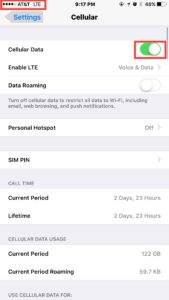

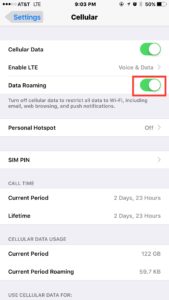
In your section on “Data Roaming” your last paragraph says “I recommend turning off Cellular Data entirely” – those are 2 different settings in my iPhone 13 iOS 16.2. Typo?
Hi,
thanks for your article. When on wifi at home, does having mobile data ON drain battery? Thanks
Not significantly unless your cell service is extremely poor.
Hi Chris, when travel overseas and we subscribe to data roaming but don’t want to receive incoming calls, which one to off and on?
Cellular data off or airplane mode on with Data Roaming on
Frequent International visits range from a couple of days to 1/2 weeks. The cell phone is without international roaming which is otherwise a costly affair. It means the cellular data is not working and wifi is also not available every time in a foreign land. How to make wifi/internet calls from Skype, WhatsApp Messenger or so? How cell phones will provide access to the internet and how such access is chargeable to the service provider of his home country/host country?
Thank you for the info, it was very helpful
Thanks for the help!
Thank you for an explanation of the cellular and wifi positions ?
Very helpful article!! Thank you.
Thank you for these clarifications, Very helpful even from when this was written in 2015 to today in 2021! 🙂
I’m glad that we were able to help you out! ?
My phone currently only has WiFi . Thank you for this explanation.
VG thanks. I have iPhone X so some things a bit different which could maybe be covered.
Very helpful. Thank you.
This was easy to understand & helpful. Excellent explanation written in 2015 – still useful in 2021!
Thank you for posting this. I just found data roaming on my settings and honestly had no clue what it was. I actually get it now. I read a few other explanations elsewhere and they weren’t very helpful.
Hey Chris Pirone, You are goodness in bringing forward this information. You have given us
great help, I am older and easily scared of tech. We turned on Roaming to improve our bad ATT reception in our home. That worked, improved reception, Fear, will I get billed for roaming? I know the answer thanks to you. You have paid it forwarded and I will too. Jim Kirkpatrick
Well said! I feel the same 🙂
This was so clear it brought an immediate BIG smile to my face. Thanks, man!
Great explanations !!
excellent help???
Thank you, this was just the info I needed 🙂
Thank you for your explanations I needed help and this info is great.
Hi Chris,
When travelling abroad, with cellular data turned off, will apps lke UBER and LYFT ork?
Bless you for your excellent explanation of cellular data etc. I have a new iphone and now understand how to access the internet when not connected to it. You really made it clear to me–even though I usually have no idea about how this stuff works.
Thank you
I.am grateful to you for your article that helped me understand so many aspect of the iPhone usage regarding roaming and all that it includes. I will definitely visit the Payette site. Thank you again.
what does voice only mean when roaming
Thank you for the info!
I have doent hours in the phone with AT&T and Apple since my personal hotspot wick connecting to any devices. AT&T has verified that I have personal hotspot on my plan. We did lots of resets and nothing helped. Are there any settings on my phone to check for. Data roaming is turned off. Should it be turned on?
Oh my! Thank you so very much. Your explanation was crystal-clear
Thank you so much ! Great info
Thank you! Youve been able to explain to me what ATT cannot.
I have had data explained to me 5 times but was still mystified. Now I finally understand it. Thanks so much.
Should cellular be turned off or on when Im home on WiFi
Now I know! I’ve never been able to understand how others can use there iPhone when mine won’t connect. This information is of great value to me. THANKS!
Very clear explanation about roaming, now I know what to do abroad. Thanks a lot.
Has been great to learn sooo much in easy understandable english. ThankYou!
thankyou sooooo much for the clear and concise explanation of the “data, roaming, cellular, LTE, ” questions I have so often.
Thank you for the valuable information, I don’t fully understand what I’d like too, bookmarking your page sooner or later I’m sure I will. Appreciate it a lot.
You might want to say “if you have a US plan, data romaing will not cost extra in the US” … I’m from Canada, and farily certain that I’ll be charged a fortune when I visit the States!
I learned a lot, I didnt even understand all about cellular data & everything about it. Thanks for the good explanation.
Excellent article, thank you!
Thank you Chris for the excellent up to date conscise explanation! 🙂
Thank you…. very helpful.
very helpful, thankyou
If Cellular data is on, yet, Data Roaming is off, will I still incur data charges
So should I turn both my LTE & Roaming off when I’m not in the States?
Thank you so much for the great information
Okay so if I have a to go plan with AT&T I pay $60/mo, but once I have used my 8gb of high speed and travel to Mexico, will my roaming data still work since internet should be “Unlimited.”
Note that if you have iOS 9 and any Microsoft Exhance ActiveSync email accounts setup on your device, they may use LTE even if you disable cellular for Mail and Contacts. iOS 9 may also use cellular data for various functions even when you are connected to WIFI data. These are both documented on Apples website.
https://support.apple.com/en-us/HT201643
https://support.apple.com/en-us/HT201299
To follow-up She didn’t spend much time on the videos, so how can she use so much data?
Thank you for the information. We are new users to the I-Phone 5S, and I noticed that my lady has over 200 MB already used while I have only 18 on my line. She got most of it from I-Tunes. Are the videos she is watching contributing to this high data usage? I also thought that if you are using Wi-fi that it reduces the MB usage-even with videos. Thanks for your help.
[…] they used to. If you’re interested, one of our writers wrote an article that explains how voice and data roaming works today. A word of warning: It’s a good idea to turn off Voice Roaming when you’re traveling […]