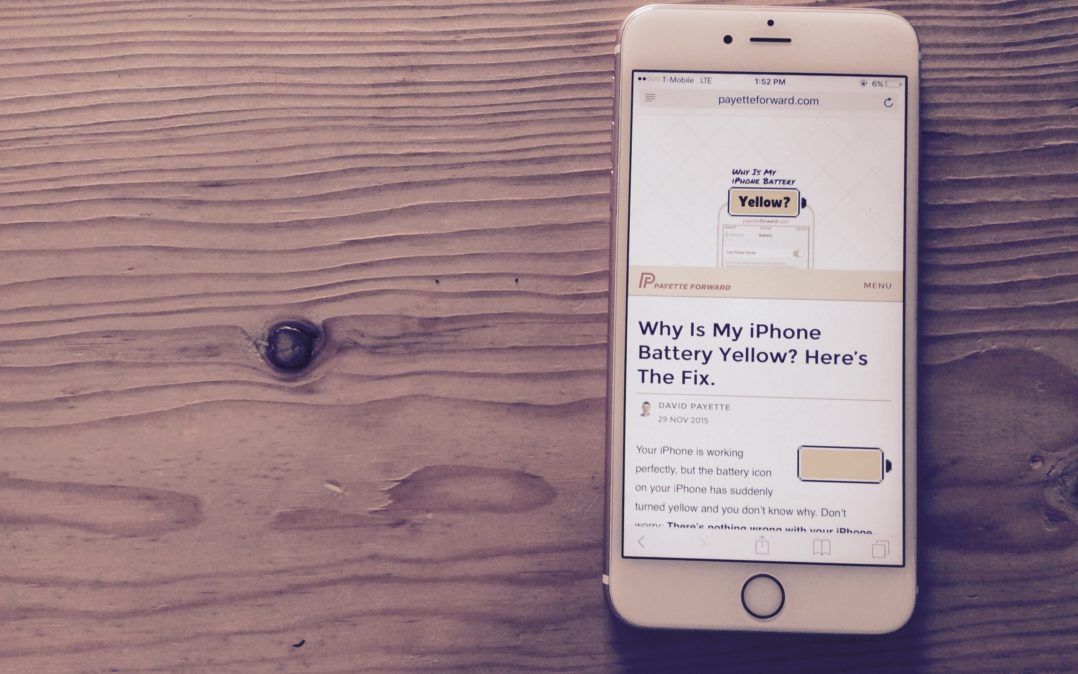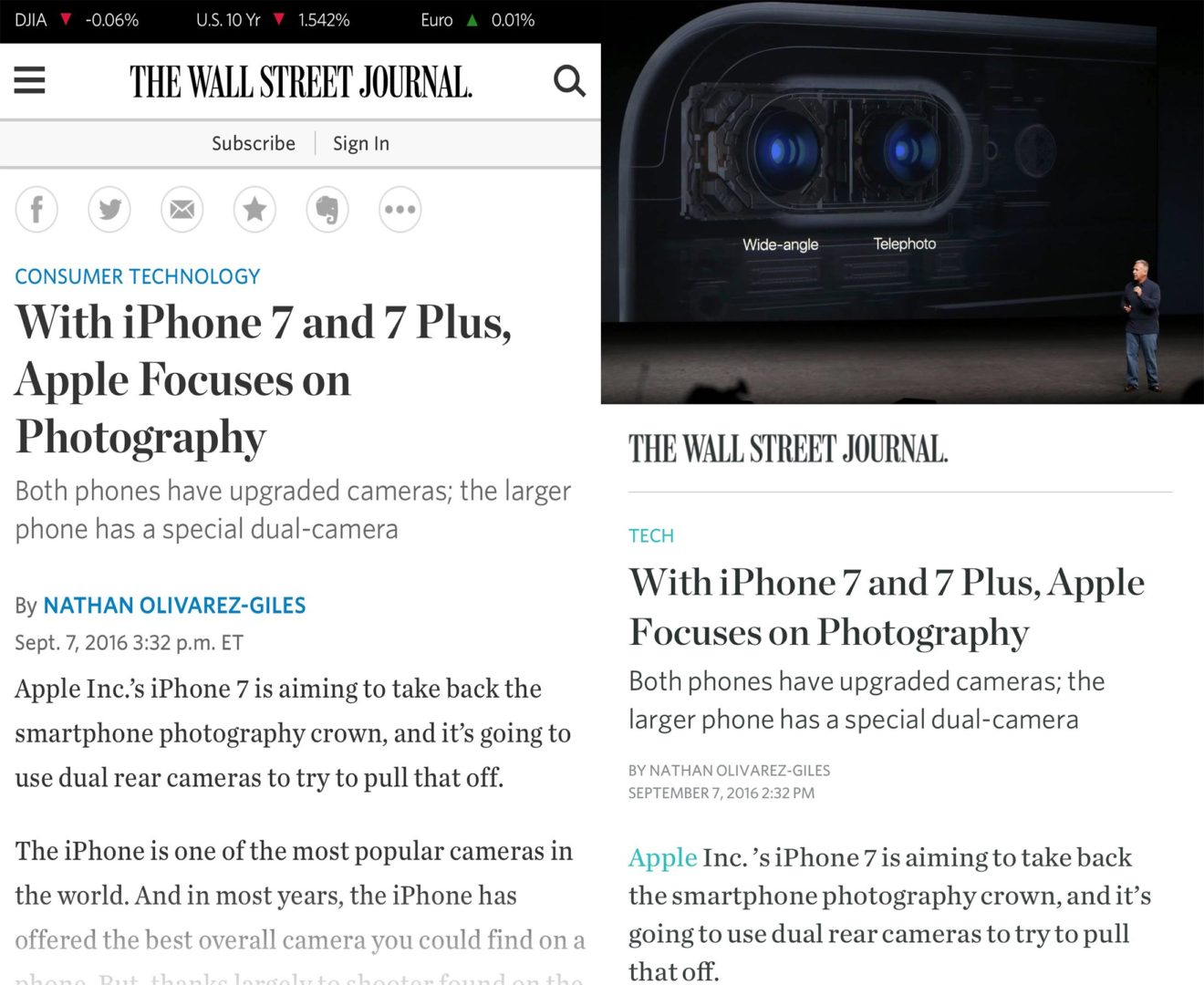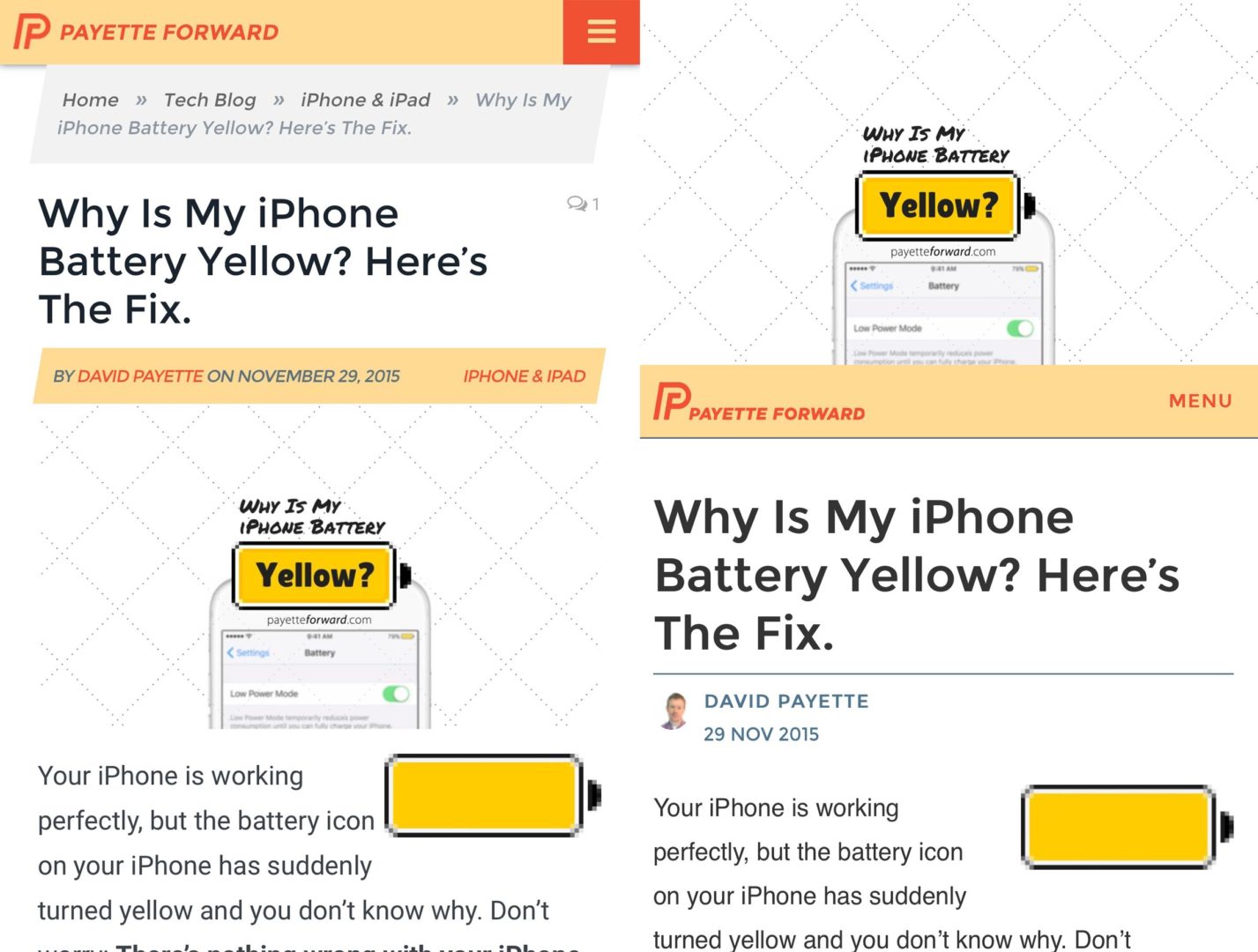You’re doing a Google search on your smartphone and notice the word “AMP” next to certain search results. You wonder to yourself, “is this some kind of warning? Should I still go to this website?” Luckily, there’s no harm in visiting AMP websites on your iPhone, Android, or other smartphone — in fact, they’re actually very helpful.
In this article, I’ll give you an overview of what AMP webpages are and why you should be excited about them. Please note that this article is universal, meaning that the same information applies to iPhones, Androids, and just about any other smartphone you can think of.
Why Google Created AMP
Here’s the short version of the story: Google wasn’t too thrilled about how long it was taking for webpages to load on iPhones and Android smartphones. This slowness is caused by mobile websites having images that are too large, scripts that run before the content is loaded (scripts are like little programs that run inside your web browser), and a slew of other issues. Google created the Accelerated Mobile Pages project, or AMP, to fix this.
What is AMP in Google On My Phone?
AMP (Accelerated Mobile Pages) is a new web language created by Google to make websites load faster on iPhones, Androids, and other smartphones. Originally aimed at news websites and blogs, AMP is a stripped down version of standard HTML and JavaScript that better optimizes websites by prioritizing content loading and prearranging photos.
A good example of AMP’s optimization is that text always loads first, so you can begin reading an article before any pesky advertisements load. Content feels like it’s loading instantly when loading an AMP website.
Left: Traditional mobile web; Right: AMP
The technologies behind AMP are available to any web developer for free, so we’ll be seeing more and more AMP pages in the future. If you’re a developer that wants to learn more about the platform, check out AMP’s website.
How Do I Know If I’m On An AMP Site?
Like stated earlier, you’ll notice a small icon next to AMP-enabled websites on Google. Other than that,
however, it isn’t possible to see if you’re on an AMP website without looking into its code. Many of your favorite sites may already be using AMP. For example, Pinterest, TripAdvisor, and The Wall Street Journal are using the platform.
Left: Traditional mobile web; Right: AMP
Oh, and a quick surprise: If you’re reading this on an iPhone or Android phone, you’re probably staring at an AMP website right now!
Get AMPed for AMP!
And that’s all there is to AMP — I hope you’re as excited about the platform as I am. In the future, I believe that implementing AMP will become the norm when creating mobile websites because of it’s responsiveness and how easy it is to implement. What do you think of AMP? Lets us know in the comments section below.