Mobile data is expensive, and when an iPhone is using too much data, the bill you receive from your carrier can be shocking, to say the least. To make matters worse, carriers can’t tell you anything more than which phone is having the problem — they can’t tell you what’s causing the problem. It’s up to you to figure out why your iPhone is using so much data, and it can be very frustrating if you don’t know where to start. It can be difficult to track what uses data on iPhone, but I’m here to show you how.
In this article, I’ll help you solve the mystery of why your iPhone data usage is so high. We’ll start by covering a few important points about reducing iPhone data usage, and then we’ll move on to some of the specific problems that may be causing your iPhone to use so much data.
How Do I Know If My iPhone Is Using Mobile Data?
If your iPhone is connected to Wi-Fi, it’s probably not using mobile data, and anything you use your iPhone to do won’t count against your data allowance. It’s therefore important to know when your iPhone is connected to Wi-Fi and when it isn’t, and it’s easy to tell. Look in the upper left hand corner of your iPhone.
If you see the Wi-Fi radio signal next to your carrier name (in the shape of a baseball diamond), you’re connected to Wi-Fi. If you see LTE, 4G, 3G, or anything else next to the name of your carrier, your iPhone is using mobile data.
There’s one exception to this, and it’s when Wi-Fi Assist is on. Open Settings and tap Cellular. Scroll all the way down to Wi-Fi Assist. When this setting is on, your iPhone will use Cellular Data when your Wi-Fi connection is weak.
Even when this setting is on, it probably won’t use a lot of cellular data. Over the course of nine months, Wi-Fi Assist had only used 254 MB of my cellular data. That’s less than 29 MB per month!
Three Important iPhone Data Saving Tips You May Already Be Aware Of
1. Use Wi-Fi Instead Of Data
Always use Wi-Fi when it’s available. Whether at Starbucks, McDonalds, the library, or at home, make sure your iPhone is connected to Wi-Fi. Open Settings and tap Wi-Fi. First, make sure the switch at the top of the screen next to Wi-Fi is on.
You’ll know your iPhone is connected to Wi-Fi when a checkmark appears to the left of your Wi-Fi network. To join a new Wi-Fi network, tap on it under Networks and enter the password if prompted.
One of the great features of the iPhone is that once you’ve connected to a Wi-Fi network the first time, it remembers that connection and automatically connects to that Wi-Fi network when it’s in range. Given the choice, your iPhone should always use Wi-Fi instead of mobile data.
2. Limit Streaming of Video and Music
It’s important to be aware of what uses the most data when you use your iPhone. Streaming video and music typically use the most mobile data in the shortest amount of time. It’s important, therefore, to limit your use of video streaming apps like YouTube, TikTok, and Netflix when you’re on Wi-Fi.
Apps that stream music can also use quite a bit of data, but streaming music uses a lot less data than video. On my iPhone, I only stream video once in a while when I’m using mobile data, but I don’t worry as much about streaming music from Pandora or Spotify.
If you want to watch video on your iPhone, especially on long trips, try to download the video to your iPhone before you leave. If you rent or purchase a movie from iTunes, for example, you have the option to download it to your phone using Wi-Fi ahead of time. Streaming services like Netflix also give you the option to download shows and movies for offline viewing.
If you’re already on vacation and you don’t have Wi-Fi at your hotel, head to a local Starbucks and use their Wi-Fi to download the big movie file. I recently met a couple of wonderful people who were doing just that.
3. Close Out Your Apps
Once every day or two, close out of the apps on your iPhone. If your iPhone has a Home button, double-press it. If your iPhone doesn’t have a Home button, swipe up from the very bottom to the center of the screen. This will open the app switcher, and you can close your apps by swiping them up and off the top of the screen.
Apps can send and receive data in the background, and that’s absolutely fine, unless something goes awry. Closing out an app clears it from the application memory and should stop that particular app from using your mobile data in the background.
Still Using Too Much Data?
If you’re already aware of these tips and you’re still using too much data, we’re going to have to move on and try to figure out which app is sending or receiving data without your permission. Issues with apps that use too much data often occur because an upload or download is failing. In other words, the app tries to send a file, and it fails, so it tries to send the file again, and it fails again, and so on and so on.
Which App Is Using All My Data?
It’s time to dive in and discover which app is using so much mobile data. Fortunately, since the release of iOS 7, Apple included a helpful tool to help us get to the root of the problem. Head to Settings -> Cellular, and we’ll find lots of helpful information that should help us figure out which app is sending or receiving so much data.
The setting you’ll see first allows you to turn off Cellular Data entirely, which you may want to do to avoid a hefty phone bill if you’ve already exceeded your monthly data allowance.
Next, you’ll see Cellular Data Options. Tap on it, then tap Voice & Data. Here you’ll see a helpful hint: “Using LTE loads data faster.”
It also uses mobile data faster. If you’re trying to conserve data, you might want to try going without LTE for a while — but I can’t guarantee this will fix your problem. I recommend you keep reading before you decide whether or not to turn off LTE.
Next, scroll down to the Cellular Data Usage section. There’s one piece of this section that might be confusing: When you see statistics about “Current Period”, the Current Period listed here does not correspond to your iPhone’s billing period with your carrier.
On your iPhone, “Current Period” displays the amount of data you’ve used since you last reset the data usage statistics on your iPhone. I’ll show you how to do that in a little while. If you already know how, don’t reset your statistics yet, or we might end up deleting some helpful information.
The Long List Of Apps
Scroll down to the Cellular Data section and you’ll see a list of all the apps on your iPhone. Under each app, you’ll see how much data that app has used since you last reset your iPhone data usage statistics.
Scroll down through this list and look for any anomalies. Like we discussed above, apps that use video and music, and possibly some games, probably use the most cellular data on your iPhone. Next to each number, you’ll see KB, MB, or GB. Here’s how to interpret them:
- KB stands for kilobytes. There are 1000 kilobytes in 1 megabyte, and kilobytes are very small pieces of data. Don’t worry about apps that are using kilobytes – that means they haven’t used much data at all.
- MB stands for megabytes. There are 1000 megabytes in 1 gigabyte. Megabytes can add up fairly quickly, but if an app has only used a few megabytes, don’t worry about it. If it’s an app that uses video or music like Pandora or YouTube, it’s normal for it to use lots of megabytes. If you have a 2 GB data plan, for example, you can use 2000 megabytes per month. Remember, however, that if you’ve had your phone for a while and you’ve never reset these statistics, these numbers are from the whole time you’ve owned your iPhone, not from your carrier’s current billing period.
- GB stands for gigabytes. Most cell phone data plans are measured in gigabytes, and you might have a 2 GB or a 4 GB plan. I have a 4 GB plan that includes mobile hotspot since I like to use my laptop on the go, which means that I can use 4000 MB every month without going over my mobile data allowance.
At the bottom of the list of apps, make sure to tap on System Services. If you’re using the Messages app to send or receive pictures or videos when you’re out and about, you might be surprised by the amount of data Messaging Services” is using. If that’s the case, try to use Wi-Fi whenever you send iMessages or MMS messages.
If you see apps that are using GB of data, congratulations are in order! You may have discovered the culprit! If it’s a video app, a music app, or a game, try to limit your use of that app to when you’re on Wi-Fi. On the other hand, if you’re saying to yourself, “Hold on a minute — that app shouldn’t be using so much data. Something must be wrong!”, you’re probably right.
Sometimes apps crash, and when that happens, an app can get stuck trying to send or receive data. That earlier tip about closing out your apps might just solve your problem. Try closing the offending app, and the next time you open it, the problem might be resolved. If an app continues to use way too much data, it might be time to look for an alternative in the App Store.
Do An Experiment: Reset Statistics
OK, detective: You think you’ve solved the problem with your iPhone using too much data, but let’s set it up so we can make sure in the future. Head back to Settings -> Cellular and scroll all the way to the bottom. Tap Reset Statistics and all the data usage information will disappear. It’s a fresh start.
Wait a day or so, and come back to this screen. You’ll see how much data has been sent and received since your last reset. Come back a week or so later, just to double check that everything’s still hunky-dory.
Still Stumped? Check Out Mail.
If you’re still not sure which app is causing your iPhone to use so much data, it will be helpful to know whether your iPhone is sending (uploading) or receiving (downloading) too much data. To your carrier, data is data — they’ll charge you whether your iPhone is sending or receiving data.
For the purposes of this discussion, however, knowing if your iPhone is trying to upload or download data can point us toward the source of the problem, especially if the data is being uploaded. If it’s not on your bill, you should be able to find out how much data is being uploaded and how much is being downloaded by logging into your account on your carrier’s website or by giving them a call.
I once helped my mom solve a problem with this very issue. She was burning through her data, and we discovered that one of her email accounts wasn’t set up correctly. She had a message “stuck” in her Outbox, and her iPhone was trying to send it over and over again, even though it kept failing.
By logging into the her account on her carrier’s website, I found out that her iPhone was sending (uploading) an inordinate amount of data, which caused me to ask, “What could be sending so much data?” Sure enough, the iPhone was stuck trying to send an email, and when we corrected her mail server settings and the mail actually sent, the problem was resolved.
Moral of the story: If your Mail isn’t sending or receiving correctly, even if it’s from just one account, that could be causing this problem.
Wrapping It Up
I really hope this article has helped you to discover why your iPhone has been using so much data. I’ve received a number of requests for help with this very issue on Ask Payette Forward, and I know lots of people have been very frustrated by this issue. I’ll be here to help to the utmost of my ability and I look forward to hearing about your personal experiences in the comments. Which app was using the most data on your iPhone? There may be other “data hogs” that I’m not yet aware of, and we all can help each other with this.

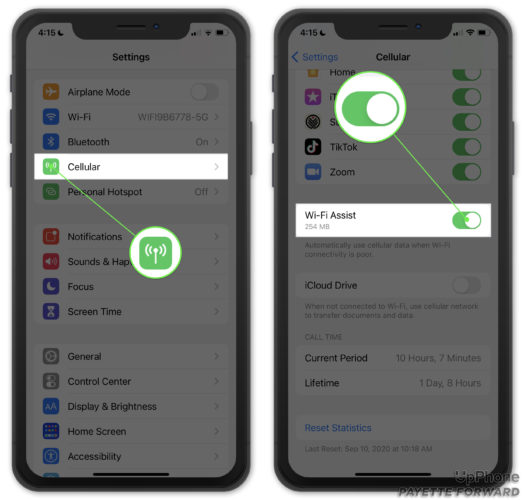
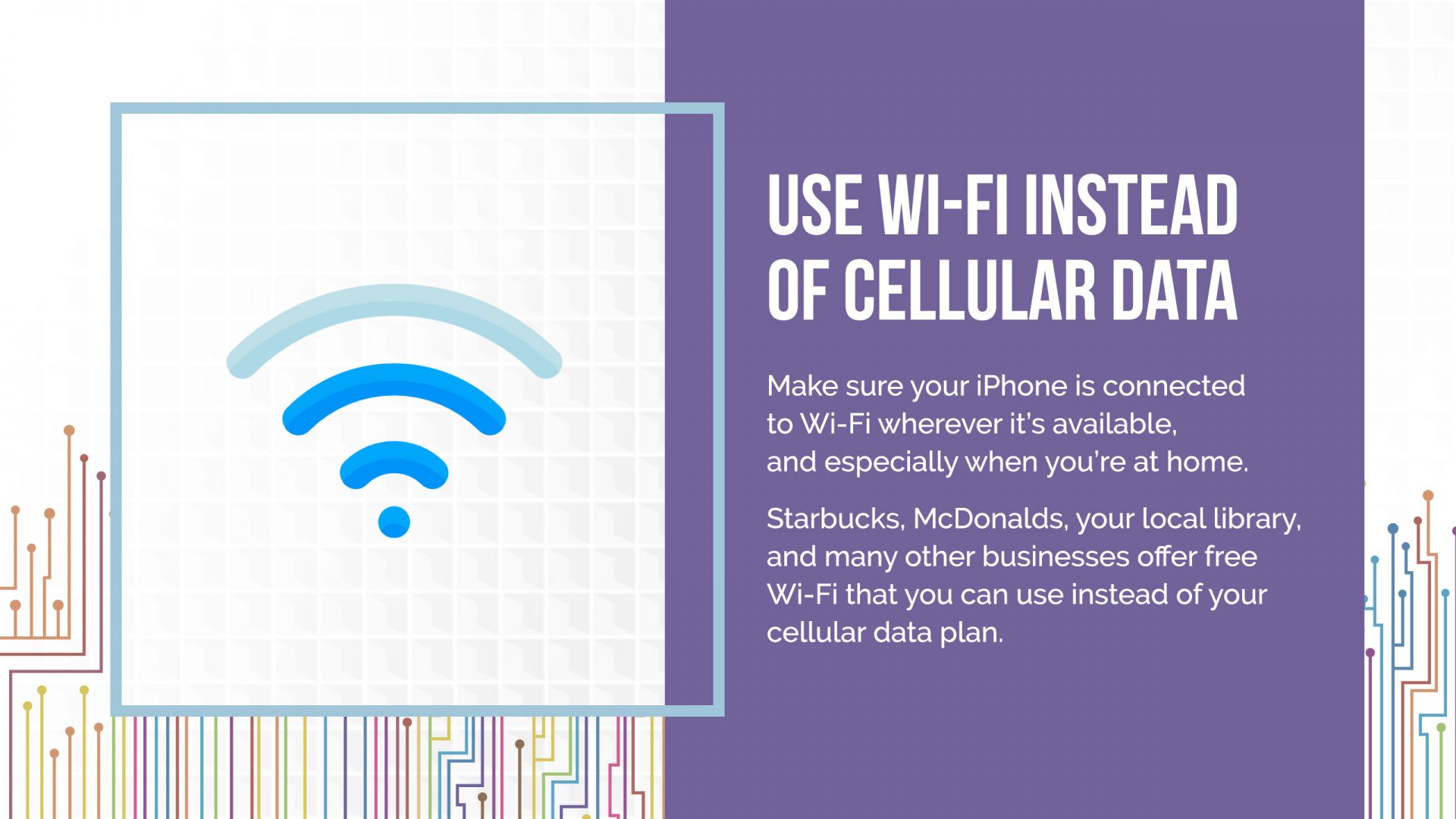

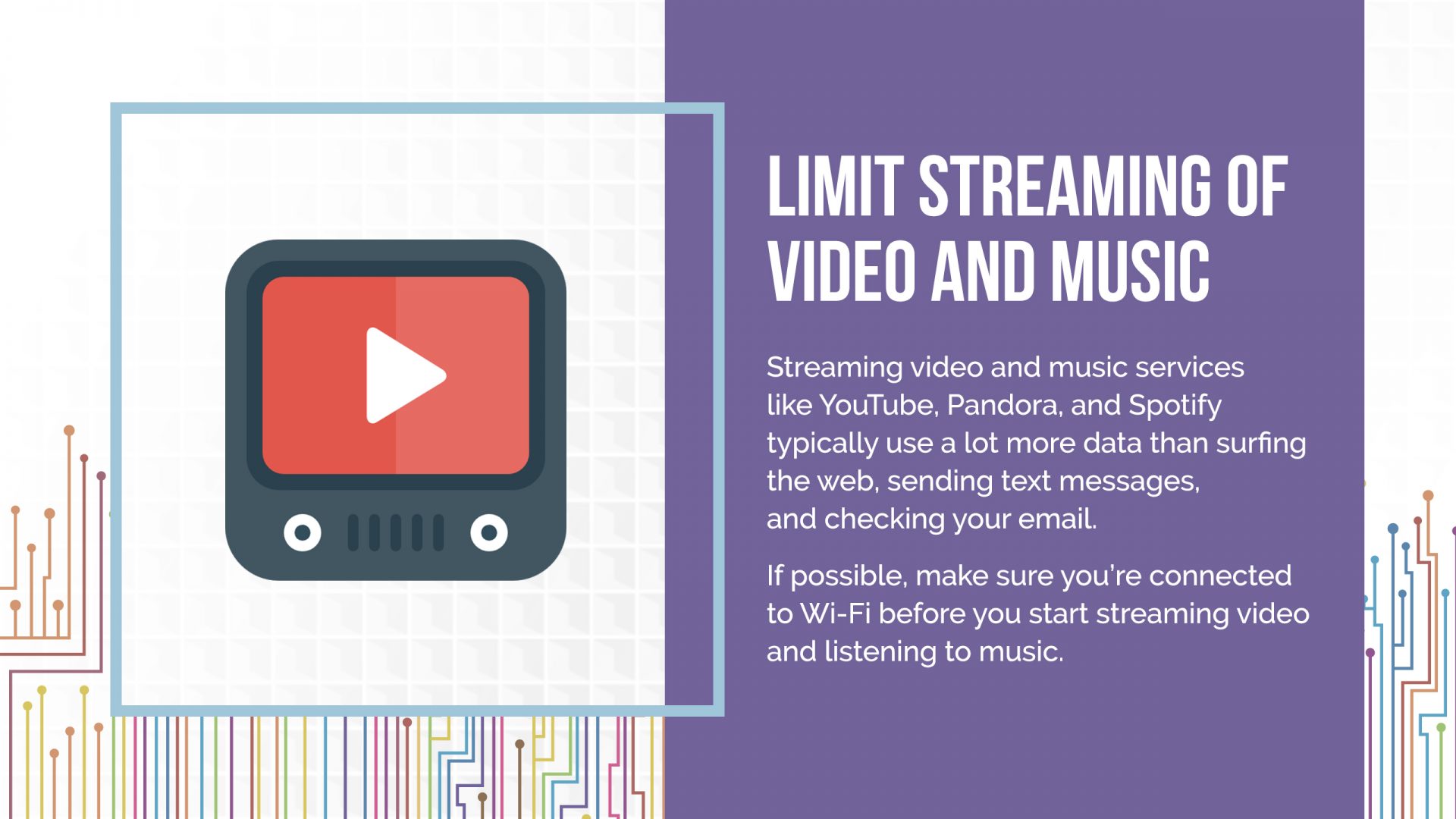
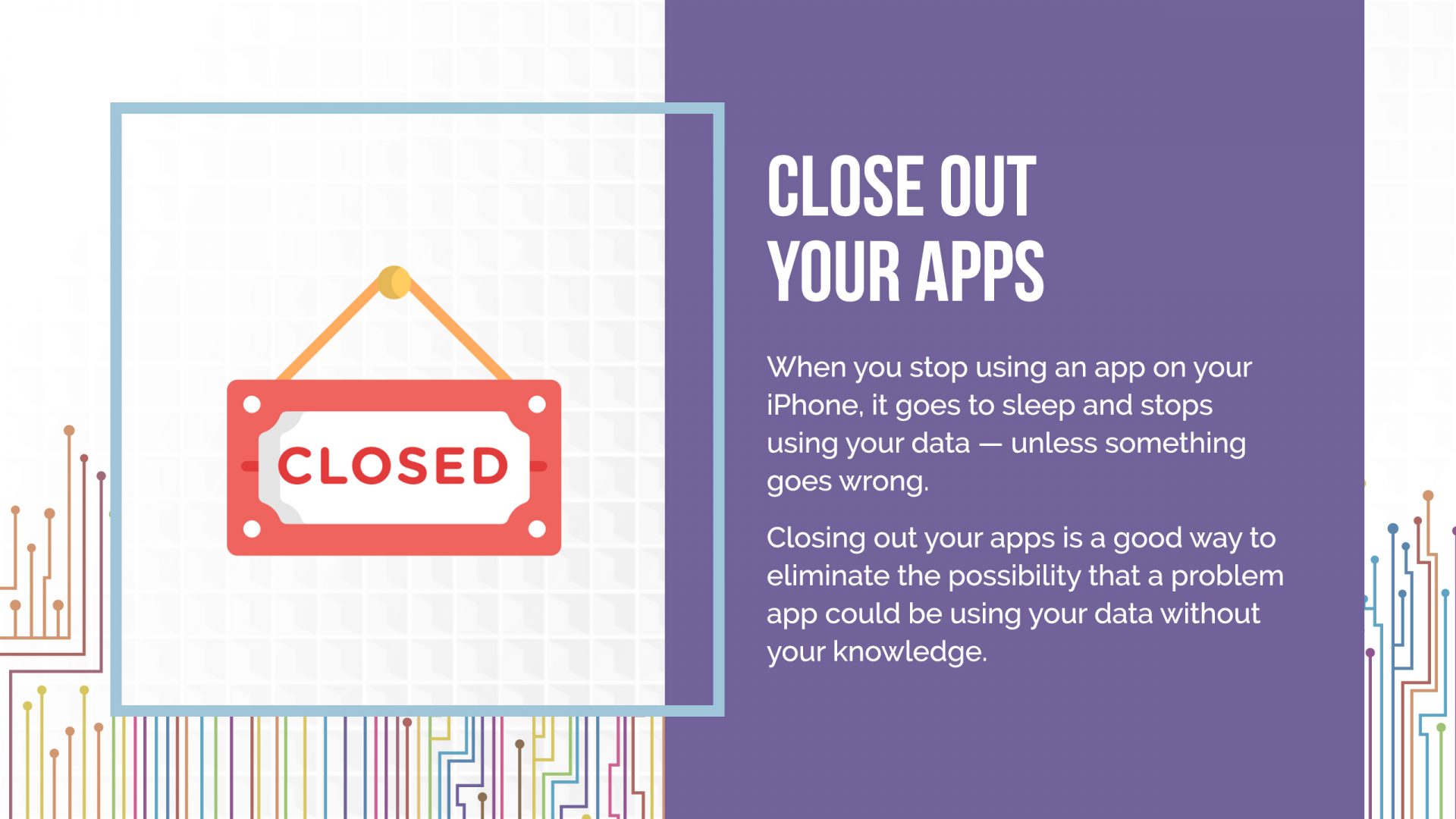
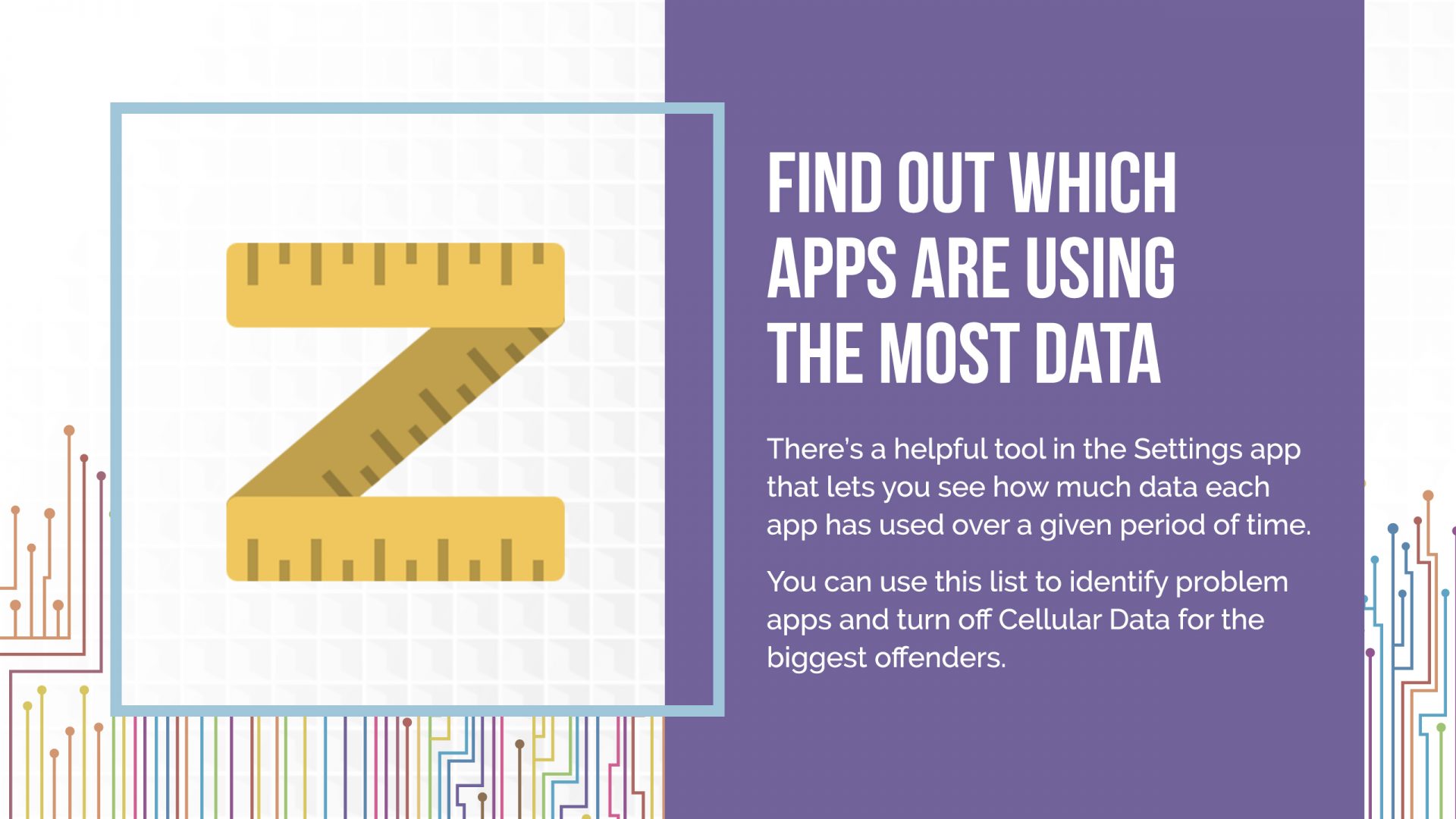
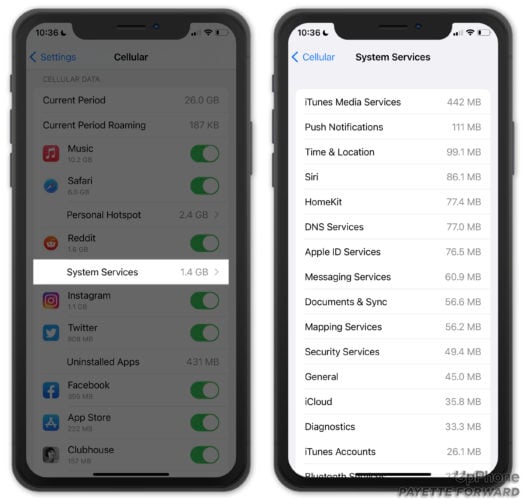


Too bad Verizon…. I figured you out. Thanks for great advice in article.
Thank you, thank you, for your email tip. I had a email message stuck in my outbox using up all my data, I deleated the email and all is ok. I never would have found that problem, thanks again!!!
Thank you for the knowledge.
Thank you so much for taking the time to share all this very useful information. I am 80 and have just acquired my first iphone.
With Unicom Manchester got a bill for 12000 for they say s surge of data usage between 5/8pm on a Tuesday. Had to pay it as they were cutting on interest. I am totally baffled how this happend.
Very helpful article – thanks!!
thank you so much for this information. i tried to contact my service provider and they were useless but this has solved my very expensive and frustrating problem. thanks again for helping me understand my phone
I have been going over my data. is it because of a tv channel from america that I watch at times, especially if the programme is live?
SAL D
My I phone only tells me how much data I used on what date and the only thing I can come with is
my wife gave me a gift for my birthday ALEXA I was asking ALEXA to play music on those days !!!!!
David, you are genius and generous! It was a little of several of your ideas. Thank you so much! Janet
Thank You for your help. Hope this “slows down” my new I phone 7. Have added you to my Bookmarks.
Have a Blessed Day!
I just purchased a iPhone X on Sunday. In two days the phone has used over 10GB of data. 🙁 I typically use under 1 GB a month. I called Verizon and they said most of it is Maps and Navigation. I haven’t used this new phone for either of these things. The Apple store had me do a backup from iCloud from my old iPhone 6 to the new iPhone x. Verizon insists it is Maps and Naviagation but if I didnt’ use that at all on this new phone what is happening? I have turned off the cellular… Read more »
thank you, your tutorial was the best. I think i found the problem. Last rest was 20monts earlier.
This is a very helpful article. Hope you can help with my issue. I have 4 GB plan and starting last month my data would be used up in couple of days. Verizon told me it is youtube video stream on my phone. I don’t watch youtube much and if I do, I make sure I am connected to wifi. They see 90 minutes you tube stream. I don’t know what that means but all I know is my iphone 7 started to have heating and battery problems after the latest update. Data problem started at the same time.
I found two old non-sent emails so deleted those. I have followed all your instructions but cannot locate the words ‘cellular’ or ‘reset statistics’ but have turned off mobile data as all good for past 12 hours so thank you for your help and I will revisit this page soon.
Brilliant advice I now understand a lot more thank you
Thanks! very informative…I’ve owned a cell phone for years and never knew with certainty what was using my data….very helpful info!
Great article – Thank-you . I’m presuming that where you say ‘cellullar’ this could also be ‘mobile’ ? I’m in Australia so I’m thinking the terminology may be slightly different. Also …….where you say ‘Enable LTE’ is that the same as ‘Mobile Data Options’ ? Thanks again. 🙂
thank you so much my company never told me all this and i was using alot of data out of no where and you help me thank you
Your advice was just what I needed. Thanks
Thank you for the info
Thank you for your help. My son had left his phone on for a number of hours after talking to me. Could this have cause using too much data?
VERY HELPFUL. THANKS FOR THE ASSISTANCE.
How do you know if Gmail mail is stuck in an outbox?
Thank you for sharing this valuable information for the less informed, like me! 🙂
Thanks for taking the time to write this!
Thank you for this advice since I am almost iPhone illiterate!!!
What happens when you turn off celular data? What no longer works? Can you still send/recieve text messages, phone calls, use alarms, etc.
Very helpful article. Thanks so much!
If your cellular is turned off for mail will the email issue still be the culprit.
Excellent article. Thank you.
Thank you for bothering to put out this great advice. I sure needed it!
I have the same problem. My iPhone 6 is using data while I am asleep at home? How can I resolve this problem? It never happened with my iPhone 4S.
These are the best and most helpful articles I’ve ever read on this stuff. I’m not great at any of it, but you managed to teach me so much without making me feel overwhelmed at all! That’s quite a miracle. 🙂 Thank you so much!
Hello out there, my iphone consumes a lot of cellular data that it becomes too expensive for me to manage and enjoy the benefits of using cellular data on your iphone. I need help on how to solve this problem with my iphone.
We have 3 androids and one IPhone. The IPhone even with the Data Mobile setting turned off is still using mobile data. It used close to 7.0 GB of Data in 3 weeks. There is a glitch with the IPhone obviously and looking at several posts they are aware of this the last 2 years even, but have not fixed. Thus we will be switching to something other than the IPhone. We are quite happy with the Android style phones. The phones using the Android system do not seem to have this issue.
I am a bit of a novice at this, so please bare with me. We just got two I-Phone 5s’s from AT&T at no cost for being long time customers. They are fine phones, but I wanted to know from you experts here that if I am connected to XFinity Wi-Fi in my place will i still get charged for looking at or sending videos to our other line? I noticed that my lady used a ton the last few days, and she said it was because she played a game called “Jewel Quest.” Do you still use MB or… Read more »
Hi David,
I’m going to go thru your steps with all of our phones. But, I do have a question….in settings under cellular, scroll all the way down past all the apps that show their data usage, just under system services my iPhone shows “uninstalled apps 1.2GB”. What is this and how do shut off/take off my iPhone these “uninstalled apps”? So it no longer uses 1.2GB.
Thanks for your help!
My elderly mother got a crazy bill for data use on her mobile when she has never had one before, I did the investigations regarding her APPS as you suggested and found a couple of apps that appeared corrupt along with one that keep coming back trying to down load even after deleting it several times, Another game app that appeared to be using excessive data 8g in less than a month we deleted but was unable to reinstate it, so I backed up her I phone 5 to ITunes on her computer, reset it to factory settings and then… Read more »
I also have had the issue of data usage in the wee hours of the morning while my iPhone 6S is “off” and I’m asleep. It shows up on my Verizon bill just about every day. It’s nothing that drives up my usage to near my monthly allowance but it’s curious and annoying at the same time. I followed the instructions to see what apps are using data in Settings>Cellular>Use cellular data for: but I have a question about what I see. If the use under each app is the total data for the app, I cannot distinguish what is… Read more »
Closing out all apps is ridiculous. I have Maybe 3 that are the problem. The rest are fine.
[…] data is expensive, and people ask me about it all the time. I’ve written an article about how to find out what’s using data on your iPhone, and iMessage can be a major culprit. Since iMessage can send photos, videos, and other large […]
In vz Protect should I allow Background App Refresh?
Hello, first of all great article. My iPhone is using too much data and I tried everything you said. I did the reset and all of the apps data usage disappeared. I get out of settings and then back in just a few seconds later and the current period in cellular data usage has increased although non off the apps have used any data (just for 2 or 3 that have used a small number of KB). I kept going out and then back into settings and the current period always increases quickly. This happened to me once a few… Read more »
Great article, but explain what you mean about checking your apps. How do I make sure my apps are not still running. You said swiping up. I am not really certain what you mean. Sorry for being so dense. I am trying to keep this iphone account as frugally as possible, I know podcast listening has been a culprit for me, and videos, so I will keep that in mind.
Also, I should have cellular off while on wifi? correct
Hey Tom, No need to apologize and you’re not “dense” :-). The mission of this website is to help people by making technical information easy to understand. If you’re not understanding something, it’s up to me to make it clearer, and I appreciate you taking the time to let me know. To answer your question about Cellular vs. Wi-Fi: The short answer is no, you never need to turn off Cellular Data because your iPhone will automatically use Wi-Fi if it’s connected to a Wi-Fi network. In other words, it will never use Cellular Data if it has the option… Read more »
Thank you SO MUCH! I have searched & searched & this is the most informative & helpful information I have found! I am now well informed & know a lot more about my iPhone and where to find the info to help me keep on top of data usage and I think I have finally got to the bottom of the issues I’m having! Once again, THANK YOU!
Thank you very much for the tips. I also discovered that the App Store is using a lot of my cellular/mobile data without my permission.
That’s the reason why I am using the app DataRocket to monitor my data usage. I just need to pull down the Notification Center to see how I am doing. There is also the option to receive alerts that warn you if you are going to exceed your allowance.
I have been using pandora which uses a lot of data. If I buy an album from itunes and listen to it when I am out walking will I use data
David
Thanks for this article its very useful. I just wonder if you have any more information on specific apps and exactly how much cellular data they actually use. For example We-Chat how much cellular data does it use to send a txt, have a voice call or send a photo. One last question, if you left your txt’s, photos etc on the We-chat app would that use more cellular data as the app is working harder to open each time?? Any info would be welcomed.
Many thanks
Gillian
Dear Gillian, Thanks for reading and for the excellent question. I’m not familiar with We-Chat, but there is a utility in Settings that allows you to check how much data each specific app is using. I explain exactly how to do that in the second page of this article – here’s a link: https://www.payetteforward.com/what-uses-data-on-iphone-using-too-much-the-fix/2/ As I said, I’m not familiar with We-Chat or the way that app is designed to store data, but I would guess that once you view a photo or text message using We-Chat, that photo or text message is stored on your iPhone so it doesn’t… Read more »
David, This article had some very helpful tips! Thanks! I do want to clarify one point you mention – if you’re connected to WiFi you’re not using mobile data. There seems to be a caveat here that my wife and I recently learned. Even when our iPhone 5s’s are connected to our home WiFi they are still using Cellular data (even when we’re asleep). Our phones are sending push notifications at all hours of the night and nearly maxing out our 2GB data plan. From the little bit of research I’ve done it has something to do with the phone… Read more »