One of the most common problems I used to see as an Apple technician was iPhones that were overheating. Sometimes an iPhone felt just a little warmer than it should, and other times the back of the iPhone was so hot it felt like it might burn your hand. Either way, if you’ve got a hot iPhone, iPod, or iPad, it means there’s something wrong. Let me guess:
Your iPhone’s Battery Is Draining Too? You Don’t Say!
If you’re looking for the best ways to improve your iPhone battery life, check out my most popular article, “Why Does My iPhone Battery Die So Fast”, for tips that have already helped millions of people. In this article, I’ll explain why your iPhone is getting so hot and show you exactly how to fix it. If you don’t care about why your iPhone gets hot and want to skip right to the fix, that’s OK too.
If you’d rather watch than read, check out our YouTube video about why iPhones get hot that walks you through the troubleshooting process, step-by-step.
Why Is My iPhone Overheating?
As you’re aware, your iPhone is a tiny little computer you carry around with you everywhere you go. It even has almost all of the same components as your computer – they’re just really, really small. You may also have noticed that unlike your computer, your iPhone doesn’t have have a fan, or any moving parts for that matter.
That’s not a problem until something goes wrong and your iPhone starts overheating. If you were to open up a desktop computer (preferably someone else’s), you would see a bunch of fans, but only one component would have a giant heat-sink and a fan plopped on top of it: the CPU. The part of your computer that heats up the fastest is the CPU, and the same goes for your iPhone.
Your iPhone is overheating because its CPU is revved up to 100%, all the time!
Here’s what I mean: The CPU of your computer or phone is a tremendously powerful chip, and it’s a lot like the engine of your car. When does your car use the most gas? While it’s accelerating. When you step on the gas, your car revs up until you achieve a cruising speed and let off the pedal. It takes a lot more work for a car to accelerate than it does to cruise.
How often do you put the “pedal to the metal” when you’re behind the wheel? I never do. Why? Car engines are very powerful, capable of accelerating very quickly. What would happen if you held the pedal to the metal for hours and hours, pushing the engine as hard as it can go? The engine would overheat and use a lot of gas. That’s exactly what’s happening to your iPhone.
Your iPhone’s CPU is so powerful that it rarely uses 5% of its capacity. If you’re reading this page using Safari on your iPhone, your iPhone should be nice and cool: You’re coasting. When you open an app like Safari, just like accelerating from a stop, your iPhone uses more CPU to get things going but very little once the app is loaded.
Your iPhone is overheating because the CPU is revved up to 100% even when the screen is off and it’s in your pocket.
In 99% of cases, when your iPhone is hot, you have a software problem. That being said, if you dropped your phone in a bucket of water and then it started overheating, you may have a hardware problem. If your iPhone is dry, keep reading:
Unlike your car which has just one driver that controls the engine, the iPhone has a lot of “drivers”, or apps, each of which run simultaneously and have their own “accelerator pedals” capable of revving the CPU all the way up to 100%. One of your apps has gone rogue and it’s holding the pedal to the metal. Your mission, should you choose to accept it, is to find out which app is misbehaving and put a stop to it.
You’re the detective, and I know you can handle the job. I’m going to tell you exactly how to determine which app is causing your iPhone to overheat and how to put a stop to it. We’ll start with the simplest solutions first, and if the problem persists, I’ll show you how to hit the hot iPhone problem with the “big hammer” so we know it’s fixed for good.
How To Diagnose And Fix An iPhone That Gets Hot
1. Close Out Your Apps
First things first: We need to lighten the workload on your iPhone as much as possible, so let’s close out your apps. Double-click the Home Button (the circular button below your iPhone’s display), and swipe each app (except this one, if you’re reading on your iPhone) off the top of the screen.
If your iPhone doesn’t have a Home button, open the app switcher by swiping up from the very bottom to the center of the screen. Swipe your apps up and off the top of the screen to close them.
When you’re done, tap on Safari and come right back to this article!
2. Look For Crashing Apps: Part 1
How many apps have been crashing on your iPhone?
Ask yourself, “When did my iPhone first begin to overheat? Was it right after I installed a certain app?” If so, that particular app may be the offender.
Need a hint? Head to Settings -> Privacy -> Analytics & Improvements -> Analytics Data for a list of everything that’s been crashing on your iPhone.
It’s normal to see a few entries in this list because log files end up here too, but if you see the same app listed over and over again, you’ve got a problem with that app. Note: If the problem has been going on for a while and you don’t know which app started the problem, that’s OK too — just skip down to the next step.
Not All iPhone Apps Are Created Equal
With over 1 million apps in the App Store, you can be sure there are a few that have a bug or two. If you can, try downloading a different app that does essentially the same thing. For instance, if you downloaded “Bird Sounds Pro”, try “Songbird” or “Squawky”.
If you can’t afford to try a different app, try deleting it and reinstalling it from the App Store. Press and hold on the app icon on the Home screen until the quick action menu appears. Then, tap Remove App -> Delete App -> Delete to uninstall the app.
To reinstall the app, open App Store and use the Search tab to find it. Then, tap the cloud icon to reinstall the app on your iPhone.
3. Look For Crashing Apps: Part 2
If your iPhone’s CPU is the engine, its battery is the gas. If an app is using a lot of battery life, it’s taxing your iPhone’s CPU. An app could be crashing in the background of your iPhone if it’s using a disproportionately high amount of battery.
Go to Settings -> Battery and look at the list of apps in the Battery Usage section to see which apps are using the most battery life and identify apps that could be causing your iPhone to get hot.
4. Turn Your iPhone Off And Back On
It’s a simple fix, but turning your iPhone off and back on can fix minor issues that accumulate with time. If one of those software issues was causing your iPhone to get hot, problem solved.
If you have an iPhone 8 or older model, press and hold the power button until “slide to power off” appears on the screen. If you have an iPhone X or newer model, press and hold the side button and either the volume up or volume down button simultaneously until “slide to power off” appears. Then, use your finger to swipe the power icon from left to right across the screen.
It’s normal for your iPhone to take 20 or 30 seconds to turn all the way off. To turn your iPhone back on, press and hold the power button (iPhone 8 and older) or side button (iPhone X and newer) until the Apple logo appears on the screen, and then let go.
5. Make Sure Your Apps Are Up To Date
App developers (the preferred term for computer programmers who make iPhone apps) don’t always release updates to add new features — a lot of the time, software updates are designed to fix bugs. As we’ve discussed, software bugs can cause your iPhone to overheat, so it’s important to make sure your apps are up to date.
Open the App Store and tap your Account Icon in the upper right-hand corner of the screen. Scroll down to see if there are any app updates available. Tap update next to any app you want to update, or tap Update All to update every app at once.
6. Update Your iPhone
Next question: “Are there any software updates available for my iPhone?” Apple periodically releases software updates to address bugs and issues that arise, some of which can cause certain apps to misbehave and your iPhone to get hot. To check, head to Settings -> General -> Software Update.
If an update is available, try installing it — it might fix your problem. If your iPhone says the update cannot be installed because there isn’t enough storage space, you can plug your iPhone into a computer with iTunes or Finder and use the computer to update your software. In other words, if you use a computer to upgrade your iPhone, you won’t have to delete anything to free up space on your phone.
7. Reset All Settings
If you’ve tried the steps above and your iPhone’s still getting hot, Reset All Settings by heading to Settings -> General -> Transfer Or Reset iPhone -> Reset -> Reset All Settings.
Tapping Reset All Settings erases and restores everything in the Settings app to factory defaults. This reset clears out Wi-Fi passwords (so make sure you know yours before you do it), resets your wallpaper, forgets your Bluetooth devices, and more. It doesn’t delete any of the data on your iPhone. I’ve seen it fix problems with misbehaving apps.
8. The Big Hammer: DFU Restore Your iPhone
If you’ve done all the steps above and your iPhone still gets hot, it’s time to hit the problem with the big hammer. You’ve got a deeper software problem that needs to be eradicated. We’re going to backup your iPhone to iCloud, DFU restore your phone using iTunes or Finder, and restore using your iCloud backup.
You could also use iTunes or Finder to backup and restore your phone, but I’ve seen better results “in the field” using iCloud. Apple’s support article shows how to set up and restore from an iCloud backup in 3 steps. If you (like so many others) have run out of backup space on iCloud, I’ve written another article that explains how to fix iCloud backup so you never run out of space again.
Next, use iTunes (PCs and Macs running macOS 10.14 or older) or Finder (Macs running macOS 10.15 or newer) to restore your iPhone to factory settings. After it’s done and your iPhone says Hello on the screen, detach your iPhone from the computer (yes, this is absolutely OK to do) and follow the steps in the Apple support article to restore your iPhone from your iCloud backup.
9. Repair Your iPhone
If you’ve DFU restored your iPhone and it’s still getting hot, a hardware problem could be to blame, especially if one of the internal components has been exposed to water. 99% of overheated iPhones have a software problem, so be absolutely sure you’ve tried all of the previous steps before deciding to get your iPhone repaired.
If you do need to have your hot iPhone repaired, Apple is a great option if you’re under warranty — just make sure you schedule an appointment at the Genius Bar before you head into the store. Apple also provides support online, over-the-phone, and through the mail.
Ahhhh… I Feel Better Already!
By this point, your iPhone has been through the wringer and in 95% of cases, your iPhone is no longer overheating. It’s back to its old self again, relieved that its engine doesn’t have to keep running at 100%. To learn how to get even more battery life out of your iPhone, check out my article about why iPhone batteries drain so quickly.
I wish you all the best and I look forward to hearing from you. Feel free to post any questions and I’ll do my best to help out along the way.


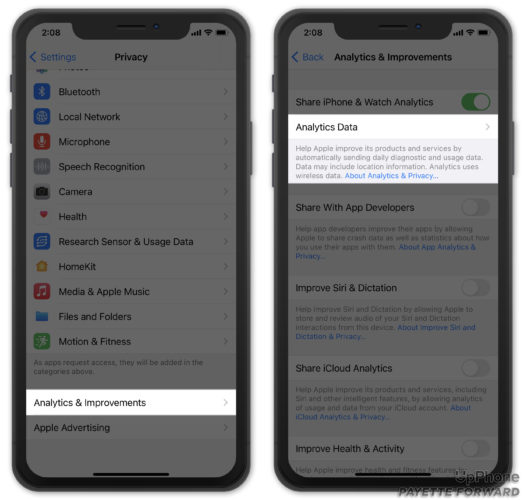
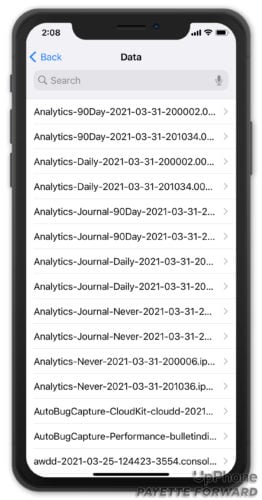




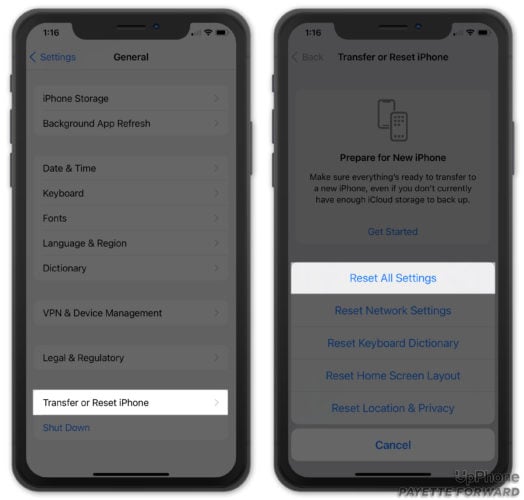
Thank you….
My iphone overheated to the point it literally burned the lcd in the top left corner. would you know of any reason that would happen?
Thank you! This was very helpful!
NEVER USE THE OLD ICLOUD ID TO YOUR NEW IPHONE IF YOUR ARE USING TURN OF ICLOUD THEN YOUR PHONE WILL NOT GET HOT WHILE USING AFTER THAT
You Solved My Problem……and I am so grateful to have found Ppayette Forward! What a kind person you are!!!
thank you
Salt Cases also has a NASA certified (and easy!) fix for overheating iPhones — it also works in extreme cold!
https://spinoff.nasa.gov/Spinoff2016/cg_4.html
Thank you for this. I was about to take a sledgehammer to my phone after the battery died, again, halfway through the day.
Couldn’t find diagnostics and usage on my 7 – I wonder it it has a new name? But I upgraded my IOS and I now have a COOL PHONE. Bless you, my son.
I only have analytics and data usage and advertising and not diagnostics in privacy.What do i do?ios.10.3.3 iphone5
I could not find the diagnostics and usage choice in my settings>privacy menu.
Thx David, u were very helpful
sometimes we need restore iOS system when iPhone overheating. also as reboot iPhone.
i use ReiBoot enter and exit recovery mode, restore ios system.
Is there a solution if the problem persists after going through all of your steps on this article?
When I click on Diagnostics and Data, there is no further menu : I cannot get Diagnostics and Usage data:data.Any idea why I can’t see data?
I always had issues with massive overheating and battery drain after every iOS update. Apple techs denied it ever happened but was different phones so common issue.
Is it possible for this to happen for a website? I have recently started reading a new website. Can spend ages on safari by itself not on this website, but using this one overheats to the point of unable to touch. It also shows up in the diagnostic. Since I like this site and it’s not an app to uninstall etc, I wondered what else to try?
Thanks so much. I followed your instructions until Reset All Settings. Phone cooled down a few minutes after. There’s still one App I want to check. Or at least reinstall it. Thanks again.
I replaced my screen and it then started to over heat.is there any way to fix this?!
Refrain from updating your iPhone iOS to 10.3.1. My iPhone 5S started overheating and rebooting for no reason after I performed the update. In addtiion one very important upgrade that comes with iOS 10.3 and no one seems to know about, is that with iOS 10.3 Apple upgraded their file system from the 31-year old Hierarchical File System (HFS) to the new Apple File System (APFS). If you plan on updating your iOS (especially for those with older iPhones) perform a complete and full backup of your phone and your iOS 10.2 (which has old file system) before performing the… Read more »
Dumb ass answers ok?
I have only just bought an iPhone5s this week and turned it on to find the IMEI to register the warranty, but although I fully charged it this morning, it is totally dead and won’t turn on. Even though it has been off for hours it is also hot. I have only made about 10 texts on it, taken half a dozen photos, loaded all my phone book numbers, made two calls and not used any email or apps (what are those anyway) nor have I used the internet for anything. I am concerned it is going to self ignite… Read more »
Hello, I just want to ask. My iphone 5s overheats without using it i left it 79% and when I check it again I cant open it anymore and continue to overheat. What shall i do? Pls reply asap 🙁
My iphone 6 overheats from top to bottom! I have changed my battery several months ago and from the last 2 or 3 weeks my iphone overheats from top for 5-10 minutes then the hole iphone! I returned the battery to the seller and i’m waiting to change it to see if it was from the battery but if not what might be the problem?
Thank you so much I hope it works
Hello, my iPhone 5s problem it also about keep it warmed and drain battery fast!!.. even i just stanby it, I never even used to sms,call or any actions.What should i do about this? thank you
Went in to privacy per your suggestion. Can’t find diagnostics or useage anywhere. Even searched for it. Have a 6 with iOS 10.3.1. So?
Hi there ! I am currently having to use my assistive touch home button! Since then my phone is always getting so hot and battery draining fast is it because of this?
Thank you for this posting – it has helped me better understand. I had a question about WHAT exactly is making MY phone overheat, and I went through the diagnostics and usage data section – even to read some of the repeated log entries. NONE of the entries (well one, 4 days prior to the overheating) were apps. They were undecipherable ‘log’ items in alphabetical order. So I tapped the first one that I saw repeatedly on the day of first overheating – it was called Differential Privacy > and it had pages and pages of numbers – I know… Read more »
Thanks so much Mr Payette..I had no Idea all this stuff was on my phone…and I don’t even need it.
Hey there I notice that my iPhone 5 only started doing it when I dropped it out of case. And it landed on the top half. My Camara ended up being disabled and from there I notice issuse with the battery and with the heat issuses. Also when it’s charging it has the same issuse.
Thanks for the article. Taking your advice, I checked the diagnostics report and found numerous listings for periodic-microstackshot-report……Googling that didn’t give me any clear answers. Do you know what this is/means? Is it associated with a particular app?
Thanks in advance for any help.
Hello, I’ve had overheating issues with my iPhones in the past, & was informed that I needed a better phone with a stronger antenna which would give me better reception from the towers, which were about 5 miles away. So I upgraded from a 5C to the 6 iPhone, after about nine months same issue of overheating drop calling but no signals but being experience with the new upgraded 6 phone. Again I contacted Apple to get a replacement phone because my 6 phone was getting so hot that I dropped it because I received an electrical shock when I… Read more »
dear sir,
my iphone seven is overheating and the battery drains fast.what i realised when i enter in the settings of the iphone,was that the battery is drained by the email app. 50%of the battery is used by the email app and i dont use email app only for seconds and sometimes never.so how can i fix this problem.
thank you in advance.
[…] The charging cables you can buy at your local gas station or dollar store are almost never MFi-certified because they are so cheaply made. In some cases, these cables can also cause significant damage to your iPhone by overheating it. […]
Sir,
Thank you for your knowledge regarding these issues. I followed your steps with regards to restoring it via itunes and then backing it up through the cloud, however the phone continues to lose tremendous battery power and still becomes very warm. Do you have any other tips to rectify these issues? Thank you. Tom
My iphone 5S has for a week now been having major battery issues. The only thing I can think of that caused this problem to arise is when i used my cellular data for a long car journey that resulted in my phone getting hot but at the time I thought nothing of it. This was around a week ago. Now my battery drains abnormally quick and continues to drain even when in standby mode e.g. If i leave my phone on 50% in standby mode whilst I sleep, i wake up and my iphone has drained to zero! It… Read more »
So both my iPhone’s have been getting really hot really quickly, I think it’s something I’m doing because even getting a brand new phone hasn’t solved the issue.
I upgraded to a 5 from a 4s and if anything the heat has gotten worse :/ any solutions? The Genius Bar has been more than useless
I factory reset my phone. Erased and reset everything. It’s still burning up and dying within an hour.
Hello my iPhone just turned off and it’s hot it’s still hot right now and it’s turned off I want to use my phone but again I can’t turn it on what should I do so that I can turn it on and I could use it
Hi i got iphone 5 and i cant turn it off everytine i try to hold the lock button in to get the swipe to turn off screen up it keeps locking the phone no matter how hard i push the button can u please help!
I have tried everything short of dumping my iPhone and starting over. I downloaded a couple GPS apps and quickly recognized the drain on the battery and it running HOT. I deleted the apps, reset the settings and it is still running hot. If I backup the iPhone (I do periodically), won’t that save the settings that are messed up? Then restoring the problem? I have had the phone for not quite a year.
anyone tell me . battery is also very weak
my iphone 5 gets hot .technician tells me that it is battery problem .is it true???
My torch on my iPhone makes the phone overheat , what do I do ?
My torch on my iPhone 5c is making the phone over heat , what do I do ?
Very good tips, the article and the way you’ve written is fantastic 🙂
I recently bought Iphone from Amazon.in, its been 3 days… It heats up severely only when I charge it otherwise its just cool. Do you have any idea or suggestion for this …
Why my iPhone 6s is getting hot will charged but not longer I can’t update my app
It worked. thank you so much
I’m grateful for this explanation and instructions. My phone was warm, battery drained quickly and charged slowly. I tried to back up with iCloud but that backup failed with a couple of minutes to go. And then I discovered that iTunes often doesn’t recognize an iPhone under Windows 10. Getting rather desperate to back up, I found a detailed solution to the iTunes problem here: https://www.youtube.com/watch?v=tsDcguY-OBI (and boy, am I glad I found that solution!). So I backed up my phone with iTunes, did the reset my iPhone seems cooler now, and I’ll see how the battery life lasts tomorrow.… Read more »
My iphone been dropped in the water after changing the battery and the lcd.. the iphone overheats.. i have done all of your solutions but still… the iphone is heating.. please.. is there any solution? Please help.. thanks