Your iPhone is not charging wirelessly and you don’t know why. You placed your iPhone on your charging pad, but nothing happened! In this article, I’ll show you how to fix the problem when your iPhone won’t wirelessly charge and recommend a few of the best Qi-enabled wireless chargers.
Does My iPhone Have Wireless Charging?
The following iPhones support wireless charging:
- iPhone 8 and 8 Plus
- iPhone X, XR, iPhone XS, iPhone XS Max
- iPhone 11, 12, 13, 14, and 14 Plus
- iPhone 11 Pro, 12 Pro, 13 Pro, and 14 Pro
- iPhone 11 Pro Max, 12 Pro Max, 13 Pro Max, 14 Pro Max
- iPhone 12 Mini and 13 Mini
- iPhone SE 2 & 3
Each of these iPhone will charge when placed on a Qi-enabled wireless charging pad. The iPhone 7 and earlier models do not have wireless charging capabilities.
What To Do When Your iPhone Won’t Charge Wirelessly
-
Restart Your iPhone
The first thing to do when wireless charging is not working is to restart your iPhone. Restarting your iPhone can sometimes fix minor software issues and glitches which could be preventing it from charging wirelessly.
First, turn off your iPhone by pressing and holding the power button until you see slide to power off appear on the display. Then, swipe the red power icon from left to right to turn off your iPhone. If you have an iPhone without Face ID, the process is similar, except you’ll hold down the side button and either volume button simultaneously until slide to power off appears on the screen.
Wait a few seconds, then press and hold the power button (side button on iPhones without Face ID) once again to turn your iPhone back on. Let go of the button when you see the Apple logo appear in the center of your iPhone’s display.
-
Hard Reset Your iPhone
If your iPhone is completely unresponsive when you place it on the wireless charging pad, you may need to perform a hard reset. A hard reset will force your iPhone to quickly turn off and back on, which can temporarily fix the problem if your iPhone is not charging wirelessly.
To hard reset your iPhone, quickly press and release the volume up button, then press and release the volume down button, then press and hold the side button. Keep holding the side button on the Apple logo appears on your iPhone’s display.
Don’t be surprised if you have to hold down the side button for 15–30 seconds!
-
Take Off Your iPhone Case
Some cases are too thick to keep on your iPhone while you charge it wirelessly. If wireless charging is not working on your iPhone, try taking of its case before placing it on the charging pad.
If you want to buy a great case that you can keep on your iPhone while you charge it wirelessly, check out our selection in the Payette Forward Storefront on Amazon!
-
Place Your iPhone In The Center Of The Charging Pad
In order to charge your iPhone wirelessly, make sure you’ve placed it directly in the center of your wireless charging pad. Sometimes your iPhone won’t charge wirelessly if it’s not on the center of the charging pad.
-
Make Sure Your Wireless Charger Is Plugged In
An unplugged wireless charging pad could very well be the reason why your iPhone is not charging wirelessly. Quickly make sure your charging pad is plugged!
-
Make Sure Your Wireless Charger Is Qi-Enabled
It’s important to keep in mind that the iPhones that can be wirelessly charged will only be able to with Qi-enabled charging pads. Your iPhone probably won’t charge wirelessly on a low-quality or knock-off brand charging pad. In step 9 of this article, we’ll recommend a high-quality, Qi-enabled iPhone wireless charging pad compatible with every iPhone.
-
Update Your iPhone
iPhone wireless charging was originally implemented by a iOS software update. If wireless charging is not working on your iPhone, you may just have to update your iPhone to enable its wireless charging functionality.
To check for a software update, open Settings and tap General -> Software Update. If an iOS update is available, tap Download and Install. If no update is available, you’ll see the software version number and the phrase “Your iPhone is up to date.”
-
DFU Restore Your iPhone
There’s still a chance that a software issue is the reason why your iPhone won’t wirelessly charge. Our last-ditch effort to fix a potential software problem is the DFU restore, the deepest type of restore that can be done on an iPhone. Check out our article to learn how to put an iPhone in DFU mode and perform a DFU restore.
-
Get Your Charging Pad Repaired Or Buy A New One
If you worked through our guide, but your iPhone still won’t wirelessly charge, you may need to replace or repair your charging pad. iPhones can only charge wirelessly on a Qi-enabled charging pad, so make sure your charger is compatible.
If you’re looking for a great and affordable Qi-enabled charging pad, we recommend the one made by Anker. It’s a high-quality charger and costs less than $10 on Amazon.
-
Visit The Apple Store
If your iPhone still won’t charge wirelessly, it may be experiencing a hardware issue. A drop on a hard surface of exposure to water could have damaged some of your iPhone’s internal components, preventing it from being able to wirelessly charge. Take your iPhone into the Apple Store and see what they can do for you. It wouldn’t hurt to bring your wireless charging pad too! We recommend scheduling an appointment before you go in, just to make sure someone is available to help you as soon as you arrive.
No Wires, No Problem!
Your iPhone is charging wirelessly once again! Now that you know what to do when iPhone wireless charging is not working, we hope you’ll share this article on social media with your friends and family too. If you have any other questions, or if you want to share your thoughts about wireless charing with us, leave a comment down below!

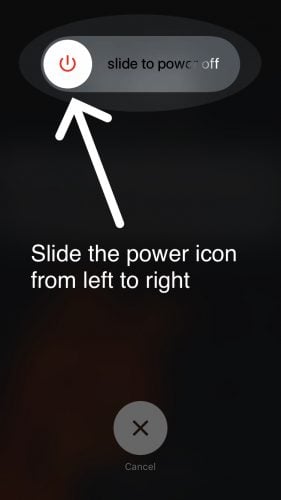
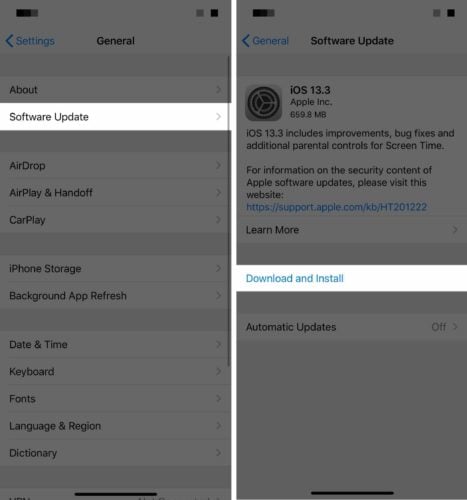
The reset worked! Thank you so much!
Will a magnet on the iPhone mess up wireless charging? (The magnet is for the phone cradle in the car.)
I have done all these but my xs max doesn’t get recognised by my wireless chaeger.
everybody eleventh iPhone works but not mine.
why?
Thank you for the article, It was very informative. my iPhone 11 will charge but extremely slow. I
am using a RavPower charger. Any thoughts?
Super good advice! Thank you David!
This was really helpful. Switching the iPhone power off and back on fixed the problem for me.
Turning my phone off and then on again, and changing outlets, fixed the charging pad problem. Thanks for the tip!
I found the problem was that I accidentally turned the charger upside down!
That will do it!
Thank you so much for your help.
Many thanks! The first option of restarting the iPhone worked great!
My son has an iPhone SE (2nd gen) and I just bought him a Belkin duo charger. It fully charged his AirPods but the phone is charging to 87(ish) then it stops and won’t charge beyond that? The battery optimization setting is turned off. We have tried to restart the phone. Any suggestions?
I have this same problem Nicole! Did you manage to fix it?
Please help me. I am a disabled senior and can’t understand a lot of this tech stuff. I found a Googled article that said my model phone could charge on any Qi cordless charger. I can’t see which one to get, and do I have to do anything to my phone in Settings to enable cordless charging? I saw questions in some articles that sounded like that and I am confused because some articles say I just have to get a Qi charger and put my phone on it.
Hi Steve! You do not need to change anything in settings to use wireless charging on an iPhone. Just place your iPhone on the center of the charger and you should be all set.
Here’s a link to one of our favorite wireless chargers: https://amzn.to/3ysoOXv
If you’d like more information about wireless charging in general, here’s a link to a video we published all about wireless charging for iPhone as well: https://www.youtube.com/watch?list=PLZ6vj1GD_4H4wVknWFi0yygdklLQ41NoJ&v=ax4n9FPc_mM
Hope this helps!
Another thing to look at: my protector case on my 6S plugs into the Lightning port, and the plug had a bit of gunk on it. I pulled out the plug, cleaned it, and now it’s charging again with the case on.
And make sure to use MFi certified cables and pads! Or buy the MFi certified Lightning-to-micro USB adapters.
Nice. Thank you.
The new iPhone SE doesn’t have wireless charging. They advertise that it does but I was told that is a mistake in the specifications. It’s one of the main reasons I purchased this phone because of the constant lightning port issues on my iPhones. The SE had about a 6=month lifespan according to most reports so I guess I’ll have to try to get the lightning port to last that long. Maybe it will.
Hard reset fixed the wireless charging (iPhone XR). Thank you!
thank you…took off case and hard reset and it is now charging!!
Happy to hear it!
Hi. Does fast reset and/or hard reset delete all your apps, pics, etc? Thx.
No, it just forces your iPhone to abruptly turn off and back on again.
Forgot to say for an iPhone 6s. So only hard reset is available.Thanks for the info!
My iPhone is completely uncharged so I cant do the hard reset.