Your Apple Watch is frozen on the Apple logo and you don’t know what to do. You’ve tried tapping the screen, Side button, and Digital Crown, but nothing’s happening! In this article, I’ll explain why your Apple Watch is stuck on the Apple logo and show you how to fix the problem for good.
Before We Begin
When I first got my Apple Watch, I was quite surprised how long it took to turn on. On more than one occasion, I’ve thought that my Apple Watch was stuck on the Apple logo, when in fact I just had to wait a little longer.
If your Apple Watch has been frozen on the Apple logo for several minutes, then it probably actually is frozen. However, don’t be surprised if it takes your Apple Watch about a minute to turn on after the Apple logo appears on the display.
Hard Reset Your Apple Watch
Most of the time when your Apple Watch is stuck on the Apple logo, its software crashed while turning on and your Apple Watch is frozen. We can reboot a frozen Apple Watch by performing a hard reset, which forces your Apple Watch to abruptly turn off and back on.
To hard reset your Apple Watch, simultaneously press and hold the Digital Crown and the Side button. Release both buttons when the Apple logo appears in the center of the Apple Watch face.
Note: You may have to hold both buttons for 15-30 seconds before the Apple logo appears. After hard reseting your Apple Watch, you may have to wait a few minutes before it turns back on.
If the hard reset fixed your Apple Watch, that’s great! However, it’s important for you to know that a hard reset is almost always a temporary fix. When your Apple watch gets stuck on the Apple logo or freezes in general, there’s usually a deeper software issue causing the problem.
You could just hard reset your Apple Watch every time it freezes on the Apple logo, but we want to show you how to fix this problem so it doesn’t come back!
I Hard Reset My Apple Watch, But It’s Still Stuck On The Apple Logo!
Before I move on from the hard reset entirely, I want to address what to do if your Apple Watch is still stuck on the Apple logo after you’ve performed a hard reset.
If you experienced this bug on your Apple Watch, you can usually get it off of the Apple logo screen by using the Find My Apple Watch feature in the Watch app on your iPhone.
Open the Watch app and tap on the My Watch tab. Then, tap on the name of your Apple Watch at the top of this menu. Tap the information button (look for the “i” in a circle), then tap Find My Apple Watch.
After tapping Find My Apple Watch, you’ll be prompted to log into Find My iPhone using your Apple ID. Next, tap on your Apple Watch in the list of your devices.
Finally, tap Actions -> Play Sound. After playing a ringing sound, your Apple Watch should no longer be stuck on the Apple logo. You may have to tap Play Sound more than once for this step to work.
Fixing Your Apple Watch For Good
Now that we’ve performed the hard reset and have gotten your Apple Watch unstuck from the Apple logo, let’s discuss how to fix this problem for good.
To address the deeper software problem that’s freezing your Apple Watch on the Apple logo, we’ll erase all of its content and settings. This will delete all of the data and media (photos, songs, apps) on your Apple Watch as well as reset all of its settings to factory defaults.
Remember when you took your Apple Watch out of the box for the first time? After performing this reset, your Apple Watch will be exactly like that.
Open up the Settings app only our Apple Watch and tap General -> Reset -> Erase All Content and Settings. You’ll have to enter your Apple Watch passcode, then confirm your decision by tapping Erase All. Your Apple Watch will restart once the reset has completed.
Once the reset is complete and your Apple Watch has turned back on, you’ll have to pair it back up with your iPhone. When you do, I recommend that you do not restore from a backup. If you restore from a backup, you may end up loading that same software problem back onto your Apple Watch.
Potential Hardware Problems
If you reset your Apple Watch and didn’t restore from a backup, but your Apple Watch keeps getting frozen on the Apple logo, then there may be a hardware problem with your Apple Watch. If you’ve recently dropped your Apple Watch on a hard surface, its internal components may have been damaged.
Set up an appointment at your nearby Apple Store and have a technician or Genius take a look at it. If your Apple Watch is protected by AppleCare, you may be able to get it fixed for free.
No More Apple Logo!
You’ve fixed your Apple Watch and it’s no longer getting frozen on the Apple logo. Next time your Apple Watch is stuck on the Apple logo, you’ll know exactly how to fix the problem. I hope you’ll share this article on social media or leave me a comment down below if you have any other questions about your Apple Watch!



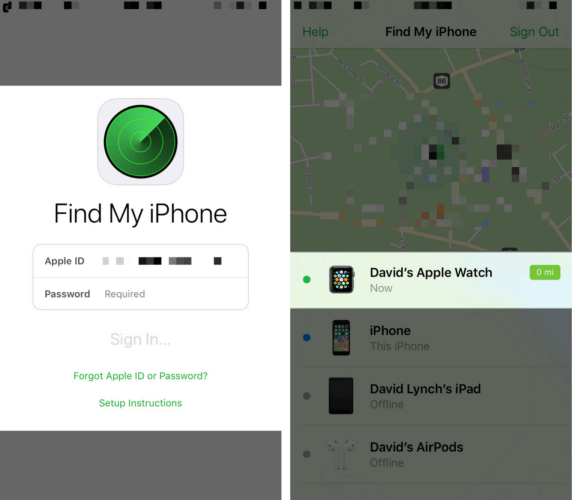
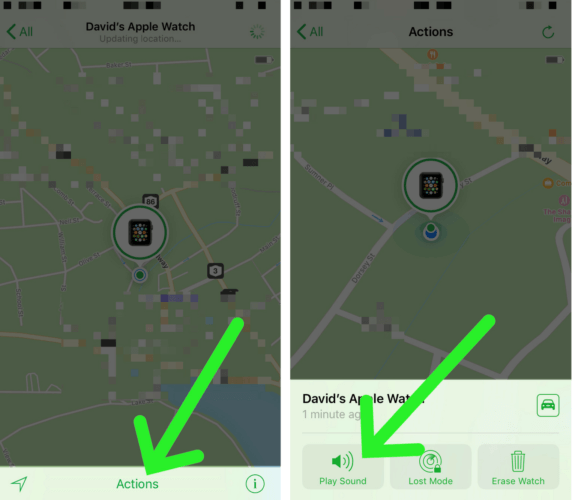
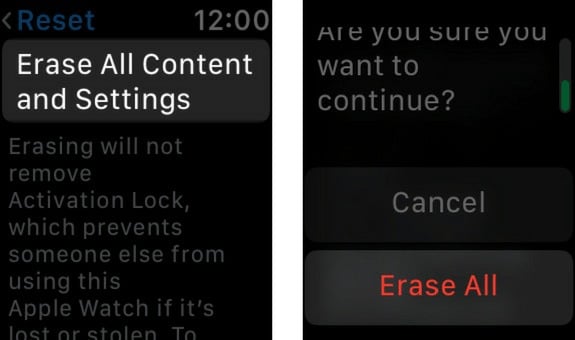
Absolutely nothing worked on mine. So I put on charger and held both buttons down. I kept holding passed being turned off and on. It popped up a red explanation point and gave me a website. I went to site and followed exact instructions and that fixed my watch. In case any1 can’t get there’s unstuck even after all the tricks. I tried to attach both pics but I can only do 1
Thank you so much. This worked for me
My watch was on the charger Friday night until Monday morning, and now it’s not charged and will not come on. I tried hard reset and the logo does not come up. When I went to find my watch weirdly it’s still showing it at “home:” I am now at work. I have another cable at work so thought I would try in case my charger at home just mysteriously went bad. It’s not working either. Sounds like maybe I have to get with Apple. 🙁
Hi David my names Aaron, I bought my mom an Apple Watch for Christmas and it needed an update as well as needed to be paired but it giving a super hard time. I tried all the troubleshooting tried erasing all settings (but when it loads it goes 75% and then power cycles again) and what not, as well as my mom did and it’s still stuck flashing from a faint Apple logo to a bright Apple logo but stuck on the Apple logo none the less. It unfreezes for a few seconds some times and I can get as… Read more »
Sounds like you’ve ruled out a software issue, so I’d reach out to Apple support. There could be a hardware problem or defect with the Apple Watch.
Sounds good thank you
Mine was getting stuck on the Apple logo after a hard reset. When I picked up my iPhone, I had to sign back in. When it signed back on, the watch loaded fine. Check this if it keeps happening.
Bit of a strange one here, but none of these were working for me. I hard reset about 20-30 times to no avail and gave up and booked a slot at an iStore. However, I have no idea why I did this – but I popped the watch in the fridge for about 3 minutes after hard resetting another time – which then in turn actually allowed me to access my pin screen and then erase all of the content and settings and reset my apple watch, getting rid of whatever issue in the software there was. Also to mention,… Read more »
My Apple Watch Series 3 is stuck with the apple logo flashing. I have tried a hard reset. I have also tried unpairing from my iPhone and doing a workout from my phone to see if this would start it but nothing worked. I have also tried putting it back on the charger and changing sockets and it’s still flashing.
Same problem here! Does anyone know something?
Dear David Lynch, My Apple Watch Series 3 requested an update for WatchOS 7.6, so I updated it from my Iphone but it didn’t work out. Instead, it is now stuck on Apple Logo. I have checked all the terms for a proper update and my case fits: My iPhone 7 plus is up to date. My watch is more than 50% charged, and I kept it on the charger during the upgrade. My Wifi connection is good. I have tried to Reset my Apple Watch, but it didn’t work. So Basically it’s a cycle, each time my iPhone gets… Read more »
Hi Tamara! First off, awesome job getting all that troubleshooting done first! That sounds like quite a frustrating error to be dealing with. Unfortunately, it seems that you’ve already tried most of the home repairs we’d suggest. At this point, I think your best bet would be to reach out to Apple’s support team directly about this issue. You may need to have your iPhone and/or Apple Watch repaired by an Apple tech.
I’m sorry we couldn’t be of more help, thanks so much for reading, and best of luck!
Try changing the face for the Watch from your iPhone. That worked for me.
Thanks Karen, this was the only thing that worked for me.
Worked like a charm! Thanks!
My logo loop started after it went flat while wearing during a workout. When I pit it on a charge it started to start up, but has since got stuck, with rhe logo flashing off and on. Hard reset doesn’t work, and its not paired as one solution Apple suggested was unpairing it, so the other options arent open to me,
all because it simply went flat!,
Hi Vince, could you please explain what you mean by your iPhone went flat?
The Watch ran out of charge during a workput. After putting it on a charger it got stuck in the logo loop. A hard reset didnt work, nor did unpairing it.
I took it to Apple, they confirmed it was stuck, un-repairable and replaced it with a new one!
Handy as it was 6-month old with a few scratches.
Glad to hear you got it sorted out, Vince! Thanks for supporting the website!
my apple watch is black and will not turn on even when i’ve pressed the crown for more than 30 seconds! can you please help me?
Hi Melissa, The first thing I’d recommend trying is to leave your Apple Watch on its charger for a few minutes and see if it comes back to life. If you haven’t had the chance to charge your Apple Watch in a while, it’s possible that it’s battery just needs to be charged. The next fix I’d recommend would be to perform a hard reset on your Apple Watch. To do this, just press and hold the digital crown and side button at the same time. Keep holding both the crown and side button until the Apple logo shows up… Read more »
i did this 10 times , still not working ..what do you recommend ?
Hi Melissa, I’m sorry to hear that. It’s possible that your Apple Watch’s charger isn’t working. I’d recommend trying a plug it into few different power sources first. For example, if you usually plug your Apple Watch charger into a power outlet or power strip, I’d suggest plugging it into a car charger or a computer’s USB port. If none of those power sources work, I’d suggest trying another Apple Watch charger. If your Apple Watch charger has been damaged, it might not be able to charge your iPhone anymore. If that doesn’t work, the most likely explanation is that… Read more »
I was hoping you could help me. I unsynched my series 3 watch and before resynching to another phone, I accidentally did a hard reboot. Now I have an alternating apple and black screen. Do you know how to fix this? I tried the hard reset many times and it doesn’t work.
Same issue I’m having and nothing works
This was very helpful and thank you
Unfortunately, i unpaired my apple watch series 5 from my iphone 11 pro by mistake ! , i wonder if there are another solutions to turn on the watch again? i did several hard reset and still the apple logo appears than turned off again!!
same problem
Danne, i have the same problem! what’s the name of the app on your phone that monitor the heart rate in order to download may it will work with me!!
Neither worked for me. I decided to wear it for a while to see if it would clear. I started a workout app On my phone that monitored my heart rate and that kicked of out of the frozen state.
My Series 2 apply watch will come on just for a min and turn back off ?
I have a series 5 Apple Watch that I donated to an orgization. The person who received it said it didn’t work so I gave her a different one. Now I’m trying to set up this watch and it is stuck on the Apple logo. I read your post and did a hard reset and got a new Apple logo, but it won’t go away. I can’t use the find my phone trick since it isn’t set up. What do you recommend. This was purchased many months ago. Thanks for your help.
Wendy, there is no solution for this. It is throw the apple watch in the dustbin and get a new one. And only because of a glitch in Apple’s software. I am experiencing this now. Not even iStore can fix it.
“Release” both buttons? Shouldn’t it be “press and hold” both buttons?
Hello, my Apple watch don’t charge. I have tried several chargers, but it is just the Apple who shows. IT shows a green lighting at the start of charging, but notting happening. After a while it is still red. And after that it only shows the Apple (And the lighting is red)
There is probably something wrong with the connection between the watch itself and the charger. Try cleaning the charger and the part of the apple watch that connects to the charger. If this doesn’t work, try another charger and or a different outlet. If those don’t work than you may have to take it into an apple store to get it looked at.
my apple watch is somewhat stuck on the apple logo. the logo appears and disappears over and over again. how do I fix this?
Try to hard reset it by pressing both the turning wheel and the button. Hold it for atleast 10-15 seconds or until the apple logo comes back on.
Find my watch did the job great after watch was locked on Apple logo and would reset.
My watch was stuck on the logo after the latest update. But your find my watch suggestion worked! Thank you!
Unable to get the logo to go away. When doing the find Apple Watch it says it is off line
This worked great!! Thank you for posting!
I agree
Thank you, first i was frustrated because i did what you said to hard reset, but still not working, the solution is…..just have more patience leave it there…. and voila it turns on!
You…are a GENIUS!! Many
many thanks for this
Thanks! This was a big help!
I tried all this and still it’s stuck on the apple logo
I tried a hard reset ; erased all content ; unpaired my watch & cant seem to start it to re pair
Thank you!!!
thank you for this,very helpful
THANK YOU SO MUCH You are my new heroe !
Thanks, my apple watch is working again!
Thank you!!!! I couldn’t get the apple logo off, even with a hard reset, but the find my watch trick did it!!
Thank you, you saved me!
Many thanks!
Thankyou so much. Youre a lifesaver
Thankyou, this article helped me.
thank you very much you were very helpful.
Thank you, it was very usefull!