You aren’t receiving notifications on your Apple Watch and you don’t know why. You’re not being alerted when you receive new texts and emails and it’s starting to get frustrating. In this article, I’ll explain why you’re not getting notifications on your Apple Watch and show you how to fix the problem for good!
A Note About Apple Watch Notifications
It’s important for you to know these two things about receiving notifications on your Apple Watch:
- Alerts for new notifications only appear on your Apple Watch when it’s unlocked and you’re wearing it.
- You won’t get any notifications alerts on your Apple Watch if you’re actively using your iPhone.
Both of these notes can be found at the top of the Notifications menu in the Watch app on your iPhone and I’m willing to bet one of them may be the reason why you’re not getting notifications on your Apple Watch.
Turn Off Do Not Disturb On Your Apple Watch
When Do Not Disturbed is turned on, your Apple Watch won’t alert you when you receive a email, text, or other notification. Your Apple Watch will still receive the notifications, it just won’t alert you to let you know when you received one.
To turn off Do Not Disturb on your Apple Watch, open the Settings app on your Apple Watch and tap Do Not Disturb. Make sure the switch next to Do Not Disturb is turned off.
Turn Off Wrist Detection
As I mentioned at the beginning of this article, your Apple Watch will only receive notifications when you’re wearing it. However, there may be an issue with the sensor on the back of your Apple Watch that determines whether or not you’re wearing it. If the sensor is broken, your Apple Watch may not be able to tell that you’re wearing it, so you won’t receive notifications.
You can work around wrist sensor issues by turning off Wrist Detection entirely. Go to the Watch app on your iPhone and tap Passcode. Then, turn off the switch next to wrist detection and confirm your decision by tapping Turn Off when the confirmation appears.
Note: When you turn off Wrist Detection, your Apple Watch won’t automatically lock and some of your Activity app measurements will be unavailable.
When you’re ready to get your Apple Watch repaired, schedule an appointment at an Apple Store near you. Apple may repair your Apple Watch for free if its covered by AppleCare.
Not Receiving Notifications For A Specific App?
If you’re not getting notifications on your Apple Watch from a specific app, then you may have accidentally turned off alerts for the app. Go to the Watch app on your iPhone and tap Notifications.
When you scroll down, you’ll see a list of the apps installed on your Apple Watch. Find the app that you’re not receiving notifications from and tap on it.
If you have custom settings setting up for the app, make sure the switch next to Show Alerts is turned on. You’ll know Show Alerts is on when the switch next to it is green.
If you’re mirroring the notification settings on your iPhone for the app, go to the Settings app on your iPhone and tap Notifications.
Next, scroll down to the app you’re not receiving notifications from and tap on it. Finally, make sure the switch next to Allow Notifications is turned on.
Notification Celebration!
Notifications are working on your Apple Watch and you won’t miss any more important alerts. Now you’ll know just what to do next time you’re not getting notifications on your Apple Watch. Thanks for reading and feel free to ask any other questions you have in the comments section below.

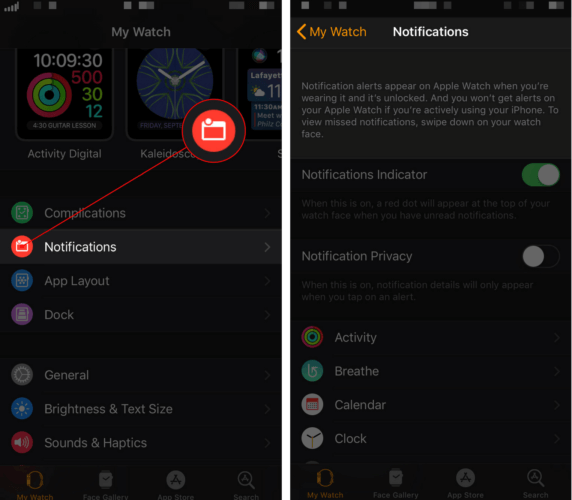
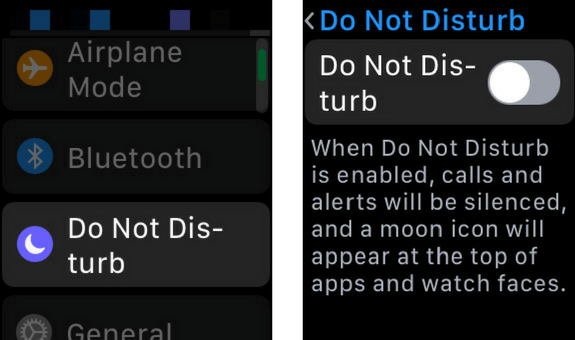
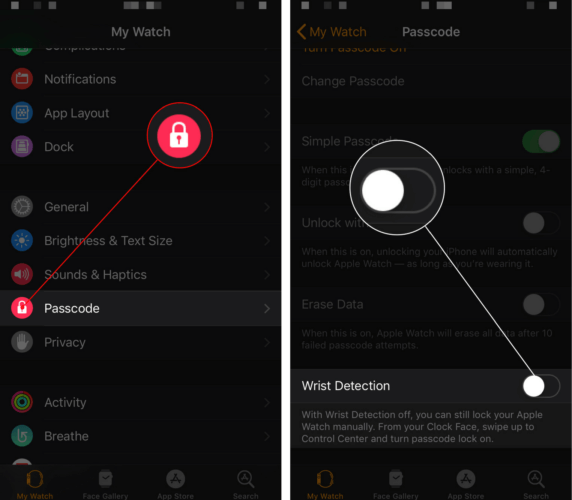
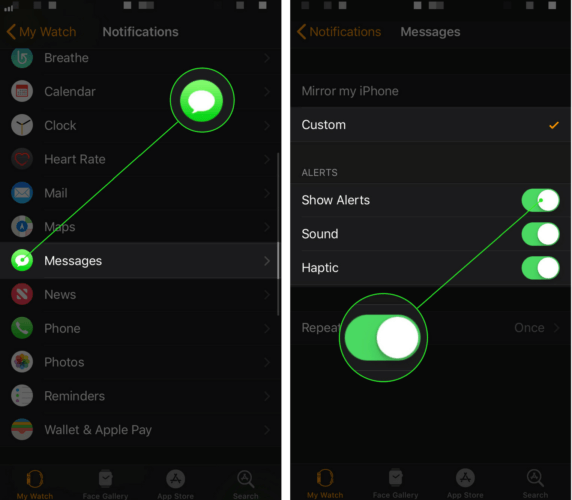
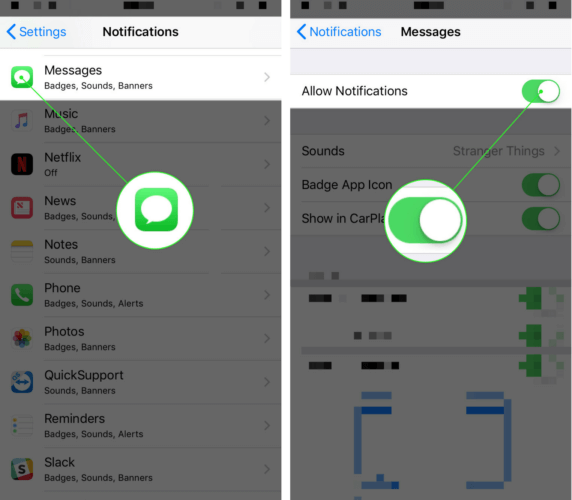
All my notifications are turned on and my watch is NOT locked with a passcode, yet I am not getting any text message alerts to my watch, and am also not getting text message alerts on my phone any longer. I used to get alerts to my phone, but since I synced my new Apple watch, this is no longer happening. I had a Samsung, and it was working fine. Thought I’d switch to Apple, since I have an IPhone – this is very disappointing and extremely frustrating!
My phone is locked. My watch doesn’t alert me. This is a new problem. Ugh
Same issue here.
great inspection and perfectly working. Thanks
I haven’t got a notification in a week on my Apple Watch (series 3) all notifications are turned on and I’ve reset the watch 5 times in the past month and nothing seems to work! I’m very disappointed on apples part because when I go into the Apple store they don’t do anything to help me fix the problem!
I am having the same problem. Were you able to get yours fixed?
no sound just vibration on apple watch for text alerts.. notifications are all on.. do not disturb is off.. everything is on to receive alerts its just not happening
All the settings were already correct. I bought a brand new watch because I thought there was something wrong with my old one and it doesn’t work either.
This is not a solution, it’s just an explanation. I have great difficulty getting text message alerts on my apple watch, which is always on my wrist. My phone may be on and unlocked but laying on a table. I am almost always using bluetooth. I may have received and responded to a message in the last several seconds and the reply doesn’t generate an audible notification. There should be a setting that enables the apple watch to always give an audible notification for every incoming message to your iphone, regardless of the status of the iphone. I don’t understand… Read more »
According to the Apple website at https://support.apple.com/en-us/HT204791…
“Notifications go to either your Apple Watch or iPhone, but not both” …and:
“If your iPhone is unlocked, you’ll get notifications on your iPhone, instead of your Apple Watch” …and also:
“If your iPhone is locked or asleep, you’ll get notifications on your Apple Watch, unless your Apple Watch is locked with your passcode.”
Is there a way to have notifications sound on both the iPhone AND the Apple Watch (Series 3)?