You were exploring Control Center when suddenly your iPhone said that it was disconnecting from your Bluetooth accessories until tomorrow. The Bluetooth icon went gray in Control Center and now you don’t know what to do. In this article, I’ll explain why your iPhone says “Disconnecting Bluetooth Accessories Until Tomorrow” and show you how you can reconnect to your wireless devices.
Why Does My iPhone Say “Disconnecting Bluetooth Accessories Until Tomorrow”?
Your iPhone says “Disconnecting Bluetooth Accessories Until Tomorrow” because you turned off new Bluetooth connections from Control Center by tapping the Bluetooth button. The main reason why this pop-up appears is to clarify that Bluetooth hasn’t been turned off entirely, but you won’t be able to connect to Bluetooth accessories. However, you’ll still be able to connect to and use Personal Hotspot and Handoff as well as your Apple Pencil and Apple Watch.
The first time that you tap the Bluetooth button in Control Center, your iPhone will say “Disconnecting Bluetooth Accessories Until Tomorrow” and the Bluetooth button will turn black and gray.
This Pop-up Only Appears Once!
Your iPhone will only say “Disconnecting Bluetooth Accessories Until Tomorrow” after the first time you tap the Bluetooth button in Control Center. Afterwards, you’ll only see a small message at the top of the display when you toggle Bluetooth on and off from Control Center.
How To Turn New Bluetooth Connections Back On
If you just saw the “Disconnecting Bluetooth Accessories Until Tomorrow” pop-up, but you don’t want to have to wait an entire day before reconnecting to your Bluetooth devices, here are a few things you can do:
- Open Control Center again and tap on the Bluetooth button again. If the Bluetooth button is blue and white in Control Center, you’ll be able to connect to Bluetooth devices immediately.
- Go to Settings app -> Bluetooth, then turn Bluetooth off and back on by tapping the switch next to Bluetooth at the top of the menu.
- Go to Settings app -> Bluetooth and tap Allow New Connections. Afterwards, you’ll be able to connect to your Bluetooth devices.
The Benefits Of Disconnecting From Bluetooth Devices
The biggest benefit of disconnecting your iPhone from Bluetooth devices until tomorrow is that your iPhone won’t automatically pair to your Bluetooth devices when you don’t want it to. Some Bluetooth devices will automatically connect when they’re in range of your iPhone. Maintaining that connection overnight, even when you’re not using the Bluetooth device, will drain its battery to some degree.
Disconnecting Bluetooth Accessories Until Tomorrow: Explained!
You now know why your iPhone says “Disconnecting Bluetooth Accessories Until Tomorrow” and how you can reconnect to Bluetooth after it happens. I hope you’ll share this article on social media with your family and friends so you can help them understand what this pop-up means too. If you have any other questions about this pop-up or your iPhone in general, ask away in the comments section below!
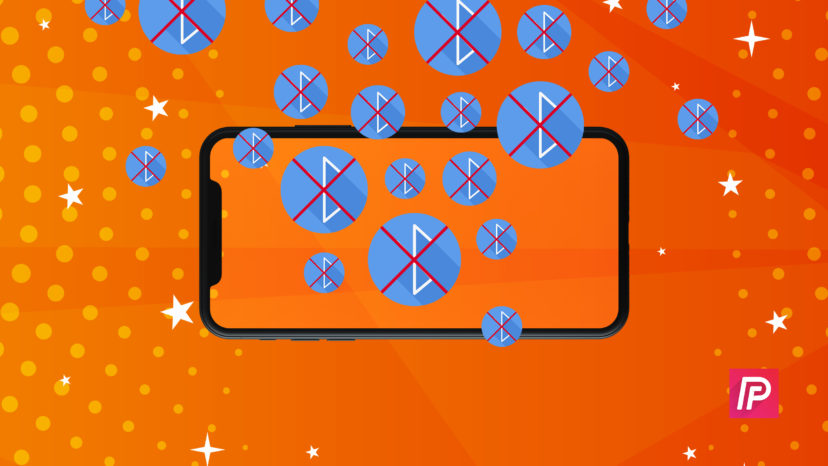

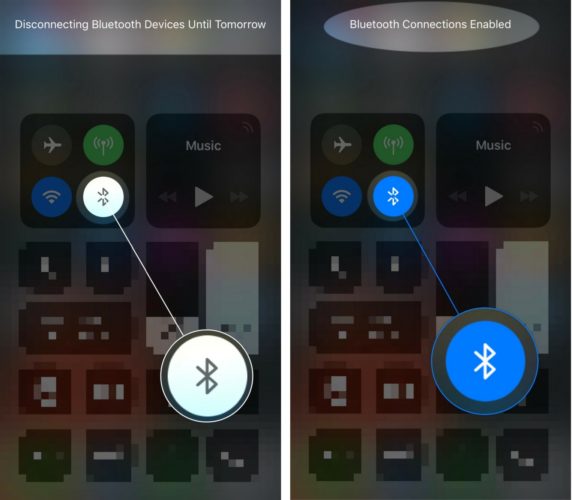
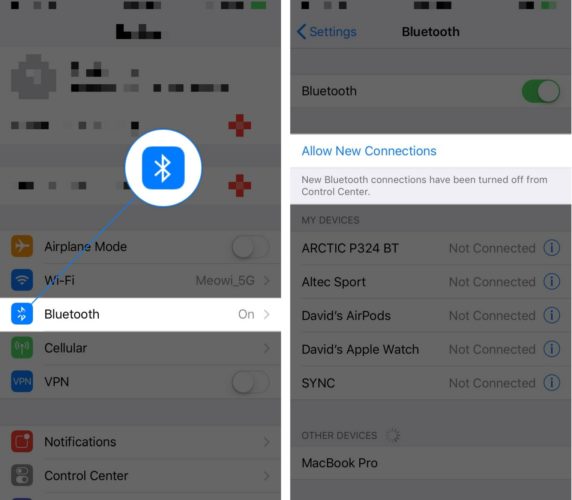
Na. Untrue. I turn it off, then it reconnects When i plug my phone in… which is absolutely NOT the same as ‘until tomorrow’… and i love how ur like ‘the biggest benefit is not connecting when you dont want it to’ but that is the whole reason im on this article that isnt true… because i disconnect because i dont want it to con ect, and yet here we are…
Apple about to lose me as a customer cuz of this BS!
hello sir, since the day before yesterday my iphone is not connecting to any accessory like charging and also the connecting wifi and nearby wifi is not working until tomorrow shows. please help me. My iphone is dead now due to no charging
I can’t get my iPhone.to disconnectfrom bluetooth at the hello screen or the assistive touch devices
In accessability optionsprior to it loading the home page
This is a weird feature. I want to turn my bluetooth off when I want and back on when I want. Having my iPhone turn the bluetooth back on automatically is NOT what I want. I guess I’ll have to use control panel instead of the control center.
Ive tried the instructions several times and Im still not connecting. Help!
I try you instruction but cannot any other way
Just want it back to the old way when it would shut Bluetooth off
The main problem with these confusing messages is the bad english which makes for bad understanding. This comes from the I.T. Scene going mega international and hiring russians and filipinos and people from around the world to program, and this is why we see billion dollar software sometimes have unclear messages, or even really bad english that makes no sense at all. I am still on iOS 10.1 as i knew any more updates would frustrate me… seeing my friends all complain is enough to stay well away from it for me
works fine can turn off from quick settings panel, when u turn it back on, bt device will auto connect up [11.2.1] 🙂
didn’t work for me