You keep your friends close, and your iPhone closer. Even if you’re careful, it’s possible for your iPhone to go missing. Whether it’s lost in a pile of laundry or making its way across town in an Uber, it’s good to know how to find your iPhone from a computer. In this article, I’ll show you how to use Find My iPhone from a computer so you can find your missing iPhone, right away.
What Is Find My iPhone?
Find My iPhone allows you to find your iPhone, Mac, iPad, iPod, or Apple Watch when they’re lost or stolen. You can find them using the Find iPhone app on your iPhone, iPad, or iPod, or you can use your computer to locate your devices — more on that in a second.
How Does Find My iPhone Work?
Find My iPhone works by using Location Services (including GPS, cell towers, and more) on your iPhone to show your iPhone’s location on a map. There are other cool features available online that can help you find or secure your iPhone. But more about those in a minute.
How Do I Use Find My iPhone From A Computer?
To use Find My iPhone from a computer, go to icloud.com/find and log in with your Apple ID and password. All of your devices will appear on a map. Tap All Devices at the top of the screen to view a list of all the devices that have Find My iPhone turned on and are linked to your Apple ID. Tap on the name of each device to play a sound, put your device into lost mode, or erase your device.
Once you’re in, you’ll see a map with a green dot that shows you the approximate location of your iPhone, iPad, or iPod. As long as it’s set up correctly, the service even works for finding your Apple Watch or Mac computer. That’s pretty amazing!
Wait! Find My iPhone Isn’t Working!
For Find My iPhone to work, two things need to happen:
 1. Find My iPhone has to be enabled on your iPhone, iPad, or iPod
1. Find My iPhone has to be enabled on your iPhone, iPad, or iPod
You can check if Find My iPhone is enabled this by going to Settings -> iCloud -> Find My iPhone.
In this menu, make sure the switch next to Find My iPhone is turned on. If it isn’t, just tap the switch. It should turn green, letting you know it’s enabled.
While you’re there, I highly recommend making sure Send Last Location is also turned on. This allows your iPhone to automatically send Apple your iPhone’s location when the battery is running low. That way, even if the battery dies, you can find out where your iPhone is (as long as no one moves it!).
2. Find My iPhone has to be turned on in Location Services
If Find My iPhone is set up on your iPhone and it’s online but Find My iPhone still isn’t working, check out your Location Services tab. Location Services should be enabled for Find My iPhone. To check this, go to Settings -> Privacy -> Location Services. Scroll through the list of apps until you get to Find iPhone. This should be set to While Using the App. If it isn’t, tap on Find iPhone and select While Using the App. Voila!
Using Find My iPhone On iCloud.com
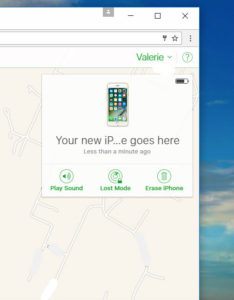
Now there should be a box in the upper right-hand corner of the browser window. That’s where the magic happens. If your iPhone is offline, you can check the box next to where it says Notify me when found.
That same box has a few other fun options. You can set off an alarm on your iPhone from the web browser page. Just choose Play Sound.
If your iPhone isn’t lost in the couch cushions and the alarm doesn’t help you find it, you can use this website to put your iPhone in Lost Mode. Lost Mode lets you display an alternate contact number on the iPhone’s screen, so if someone finds it, they can get it back to you.
But if all of these features aren’t helping, or you think someone may have taken your iPhone, you can erase your iPhone from the same page. Just choose Erase iPhone.
Now You Know How To Use Find My iPhone From A Computer
Next time your best digital friend goes missing, I hope this tutorial helps! Using Find My iPhone from a computer is an easy way to keep your iPhone safe and make sure you’re reunited with as little drama as possible.
Have you misplaced your iPhone before? Did using Find My iPhone from a computer save the day? Tell us about it in the comments section below. We love to hear from you!

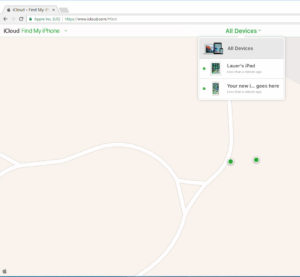
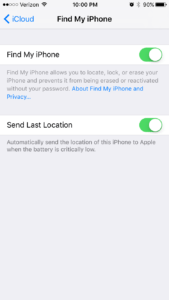 1. Find My iPhone has to be enabled on your iPhone, iPad, or iPod
1. Find My iPhone has to be enabled on your iPhone, iPad, or iPod
it shows me on the map where my phone is located & is updating every few min or so, but it wont let me “get directions” to exact location. Is this because im using a desktop? usually it allows me to get directions via google maps and gives me the exact location, literally. without that feature, i just know what street its on, which is helpful, of course, but it could be anywhere esp if its located on a freeway…which of course is exactly my situation @ the moment. not sure why its not allowing the get directions this time.
who do i talk to to find my iphone
whoever is in possession of it? or APPLE.
Thank You!
by using iCloud its only show offline.
how can I find my iPhone, also don’t know in mobile setting find my iPhone is on or off
i lost my phone to find the location
How can I get access to an old iphone that I was blocked from because of multiple attempts entering the wrong passcode? I know the apple password which is the same on my new iphone. Thanks
Check out our other article titled My iPhone Is Disabled! Connect To iTunes? Here’s The Fix. It’ll have steps specifically for the problem you’re experiencing.
How do you locate an iPhone when the battery is dead and you don’t know iCloud account, for free?
Hey Cathy, thanks for your question! Apple has made a lot of progress in terms of allowing people to find lost iPhones. You can make sure it’s set up in Settings -> Tap on your name at the top -> Find My -> Find My iPhone -> and making sure Find My iPhone, Find My network, and Send Last Location are all turned on. Your ability to access all of that, however, depends on you knowing your Apple ID. Usually it’s an email address. I’d recommend going to icloud.com/find if you know your Apple ID. If you don’t know the… Read more »
I cant find my iphone my battery is dead can you please help me
i cant enter the code to my apple ID cuz my iphone 8 was stolen
Hi Cedric, I’m sorry to hear that! Have you tried contacting Apple Support about this issue? They might be able to help log you back in.
How do I log into icloud if I do not have my phone for verification?
My iphone is lost and I recently changed my password. I am so distraught that I cannot remember the new password I put in. How do I go about finding my phone from my computer? I am totally lost without it.
Your best bet is to contact Apple Support. If there’s anyone that can help you with this, it’s them. Best of luck!
My iphone is lost and I recently changed my password. I am so distraught that I cannot remember the new password I put in. How do I go about finding my phone from my computer? I am totally lost without it.
How can I find my iphone without the cloud, I mean direct calling?
Yes need help ASAP
how do i find my iphone from my computer lost it today but its ringing
how do i find my iphone from my computer lost it last night but its ringing
i bought my iphone ftom someone else.,then it is activated lock.,i dont have any contact anymore with the first owner
I think this article might be more helpful for you.
Is it possible for me to find my iPhone that I lost yesterday, even though “find my” is not turned on?? Thank you for any help.
I m lost my iPhone
THANK YOU for this! I unknowlingly dropped my phone and it slid under the fridge… I was in a frantic state looking for it but couldn’t focus on watching a Microsoft tutorial about the iCloud.(arrgh) that I wasn’t even sure would be helpful. This article is concise, easy to scan through (even in my highly anxious frame of mind) and helpful. I’m very grateful.
Apple sends codes to my iphone when I’m trying to find my f***ING IPHONE. Talk about stupid.
My iphone is lost in my house and cant find it.
If you lost your iPhone you can still track it with IMEI or Serial number here – iPhonetracer. com
Bad experience, keep trying to sell you a membership
Misplaced phone
Worked great
Didn’t work for me
ho do fine my iphone 6 plus search for locations
My I phone x is offline
How do fine my I phone x search for locations?
i cant get logged into my apple id no matter what i try from my computer and my find my iphone is not enabled