You’re absolutely sure that headphones aren’t plugged into your iPhone, because, well, they’re not. You see “Headphones” above the volume slider when you press the volume buttons, but your iPhone isn’t making any sound. You’ve tried a hard reset, putting your headphones in, and taking them out again, but it’s not working. In this article, I’ll explain why your iPhone is stuck in headphone mode, an awesome trick to get junk out of your headphone jack or Lightning port, and how to fix the problem for good!
My iPhone Doesn’t Have A Headphone Jack! How Can It Be Stuck In Headphones Mode?
Apple got rid of the headphone jack when they released the iPhone 7. It was very controversial at the time, but many people have moved onto using Bluetooth headphones like AirPods.
However, Apple didn’t completely eliminate the ability to use wired headphones on newer iPhones. Your purchase of an iPhone 7 or newer model includes a pair of wired headphones that plug directly into your iPhone’s Lightning port (also known as the charging port).
A new iPhone 7, 8, or X also includes a dongle which lets you connect your old headphones to your iPhone’s Lightning port. However, Apple stopped including this dongle with the iPhone XS, XS Max, and XR.
Even though the iPhone 7 and newer models don’t have a traditional headphone jack, they can still get stuck in headphones mode! The steps below will help you fix any model iPhone that is stuck on headphone mode.
No, iPhone, There Aren’t Headphones Plugged In!
Your iPhone is stuck on headphone mode because it thinks headphones are plugged into the headphone jack or Lightning port, even though they’re not. This is usually caused by a problem with the headphone jack or Lightning port itself. 99% of the time it’s a hardware problem, not a software problem.
Eliminate The Possibility Of A Software Problem
The easiest way to make sure a software problem isn’t causing your iPhone to stay stuck in headphones mode is to turn it off and back on again. To turn off your iPhone, press and hold the power button (also known as the Sleep / Wake button) and slide the button next to “slide to power off” across the screen.
If you have an iPhone X or newer, press and hold the Side button and either volume button until “slide to power off” appears on the screen. Swipe the power icon left to right to shut down your iPhone X or newer.
It can take 20 seconds or so for your iPhone to turn off, and that’s completely normal. To turn your iPhone back on, hold the power button (iPhone 8 and older) or the Side button (iPhone X and newer) until the Apple logo appears on the screen. You can let go of the power button or Side button when the Apple logo appears.
If your iPhone is still stuck on headphones mode after your iPhone turns back on, there’s a hardware problem with your iPhone. At this point, this problem is being caused by one of two possibilities:
- Debris stuck inside the headphone jack or Lightning port is fooling your iPhone into thinking that headphones are plugged in.
- The headphone jack or Lightning port is damaged, either physically or by liquid.
Take A Look Inside Your iPhone
Grab a flashlight and shine it inside your iPhone’s headphone jack or Lightning port. Is there any debris stuck inside? I’ve seen everything from rice, to brown goo, to broken-off tips of cheap headphones stuck inside. Trying to extract something from your iPhone’s headphone jack or Lightning port is extremely difficult, and some Apple techs won’t even try.
Poking around in your iPhones headphone jack or Lightning port can cause damage, but most people I’ve worked with agreed it was worth the risk because they really had nothing to lose. If I had to guess, I’d say I was successful about 50% of the time when I tried to extract something from a customer’s headphone jack when I worked at an Apple Store.
How Do I Get Junk Out Of My iPhone’s Headphone Jack?
There’s no right way to do this, and Apple Stores don’t have any tools designed to extract debris from headphone jacks. There are, however, some unofficial tricks that Apple techs sometimes use to get stuff out. Be careful — none of these are Apple-approved methods because they can cause damage, but I’ve had success with each of them in different situations.
The BIC Pen Trick
I really wanted to write this article so I could share this trick with you. An Apple Genius showed me how to do it, and I still think it’s brilliant. Be warned: Your pen will not survive this procedure. Here’s how to use a BIC pen to remove debris from an iPhone’s headphone jack:
- Use a standard BIC pen and remove the cap.
- Use pliers to pull the pen tip away from the plastic housing.
- The tip is attached to a circular plastic cartridge that contains the ink.
- The opposite end of the cartridge is the perfect size to remove debris from the headphone jack.
- Insert that end into the headphone jack and gently twist to loosen the debris, and then shake it out of your iPhone or iPad.
I’ve saved lots of headphone jacks using this trick. Be careful not to press too hard. If the debris isn’t coming out, move on to the next tip.
Compressed Air
Try using a can of compressed air to blow air directly into your iPhone’s headphone jack. This may work even if you don’t see anything stuck inside. Compressed air can loosen debris just enough to shake it out or blow it out completely. Be gentle: Don’t stick the hose all the way into your iPhone’s headphone jack and start blowing. Start from the outside of your iPhone and work your way in.
If you don’t have a can of compressed air, you can try blowing it out yourself, but I don’t particularly like that option because our breath contains moisture that can damage your iPhone’s internal circuitry. If you feel like you have nothing to lose, then by all means, give it a try.
Tweezers
Really thin tweezers can sometimes reach just far enough inside to pull a piece of rice or other debris out of an iPhone’s headphone jack. Using tweezers is risky, though. It’s a lot like the game called Operation (by Milton Bradley). It’s very easy to damage the sides of the headphone jack if you shove tweezers in too far.
I Don’t Recommend This, But…
Some tech-savvy people (and secretly, some Apple Geniuses) have had success extracting debris from iPhone headphone jacks by disassembling the iPhone and poking the debris out from the underneath of the headphone jack. There are some excellent teardown guides of iPhones if you’d like to try, but I don’t recommend you do.
How Do I Get Junk Out Of My iPhone’s Lightning Port?
Just like a headphone jack, it can be difficult to remove gunk and debris from from a Lightning port. The safest way to remove debris from an iPhone Lightning port is to use an anti-static brush.
If you try to clean out the Lightning port with an object like a paperclip or a thumbtack, you can run the risk of causing an electrical charge within your iPhone, which could cause even more damage. Toothpicks are also risky, because they can splinter and get stuck inside your iPhone.
However, most people don’t own an anti-static brush, and that’s okay. A brand new, unused toothbrush makes a fine substitute if you don’t have an anti-static brush.
The Cocktail Straw Trick
This method could also be called the “coffee stirrer” trick, as either utensil can be used. Flatten out the tip of your cocktail straw or coffee stirrer so it can fit inside your iPhone’s Lightning port. Use the flat tip of the straw to scrape or scoop any gunk out of the Lightning port.
Compressed air and tweezers are also possible solutions if something is lodged in your in your iPhone’s Lightning port.
I’ve Tried Everything And My iPhone Is Still Stuck On Headphone Mode!
If your iPhone still isn’t working after you’ve tried everything above, there’s a good chance your iPhone needs to be repaired. Usually, the headphone jack or the Lightning port on an iPhone will stop working for one of two reasons:
Water Damage
A very common reason for iPhones getting stuck in headphones mode is water damage, and a lot of the time people don’t know how it could have happened. Here’s how the conversation went: I’d ask, “Are you an athlete?”, and they would say yes. I’d ask, “Do you listen to music when you run or work out?”, and they’d say yes again. Can you guess what happened?
A lot of the time, this is problem is caused when sweat runs down the cord of an athlete’s headphones. At some point, a small amount of sweat gets inside the headphone jack or Lightning port and causes their iPhone to get stuck in headphone mode.
Other types of water damage can cause this problem too — it doesn’t take much. The headphone jack on older iPhones and the Lightning port on newer iPhones are two of the only openings on the outside of the iPhone, and that makes them particularly susceptible to water damage. Even if the rest of an iPhone works perfectly after it gets wet, the headphone jack or Lightning port may not.
Physical Damage
If your iPhone is smashed into 1000 pieces, you probably know what’s wrong. If it’s still in one piece, there is another very common reason why iPhones get stuck on headphone mode: The headphone jack or Lightning port gets pulled away from the logic board.
“Wait a second. I keep my iPhone in great shape.”
Plugging headphones in and out of your iPhone should never cause this problem. I’ve never seen it occur from normal use. Here’s the question I’d ask: “Do you wrap your headphones around your iPhone when you’re not using it?” The customer would say yes. (Come to think of it, the same Genius who turned me on to the BIC pen trick told me this, too. I’d give him credit if I didn’t think he could get in trouble.) Can you guess what happened here?

After a while, the strain from the headphones wrapped around the iPhone on the end plugged into the headphone jack or Lightning port becomes so great that they entirely start to pull away from the logic board. It’s OK to wrap your headphones around your iPhone, as long as you unplug them when you do.
Unfortunately, if you’re reading this, there’s a good chance the damage is already done and you’ll need to repair your iPhone.
Repair Options: Apple vs. Puls
This problem is especially frustrating for people who go to the Apple Store because the only repair option Apple offers to fix a broken headphone jack is to replace the entire iPhone. A lot of people simply refuse, opting instead to use a Bluetooth headset or speaker dock to make and receive phone calls, but it’s a major inconvenience when the sound doesn’t work on your iPhone.
The case is similar for broken iPhone Lightning ports. Apple will typically just replace your iPhone if its Lightning port is broken. The replacement is covered by your AppleCare+ warranty.
To make matters worse, debris stuck inside your iPhone’s headphone jack or Lightning port isn’t covered under warranty, so repairing this simple problem can be very expensive.
Puls
If you’d like to repair your iPhone today for a lot less than Apple, Puls will meet you at home or a location of your choice in less than an hour, and they offer a lifetime warranty on parts and labor.
Get A New Cell Phone
You may want to consider getting a new phone instead of having your current one repaired. iPhone repairs can get expensive quickly. If more than one component is damaged — which isn’t uncommon if you dropped your iPhone or exposed it to water — the repair company typically has to replace every part, not just the headphone jack. Check out the UpPhone cell phone comparison tool to review your options!
Wrapping It Up
It’s frustrating when an iPhone gets stuck in headphones mode, because it seems like a simple problem should have a simple solution. It’s unfortunate that a tiny piece of debris or a little drop of water can have such a detrimental effect on your iPhone. I sincerely hope that your iPhone is no longer stuck on headphone mode, but if it is, at least you know what to do next. Feel free to leave a comment below. I’d like to hear about any creative ways you’ve found to remove debris from the headphone jack or Lightning port of your iPhone.






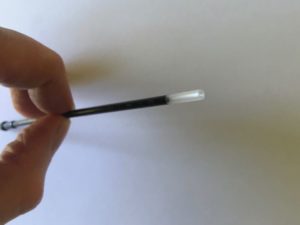

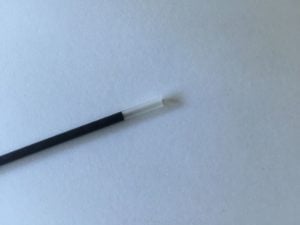





i used the sharp metal bit from a pin badge, fished out a big piece of fluff. Wasnt to bothered as its only an iphone 5.
The idea is to go fishing in the hole. Good luck.
Compressed air worked . Thx
Ye trick kaam nhi kar rhi he sir
Thanks very much its very helpful
I used a hair dryer on highest heat to blast the earphone socket and generally heat up my iphone near the socket for a few minutes until the casing was quite hot. It worked and drove off any moisture near the socket. My phone is back to ‘Volume’ instead of ‘Headphones’.
Cancelled my Apple Store appt after I used compressed air in the jack and a bit of water popped out! Thanks for your advice.
thank you, thank you, thank you……the cotton swab cut in half and removing my sim card with a paperclip worked!!!!!!!! so grateful, and i am a 65 yr. old grandmom. so proud of myself. 🙂
Nice. Qtip wouldn’t fit in iPhone. Compressed air worked. Rained like crazy here…must’ve got a droplet into it while in the rain!
Thanks a lot.! it worked for me as well. !1
Your tips worked..thank you..
Thank you!!! I would never have thought to use a toothpick to clear unseen dirt from the jack. All fixed. Well done and much appreciated!!!
Mine did the same, but i called a tech that said the charger port and headphone port are connected so clean both. I cleaned mine with a trimmed Q-tip and after 2 hrs it started working agin. Hope this helps someone. I am not computer savy so this site was helpful.
I bought a stylus for my iPad , it had a plastic jack that fitted in the headphone socket, that has broken and half of it is stuck in can you help?
This happened to me after I cleaned my iPhone with a cotton ball and rubbing alcohol. Usually I’m pretty careful about not using too much alcohol and steering clear of the orifices, but I guess I must have gotten some in the headphone socket and it stuck on headphone mode. Tried everything including the Bic technique above. What fixed it was a Q-tip. You have to gently pull some cotton up off the tip and roll it a little so you have this kind of spike of cotton on top of the Q-tip. Then insert it into the hole, roll… Read more »
The BIC trick worked for my IPhone! Thank you!!
Just called AT&T and they connected me right away to the insurance/repair third party. They had me first check for foreign items in the headphone jack, and then plug and unplug my headphones into the headphone jack ten times in succession and that worked! By the way I was able to utilize my phone by having it in the speaker mode until I remedied the problem. Hope this helps.
Used Cotton bud trick and it worked thank you.
Awesome man.. it worked
if it stucked then use hair dryer and blow air into jack. trust me it really worked.just now i did and it started working
hope this will help you
I have a 6Plus and phone is stuck on the headphone mode. I tried every single option mentioned here, but absolutely nothing worked, until i read somewhere else about resetting network settings and surprisingly that worked like a charm! My phone’s back on the ringer mode… No more Headphone mode!
The cotton tip worked!!!! Thank you so much. I added a little alcohol to the cotton tip. Don’t know if that helped dry things out.
Hey David,
So it seems my problem might be a small drop of water… where to from here?
Thanks
I just fixed mine with the straw that comes with the compressed air can. In stead of blowing the compressed air in, i put the straw to the back of the hole and sucked out the pile of dust. I tried all the other tips first with no luck but sucking it out worked! Good luck.
I had my phone in my pocket while out in the rain on a motorbike. got home and headphones where always on. I used spotify on my pc, and accidently connected to my phone and it started playing out the phones speakers! popped headphones in and out and it had fixed the problem. hope this helps a few people.
Mine was out side the shower got water on it but must have made it in to the headphones I tried all the above nothing worked so I decided to turn it of and put in front of the fan to dry tried after couple hrs good to go !
how do i fix it from water damage
I read this entire passage but my question was not answered. I know it’s water damage but how do I fix
If you swipe up on the iphone you get the status icons, if you swipe to the left it will go to the music/sound board, that will tell you if its on headphone or normal speaker. This should help when your clearing the debris
Hi tried all these tips but eventually I used a small needle that I bent at the tip to about 45 degrees. Surprised at the amount of lint I pulled out. Now she is back working
Thank you! Mine was a drop of water. A twisty tip of tissue gently inserted did the trick. Thanks!!
Hi it seems to me that I got water in my phone, does anyone know how much repairs are or how to repair it
This was SOOOO helpful! Thank you for sharing!! Not only did this info. help me figure out what was wrong with my phone, the putting the stick part of the cotton swab trick down into my headphone jack to absorb the water worked amazingly well! I was so worried my phone was done for! 🙂
Tried cotton swab, didn’t work. Removed sim card, blew it off, reinstalled and it worked. Thanks for the tips.
I tried but it doesn’t work
Cotton swab worked for me. Thanks!!
Thank you so much u saved my phone and me more money. Great website. X
Thks man it did work.
Wow, amazing. Thank you. I tried the cotton swab. On the first try, quite of bit of lint came out but it was still stuck on headphones. Tried several more times. Swab came out clean. Tried restarting it. Tried a hard restart. No luck. Tried the tube of a Bic pen and it worked on the second try! Thank you so much for this information!
I believe my phone got wet in the rain. tried all suggestins and Still can’t get it out of headphone mode. Any other suggestions
Thank you! My phone was stuck in headphone mode after I spilled water on it, and compressed air did the trick.
Panic over. Toliet drop and was stuck in headphone mode –everything else worked. Did the cotton swab trick and wallah back to ringer mode. Yeah Thank you Thank you
That helped! Thank you so much !! God bless you!!!
I dropped my phone into a shallow puddle and it is stuck in headphone mode so I tried the Qtip trick…here’s where it gets weird, my audio book only plays if my “heads up” app is on at the same time. It doesn’t work for Siri, music or other audio. Got any ideas on how to fix that?
I used a Qtip with most of the cotton removed and just humid with water. I inserted in and out a few times, and problem was fixed. Greg
Cocktail stick or toothpick can work
Thanks! Bic pen didn’t work, but gentle compressed air did!
Thank you for your words of wisdom!! It worked! 😉
Bless you, my perseverance paid off, with a small eyeglass screwdriver, pen tube pulled out a bunch of lint. PTL headphone off. 🙂
i used a toothpick, frayed the end a bit then twisted it. Pulled all the gunk out
IT WORKED!! I blew in, sucked out, but nothing, then I got a cotton swab, pulled off almost all of the cotton, pressed the tiny bit of cotton left onto the stick by twisting it, put it in the jack, twisted, out, in, twist, left in 10 seconds, twist, out, SAID A PRAYER, then put on a song, and I heard it play! It is all better now! THANK GOD, and thanks for this post and the comments!