Your iPhone keeps vibrating and you’re not sure why. Sometimes it’ll vibrate randomly for no reason at all! In this article, I’ll explain what to do when your iPhone won’t stop vibrating.
Restart Your iPhone
The first thing to do when your iPhone won’t stop vibrating is to turn it off and back on. Restarting your iPhone is common fix for minor software problems.
If you have an iPhone 8 or earlier, press and hold the power button until “slide to power off” appears on the screen. If you have any iPhone X, press and hold the side button and either volume button. Swipe the power icon left-to-right across “slide to power off” to shut down your iPhone.
Wait about 30 seconds to make sure your iPhone has shut down all the way, then press and hold the power button (iPhone 8 or earlier) or the side button (iPhone X) to turn it on again.
Is Your iPhone Frozen And Vibrating?
If your iPhone won’t stop vibrating and it’s frozen, you’ll have to hard reset your iPhone instead of turning it off the usual way. A hard reset forces your iPhone to quickly turn off and back on, which can fix minor software problems such as when your iPhone freezes.
To hard reset an iPhone SE or earlier, press and hold the power button and Home button at the same time until the screen turns off and the Apple logo appears. On the iPhone 7, simultaneously press and hold the volume down button and the power button. On the iPhone 8, 8 Plus, and X, press and release the volume up button, then the volume down button, then press and hold the side button.
Close All Open iPhone Apps
An app could be malfunctioning or sending you notifications in the background on your iPhone, causing it to continuously vibrate. By closing all of the apps on your iPhone, you can fix a potential software problem they’re causing.
Before you can close the apps on your iPhone, you’ll have to open up the app switcher. To do this, double-press the Home button (iPhone 8 and earlier) or swipe up from the bottom to the center of the screen (iPhone X). Now that you’re in the app switcher, close your apps by swiping them up and off the time of the screen.
Check For A Software Update
If you’re running an outdated version of iOS, it could be the reason why your iPhone won’t stop vibrating. To check for a software update, open Settings and tap General -> Software Update. If a software update is available, tap Download and Install. If no software update is available, it’ll say your iPhone is up to date.
Turn Off All Vibration On iPhone
Did you know there’s a way to turn off all vibration on your iPhone? If you go to Settings -> Accessibility -> Touch, you can turn off all vibration for good by turning off the switch next to Vibration.
Turning off all vibration won’t address to real reason why your iPhone won’t stop vibrating. The problem will probably start occurring again as soon as you turn vibration back on. This is the equivalent of putting a band-aid on a cut that really needs stitches!
To fix the deeper problem that’s probably causing your iPhone to keep vibrating, move onto the next step: the DFU restore.
Put Your iPhone In DFU Mode
The DFU restore is the single deepest type of restore that can be performed on an iPhone. When you put your iPhone in DFU mode and restore it, all of its code gets erased and reloaded, which has the potential to fix very deep software problems. Check out our step-by-step guide to learn how to put your iPhone in DFU mode!
Repair Options
If your iPhone still won’t stop vibrating after you’ve put it in DFU mode, the problem is likely being caused by a hardware issue. The vibration motor, the physical component which makes your iPhone vibrate, may be malfunctioning.
If you have an AppleCare+ plan for your iPhone, schedule appointment at the Apple Store and see what they can do for you. We also recommend Puls, an on-demand repair company that will send an experienced technician directly to you!
Vibration Salvation
You’ve successfully fixed the problem and your iPhone isn’t vibrating anymore! Next time your iPhone won’t stop vibrating, you’ll know exactly how to fix the problem. If you have any other questions about your iPhone, feel free to leave us a comment down below.
Thanks for reading,
David L.


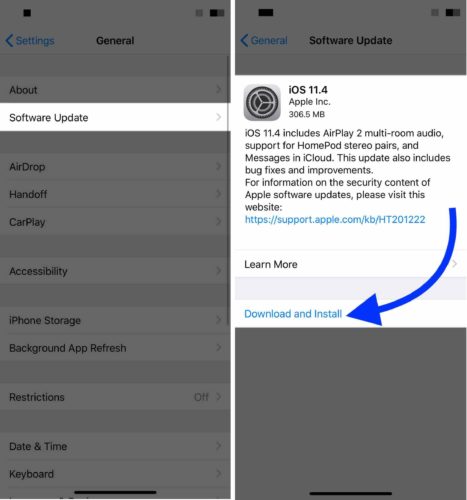
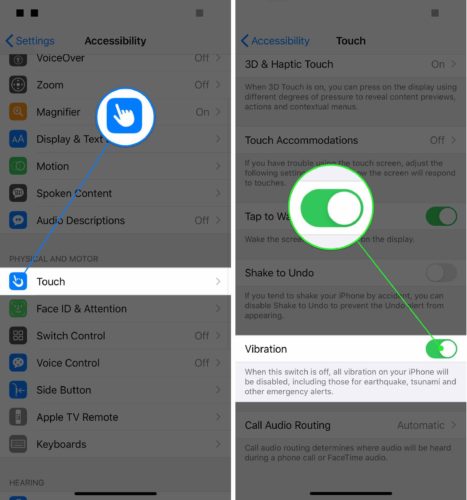
instantly phone started intermittent vibrating, and nothing will respond to touch except flashlight. Cant even power off. haven’t tried turning off vibr in settings. will try in am. thank you!!
Your advice worked. I turned off all vibrating settings
thanks David, I tried all the options but as you have mentioned it seems to be a hardware issue so need to take it to the shop.