You just updated your iPhone and you and your friends are having fun creating Memojis. Fortunately, it’s pretty easy to remove Memojis when you’ve made too many. In this article, I’ll show you how to delete a Memoji on your iPhone!
How To Delete A Memoji On Your iPhone
To delete a Memoji on your iPhone, open Messages and tap on one of your conversations. Then, tap on the Animoji button at the bottom of the screen. When you do, your Memojis will appear. Find the Memoji you want to delete, then tap the three dots (…) button to left below the Memoji.
Finally, tap Delete, then tap Delete again when the confirmation alert appears on the screen.
Your Memoji Is No-mo-ji!
You’ve successfully deleted a memoji on your iPhone! Memojis are just one of the many great new iOS 12 features, so check out our other article to learn more. Leave any other questions you have about Memojis or your iPhone down below!
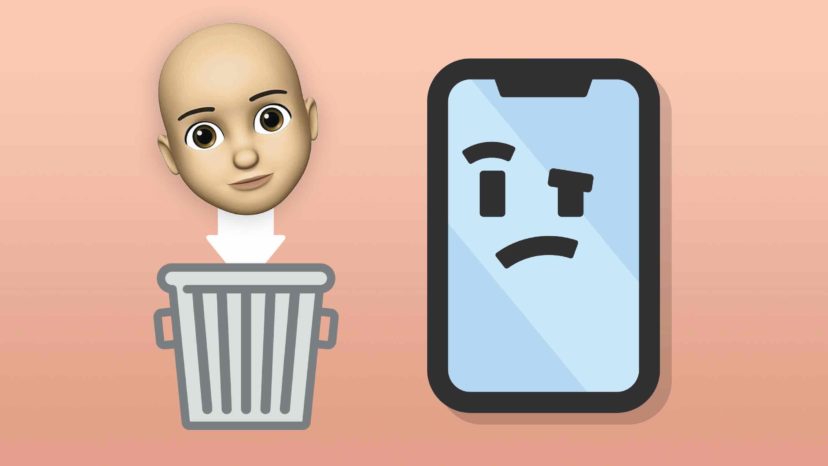

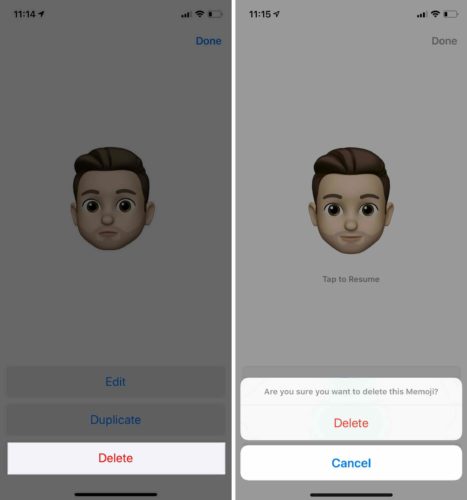
It’s different now. You have to go into settings, general, keyboard and toggle off memojis. Something like that. You can write a new article and help all those poor souls tortured by unicorns and hideous faux representations of themselves.
those aren’t the emojis I want to delete. I want to delete 50% of the stupid Smiley faces in a bunch of other emoji’s, literally about 70% of them. They’re awful. How do you do that, David? and while you’re at it, how do I transfer files via USB without some stupid app. Why doesn’t it work like a thumb drive. I can drag photos from the phone but I can’t get them to the phone? What the hell is that about? And why can I drag MP3 files like I can with my brain dead thumb drive? and how… Read more »
Hey there, Joe. I think you might appreciate an Android phone a bit better than your iPhone. iPhones are decent machines in my opinion, but they are very frustrating if you are a power user who likes to have a lot of control over your device. I’m currently using a Samsung Galaxy Note 9 and I often enjoy being able to plug my phone into my laptop and drag and drop files like I would a thumb drive. My Note 9 is a solid device, but it is getting a bit older. I think you might enjoy something more like… Read more »