You pull your iPhone out of your pocket and see three missed calls from Grandma. You’re sure you had it set to vibrate, but you couldn’t feel the buzz! Uh-oh—your iPhone stopped vibrating. In this article, I’ll show you how to fix an iPhone that doesn’t vibrate and what to do if the vibration motor is broken.
First Things First: Test Your iPhone’s Vibration Motor
Before we begin, let’s see if your iPhone’s vibration motor is turned on. Flip your iPhone’s Silent / Ring switch back and forth (the switch is above the volume buttons on the left side of your iPhone), and you’ll feel a buzz if “Vibrate on Ring” or “Vibrate on Silent” is turned on in Settings. (See the next section for details about how the switch works.) If you don’t feel your iPhone vibrate, it doesn’t mean the vibration motor is broken—it means we need to take a look inside Settings.
How The Silent / Ring Switch Works With The Vibration Motor
- If “Vibrate on Ring” is turned on in Settings, your iPhone will vibrate when you pull the Silent / Ring switch toward the front of your iPhone.
- If “Vibrate on Silent” is turned on, your iPhone will vibrate when you push the switch toward the back of your iPhone.
- If both are turned off, your iPhone won’t vibrate when you flip the switch.
When Your iPhone Won’t Vibrate In Silent Mode
A common problem that iPhone users face is that their iPhone doesn’t vibrate in silent mode. Other people’s iPhones won’t vibrate when the ringer is turned on. Fortunately, both of these issues are usually easy to fix inside Settings.
How To Enable Vibrate on Silent / Ring
- Open Settings.
- Tap Sounds & Haptics.
- The two settings we’re going to look at are Vibrate on Ring and Vibrate on Silent. The Vibrate on Silent setting will allow your iPhone to vibrate when in silent mode, and Vibrate on Ring setting enables your phone to`ring and vibrate at the same time. Tap the switch on the right-hand side of either setting to turn it on.
Take Off Any Magnetic Case Or Wallet Cover
We’ve received a few comments from people saying they fixed the vibration problem on their iPhone by removing their magnetic wallet cover. A magnet can sometimes interfere with an iPhone’s vibration motor. Try removing any accessories and taking your iPhone out of its case.
Does your iPhone vibrate now? If not, follow the steps below to fix the problem.
Other Software Troubleshooting Steps
Turn On Vibration In Accessibility Settings
If Vibration is turned off in Accessibility settings, your iPhone won’t vibrate even if the vibration motor is fully functional. Go to Settings -> Accessibility -> Touch and make sure the switch next to Vibration is turned on. You’ll know the switch is on when it’s green.
Make Sure You’ve Selected A Vibration Pattern
It’s possible that your iPhone doesn’t vibrate because you’ve set your vibration pattern to None. Open Settings and tap Sounds & Haptics -> Ringtone and tap Vibration at the top of the screen. Make sure there’s a check mark next to anything other than None!
My iPhone Doesn’t Vibrate At All!
If your iPhone isn’t vibrating at all, there may be a software problem with your iPhone. One way to fix this is to reset your iPhone’s settings. Doing this won’t erase any content from your device, but it will return all the iPhone’s settings (including vibration) to factory defaults. I strongly recommend backing up your iPhone with iTunes or to iCloud before starting this process.
How To Reset All Settings
- Open Settings.
- Tap General.
- Tap Transfer Or Reset iPhone.
- Scroll to the bottom of the menu and tap Reset.
- Tap Reset All Settings and confirm that you’d like to proceed. You’ll need to enter your passcode if you have one. After you do and your iPhone restarts, test your iPhone to see if it vibrates. If it doesn’t, read on.
DFU Restore
If you’ve tried all of the previous steps and your iPhone doesn’t vibrate, it’s time to backup your iPhone and follow our tutorial on how to DFU restore your iPhone. A DFU restore erases all the content and settings from your device and is the end-all-be-all for fixing iPhone software issues. This is different from a standard iTunes restore as it wipes both the software and hardware settings from your device.
My iPhone Still Doesn’t Vibrate
If your iPhone still doesn’t vibrate after a DFU restore, you’re probably experiencing a hardware issue. Generally this means that the vibration motor in your iPhone has died and needs replacement. This is a very involved process, so we don’t recommend that you attempt this repair at home.
Make A Stop At The Apple Store
Make a Genius Bar appointment at your local Apple Store. Be sure to make a full backup of your device before heading to your appointment, because if your iPhone needs to be replaced, you’ll need a backup of your data to put on your new iPhone. Apple also has a great mail-in service if you don’t live near an Apple Store.
Buzz Buzz! Buzz Buzz! Let’s Wrap It Up.
And there you have it: Your iPhone is buzzing again and your know what to do when your iPhone stops vibrating. You’ll always know when Grandma (or your boss) are calling, and that can save everyone a headache. Leave a comment below about which fix worked for you, and if you enjoyed this article, send it to your friends when you hear them ask the age old question, “Why doesn’t my iPhone vibrate?”


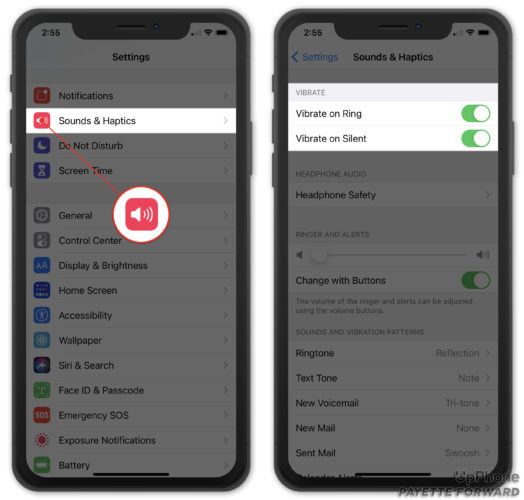

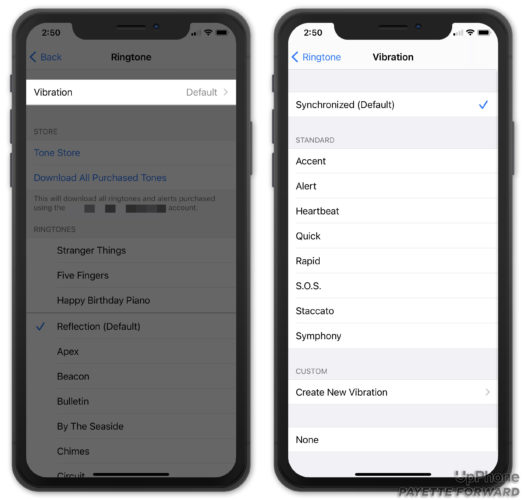
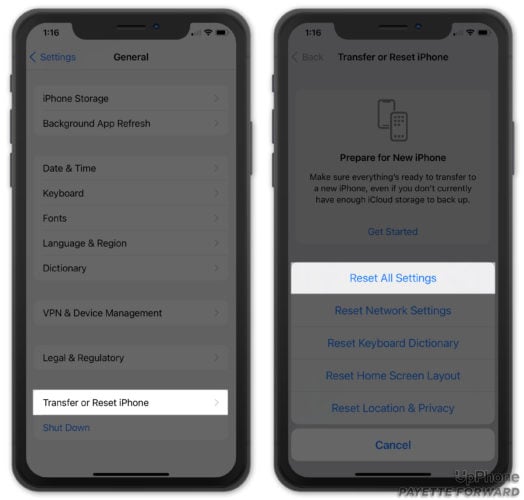
For me, iPhone 13 Pro Max – the issue was the case with a magnetic wallet cover. Magnets will interfere with the haptic engine causing it not to work. My phone worked normal out of the case but stopped vibrating when I put the case on.
…Thank you!…Thank you!…That was my issue!…That darn magnetic ? wallet cover!…
Accessibility settings was were my issue was! I’m beyond thankful to have my vibration option back!! THANK YOU!
Selected a vibration pattern and it works! Many thanks to you for writing all this.
Thank you. A very thorough, step by step approach.
I found my problem as I went through your steps.
Thanks again.
Another thank you coming your way. With all the tricks I learned here and retained, a reset restored my vibration function. Thank you.
Thanks for reading, John!
My vibrator some time it will work and some time it will not work but please help me what I have to do right now or to fix the problem
Thank you – lots of good tips – tried them all!
Thank You, the accessibility trick worked out. I’m happy now 🙂
It really work thanks ?
You’re so great!!! Vibration Pattern was the answer for us. Thank you so much 🙂
Honestly could not figure this out for the life of me, this article helped so much!!! A lot of the options I had tried out previously but all very helpful tips!!!
Thank for thr blog. Resolved my issue by changing the vibrate option in accessibility to on.
After spending hours on the phone with Apple and then not having a clue I basically said forget it. Then I see this article. I’m ten second the issue was fixed. Thanks so much!
For me I found that it usually always seems to happen when there is a new IOS that comes out. Also it probably depends on a few things like for example the case I’m using or when my phone is in my pockets while I’m walking I usually don’t feel it vibrate. After shutting down my phone and turning it back on it works instantly.
Thank you so simple after reading this. Accessibility was the answer
Thank you for the help!!!
Thank you. Amazing and easy to follow step by step instructions.
My iPhone vibration is not working
Thank you!!!!! Such an easy fix but I couldn’t figure it out on my own or with the help of the few articles I stumbled upon before yours!
I even did a DFU reset and still nothing. When I put in my fingerprint, the phone vibrates. But other than that. Nothing. Followed all the other steps!
I just wanted to Thank You for your AMAZING directions and “fixes” for all iPhones! I can’t tell you how many times I‘ve looked for the answer as to why my iPhone XS Max will not vibrate. You are the ONLY ONE out of exhaustive searches on and off with random Google searches, AT&T Store (where I purchased phone brand new for $1200), Apple Customer Service (via chat, discussion board, AND voice), blogs, etc. I had decided to look one more time before having to drive 3 hours (round trip) to an Apple store. And boy oh boy am I… Read more »
Life saver! Thanks! It was the Vibration Pattern. It was too short for me to recognize so I set it to Alert.
Replaced my vibrate motor. Old one tested okay (hmm). Still no vibrate.
Searched a bit more and found your note.
Accessibility > Touch > Vibrate
That did it. Thank you.
s*** still wont vibrate tf
thanks bro..
Thank you. It worked once I went into accessibility!
Settings -> General -> Accessibility -> Vibration and make sure the switch next to Vibration is turned on.
Thanks. This helped a lot!
its good store the have evrything and good people
holy s***! thank you so much, I thought my iPhone vibration motor was damaged or something , I touched all settings for days! except “Turn On Vibration In Accessibility Settings”,100000 thanks!!
Thanks! My daughters I phone 7 never vibrated since she got it over a year ago! Went into accessibility and vibrate was off!!!
If I hadn’t read this article I wouldn’t have known that my phone’s vibration is turned off (because I didn’t check in the first place, I thought that it was automatically on). Thank you!
Thanks very much and it is working now
Very good advice. Worked for me. Thank you
Needed to reset all settings and it worked. Thanks
Tried all initial steps. Finally, Reset All Setttings worked for me !!! Thank You.
Just followed these directions and fixed my phone. Thanks!
Before resetting your phone, check “Accessibility”.
Settings>General>Accessibility: Scroll down to “Vibration” and turn on. This worked for me.
For some reason, when updating to IOS 11, many of the accessibility settings are turned off.
Unfortunately there’s still no buzzing after altering settings, restoring settings, DFU restoring and replacing the vibrating module.
I just resolved it, thanks! Much Appreciated
Thanks for your info – it worked and now I wont miss calls when on vibrate…and I can get outta the doghouse
Laptops for the win
Very helpful solved my problem in 2 minutes. Thanks a lot
Not Work m’y boyfriend change the vibrator motor ans nothig Work im dissapoint. Sorry from m’y english i speak french!
Worked Thank you
getting there. Thanks so much
if i reset all settings will it erase my itunes account if of it?
I just fixed this by Resetting all of the settings on my device. Been having this for quite sometime and very happy this was now resolved. Thank you.
I used the section How To Reset All Settings. You didn’t lose anything stored on your phone but it sorted a few things out
Nope doesn’t work
Just followed this advice…………perfect. Resolved my problem. Thank you.