iPhones get disabled for all sorts of reasons, and most of the time it’s an accident. You didn’t forget your iPhone passcode. Thieves usually won’t even try to figure out your passcode — they’ll just erase your iPhone or sell it for parts. That’s what makes this problem so frustrating. In this article, I’ll explain why your iPhone is disabled and says connect to iTunes, how to fix the problem, and explain the most common reasons why iPhones become disabled so you can prevent it from happening again.
Why Do iPhones Become Disabled?
I saw a lot of disabled iPhones when I worked at Apple. Here are two most common reasons why this happens:
- Kids. Kids love iPhones and they love pushing buttons. Timmy gets upset when the buttons stop working and Mommy isn’t happy that her iPhone is disabled.
- Snoopers. Friends and family members don’t always realize they don’t have an unlimited number of guesses to figure out your iPhone passcode.
How Many Guesses Do I Have Before My iPhone Becomes Disabled?
iPhones don’t become disabled on the first or second incorrect passcode attempt. Here’s how many times you can enter an incorrect passcode before your iPhone is disabled:
- 1–5 incorrect passcode attempts: No problem.
- 6 incorrect attempts: iPhone disabled for 1 minute.
- 7 incorrect attempts: iPhone disabled for 5 minutes.
- 8 incorrect attempts: iPhone disabled for 15 minutes.
- 9 incorrect attempts: iPhone disabled for 60 minutes.
- 10 incorrect attempts: “iPhone is disabled. Connect to iTunes” or iPhone is completely erased if Erase Data is turned on in Settings -> Touch ID & Passcode (or Settings -> Passcode for iPhones without Touch ID).
I’m Not Good With The iPhone Keypad. Can I Disable My iPhone By Accident?
No. It’s hard to accidentally disable an iPhone, and here’s why: You can enter the same incorrect passcode an unlimited number of times and it only counts as 1 incorrect passcode attempt. Let’s look at an example.
You’re at a wedding and you really need to know who won the football game, but your wife won’t be happy if she discovers you care more about your fantasy football team than her second cousin’s wedding vows. You try to enter your passcode without looking at your iPhone, but it’s not working because you’re entering 1536 instead of 1539, over and over again. Is your iPhone disabled? No. Your iPhone will only become disabled if you enter 6 different incorrect passcodes.
Can I Unlock My iPhone After It Is Disabled?
Unfortunately, the answer is no. Once your iPhone says “iPhone is disabled. Connect to iTunes”, there is nothing you can do to unlock it. People sometimes think Apple Stores have special tools that can unlock disabled iPhones, but they don’t. The only thing you can do is completely erase your iPhone and start over.
The good news is that you can restore from the last backup your made before your iPhone became disabled. If you’ve backed up your iPhone to iTunes or iCloud, you’ll be able to restore your data after you erase your iPhone. After your iPhone is disabled, however, there is no way to back up the current data on the device. If you don’t have a backup, you’ll have to set up your iPhone from scratch.
How Do I Erase My iPhone If It Is Disabled?
You can erase your iPhone using iTunes or iCloud, but I recommend using iTunes because it always works if you do it the way I describe. If you use iCloud, you need to know your Apple ID and password, and your iPhone has to be connected to the internet. Using iTunes is the simplest, easiest way, but I’ll describe how to do both.
iTunes
Apple’s support article recommends an unnecessary, overcomplicated trial-and-error process of determining which restore method to use based on the kind of relationship your iPhone had with your computer before it was disabled. Just move on if you didn’t understand that — that’s why I say it’s too complicated! There is absolutely no downside (in fact, there may be benefits) to erasing your iPhone the way I recommend, and it always works.
The type of restore I recommend when your iPhone is disabled is called a DFU restore. I wrote an article that describes exactly how to DFU restore your iPhone. Follow the instructions in that article (it’s easy!) and come back here when you’re done. Skip to the section called Set Your iPhone Up Again after you use iTunes to begin the DFU restore.
iCloud
If your iPhone was signed into iCloud and you had Find My iPhone turned on before it was disabled, you can use Find My iPhone to erase your iPhone. You need to sign in with your Apple ID and password, choose your iPhone from the All My Devices dropdown menu, and choose Erase iPhone. Continue to the next section after your iPhone finishes erasing.
Set Your iPhone Up Again
After you restore your iPhone with iTunes or erase it using iCloud, the way to proceed depends on whether you have an iTunes backup, iCloud backup, or no backup. Follow these instructions after you see the white Set Up screen on your iPhone. If the screen is dark and you’re not sure if the restore is finished, press the Home button on your iPhone. If you see the Set Up screen, move on.
- If you backed up your iPhone to iCloud before it was disabled and you used iTunes to DFU restore your iPhone, unplug your iPhone from your computer. (It’s already unplugged if you used iCloud to erase your iPhone). Choose Restore from iCloud Backup during the setup process on your iPhone.
- If you backed up your iPhone to iTunes before it was disabled and erased it using iCloud.com, choose Restore from iTunes backup during the setup process. If you restored your iPhone using iTunes, choose to restore from your iTunes backup using the Set Up screen in iTunes.
- If you don’t have a backup, I recommend you unplug your iPhone from your computer (it already is if you used iCloud.com to erase your iPhone) and set up your iPhone while it’s disconnected from iTunes. You can sync your iPhone with iTunes after you set it up, if that’s what you want to do. (I don’t.)
iPhone is Enabled!
Your iPhone is up and running and you’ve learned the common reasons why iPhones get disabled in the first place. If your iPhone is disabled again, you know exactly how to fix it. If you’d like to leave a comment, I’m interested to how your iPhone was disabled in the comments section below.
Thanks for reading and remember to Pay It Forward,
David P.


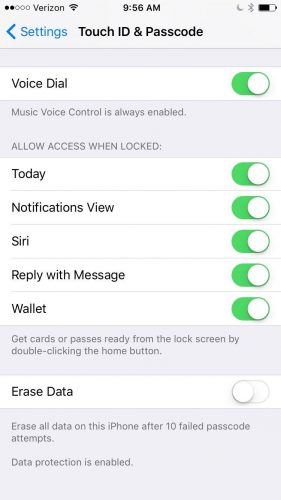
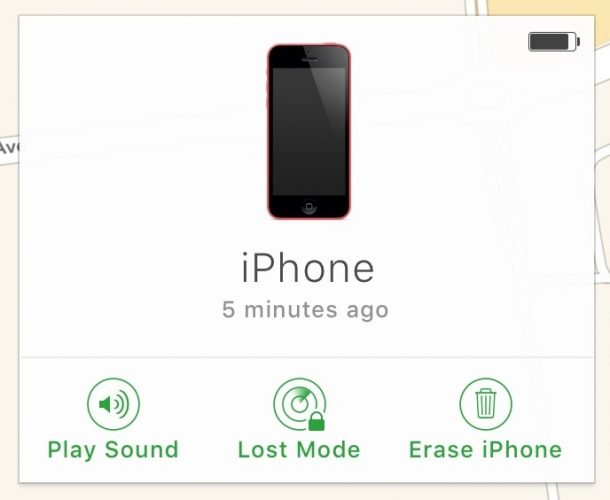
My grandson can’t get into his settings because his phone is disabled
it’s works! thank you so much!
Thanks!
i did the DFU restore and it STILL says iphone disabled connect to itunes…
Well, im connected to iTunes but it keeps saying ” iTunes could not connect to the iphone “iPhone” it is locked with a passcode. you must enter your passcode on the iPhone before it can be used with iTunes” but on the Iphone says “iPhone is disabled connect to iTunes” I don’t know what to do.. if anybody do can you reply please..
When I try to do this, I get a message saying I have to allow access to the information and that it is waiting for a response from the phone. But I am unable to give any response from the phone as it is disabled. HELP!
This article really helped me. I followed every steps and I recovered my iPhone. Thank you so much for sharing this!!!
I was trying to get into my boyfriend’s phone to see what he is up to, gues what? I didn’t because he caught me following your stupid tip and now I am all f****** alone. Great work – you destroy my life (permanently). You owe me!
appears activation lock i forgrt my passcode and also qestions answer so what i do to unlock my iphone
my iphone is started but i forget my passcode so i can not enable my ihone so what i do
you’re the man !!
Worked Perfectly , thanks
So I am in the process of “erasing the data” through icloud, witha disabled phone, but im to the point i cannot connect my iphone to any type of network.. in fact i tried to do this method before, and icloud says the erase is pending. once the phone connect to wifi it will work.. any suggestions?
From your comment I already understand but what should I do if I didn’t registered for iCloud account on my iphone ?
Please kindly help me , thank in advance.
My email address : [email protected]
thanks…
My phone became disabled because I insisted on putting in the wrong passcode too many times!! Thank you for your help. I really apprecite it.
My Iphone 5s is in disabled connect to Itunes mode. My Iphone is in offline mode & can’t earse it, unfortunately, Itunes i used was a different laptop which I don’t have access to it, Is there a way for me to resolve this issue?
Thanks for the solution. Really appreciate.
thanks………………..
it worked!! thank you 🙂
This does really work. I had my moms old iphone 4s and it was disabled and I called Apple and also the my carrier and they had no clue how to erase the phone for I kept getting error messages when trying to use itunes. I tried this one time and wala, its up and running. I want to thank you from the bottom of my heart. I lost my Mom last month and now I can get back some things from her icloud. Your article is spot on. Thank you Thank you!!
stupid apple devices,
This worked so well!
Very Nice, Really Worked for me, I coud able to remove the settings after my phone is disabled ..
Thank you very much..
cheers it worked for my phone
My problem is that I didn’t have iCloud until I forgot my passcode and now that I have it, I’m in backup limbo waiting for the back up do I can erase my phone and reset it. I haven’t backed up my phone for 9 months 🙁
This absolutely works! My mom’s phone was disabled and she called Apple and spoke to 3 technicians and no one could help her. I followed your directions to erase the phone and then was able to get everything back from her iCloud. Thank you for this article!
[…] iPhone will become disabled when you forget its passcode and enter the wrong sequence of numbers too many times. The length of […]
hey, i forgot my pass code and my iphone 6s got disabled, i don’t have problem restoring my phone but i don’t want to lose my data.I even called apple store but they said there is no other possibility since i dint back up my data. do you have a solution to it? thank you
I have an iPhone4 that was somehow disabled by my 4 year old. I have connected phone to pc, connected to itunes, help home and power button together for 8 secs, let go and hold the home button. All I get it a pic of the charger with an arrouw pointing up to the words itunes ( so symbols telling me to connect to itunes even though I am already connected!!) PLEASE help me!
I have a new iPhone SE which was “disabled”. I have followed your instructions and now have a blank screen.
I have now disconnected from iTunes. I expected to get a white screen but I’m getting nothing. I have tried to switch the phone on but I’m just getting nothing.
Hi, I have an IPhone 4s. its disabled and says connect to iTunes. after connecting to iTunes, get a message – to allow access , please respond on your iPhone. I cannot power off my iPhone and bring it up in restore mode despite pressing the power and home button. please advise if you have faced similar problems.
Regards,
Shankar
I’m in range of WiFi but on iCloud said that its waiting for my iPhone to connect to internet before it can erase. how can i connect it when its locked? I’ve been trying to unlock this piece of shit for past 3 days
Well how do you get to iTunes if you can’t get in your phone cuz it’s locked/”disabled”
where is the restore my iphone bit on i tunes?
after sometime while downloading the software its exit recovery mode . help
Well, i have the problem that it is described here, but setting it in FDU mode sounds scary. Should I be scared? Can that completely destroy my iphone? Should I go to a technician? If I try that first and it doesn’t work out, can I then go to a technician, i mean can it somehow permanently damage my iphone?
Payitforward that was a beautiful movie well i happend to find a iphone 6 brand new in moddle of street in a good case cars running it over and not broken nothing but anyway it says disable connect to itune well its not my phone but i do like it is there a way i could hook it up or no what do i do the owner never called for it or nothing but i cant get into it to even find the owner well what am i to do ? Help me out here plzz anyone
My iphone disabled itself while sitting quietly on the table beside my recliner… I was crocheting and not touching the phone in any way… and both my cats were in another room in the house… and my sister was sitting in a chair across the room… and I don’t have any children… so, what the hell is up with THAT???!!!!!
my ipad is fully disabled but when I try to erase it with iTunes it said I need the passcode but I cant put the passcode
David, thanks for your post this was hands down very easy to follow and use. My moms phone was rendering this identical message after an update installed, while im not sure of how many failed attempts she put in before message “iphone disabled, connect to itunes” came up. I looked at a couple of other sites and recommended solutions and could not get a straight forward answer and definitely did not feel comfortable with the terms. I was a little skeptical about the DFU restore since i’m not a tech person, but i was about to just cut my losses… Read more »
Hi David, after a few attempts, my iPad now has the message “iPad disabled, connect to iTunes” so I’ve tried to connect and i get the same same message ” iTunes could not connect to iPad because its locked with passcode. you must enter your passcode on the iPad before it can be used with iTunes. then i have 3 buttons; more information, cancel or try again i there isn’t an option on the iPad to enter any pass codes. i have tried to turn off, then while holding down the home button plugging in the cord etc, but then… Read more »
Ok everything up to the point of setting up my iphone again worked great. However now it no longer reads the SIM card i used and says No SIM Card installed, and asks of me to insert the sim that is already inside…. To be honest i have no idea if the phone was jailbraked or not… Any advice?
Your instructions worked perfectly. I have no idea why the iPhone 6 disabled itself – worked yesterday and not today. No little kids, I knew my password, and didn’t try to log in too many times, in fact not at all until I found it disabled – a mystery! I did back up the phone before I did the procedures you recommended. I now have a working phone again. Thanks!
Genius! This worked like a boss.
Thank you:)
Hi! I’ve tried already this DFU recovery mode but itunes always says that the iphone software server cannot be contacted and network connection timed out. I checked my connection and there’s no problem with it. What should I do please guide me? Will it affect my phone if i discontinue it? Thanks
a year ago, my dad was in a conference in Germany and when returning back to Ghana, he found an iphone 5 at the Kotoka International Airport and we left it on for days but there was no call because the mobile career isnt working here in Ghana..so i used the phone as a play toy and few months ago, i switched it on and on the screen which says i should connect to a wifi service, it also shows i can connect to itunes..i made a reseach and it looks like the phone has been erased..so any help out?… Read more »
disabled iphone 6s plus by 10 attempts to put in a password. Your direction was absolutely on hit. Thanks David, take care now.
Hi! So, the thing is my power button is broken. If you can find a way to help me, that’d be greatly appreciated!
Hi! I’ve got a disabled iphone 6 and i have tried your steps and many other guides to entering recovery mode or dfu mode. The problem is that my iphone wont go into neither of them – if you try enter Recovery it just goes from “booting apple logo” -> black screen flash -> “booting apple logo” -> repeat
And it just ignores every attempt to get into dfu mode…