iPhones get disabled for all sorts of reasons, and most of the time it’s an accident. You didn’t forget your iPhone passcode. Thieves usually won’t even try to figure out your passcode — they’ll just erase your iPhone or sell it for parts. That’s what makes this problem so frustrating. In this article, I’ll explain why your iPhone is disabled and says connect to iTunes, how to fix the problem, and explain the most common reasons why iPhones become disabled so you can prevent it from happening again.
Why Do iPhones Become Disabled?
I saw a lot of disabled iPhones when I worked at Apple. Here are two most common reasons why this happens:
- Kids. Kids love iPhones and they love pushing buttons. Timmy gets upset when the buttons stop working and Mommy isn’t happy that her iPhone is disabled.
- Snoopers. Friends and family members don’t always realize they don’t have an unlimited number of guesses to figure out your iPhone passcode.
How Many Guesses Do I Have Before My iPhone Becomes Disabled?
iPhones don’t become disabled on the first or second incorrect passcode attempt. Here’s how many times you can enter an incorrect passcode before your iPhone is disabled:
- 1–5 incorrect passcode attempts: No problem.
- 6 incorrect attempts: iPhone disabled for 1 minute.
- 7 incorrect attempts: iPhone disabled for 5 minutes.
- 8 incorrect attempts: iPhone disabled for 15 minutes.
- 9 incorrect attempts: iPhone disabled for 60 minutes.
- 10 incorrect attempts: “iPhone is disabled. Connect to iTunes” or iPhone is completely erased if Erase Data is turned on in Settings -> Touch ID & Passcode (or Settings -> Passcode for iPhones without Touch ID).
I’m Not Good With The iPhone Keypad. Can I Disable My iPhone By Accident?
No. It’s hard to accidentally disable an iPhone, and here’s why: You can enter the same incorrect passcode an unlimited number of times and it only counts as 1 incorrect passcode attempt. Let’s look at an example.
You’re at a wedding and you really need to know who won the football game, but your wife won’t be happy if she discovers you care more about your fantasy football team than her second cousin’s wedding vows. You try to enter your passcode without looking at your iPhone, but it’s not working because you’re entering 1536 instead of 1539, over and over again. Is your iPhone disabled? No. Your iPhone will only become disabled if you enter 6 different incorrect passcodes.
Can I Unlock My iPhone After It Is Disabled?
Unfortunately, the answer is no. Once your iPhone says “iPhone is disabled. Connect to iTunes”, there is nothing you can do to unlock it. People sometimes think Apple Stores have special tools that can unlock disabled iPhones, but they don’t. The only thing you can do is completely erase your iPhone and start over.
The good news is that you can restore from the last backup your made before your iPhone became disabled. If you’ve backed up your iPhone to iTunes or iCloud, you’ll be able to restore your data after you erase your iPhone. After your iPhone is disabled, however, there is no way to back up the current data on the device. If you don’t have a backup, you’ll have to set up your iPhone from scratch.
How Do I Erase My iPhone If It Is Disabled?
You can erase your iPhone using iTunes or iCloud, but I recommend using iTunes because it always works if you do it the way I describe. If you use iCloud, you need to know your Apple ID and password, and your iPhone has to be connected to the internet. Using iTunes is the simplest, easiest way, but I’ll describe how to do both.
iTunes
Apple’s support article recommends an unnecessary, overcomplicated trial-and-error process of determining which restore method to use based on the kind of relationship your iPhone had with your computer before it was disabled. Just move on if you didn’t understand that — that’s why I say it’s too complicated! There is absolutely no downside (in fact, there may be benefits) to erasing your iPhone the way I recommend, and it always works.
The type of restore I recommend when your iPhone is disabled is called a DFU restore. I wrote an article that describes exactly how to DFU restore your iPhone. Follow the instructions in that article (it’s easy!) and come back here when you’re done. Skip to the section called Set Your iPhone Up Again after you use iTunes to begin the DFU restore.
iCloud
If your iPhone was signed into iCloud and you had Find My iPhone turned on before it was disabled, you can use Find My iPhone to erase your iPhone. You need to sign in with your Apple ID and password, choose your iPhone from the All My Devices dropdown menu, and choose Erase iPhone. Continue to the next section after your iPhone finishes erasing.
Set Your iPhone Up Again
After you restore your iPhone with iTunes or erase it using iCloud, the way to proceed depends on whether you have an iTunes backup, iCloud backup, or no backup. Follow these instructions after you see the white Set Up screen on your iPhone. If the screen is dark and you’re not sure if the restore is finished, press the Home button on your iPhone. If you see the Set Up screen, move on.
- If you backed up your iPhone to iCloud before it was disabled and you used iTunes to DFU restore your iPhone, unplug your iPhone from your computer. (It’s already unplugged if you used iCloud to erase your iPhone). Choose Restore from iCloud Backup during the setup process on your iPhone.
- If you backed up your iPhone to iTunes before it was disabled and erased it using iCloud.com, choose Restore from iTunes backup during the setup process. If you restored your iPhone using iTunes, choose to restore from your iTunes backup using the Set Up screen in iTunes.
- If you don’t have a backup, I recommend you unplug your iPhone from your computer (it already is if you used iCloud.com to erase your iPhone) and set up your iPhone while it’s disconnected from iTunes. You can sync your iPhone with iTunes after you set it up, if that’s what you want to do. (I don’t.)
iPhone is Enabled!
Your iPhone is up and running and you’ve learned the common reasons why iPhones get disabled in the first place. If your iPhone is disabled again, you know exactly how to fix it. If you’d like to leave a comment, I’m interested to how your iPhone was disabled in the comments section below.
Thanks for reading and remember to Pay It Forward,
David P.


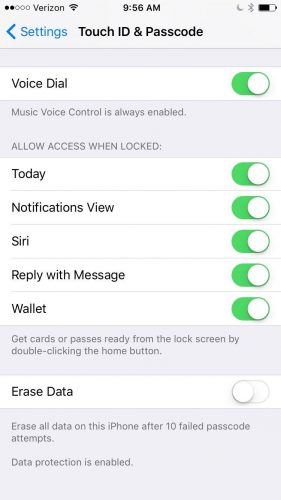
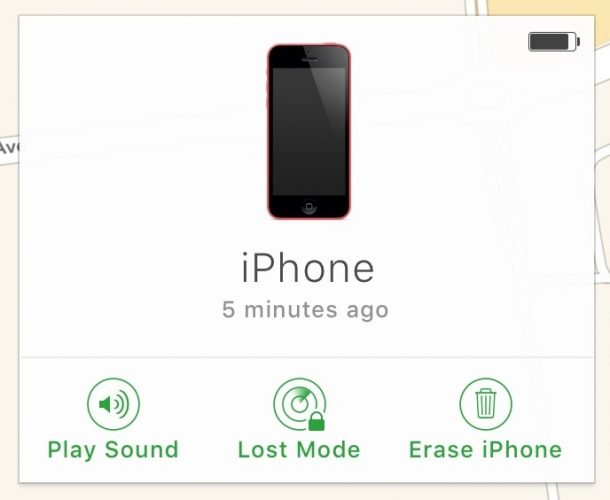
the iPhone is my young daughters and she changed her passcode and forgot it now it is disabled I really don’t know how to get it to work again having difficulty
Thank you so much!
Thanks! Great instructions. One correction I recommend and it’s a good one: ‘The only thing you can do is completely erase your iPhone and start over’ This statement which I have come to learn as common knowledge is incorrect. As of just now I was able to access my iphone7 plus and data from a fully dissabled state with no prior backup or ‘trusted’ computer’; I didn’t even have itunes installed on a computer before starting. I had completely given up on accessing my lost photos etc… and was about to follow your instructions to erase everything and start over.… Read more »
I did too many tries and the iPhone 6 is diasabled. Now, I remember my passcode…
Also, I can connect to the phone from iCloud, finf my Phone… is there a way to back it now?
so my iphone is disabled and i followd the the steps but when i restart the iphone it just disconnects sorry if this doesnt make any sense
Thank you!
Hello I need help for sim card carrier bcz my iphone 5, it’s sim card doesn’t enabled
didnt put in the wrong password not even once. It just locked without being prompted. I am super angry because I do not have access to itunes and I have several years of family photos on my device.
This is psychotic. My phone had water damage and we were trying to see if it worked and that disabled my phone. Now all my data is lost. I hate iTunes with a passion.
Okay thank you slot you help me with this but I have a question, in my country some apps isn’t allowed so if I erased my data , does all my apps will be deleted??
Am so worry about this please help me
My iPhone X froze on that enlarged screen and I kept trying to unfreeze it but nothing would work. I kept trying too restart it and put in the passcode but Some of the Keys would not respond, thus now you have a disabled phone. This phone is too expensive to be going through these type of problems. Now it tells me to wait one hour, my question is wait to do what?
I cloud is asking for a code that its sent to my phone, but i can’t access my phone and itunes won’t connect to my phone. I did not orget my passcode, i turned my phone off and back on and it was showing the message whhen it came back on, i had been having problems with my phone constantly getting full even though i kept deleting stuff and normally have loads of space on my 128gb phone, can anyone help?
Yes sir my daughter dropped my iPhone 7plus down the step one day and the screen broke of course but the damn thing got stuck and kept hitting buttons lol an it just went out and when I got it fixed it said iPhone disabled i don’t have a clue what to do sir I appreciate your help if could find the time thanks have a blessed day
I HAVE FORGET MY SECERT ANSWER HOW CAN I FIX THAT
appears activation lock i know password(pass this one) and also qestions answer(I don’t know) so what i do to unlock my iphone
Help me to unlock iPhone
When Apple locked my I-phone, they lost me as a customer.
welll this doesnt work because when you try and erase your phone on Icloud it asks for a 6 digit verification code.. which it texts to your iphone.. which you cant get into.. because its disabled.
THANK YOU FOR DFU!!!!!
Brilliant, all other websites didnt explain properly. This was so simple thank you
“Your iPhone will only become disabled if you enter 6 different incorrect passcodes.” This is not true (any more). My iphone has been blocked with two different passcodes
Helpful but I can not ge back into my phone, even through itunes. I also don’t have access to my passcode for icloud
Thank you so much. The first several times I tried it didnt work, but I updated iTunes and persevered like you advised and it worked. So grateful, thank you.
Mr. P. I have a issue that you are probably the one person I have found that can help. My father passed a few months back and now I have his iphone 5. He had a pin on the phone in which I tried and disabled the phone, I followed your instructions and fixed that issue but now I am stuck on his activation lock. I do not know his apple Id or password. Is there a way to take the old apple id off or a. Way to bypass the activation lock? Greatly appreciate the help
What if it says “This iPhone will be erased when it connects to the Internet”? My phone is connected to the internet because it says LTE. It is just stuck on that message. How do I fix it?
THANK YOU!!!
touchid stopped working after upgrade to ios11.1, not able to add new fingerprint, after deleted all existing fingerprints, still not able to add new one.
Restarted the device, iPhone is disabled without asking for passcode.
The message is “iPhone is disable Connect to iTunes”.
I have my passcode but have no chance to enter, and the device is not accessible. No 3rd party can do data recovery, cause of the iOS SECURITY FEATURE.
what can idoI don’t want to restore since I don’t have back up
My wife’s iPhone got DISABLED. I fixed it without having to lose data. 🙂 This was iPhone 7 on 10.3.3 (may work on iOS11 as well). I didn’t have iTunes backup, however, Find my iPhone was setup on her device via iCloud. I logged in to iCloud.com and set the iPhone to “Lost Mode”. Followed prompts and entered my mobile number when asked. Once Apple confimed that iPhone was set to lost mode, swithed off the iPhone. Restarted iPhone with both Home AND Power buttons pressed. After some time, iPhone said to unlock after 1 hour. Voila! One hour wait… Read more »
I’m putting in the same passcode several times and it disabled for 1 min and now 5min. I am typing in the correct passcode. This happened after I was backing up from icloud to a new iphone 6 plus. It was fine and then on restart it locked on the passcode screen. The screen is grey and the voiceover is on. I can’t get passed this point.
if your phone say
iPhone is disabled connect to iTunes
Thank You so much, it’s worked a treat!
My I phone 6 is disable ??How can I solve it?? And how can I connect to itunes???
it doesnt work becouse computer not detects my iphone 4s
how can i fix it
i dont jnow know how to do it
Thanks for sharing. I’ll try it now.
itune is not working my pc windows 7 64 bit
so its no need the passcode at all Sir? when I set up the from Itunes, bcause I forget my passcode, or can I have new ID in that device?
Thanks I understand
Am a hardware Engineer A costumer brought an iPhone 5s for screen replacement and the iPhone battery was down I charge it while it came up,on the screen IPHONE is disable for 24,968,567 i unplugs it and show the costumer i told him u might have enter wrong passord he said With hug voice NO, I said to him do u have an iCloud account on it he reply
I only use my gmail on it but I forgot my password
My question to this platform is who’s fault
And what is solution
its so easy
thanks
my iphone is from japan…i reset my ipnone 6 plus..n forget the icloud id n password..how can i unlock my iphone 6 plus….
i locked up my iphone because my cousins and then i forgot it and i have no idea what to do
I broke my screen and it kept pressing various buttons, we kept trying to get back into the phone to disable the password, now it’s completely disabled, I have lots of important things on my phone such as documents etc. Now I can’t get it undone without deleting, I know my password but cannot enter it, going to get my screen fixed and I read “People think apple has a undisabling device, but no.” Still going to ask at the Apple Store, as I know all my details and there may be a way to restore them. My last backup… Read more »
I need your help! I tried to restore the phone from Itunes but it asks me for a passcode of 6 digits that i dont have. It says they have sent it to my phone, but its useless as the screen only says disabled!
How do i erase my iphone if it is disabled
my iphone is disabled i did connect to itunes and i selected restore, it tells me itunes is downloading the software and its taking for ever to download, i do not know what to do now, and i did not activate find my iphone.please help
This rocked !!! I was able to erase my phone and get everything back through Icloud. I was so so so worried about losing my pictures. Thank You !! Your explanations and instructions were spot on. 🙂
Very helpful. Had an iPhone4S unused for years. Could bring it back to life doing DFU restore technique as explained in th article. Thank you heaps for sharing this info.
Please help. I have a phone that says “iphone is disabled, connect to itunes.” This phone has been taken off any server due to the fact the owner died. I want to restore it so I can use it for wifi. I tried the DFU restore but nothign is happeneing. I can turn it on and off. That is it. Any recommendations. ipone7
My i phone 6 is disabled.Open the method ?
My is still disable cannot get into the phone