iPhones get disabled for all sorts of reasons, and most of the time it’s an accident. You didn’t forget your iPhone passcode. Thieves usually won’t even try to figure out your passcode — they’ll just erase your iPhone or sell it for parts. That’s what makes this problem so frustrating. In this article, I’ll explain why your iPhone is disabled and says connect to iTunes, how to fix the problem, and explain the most common reasons why iPhones become disabled so you can prevent it from happening again.
Why Do iPhones Become Disabled?
I saw a lot of disabled iPhones when I worked at Apple. Here are two most common reasons why this happens:
- Kids. Kids love iPhones and they love pushing buttons. Timmy gets upset when the buttons stop working and Mommy isn’t happy that her iPhone is disabled.
- Snoopers. Friends and family members don’t always realize they don’t have an unlimited number of guesses to figure out your iPhone passcode.
How Many Guesses Do I Have Before My iPhone Becomes Disabled?
iPhones don’t become disabled on the first or second incorrect passcode attempt. Here’s how many times you can enter an incorrect passcode before your iPhone is disabled:
- 1–5 incorrect passcode attempts: No problem.
- 6 incorrect attempts: iPhone disabled for 1 minute.
- 7 incorrect attempts: iPhone disabled for 5 minutes.
- 8 incorrect attempts: iPhone disabled for 15 minutes.
- 9 incorrect attempts: iPhone disabled for 60 minutes.
- 10 incorrect attempts: “iPhone is disabled. Connect to iTunes” or iPhone is completely erased if Erase Data is turned on in Settings -> Touch ID & Passcode (or Settings -> Passcode for iPhones without Touch ID).
I’m Not Good With The iPhone Keypad. Can I Disable My iPhone By Accident?
No. It’s hard to accidentally disable an iPhone, and here’s why: You can enter the same incorrect passcode an unlimited number of times and it only counts as 1 incorrect passcode attempt. Let’s look at an example.
You’re at a wedding and you really need to know who won the football game, but your wife won’t be happy if she discovers you care more about your fantasy football team than her second cousin’s wedding vows. You try to enter your passcode without looking at your iPhone, but it’s not working because you’re entering 1536 instead of 1539, over and over again. Is your iPhone disabled? No. Your iPhone will only become disabled if you enter 6 different incorrect passcodes.
Can I Unlock My iPhone After It Is Disabled?
Unfortunately, the answer is no. Once your iPhone says “iPhone is disabled. Connect to iTunes”, there is nothing you can do to unlock it. People sometimes think Apple Stores have special tools that can unlock disabled iPhones, but they don’t. The only thing you can do is completely erase your iPhone and start over.
The good news is that you can restore from the last backup your made before your iPhone became disabled. If you’ve backed up your iPhone to iTunes or iCloud, you’ll be able to restore your data after you erase your iPhone. After your iPhone is disabled, however, there is no way to back up the current data on the device. If you don’t have a backup, you’ll have to set up your iPhone from scratch.
How Do I Erase My iPhone If It Is Disabled?
You can erase your iPhone using iTunes or iCloud, but I recommend using iTunes because it always works if you do it the way I describe. If you use iCloud, you need to know your Apple ID and password, and your iPhone has to be connected to the internet. Using iTunes is the simplest, easiest way, but I’ll describe how to do both.
iTunes
Apple’s support article recommends an unnecessary, overcomplicated trial-and-error process of determining which restore method to use based on the kind of relationship your iPhone had with your computer before it was disabled. Just move on if you didn’t understand that — that’s why I say it’s too complicated! There is absolutely no downside (in fact, there may be benefits) to erasing your iPhone the way I recommend, and it always works.
The type of restore I recommend when your iPhone is disabled is called a DFU restore. I wrote an article that describes exactly how to DFU restore your iPhone. Follow the instructions in that article (it’s easy!) and come back here when you’re done. Skip to the section called Set Your iPhone Up Again after you use iTunes to begin the DFU restore.
iCloud
If your iPhone was signed into iCloud and you had Find My iPhone turned on before it was disabled, you can use Find My iPhone to erase your iPhone. You need to sign in with your Apple ID and password, choose your iPhone from the All My Devices dropdown menu, and choose Erase iPhone. Continue to the next section after your iPhone finishes erasing.
Set Your iPhone Up Again
After you restore your iPhone with iTunes or erase it using iCloud, the way to proceed depends on whether you have an iTunes backup, iCloud backup, or no backup. Follow these instructions after you see the white Set Up screen on your iPhone. If the screen is dark and you’re not sure if the restore is finished, press the Home button on your iPhone. If you see the Set Up screen, move on.
- If you backed up your iPhone to iCloud before it was disabled and you used iTunes to DFU restore your iPhone, unplug your iPhone from your computer. (It’s already unplugged if you used iCloud to erase your iPhone). Choose Restore from iCloud Backup during the setup process on your iPhone.
- If you backed up your iPhone to iTunes before it was disabled and erased it using iCloud.com, choose Restore from iTunes backup during the setup process. If you restored your iPhone using iTunes, choose to restore from your iTunes backup using the Set Up screen in iTunes.
- If you don’t have a backup, I recommend you unplug your iPhone from your computer (it already is if you used iCloud.com to erase your iPhone) and set up your iPhone while it’s disconnected from iTunes. You can sync your iPhone with iTunes after you set it up, if that’s what you want to do. (I don’t.)
iPhone is Enabled!
Your iPhone is up and running and you’ve learned the common reasons why iPhones get disabled in the first place. If your iPhone is disabled again, you know exactly how to fix it. If you’d like to leave a comment, I’m interested to how your iPhone was disabled in the comments section below.
Thanks for reading and remember to Pay It Forward,
David P.


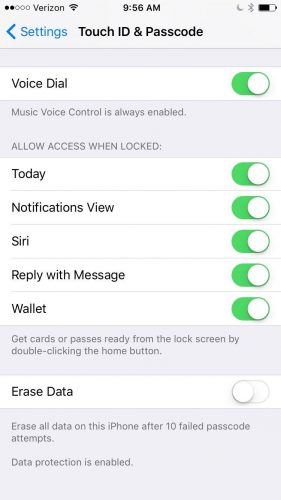
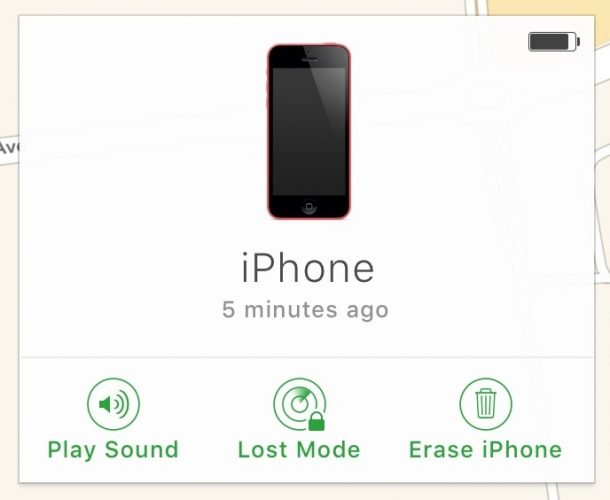
can i create new itune account and use in my old phone because i broke my iphone 10 and i don’t remember my itune id
Hey David, I have a serious problem and I’m hoping you can help me out. My father passed last year and unfortunately, we had a few nosy relatives that picked up his phone and guessed the passcode wrongly for more than 10 times. The Worst part is, his SIM card has been destroyed and there is no way we can log in to his iCloud. His phone screen displays ‘iphone disconnected. Connect to Itunes’ Everyone says it can never work again and I can’t let his phone go seeing as it was so expensive. Will I still be able to… Read more »
David after restoring iPhone and entering password and pin well I have to enter a security question fully restore to the same phone? I can’t remember what I put down for my security questions. In my phone says disabled connect to iTunes. Please say that one of your ways let’s me just put in the username and password.
my iphone is disabled how do i enable it without going to apple store
You can get customer support from Apple online or over the phone by calling 1-800-275-2273.
My brother that is disable, messed up his phone. It now says, “iPhone Disable, connect to iTunes”. I opened my itunes, and plugged in his phone and iTunes does not show a phone to do a backup. I am not even sure if he EVER did a backup. How am I going to fix his phone?
I have an iPhone 7 that my kids disabled. When I connect to my laptop, I can’t use Find My iPhone. It can’t find the location. There is no “iTunes”. When I look in Finder and choose my phone, it wants me to click Trust but the option doesn’t show up on my iPhone.
I’m at a loss at what I can do.
My phone won’t let me in. It says “iPhone is Disabled Please Connect To iTunes”.
Hi! My phone is stuck on the look screen saying “iPhone is disabled.” How do I get back? Because I can’t remember my password. Please help!
Hi Rekar, I’m sorry to say that if you’re at this point, you’ll need to put your iPhone into recovery mode (or DFU mode) and set it up again from scratch. The instructions in our article should help. Apple makes their devices as secure as possible, and I don’t believe that even they can unlock an iPhone once it’s at that point.
My sisters iphone 7 Plus is locked. Cant do anything except it says enter passcode. It doesnt recognize it says incorrect. I know its correct. So tried icloud.com find my phone. She has apple ID and Password. We sign in. Try to find phone . Says no devices found. Tells to create an icloud acct. but we signed in icloud.com with her apple id etc. and excepted even shows her logged in. Then found she has 2 step Verification on. But cant get code. Even siri requires passcode to try bypass that way. Heres something else odd. Its making us… Read more »
hi my iPhone 8 got locked up. can’t connect to iTunes too.
hello
my sons iphone xr is locked out
how do i fix this
Hi, Patricia. Follow the steps in the article above to reset the iPhone. Since there were too many attempts to unlock the device, the iPhone XR is permanently locked and needs to be completely wiped of all data before it can be used again.
hi i have a iphone 8 and it just got disabled but the problem is that my screen dosent work properly and thats why i couldnt tast my password in correct and i dont know what to do with the screen and that its disabled
My daughter disabled her phone and we can’t get it to connect to iTunes. We tried the Find My iPhone method…. big problem… it sends a verification code to erase the device via text, but because the phone is in disabled it doesn’t display the verification code.
My phone just finished the upgrade after 14.0 I changed my pass code all went well. I then realized it was too easy to follow my hand movement. (11 yr old in the house). I entered a new pass code when I entered the first three characters of the confirmation. It stopped as if all characters were entered. It did not say it was a match. it just came out of the change module and the disabled module nightmare began. I have over 6,000picture and I do download to my computer often I was just about to download when the… Read more »
This is my first time that my iphone is connect to itunes I do not have a computer I need some help.
I have to disagree that your iphone can’t be locked accidently. I am an artist and I work with concrete and wood. I keep my phone in my pocket so it doesn’t get cement, sand or sawdust on it. I check it every 2 hours when I take a break. I have clients and employees that call me during the day pertaining to projects we are working on. I will lock my phone put it in my pocket and 2 hours later it’s disabled for as much as 60 minutes like last Friday. It’s happened twice in the past week… Read more »
What if someone doesn’t have a computer how can I do a hard reset my mom is elderly and I don’t live close
so recently ive been trying to put random passwords on a iphone that we got from a house itried it 6 times and it told me iphone is disible connect to ituns and i tried turning of tilll night or afternoon and it still said the same thing
i have an iphone 7 i have just did as was mentioned with the DFU but the phone now is just black and does nothing i have pressed to restore in on itunes but still it doesnt do anything
My phone is disabled but i cant even have it connect to itunes or nothing
Confirming that this fix still works in Oct of 2020! My wife had an 7 Plus that we replaced and moved the SIM to a new phone. The 7 Plus still worked on the house WiFi, so we used it for music streaming, etc. We hadn’t charged it for a few weeks, and when we started it back up, it would not accept her password. The phone ended up fully locked, but I just wiped it and was able to restore a backup!
Don Ray,
I am reading your comment from a year ago about your phone issue. I seem to be having the same problem! I do not want to lose any of my information or pictures, phone recordings etc. I am not sure what I have backed up to my iCloud and I am very afraid to delete everything through iTunes as suggested.
Could you possibly give me more information on what you did to fix your issue? If you remember, one year later? Thank You.
Kris
I updated my iPhone 8 to iOS 14 today …it wouldn’t accept my passcode now my phone is disabled. I do all what I’m told by support but when it boots up sane iPhone disabled connect to iTunes screen ?
i tried all that but my account was comepletely disabled , now i have a phone not working properly.
all my apps and subscriptions and balance taken by apple
OH WOW.. nevermind. when i got the disabled error. i putr phone to sleep. Then I held the sleep and power button and it said recovery mode. I factory reset it. w00t!
i didnt need anything on it. Now my phone will be back to new and i’ll add it back to my pwn icloud.
hope this step helps anyone else looking for help. 🙂
Gave my old Iphone 5S to my nephew. He got a new one but by the time he returned my old phone… he forgot the password. his father swears they already deleted it from their icloud. Phone is disabled trying to remember the password. 🙁 It’s mine. I bought it originally… can i ship it to Apple or do a hard factory reset on the phone? I’ll hack into the phone if I have to. but I dont want to accidently brick it. There is NO data i want to save. It’s sitting on my desk… My iPhone 7S is… Read more »
My sister forgot her password to he iPhone S, and “iPhone is disabled connect to itunes”. I cant seem to find her phone on the itunes menu, what is the next step to fix this Disabled Issue?
I Dont like the way airpod pro can pair without asking the pair password both with apple device and non-apple. Is there another product could pair with out confirming the password on both devices?
My ipad is disabled connected to iTunes pls how romove it and I forgot the password.
trying to disabled my son iphone7
My iPhone got accidentally disabled when my spouse grabbed the wrong phone and was keying her passcode on my phone. This on an iPhone X…its unlikely that she keyed different passcodes, but the phone got disabled anyway. Maybe the “repeated attempts only count as one” is no longer true?
Once the timer timed out, entering the right code worked.
Please I need help.. I already updated and restore my iPhone but after I finished step by step.. And when it comes to type my apple ID and password, I forgot my apple ID and password.. Please how can I solve that please
i think you should go to the apple store and ask them what you should do, you know. the only thing you can do is completely erase your iPhone and start over. You should do that at the apple store, i mean, you should ask the employer, maybe he/she could help you.
My iPhone is disabled and shows Connect to tunes. Can I unlock without
Loosing data
If you already had a backup method set up with your iPhone, you can restore that data after you perform the reset. However, if you don’t have a good backup to use, then you’re out of luck.
If iPhone is disabled how to connect with WiFi
You won’t be able to connect to Wi-Fi while your iPhone is disabled. You will have to do a DFU restore on the device before you can use it again.
HI There. I’m a new Apple iPhone S 6 plus user. My friend gave it as a gift since I lost mine. Problem is that the phone is disabled and the home button doesn’t work. How do I go about resetting it without using the home button?
i think you should go to a place, where phones going to be repaired, maybe they could help you. They actually going to help you, but for money
hi im havein programs with my iphone 7 it is on iphone is disabled and utbis telling me to connect to itunes can u help me thank u
Hey i need help opening iphone i found but i don’t know the code.
In addition to trying to connect the iPhone to the computer, he writes: Unlock the iPhone to use accessories.
There is another message that says: If the problem persists contact your mobile operator
I’m not a person who understands these phone problems, but I personally reckon that you should go to a phone repair store/or maybe apple store and ask them, if they could help you, the only thing you can do is completely erase your iPhone and start over.
My iPhone is disabled for good
im experiencing the same..do you hve an answer to your question?
Did it get fixed
itunes wont work for me, so i try to erase iphone instead, but it’ll ask for your passcode again which is why it was disabled in the first place. so i keep going on circles. 🙁
Hello my iphone is disabled right now an yes I did call apple to disable it for me an that its in recovering mode. So if its recovering mode how am i going to do everything you just said by erasing my whole iPhone so i can use it again. I have a xr
My Sister`s iPhone is Disabled connect to iTunes.. Due to my younger sister.. Pressing Different kinds of Numbers and Combination of Letter`s and thats it. BOOM..!! DISASTER!!! she badly need my help because i work before at Telecom Products. But,! i am not familiar to iPhone`s. If iPhone is not that hard to fixed like this specific problem or If iPhone has a similiar type of phone like Android in-terms of resolving issues external or internal problem. Then i can do it myself right.! My Question, Why does technicians can fixed it.? my sister can pay the labor to resolve… Read more »
My dad’s 800 dollar iPhone is disabled because of my sister. This is why I hate iPhones. I have my windows 10 laptop and do not have the right cords to fix this and my father’s new iPhone is f***ed up. My LG stylo 4 is the best. What a big waste of f***ing money. WTF. Dont tell me the damn computer stores and AT&T cant fix this problem when they have computers just as well as the stooped Apple stores. This is crap
..
sir can help me about iphone is disable connect itunes
i went camping and forgot my password that i recently changed, it had letters being replaced by numbers and it couldnt rember which ones were letters and which were numbers lmao, thanks for the article, gpu restart was the only one that worked 🙂
All i had done was turn off and turn on my phne last night but when it turned on, it was in iphone disabled mode and ii was just so confused. I’m trying this method as i type this, hopefully it works. Maybe it is time for a new iphone lol smh.
My iPhone 5 is disabled to iTunes. If it got totally wiped out. Would it dtsti say disabled to iTunes
How about you dont have i tunes
I ran the DFU program but says it’s still locked and needs passcode. I bought this clean from someone, but apparently they didn’t remove their icloud passcode and now I can’t use the phone that I paid for. No, I cannot get a hold of them anymore. I tried. Now what?
I was watching a video on you tube and my phone shut down at 1% battery. When I plugged it in to charge it, the phone came back on as disabled. It has never done that before.
This just happened to ours also