Picture this: You’re waiting for an important phone call. You’ve double-checked your iPhone to make sure the ringer is on and you’ve turned the volume all the way up. When the phone rings, you’re going to hear it. 5 minutes go by and you glance at your iPhone, only to find out you’ve missed the important call! Don’t throw your phone at the cat. In this article, I’ll explain why your iPhone won’t ring and I’ll show you exactly how to fix it.
Martha Aron inspired me to write this article when she asked, “My iPhone does not ring on all calls, I miss lots of calls and texts because of this. Can you help me?” Martha, I’m here to help you and everyone else that has missed incoming calls and texts because their iPhone isn’t ringing.
You Probably Know This, But Check Anyway…
If you’re reading this article, you probably already know that for your iPhone to ring, the Ring / Silent switch on the side of your iPhone has to be set to ring.
If the switch is pulled toward the screen, your iPhone’s ringer is turned on. If the switch is pushed toward the back of the iPhone, your iPhone is on silent and you’ll see a small orange stripe next to the switch. You’ll also see the speaker icon on the iPhone display when you flip the switch.
Once you’re sure the Ring / Silent switch is set to ring, make sure your iPhone ringer is turned up so you can hear your iPhone ring when you get a call. You can turn up the ringer volume by pressing the volume up button on the side of your iPhone.
You can also turn up the ringer volume by opening Settings -> Sounds & Haptics. Drag the slider under Ringer And Alerts to the right to turn up the ringer volume on your iPhone. The further you drag the slider to right, the louder the ringer will be.
If your iPhone isn’t making any sound at all, my article about what to do when an iPhone speaker stops working will show you how to fix that problem. If you’ve already done all this, here’s why your iPhone isn’t ringing:
Here’s The Fix: Turn Off Focus Or Do Not Disturb!
Most of the time, the reason an iPhone isn’t ringing for incoming calls is that the user has accidentally turned on Focus (iOS 15 and newer) or Do Not Disturb (iOS 14 and older) feature in Settings. Focus and Do Not Disturb silence calls, alerts, and notifications on your iPhone.
How Do I Know If A Focus Or Do Not Disturb Is Turned On?
The easiest way to tell if a Focus or Do Not Disturb is turned on is to open Control Center and look in the upper right-hand corner of your iPhone, just to the left of the battery icon. If a Focus is enabled, you’ll see the corresponding Focus icon there. If Do Not Disturb is enabled, you’ll see a small moon icon there.
You can schedule a Focus to automatically turn on by opening Settings and tapping Focus. Tap the Focus you’d like to schedule, then tap Add Schedule or Automation.
If you’d like to dive deeper into Do Not Disturb and set up an automatic schedule, instance, head to Settings -> Do Not Disturb to see all the options available to you.
How Do I Turn Off A Focus?
Open Control Center by swiping up from the very bottom of the screen (iPhones without Face ID) or down from the upper right-hand corner of the screen (iPhones with Face ID). Tap on the Focus icon to turn it off.
How Do I Turn Off Do Not Disturb?
Ever since Apple released iOS 7, it’s been easy to turn Do Not Disturb on and off. Open Control Center and tap the moon icon to turn Do Not Disturb on or off.
You can also turn off Do Not Disturb or Focus by going to Settings -> Do Not Disturb and turning off the switch next to Do Not Disturb. You’ll know Do Not Disturb is off when the switch is white.
If your iPhone is running iOS 15 or newer, open Settings and tap Focus -> Do Not Disturb and turn off the switch at the top of the screen.
Turn Off “Silence Unknown Callers”
One reason why you have an iPhone ringing problem may be because your block unknown callers feature is turned on. This feature is great for stopping telemarketers and robocalls in their tracks, but unfortunately it also filters out some people that you actually do want to talk to.
To turn this off, head over to Settings -> Phone and turn off the switch next to Silence Unknown Callers. Once you’ve done that, your phone should be able to ring again when someone who isn’t in your contacts tries to call you.
What If My iPhone Still Won’t Ring?
I’ve received a couple of comments from readers who have taken all of the suggestions and whose iPhones still aren’t ringing. If you’ve made it this far and your iPhone isn’t ringing, there’s a good chance you may have a hardware problem.
Often times, when gunk or liquid gets into one of the ports (like the headphone jack or lightning / dock connector), your iPhone thinks there’s something plugged into it, when in fact there isn’t. My article about how to fix an iPhone that’s stuck in headphone mode explains why that happens and how to fix the problem.
It’s a long shot, but you can take an antistatic brush (or toothbrush you’ve never used before) and try to brush out the gunk from your headphone jack or lightning / dock connector port. Antistatic brushes are helpful for cleaning all sorts of electronics, and you can pick up a 3-pack on Amazon for less than $5.
If you’re successful, the issue should resolve itself. Unfortunately, most of the time the damage has already been done. Something has shorted out on the inside of your iPhone, so the only solution is to visit your local Apple Store or use the mail-in options at Apple’s support website to have your iPhone repaired.
Now might also be a good time to upgrade your iPhone. Repairs can be expensive, especially if more than one thing is wrong with your iPhone. Rather than spending hundreds of dollars on a repair, you could use that money to purchase a new phone. Check out UpPhone’s cell phone comparison tool to find a great deal on a new iPhone!
Wrapping It Up
Do Not Disturb is one of those great features that comes in handy if you know how to use it, but it can be really frustrating if you don’t. To Martha and everyone else who has missed important calls or yelled “My iPhone won’t ring!” at an innocent bystander, I hope this article has you to solve your silent iPhone problem. If you have follow-up questions or other experiences to share, post them in the comments section below. I look forward to hearing from you!
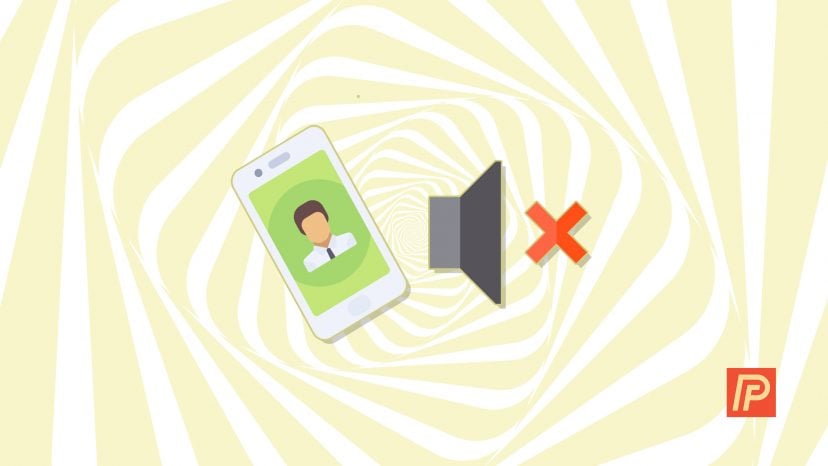


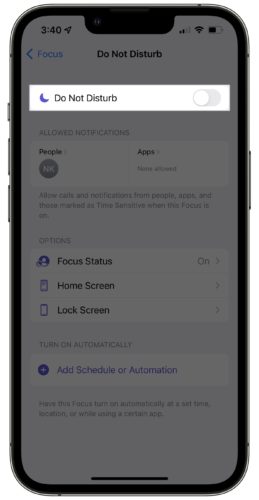

Thank you Obi-wan, you were my last hope!
Thanks so much! I saw the little moon for about 2 weeks but didnt know what is was. Now I know! Was about to make a trip to the apple store. But u saved me.
David, thanks so much! I can’t believe the solution was so simple. I missed several very important calls and it was so frustrating.
I have an iPhone 5s. No do not disturb is not activated, sound on. I receive calls from my friends with Iphones. My boyfriend has an android phone. When he calls it usually doesn’t ring at all but if he leaves a voice mail that shows up. It ring about one out of every 4-5 calls he makes to me. Amy ideas? I have tried to reboot and even the double reboot.
So I was having this problem and read this article. After finding out that my do not disturb was not “on” I was stumped. Then as I dug further I realized that even though the do not disturb was set to off the area where it asks who to accept calls from was set to favorites… Idk how that happened and I don’t have any favorites set up. My phone stopped alerting me to calls when I last updated so I have to assume that’s when it switched. Idk… Hope this helps someone else.
Iphone 5 users: Beware if you are using the Otter Box Defender. If you clip the phone in with the “silent switch” side of the phone opposite the clip release piece the corner rests can, and many times will turn the silent switch on by inadvertently pushing too hard on the rubber cover during insertion.
That was great. This was driving me crazy.
Apple should make these service-limiting options more difficult to implement and make it more obvious that some key service is being interrupted. I saw that moon-icon and even clicked on it to see if it did something. How cool it would be if clicking the icon popped up a dialog permitting resumption of the service? (That still wouldn’t be good enough, but would be much better.)
No, no, no! I just got a brand new iPhone 6. ( My first one fell two feet and the screen shattered so this is my new new one). My phone doesn’t ring or show missed calls! It’s seems to only be affecting my boyfriend. He calls me the most. Sometimes it rings though just fine. He thinks I’m screening him. But it’s really not ringing! He’s in my favorites. Do not disturb in NOT on. It has nothing to do with the volumn. Help me!!!
Just had the same problem with iphone 6 and it was my Life proof cover for the aux jack that was causing the issue I loosened it and my phone rang/apps made sound then I tightened it a bit more and it was okay hopefully still water proof there.
Thank you, David. I noticed the moon icon but didn’t recognize the significance. Turning off the “Do Not Disturb” function fixed my “no ring” problem.
I can’t thank you enough! I must’ve accidentally turned on Do Not Disturb. Your instructions were so clear, and after two days of missing texts and calls I’m back in business!
I have an iPhone 4 that rings busy when people are calling me. I did check Do Not Disturb and it is off. What else can I try?
Are the upgrades … 8.1.3 safe for iPhone 4s? I have not upgraded in a while cause I heard it hurts your phone … Are they safe? I can’t facetime anymore !!!
THANK YOU THANK YOU! My iPhone would not ring and I could not see anything wrong in Settings. Your advice to turn off DND did the trick – in fact, I had accidentally slid the switch on the side to DND.
Thank you, thank you, THANK YOU!!!!
David
I still have a conundrum…My phone was indeed accidentally set to Do Not Disturb, which explains why I missed a lot of calls over the past few days. However, before I learned about Do Not Disturb, I also tried calling my iphone from my other phone line and my iphone rang when I called it — even though Do Not Disturb was still ON at that point. How do you explain that my call got through and rang, but all the others didn’t?
Thank you, I did somehow turn on the “Do Not Disturb” feature. Wow I was all set to replace my phone. Thanks Again
Need some help please. First, I have not upgraded my iOS … I have been told it is not safe for the iPhone 4S. Please let me know if it is.
Also, when I got home from work … I jumped on here to see if I could get any suggestions. My phone .. 4S … Will ring only with ear buds in. When I am texting … It does not make the clicking noise. I did try the tooth brush advice and still nothing … But then it worked and stopped.
Any suggestions? Please help
Thanks again! I’m embarrassed to say that it was my fault. I have my phone in a Otter box and didn’t realized there was a place to open above the volume buttons on the side. When I opened it, there was orange so the silent was still on even though I disabled the do not disturb under settings.
Thanks again! I really like your site.
~Deanna
I have an iphone 4 and I am a stickler in the mud for upgrades I just don’t. My ringer stopped working. I swore it was a hardware issue. I upgraded to IOS 7, and now my ringer rang. It scared the crap out of me the first time I heard it!
Hi David,
Thank you for your response,
So I just did the do not disturb thing and took it off and I get calls again lol thank you
Thank you, thank you. Your explanation and directions were great, and my phone is ringing and alerting me to texts again. I rely on it for my job, and I am very appreciative for your help. You totally made my day! Thank you.
Thank you!! Fixed it!!
Hey, I like to turn my phone on Do Not Disturb when I, well, don’t want to be disturbed, but I still want to get the “missed call” notification when I check it later, and I’m finding I only will get a voicemail notification, but no missed call notification. My friend said it still rang on his end when he called. Sometimes my friends will call and won’t leave a message because they know I’ll get the missed call notification and call them back. Dumb, but still. Is there a setting that I’m missing that will allow me to get… Read more »
A friend helped me figure out do-not-disturb when this first started happening about a month ago. It was fixed for a while but has started happening for me again. The bottom line, I can’t figure out who is going into my settings and turning do-not-disturb on. Its not me! This problem is still driving me nuts.
I have the Iphone 6. I only have one contact in my phone that will not show up when she calls me. It doesn’t ring, doesn’t go to voicemail, doesn’t even show up as a missed call; she said on her end, it just keeps ringing, but nothing is happening on my end. She is not blocked and do not disturb is not on. She is listed in my favorites, so even if it were on DND it would still ring. She can text me, I can call her, and all other incoming calls ring and show up, just not… Read more »
Thank you so much, that has been driving me crazy for weeks. I don’t remember switching the do not disturb on, and have been baffled by the little half moon icon on my phone.
Why do my IPads constantly lose its wi-fi connection while in use??
Omg after reading “why doesn’t my iPhone 6 ring” I how have ringing! Keeping your page close. You fixed a prob my daughter was having with her battery. Thanks a lot! Tess
Brilliant advice, iPhone now rings!! Thanks
I just found why mine didn’t ring. I had it on, unlocked, do not disturb to off, and the volume up. Finally, by playing with it, found it had set itself (I know I didn’t do it because I didn’t know what it was) to ring only for favorites in the Do Not Disturb section of the settings. Once I set it to Allow Calls From Everyone, it started ringing again. Since I had no favorites listed, it wasn’t ringing for anyone.
My wife had the same problem for months on her iPhone 5S and I researched tons of websites and tried EVERYTHING to fix it, including updating the OS. The problem was the LifeProof protective case which has a cover over the ring / silent switch on the side. I think that over time the design of this cover slowly moves the switch back to the “Ringer Off” position, or that it moves the Ringer switch to a middle “limbo” position that is neither on nor off. Once I moved it decidedly to the “On” position, the phone would ring again.… Read more »
I just got my iphone5 and youtube instagram even facebook videos sounds work but receiving calls and notifications wont make any noises it only vibrates even when the ringer is all the way up
Omg… Thank you sooooooo much.. The very 1st suggestion was my issue.. DUH.. I have an otterbox defender and don’t know how that switch was activated.. Unless one of my grandkids did it.. But I’m so grateful because this was driving me insane.. Kudos
Randomly my iphone 5s won’t ring (continuity with ipad which also doesn’ ring, and ios 8….). I’ve had this issue off and on for the year I’ve had this Verizon phone. It’s completely random. Any ideas? No food, drink, case etc.
I cleaned out where my headphones can be plugged in and I cleaned out where I plug the phone in to be recharged with a brand new clean toothbrush and this worked! Thank you so much.
I have tried everything! I recently got the iPhone4s and I can listen to music out loud so I know it is not the speaker or the lifetime case. I have tried just about everything. My alarm and all apps make noise but when I get calls it doesn’t! Why won’t it still work? I took off the case and turned the silent off but it’s still silent when I recieve a call. Help!
If you go into do not disturb and even if it isn’t on turn off the take calls from favorites I just tried that because my only rings from numbers that I know If you figure it out please let me know
Thank you for saying that about the favorites. That just fixed my iPhone X. ?
Hi David…my husband and I have both upgraded to the iPhone 6.Neither of our phones ring when called. It appears to go to voicemail but we also are unable to set up the voicemail. I even attempted to reset the password, but when I input the password, the phone just appears to “churn” and never completes the process. May need to take a trip to the AT&T store. Just very frustrated, as we are an hour away from a store. Any help would be greatly appreciated. I did check all of the indicated possible causes of the non-ringing phone and… Read more »
I found why my iPhone didn’t rang: I had enabled AirPlay to stream a video on my Apple TV and for some reason it stayed enabled even though I was away from my wifi network. As soon as I disabled AirPlay, my ringer worked again.
My IPhone 5s did not ring when I received calls. The problem was caused by the Lifeproof Waterproof case. The case has a screw for the headphone port. When I was going to clean the port (as David suggested), I discovered the screw was not tightly closed. The IPhone thought headphones were connected, therefore I was not getting a ring when I received calls. All I had to do was tighten the screw and now I am getting rings. Thanks David!!
my iphone is not in flight mode,even do not disturb is also off . but when anyone try to call me then it is said my phone is switch of or unreachable , but i can call anyone …. please help me
check that you haven’t accidentally moved it like my wife did.
there is a button on the side by your volume buttons that you can slide to mute
I agree with pdder – you are a godsend. I am sure I hit that little moon by accident when I also accidentally must have swiped up the new Command Center. This is the only site where I found this solution…simple as it is.
This did the trick! Thank you!
Haha I feel like such a dummy now! For weeks I’ve been complaining about it not ringing, only to find out it was my own fault for not knowing about “Do Not Disturb” mode. Thank you, I almost took it back to the Apple Store.
turn off blue-tooth
Thank you, I thought I was going nuts. Problem solved thanks
my iphone I can make call out of it but I cannot receive even if the number that I dialled rings from a different handset but doesn’t appear on my screen and it doesn’t advise that I have a missed call.
Please help.
AB
David, you are a godsend! Thank you! Thank you! It’s driven me crazy for 2 wks trying to figure out why I wasn’t getting calls. I’m back in the loop!!
So happy to hear it – thanks for saying so! 🙂
Hi
My do not disturb is on off, volume is max and only vibrates on incoming calls. However, this just started last week. Any ideas?
Hi Deanna, thanks for your comment and for being in touch! I’ve added a new section to this article called ‘What If My iPhone Still Won’t Ring?’ in response to your comment and Rachel’s comment. Let me know how you make out! Best of luck, David P.
This isn’t the problem either. Please help! My phone volume is on, the Do Not Distrub is off, the ringtone is NOT deleted and my phone decides to not ring sometimes
Ours too. Reboot works for a few calls then silent