Picture this: You’re waiting for an important phone call. You’ve double-checked your iPhone to make sure the ringer is on and you’ve turned the volume all the way up. When the phone rings, you’re going to hear it. 5 minutes go by and you glance at your iPhone, only to find out you’ve missed the important call! Don’t throw your phone at the cat. In this article, I’ll explain why your iPhone won’t ring and I’ll show you exactly how to fix it.
Martha Aron inspired me to write this article when she asked, “My iPhone does not ring on all calls, I miss lots of calls and texts because of this. Can you help me?” Martha, I’m here to help you and everyone else that has missed incoming calls and texts because their iPhone isn’t ringing.
You Probably Know This, But Check Anyway…
If you’re reading this article, you probably already know that for your iPhone to ring, the Ring / Silent switch on the side of your iPhone has to be set to ring.
If the switch is pulled toward the screen, your iPhone’s ringer is turned on. If the switch is pushed toward the back of the iPhone, your iPhone is on silent and you’ll see a small orange stripe next to the switch. You’ll also see the speaker icon on the iPhone display when you flip the switch.
Once you’re sure the Ring / Silent switch is set to ring, make sure your iPhone ringer is turned up so you can hear your iPhone ring when you get a call. You can turn up the ringer volume by pressing the volume up button on the side of your iPhone.
You can also turn up the ringer volume by opening Settings -> Sounds & Haptics. Drag the slider under Ringer And Alerts to the right to turn up the ringer volume on your iPhone. The further you drag the slider to right, the louder the ringer will be.
If your iPhone isn’t making any sound at all, my article about what to do when an iPhone speaker stops working will show you how to fix that problem. If you’ve already done all this, here’s why your iPhone isn’t ringing:
Here’s The Fix: Turn Off Focus Or Do Not Disturb!
Most of the time, the reason an iPhone isn’t ringing for incoming calls is that the user has accidentally turned on Focus (iOS 15 and newer) or Do Not Disturb (iOS 14 and older) feature in Settings. Focus and Do Not Disturb silence calls, alerts, and notifications on your iPhone.
How Do I Know If A Focus Or Do Not Disturb Is Turned On?
The easiest way to tell if a Focus or Do Not Disturb is turned on is to open Control Center and look in the upper right-hand corner of your iPhone, just to the left of the battery icon. If a Focus is enabled, you’ll see the corresponding Focus icon there. If Do Not Disturb is enabled, you’ll see a small moon icon there.
You can schedule a Focus to automatically turn on by opening Settings and tapping Focus. Tap the Focus you’d like to schedule, then tap Add Schedule or Automation.
If you’d like to dive deeper into Do Not Disturb and set up an automatic schedule, instance, head to Settings -> Do Not Disturb to see all the options available to you.
How Do I Turn Off A Focus?
Open Control Center by swiping up from the very bottom of the screen (iPhones without Face ID) or down from the upper right-hand corner of the screen (iPhones with Face ID). Tap on the Focus icon to turn it off.
How Do I Turn Off Do Not Disturb?
Ever since Apple released iOS 7, it’s been easy to turn Do Not Disturb on and off. Open Control Center and tap the moon icon to turn Do Not Disturb on or off.
You can also turn off Do Not Disturb or Focus by going to Settings -> Do Not Disturb and turning off the switch next to Do Not Disturb. You’ll know Do Not Disturb is off when the switch is white.
If your iPhone is running iOS 15 or newer, open Settings and tap Focus -> Do Not Disturb and turn off the switch at the top of the screen.
Turn Off “Silence Unknown Callers”
One reason why you have an iPhone ringing problem may be because your block unknown callers feature is turned on. This feature is great for stopping telemarketers and robocalls in their tracks, but unfortunately it also filters out some people that you actually do want to talk to.
To turn this off, head over to Settings -> Phone and turn off the switch next to Silence Unknown Callers. Once you’ve done that, your phone should be able to ring again when someone who isn’t in your contacts tries to call you.
What If My iPhone Still Won’t Ring?
I’ve received a couple of comments from readers who have taken all of the suggestions and whose iPhones still aren’t ringing. If you’ve made it this far and your iPhone isn’t ringing, there’s a good chance you may have a hardware problem.
Often times, when gunk or liquid gets into one of the ports (like the headphone jack or lightning / dock connector), your iPhone thinks there’s something plugged into it, when in fact there isn’t. My article about how to fix an iPhone that’s stuck in headphone mode explains why that happens and how to fix the problem.
It’s a long shot, but you can take an antistatic brush (or toothbrush you’ve never used before) and try to brush out the gunk from your headphone jack or lightning / dock connector port. Antistatic brushes are helpful for cleaning all sorts of electronics, and you can pick up a 3-pack on Amazon for less than $5.
If you’re successful, the issue should resolve itself. Unfortunately, most of the time the damage has already been done. Something has shorted out on the inside of your iPhone, so the only solution is to visit your local Apple Store or use the mail-in options at Apple’s support website to have your iPhone repaired.
Now might also be a good time to upgrade your iPhone. Repairs can be expensive, especially if more than one thing is wrong with your iPhone. Rather than spending hundreds of dollars on a repair, you could use that money to purchase a new phone. Check out UpPhone’s cell phone comparison tool to find a great deal on a new iPhone!
Wrapping It Up
Do Not Disturb is one of those great features that comes in handy if you know how to use it, but it can be really frustrating if you don’t. To Martha and everyone else who has missed important calls or yelled “My iPhone won’t ring!” at an innocent bystander, I hope this article has you to solve your silent iPhone problem. If you have follow-up questions or other experiences to share, post them in the comments section below. I look forward to hearing from you!
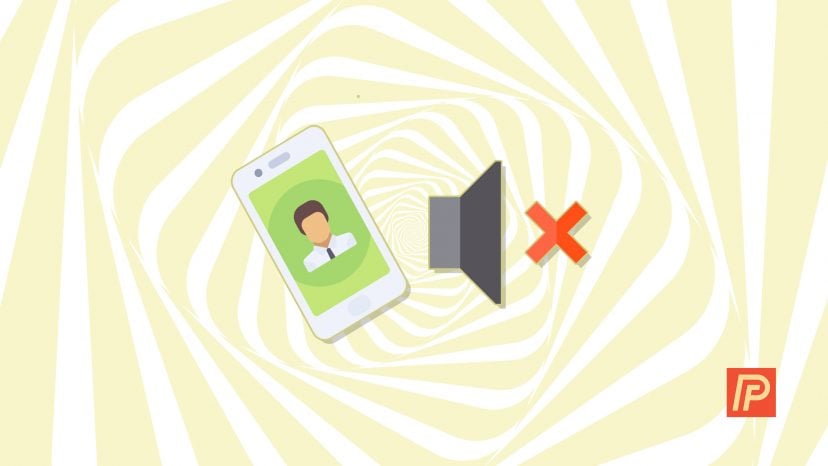


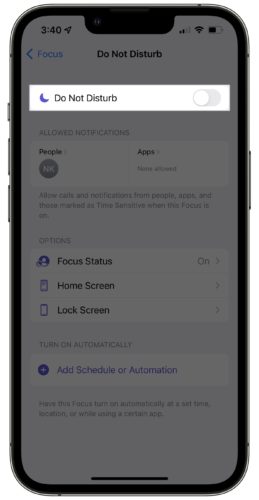

Thank you so much for a great reminder like the silent button on the side. Yes, it was on silent! I get a pass as I’m 74.
Thank you! I’m subscribing.
Got it. After reading some comments and your response, David, I was able to make my phone work. Great and very helpful article. Thank you and more power to you.
You’re the man!
my phone sometimes will not ring if I have the sound turned all the way down in an app like TikTok or any game. All of the other ring settings are normal for ringtone. I have to go into an app first and set the sound up in the app then my ringtone will come back.
David, It was so easy to do, next time it happens I will know exactly how to correct it again.
You are a Super Star.
Thank you.
Thank you!!! I am so happy!!!
I kiss your feet! Thank you. I watched your previous excellent videos and still couldn’t find the answer. Then read this. I didn’t know there was that switch with the orange line. When I wanted my phone to be silent I would just turn the ringer down. This is much easier now that I know it exists but, most importantly, my phone is ringing again!
Thank you so much!!
I had unknown numbers blocked and didn’t know it. My phone doesn’t ring when my sister calls and she’s in my contacts. So, I hope this works.
Omg, thank you! Finally, after six months of frustration because I could not remember where the dumb “Silence Unknown Callers” switch was. I remember turning it on, then quickly realized that was a mistake because none of my creditors could reach me. I could not find the darn switch. You are a life-saver!
Many thanks. I have my ring tone back thanks to this article.
Thank you for this easy to follow and understand information. I appreciate it!!!
Thank you for saving me a bunch of ignorance-related stress. My phone wouldn’t ring because of a simple adjustment. No kidding! Thanks! 🙂
I have spent the last 2 days trying to fix my iPhone because it would not make any sound at all. I have trouble shot and nothing worked. Thank You so much for reminding me of the little switch on the side. That was it. Thank You so much!
I knew it was there but didn’t know it did that.
What does a FOCUS icon look like? I have an SE version
If your iPhone is running iOS 15 or newer, you can see the different Focus icons in Settings -> Focus. The Do Not Disturb icon is still the same, while Focuses like Driving or Sleep have unique icons. For instance, Driving is a car, and Sleep is a bed.
It looks like a half moon and has the word “Focus” next to the icon.
Thank you for this article!
Thank you! it was that first thing about the ringer switch. This is my first iphone and I didn’t even know that switch existed.
Thank you so much for this article helped me so much
We’re happy to hear it!
Hi,
When i look in the Do Not Disturb area in settings there is
Silence, Always, and While Phone Is Locked. Is this function ONLY when DND is on? I don’t see another option.
Thanks for you help,
Karen
I tried all your great suggestions but nothing worked. Then as I was reading the comments, one of the commenters mentioned the “Vibrate on ring” button being turned on which solved my problem. Thanks to both of you. A simple fix to a very frustrating problem. You should put this solution in your main article. If there are two of us, there surely are more. I am just so glad that I read your comments or I would have missed it and gone in for repairs.
THIS WAS VERY HELPFUL. THANK YOU!
Hooray! That did the trick! I don’t think the labeling (“Vibrate on Ring”) Is very descriptive. Apparently it means ONLY vibrate — no ring. Hmph! Thanks!
My Apple iPhone 12 only rings once. How can I make it ring at least 4-5 times?
Can you help and advise, please?
I had to go through AT&T to get increased rings.
Very helpful. Easily understood instructions. Thank you.
Thanks! Clear concise information. It saved me so much time and energy. I’m so happy I found your advice, followed it, and fixed what was a very simple thing. The on/off button above the volume controls on the side! (the ATT store tried to sell me a new phone instead!)
Thank you! Your help was the clearest and most useful info I’ve found. I had immediate success identifying the problem on my iPhone 7!
Brilliant thanks.
Well David Payette, you just solved my problem!!! Didn’t even know about that little button on the side with the orange stripe but that was my problem. Sprint and T-Mobile did not have a clue! Thank you!
Why am I getting ringing calls on my iPhone 6s from some people (not in my contacts) and all my unblocked contacts calls go directly to email. Everything is set up properly, following your instructions. I have followed many soft shutdown suggestions as well. I suspect it to be hardware issue at this point.
None of these worked and I had already tried them. Is there any other option?
I missed an important work-related call on my iphone because the ringer was turned off in the manner described in this article. And that has happened before!
It is a really stupid feature on an iPhone because it is too easy to turn the iphone off without realizing it. And then bad things happen. Like missing important work-related calls.
Vibrate on ring was turned on. I didn’t see that reason in your article.
Hi Bibette! Thanks for sharing that with us, we’ll look into it. Glad to hear you got the problem resolved!
Thank you! Bibitte, you solved my problem!
GM David! I’ve read thru your entire article and I’m still encountering an issue.
My Do Not Disturb is off. In the recent past I’ve noticed calls from my brother are not ringing, nor are they showing up under recent calls. I had no idea he had called me…I don’t have him blocked that I can tell… I would have never blocked him on purpose but I’ve checked that in case I accidentally clicked it.
Now what? Help! I’m going back now to re-check these things in the meantime.
Thank you for any further help or suggestion!
Carolyn
Hi Carolyn, that’s a very interesting problem! Is your brother the only contact you’re experiencing this issue with?
After two hours of frustrating attempts to get my iPhone 12 Pro ringer to sound I discovered a misleading button just below the ringer volume control that turns ringer sound on/off (no slider on side of phone).
Thank you so much for sharing your knowledge! I am Not a digital native, so it’s a blessing you are someone willing to help. Best to you.
Tessie.
I tried all your solutions and my iPhone 6 still didn’t ring. I was about ready to throw it in the trash until I remembered that I had recently forwarded my calls to a landline. After I dialed *73 send, it started ringing again. Methinks your article missed that possibility…
Thanks for the suggestion, Don! We’ll look into that possibility. Glad to hear this solution worked for you!
Thank you for clear and concise information. How refreshing for a 60+ year old to understand wth is going on!
😉
Thanks never realised I could have hit the mute button. Feel like a dork. Cheers
Here is something else to check: go to Settings -> Accessibility. Scroll down to “Touch”, then scroll to the bottom and you’ll see “Back Tap”. Make sure it’s turned off and that both Double and Triple tap say None. If not, click on them to change to None! It took a very long time to find this fix.
Great catch, Bonnie! Back Tap can be incredible versatile when you’re using it on purpose! Here’s a link to a video we made all about Back Tap on iPhone: https://www.youtube.com/watch?list=PLZ6vj1GD_4H4wVknWFi0yygdklLQ41NoJ&v=KCHp8pBobQk
OH EM GEEEE thank you! I had no idea about that side button. I’ve missed SO MANY important calls and every other article I found references settings only. All my settings were fine so I was going mental over it. Thank you!
It’s sad that apple makes things more difficult than it needs to be, alot of people don’t want to open an apple account or have to sign in to do things. I’m sure many people remember when windoze made it near impossible to changes, people tired of this and wrote apps to make things easier. We can only hope that someday the same can happen with apple, although I’m not going to hold my breath for fear of suffocation.
Thanks it was that silence button I didn’t know about.
Where is this button. I press volume up and the red bell has a line crossed through. It’s stuck on silent no calls are ringing.
Hi Sammi! The Ring / Silent switch is located on the left side of your iPhone, right above the volume buttons. When the switch is pulled toward the front of the phone, your iPhone is is Ring mode. When it is pushed toward the back of the phone, your iPhone is is Silent mode. Hope this helps!
ever since i updated my iphone 6plus, the phone has been malfunctioning i tried resetting it buyback it always got stuck at reset, i tried using itunes but it keeps failing the phone is not ringing out and some apps are not responding, i have tried all my possible best but no positive result.
Hi Emmanual, I’m sorry to hear about this problem! The iPhone 6 Plus is in an interesting place as an Apple Product right now. Unfortunately, it does not support the latest iOS update so that fix won’t work at all. However, it has not yet been added to Apple’s list of vintage and obsolete products yet. This means that if you would like to keep using your iPhone 6 Plus, Apple Support might still be able to repair it for you! I’d recommend reaching out to your local Apple Store to see what your repair options are. Alternatively, you may… Read more »
Thank God. A clear concise problem solve. You are my hero
Thanks so much for great info! I am a new iphone user and actually it is my first smartphone…ever… yup I am a dinosaur…
Thank you for the specifics on which direction the botton on the side should be!! I knew that there was a button SOMEWHERE that was supposed to control the silent function (from a prior mishap). However I couldn’t find it. Too much longer on silent and I wouldn’t have been able to find the phone. THANK YOU!!
I also didn’t know about the silence button. Very many thanks!!
Be careful pressing all those buttons or you’ll end up calling emergency 911 like I did.
For Apple Watch users: if your phone is still not ringing for calls with Do Not Disturb verified as off, and the side button is switched in the direction where red doesn’t show, then check your Apple Watch by swiping up and making sure that the bell, moon, and theater mode icons are not lit up. These control your phone as well as your Watch sounds.
Thank you so much, Marie! That was exactly my problem. The bell icon on my watch was the problem.
Actually, I did not know about the silence button on the side of my phone!!! Thanks ?
iPhone’s physical sounds clock is a good design for some people, but sometimes it silenced without you know because of incidents. That maybe not a you missing a call, maybe lost the phone . For example, l can’t find my phone, l can find it by another home phone easily.
The best article about sound not working on an iPhone ever! Thanks man!
I don’t have. I phone . my phone is L G