You can’t find some of your iPhone photos and you’re not quite sure where they could’ve went. You’ve scrolled through your entire photo library, but the one you’re looking for simply isn’t there. In this article, I’ll explain why photos are missing on your iPhone and show you how to find them!
Check Your Recently Deleted Album
Sometimes, the photos missing on your iPhone are just in the Recently Deleted album in the Photos app. To check your Recently Deleted album, open Photos and tap on the Albums tab at the bottom of the screen. Then, scroll all the way down to Recently Deleted under the Other Albums heading.
Tap on Recently Deleted and see if your missing iPhone photos are here. You can recover any photo from your Recently Deleted album by tapping on it and tapping Recover.
Check Your Hidden Album
If you’ve ever hidden photos on your iPhone, they won’t show up in the Camera Roll on your iPhone. They’ll only be accessible in the Hidden album.
So, go to the Photos app and tap on the Albums tab. Then, scroll all the way down and tap Hidden. Are your missing iPhone photos here?
If so, tap on a photo you’d like to recover, then tap the Share button. Finally, tap Unhide. Now these photos will appear in your Camera Roll.
Turn On iCloud Photo Library
If the your missing iPhone photos weren’t in the Recently Deleted album, head to Settings and tap on your name at the top of the screen. Then, tap iCloud.
Next, tap Photos and make sure the switch next to iCloud Photo Library is turned on. You’ll know it’s on when the switch is green!
It’s important to turn on iCloud Photo Library because this feature will save and store all of your photos in iCloud so you can access them on any of your iCloud-connected devices. If iCloud Photo Library is on, you may not see the photo on your iPhone, but you’ll be able to access it in iCloud!
Once you’ve turned on iCloud Photo Library, go back to the main page in Settings and tap Wi-Fi. Make sure Wi-Fi is turned on.
Give your iPhone a few minutes to sync up with iCloud, then go back to Photos on your iPhone and search for your pictures again.
Make Sure You’re Signed In With The Right Apple ID
If you’re still missing photos on your iPhone after turning on iCloud Photo Library, quickly make sure that you’re logged into the correct Apple ID. If you’re logged into the incorrect Apple ID, you could run into problems when saving your photos to iCloud and syncing your photos between devices.
To check the Apple ID you’re logged in with, open Settings and tap on your name at the very top of the screen. The email address you see under your name is the Apple ID you’re currently logged in with. If it’s the wrong Apple ID, scroll all the way down and tap Sign Out.
If you’re logged into the correct Apple ID, try signing out and back in anyway — a minor glitch could be causing the problem.
A Photo Finish!
You’ve found those lost pictures on your iPhone! Next time there are some photos missing on your iPhone, you’ll know exactly how to fix the problem. If you have any questions about your iPhone, feel free to ask them below in the comments section.
Thanks for reading,
David L.


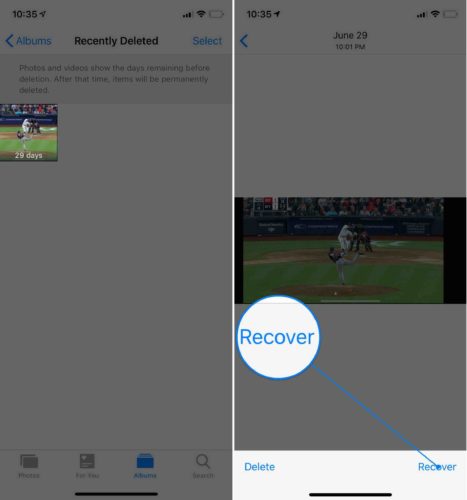
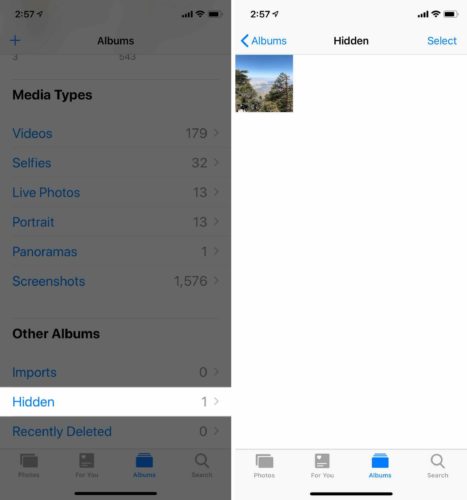
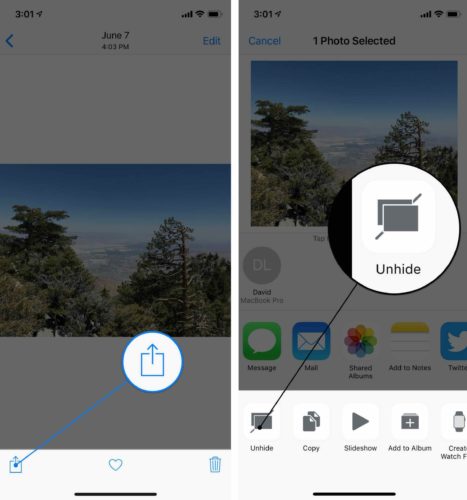

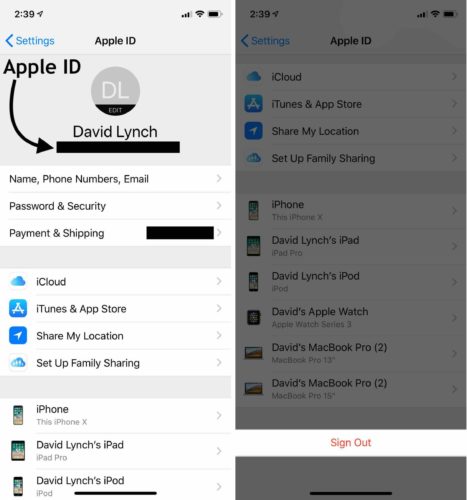
is it possible to just download all photos from iCloud to a regular removable drive. This is so scary and I lost pictures as well. I have blacked out spots where the pictures where prior. This is so frustrating.
Should we just save to another cloud or drive?
David I did every thing u suggested and my photos are still not there any thing else I can do
I just got a new phone and transferred all my photos onto it from my old phone, every single photo video screenshot and whatever. It SAID it had AL TRANSFERRED onto my NEW phone and so I left it for a bit. I then proceeded to clear my OLD phone of all photos as they were no longer needed and I needed to clear up some storage space for that phone and I left it for the night. This afternoon I reopened my photos app on my NEW phone only to find EVERY SINGLE ONE TO HAVE GONE. Absolutely annoyed… Read more »
Im afraid the same exact thing happened to me. The UX in this process is dreadful. IT asked if i wanted to use the new phone and it just deleted any of the photos i had not already exported. GONE, years of memories because Apple wants you to move everything to the Cloud so they can charge you for space.