You just put a new SIM card into your iPhone, but something isn’t working right. Your iPhone is telling you that the SIM card isn’t supported. In this article, I’ll show you how to fix the problem when it says “SIM not supported” on your iPhone!
Why Is My iPhone SIM Not Supported?
An iPhone usually says a SIM is not supported because your iPhone is locked to your carrier. This means you can’t insert a SIM card from a different carrier if you switch.
To check if your iPhone is locked, open Settings and tap General -> About -> Carrier Lock. An unlocked iPhone will say No SIM Restrictions.
If you don’t see this option, or if it says something else, contact your wireless carrier about unlocking your iPhone.
Though the situation described above may apply to many of you, it won’t apply to everyone. It’s unlikely, but you may be experiencing a software problem instead. Follow the steps below to troubleshoot the problem.
Restart Your iPhone
Restarting your iPhone is a quick fix for many software problems. The way to restart your iPhone varies depending on which model you have:
iPhones with Face ID: Simultaneously press and hold both the power button and either volume button until slide to power off appears on the screen. Swipe the power icon from left to right across the screen to shut down your iPhone. Press and hold the side button again until the Apple logo appears on the screen to turn on your iPhone again.
iPhone without Face ID: Press and hold the power button, then swipe the power icon across the screen when slide to power off appears. Press and hold the power button again to reboot your iPhone.
Check For An iOS Update
Apple often releases new iOS updates to fix minor bugs and roll out new features. It’s a good idea to keep your iPhone up to date anyway, but it can also fix this problem.
- Open Settings.
- Tap General.
- Tap Software Update.
Tap Download and Install if an iOS update is available. Move onto the next step if your iPhone is up to date.
Eject And Reinsert The SIM Card
Reseating the SIM card in your iPhone can fix several minor issues. Look for the SIM card tray on the side of your iPhone.
Use a SIM card ejector tool or a straightened out paperclip to open the tray. Push the tray back in to reseat the SIM card.
Reset Network Settings
All of your iPhone’s Cellular, Wi-Fi, APN, and VPN settings get restored to factory defaults when you Reset Network Settings.
Make sure to write down your Wi-Fi passwords, as you’ll have to reenter them when this reset is complete. You’ll also have to reconfigure any VPNs on your iPhone. While it’s a minor inconvenience, this reset could potentially fix this problem.
Open Settings and tap General -> Transfer Or Reset iPhone -> Reset -> Reset Network Settings. Enter your iPhone passcode, then tap Reset Network Settings to confirm your decision.
Contact Apple Or Your Wireless Carrier
When a cellular issue occurs on your iPhone, Apple and your wireless carrier will often point the finger at each other. The truth is that there may be an issue with your iPhone or your account with your wireless carrier, and you won’t know until you get in touch with their customer support.
Check out Apple’s website to get support online, in-store, over the phone, or through live chat. You can find your carrier’s customer service center by typing their name and “customer support” into Google.
iPhone SIM Now Supported!
You’ve fixed the problem and your iPhone is working again. Next time your iPhone says “SIM not supported”, you’ll know exactly what to do. Leave a comment down below if you have any other questions!

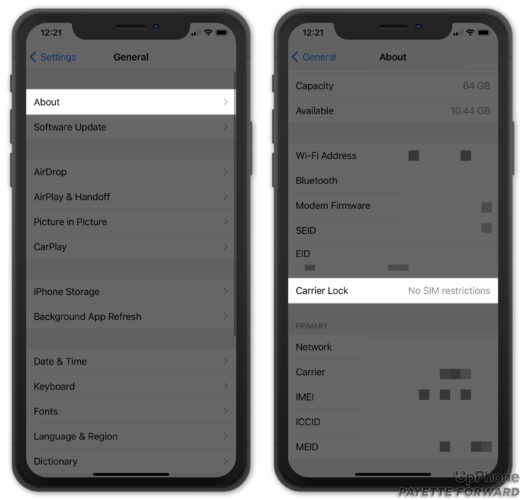
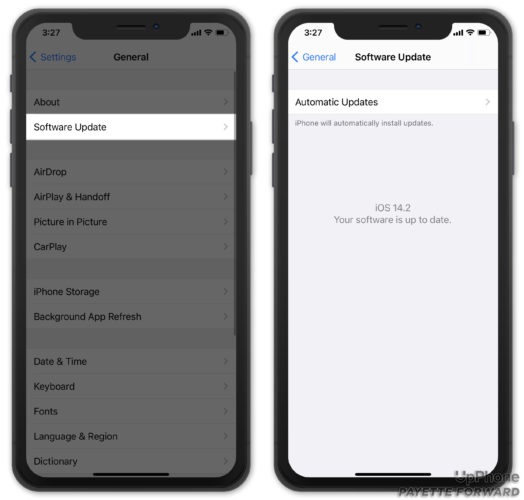


I have issue for my iPhone
My iphone says sim card not supported pls help
Dear I am using an iPhone XR, suddenly the device restarted and then it kept saying “Software Update Completed” and when I click on Continue to continue the process the message SIM card not supported appears… Please help,, Thank you
same here
I’ve been using my iphone 12 pro max for some months now and just for me to take out the SIM card and put it back it keep saying “software update complete” and when I click on continue to go through the process then it says SIM CARD is not SUPPORTED… Please help me please I beg you in the name of God 🙏🏽
My sim card is not working and I. Have try all the way down here is that openings Phone help me out
My phone is saying SIM card not supported I can’t do anything with it
i have been using my iphone 12 for 2 years now and just got a new pixel 6, so i move all my stuffs to pixel 6 and i deleted everything on my iphone and reset it because im planning to give it away and now the iphone is now saying sim not supported even when i put the simcard ive been using inside the iphone for 2 years
My iphone XR has a water damaged after putting a new screen I just realized my sim is showing no service
My phone is not supporting Ooredoo Qatar sim
Sim not supported
My iPhone says SIM card not supported
Whenever i insert another sim card apart from the Airtel sim card i used when i first started using the phone it says no service,and it’s no sim restrictions in carrier lock
Is that SIM card associated with a cell phone plan? If there’s no plan, your iPhone may still have no service. It’s also possible that carrier doesn’t have reliable coverage where you live.
I am in India and bought the phone here in US. Now my Iphone is displayed “Sim not Supported” what can I do?
Is it an unlocked iPhone?
iPhone SIM Not Supported
pliz my iphone 7plus MN4V2PP/A MOEL S/NUMBER C39TT0QWHFYD AND THE CARRIER SAY SIM LOCKED CAN I FIX IT?
My iPhone 6s says “SIM Not Supported”. My carrier says that sim
locked
I’m in the same situation. How did you fix it?
Carrier lock is not indicated on my iPhone x so I don’t know if it is locked or not but it indicates my carrier which is MTN-38.0, but even when I put an MTN sim, it shows sim not supported. What should I do
My iPhone is not supported
My iPhone 12max is not sim supported
I have a iphone 6s and the carrier is not available and the carrier lock say sim locked. What does this mean? And i buy off someone that say it a unlock phone.
It sounds like the person who sold you the phone wasn’t honest about it being unlocked. It is sometimes possible for a carrier to unlock a phone, so I would recommend reaching out to the carrier the phone is locked too if you can’t get your money back from the person who sold you the phone.
I have an iphone 6 that I’d like to use with xfinity which I already have as my internet service. There is no service on it currently, but it is an AT&T phone. I cannot check for IOS updates, and there is no “carrier locked/unlocked” option/listing under “About.” What can I do? Do I have to take it somewhere? Apple? xfinity? AT&T?
Xfinity is a Verizon MVNO, so a phone locked to AT&T’s network won’t work. I’d reach out to Xfinity or AT&T to see if they can unlock it for you.
Switching from ATT to Xfinity. Spoke with both companies to be sure how. Neither said anything about the SIM lock. Much talk about Tranfer PIN. When SIM not Supported happened, neither company said anything about checking Settings. Learned here what happened after being forced to buy a new Iphone to replace a SIM locked IPhone 8. Buyers beware. I was scammed by XFinity into thinking the IMEI number contained information that indicated the 8 was made to be permanently locked to ATT. All that from a long tech support call made from a strangers phone, as SIM not Supported left… Read more »
None of the options work for me. 15.2 broke it.
My iPhone says “SIM Not Supported”. My carrier says that it is allowed to be unlocked, but even after multiple tries of trying to unlock it, it will not unlock.
My carrier said to call Apple, Apple says that it’s the carriers problem.
Did you get an answer in this? We are having the same exact issue with an iPhone SE 2nd Generation we bought. Finally was told by the carrier that is would be unlocked within 24 hours and nothing (twice) So frustrating. My girl is in Spain and bought the phone here in US at a Target and was bought as an unlocked phone! Now she has no phone there
My iPhone 6 is writing no service without sim inside can I fix it
Excellent explanation.
How can I contact my carrier?
Hi Kimera! You can usually find a carrier’s contact information by typing their name into Google followed by “customer support”. I hope this helps!
I’m getting this error on my iPhone 6 Plus running iOS 12.5.5
Please I bought an iPhone 6. I’m tired of putting its SIM card in. When I do it says “SIM Not Supported”. Please, what should I do to solve this problem?
How to fix SIM Not Supported?
Mine says SIM Not Supported and WILL NOT let me log into the device to use it.
So I switched my SIM card over to my old phone for a while, and now that I have my newer phone back. It says SIM not supported whenever I reinsert the card and try to get everything set back up.
SIM not supported model a1332. I have bcg-e2380a.
I don’t see Carrier Lock on my iPhone 6 settings.
Mine says SIM Not Supported and WILL NOT let me log into the device to use it.
For those of you who are in my situation, you just have to wait a couple minutes and then it will let you log in.
Mine says sim not supported
Is your iPhone carrier unlocked? If not, your carrier’s SIM card might not be compatible with it.
Mine says sim lock. What should I do or why?
Go to the following site and follow the instructions.
Is true dude even mine is the same, it’s just says sim card no supported