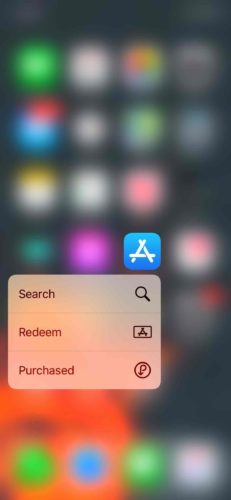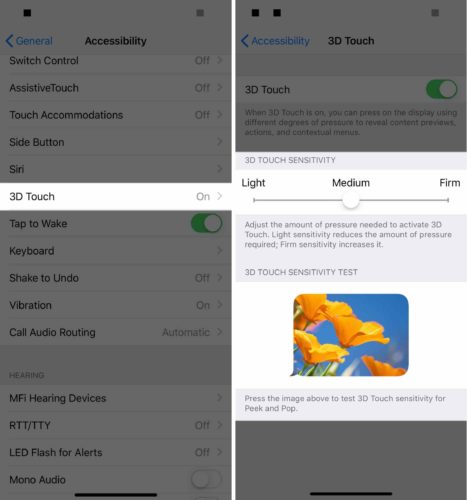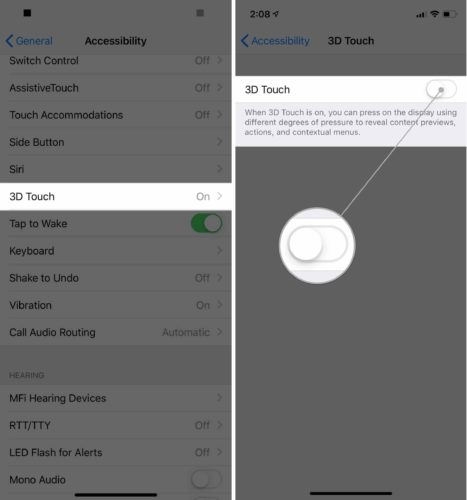You just switched to an iPhone and you want to know more about 3D Touch. This often neglected tool has a lot of different uses! In this article, I’ll define what 3D Touch is, show you how to use it, and explain how it can be beneficial for you!
What Is iPhone 3D Touch?
iPhone 3D Touch is a pressure-sensitive feature on the iPhone 6s and newer models, excluding the iPhone XR. 3D Touch allows you to do more with certain apps and games. You can quickly take photos, reply to messages, preview web pages, make social media posts, and more.
How Do I Use 3D Touch?
To use 3D Touch, firmly press and hold down on an app icon or a notification on the Home screen. Your iPhone will then give you haptic feedback and a new menu will appear with quick actions.
How is 3D Touch Useful?
3D Touch can be helpful in many different ways. It allows you to preview and utilize different content and features without actually opening an app. For example, 3D Touch allows you to quickly take a selfie, record a video, or scan a QR code with the Camera app.
How Do I Change 3D Touch Sensitivity?
You do have the option to change the sensitivity of 3D Touch. This will affect how hard you need to press and hold on the screen to activate it. To change the sensitivity of 3D Touch:
- Open Settings.
- Tap Accessibility.
- Tap on 3D Touch.
- Use the slider to adjust the sensitivity of the 3D Touch.
Can I Turn Off 3D Touch?
By default, 3D Touch is turned on. However, you can turn it off if you don’t need to use it. Follow these steps to turn off 3D Touch:
- Open Settings.
- Tap Accessibility.
- Tap on 3D Touch.
- Turn off the switch at the top of the screen by tapping it.
To turn 3D Touch back on, repeat the steps above. This time, tap the switch at the top of the screen to turn 3D Touch on. You’ll know its on when the switch is green.
iPhone 3D Touch: Explained!
I hope this article helped you gain a better understanding of what iPhone 3D Touch is and how to use it! Make sure to share this article on social media to teach your friends and family more about 3D Touch and how it is beneficial to iPhone users. If you have any other questions about 3D Touch, leave them in the comments section below.