You plug your iPhone in and walk away. An hour later you come back to leave the house and to your surprise, the battery is just as dead as when you left it. Your iPhone says it’s charging, but clearly it has not. In this article, I’ll explain what to do when your iPhone won’t charge, but it says it’s charging!
There Must Be A Problem With The Battery, Right?
The software on your iPhone controls everything. If there is no increase in charge, it’s more likely than not that there’s an issue with the software, not the hardware. The steps below will help you diagnose and fix the real reason why your iPhone isn’t charging even though it says that it is.
I’d Rather Watch Than Read!
Great! Payette Forward’s iPhone experts David and David created a video walkthrough to help you solve this problem.
Hard Reset Your iPhone
A hard reset forces your iPhone to quickly restart, which can sometimes fix a software crash. It’s possible your iPhone crashed, making the display go black and giving off the appearance that your iPhone isn’t charging.
There are different ways to perform a hard reset depending on which iPhone that you have:
iPhone 8 and newer models
Press Volume Up and let go, then press Volume Down and let go, then press and hold the side button until the screen turns off and then turns back on. You can release the side button when the Apple logo appears.
iPhone 7 and 7 Plus
Press and hold the Sleep/Wake button and down the Volume Down button simultaneously. Keep holding both buttons until the screen turns black and the Apple logo appears.
iPhone 6 and earlier
Press and hold the Sleep/Wake and Home buttons simultaneously until the Apple logo shows up on the screen.
Clean Out Your Charging Port
If a hard reset didn’t do the trick, try cleaning out the charging port. We recommend using an anti-static brush to do this, but if you don’t have one hanging around (most people don’t), you can use a clean, unused toothbrush instead. Just brush back and forth to loosen and dislodge any possible gunk or debris hiding in your charging port.
Try A Different Lightning Cable
If your iPhone is still refusing to charge even when it says it is, try using a different Lightning cable. There could be an issue with your Lightning cable, not your iPhone. While you’re at it, try a different charging too. A wall charger, laptop USB port, and a car charger are all good options.
Put Your iPhone In DFU Mode
The DFU (Device Firmware Update) restore is the most in-depth restore you can do on your iPhone. Before putting your iPhone in DFU mode, you’ll want to back it up to avoid losing all of your data, such as your contacts and photos. When you’re ready, check out our article to learn how to DFU restore your iPhone.
iPhone Repair Options
If none of our software troubleshooting steps fixed your iPhone’s charging issue, you’ll probably have to get it repaired.
Take your iPhone into your local Apple Store, especially if it’s still under warranty. We recommend setting up an appointment first to make sure someone is available as soon as you arrive. We also recommend Puls, an on-demand repair company that will send a vetted technician to you in as little as one hour.
Buying a new phone is often a cheaper option than paying for an expensive repair. Use the UpPhone phone comparison tool to find the best prices on phones from Apple, Samsung, Google, and more. We’ll help you find the best cell phone deals from every carrier, all in one place.
Fully Charged!
Without a charged battery, you can’t really do anything on your iPhone. Fortunately, you now know what to do wen your iPhone won’t charge, but it says it’s charging. Leave a comment below letting us know what worked for you!
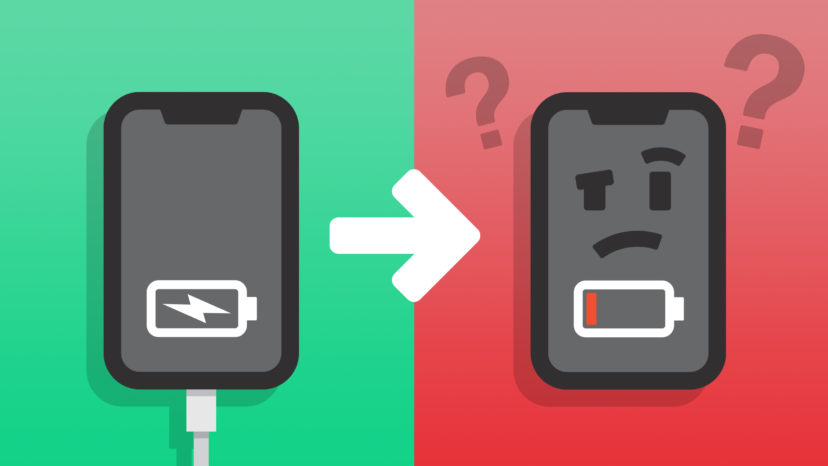
Please can you help me fix my iphone 6s
My iphone 6s can’t changer and the network too is not working and it’s read slowly what to do
why is it saying its plugged in and charging but wont turn its fully dead with just the red battery symbol
mine to how did you fix it ?
May be described elsewhere, but my iPhone8 goes to a ‘power-off’ option when the power button on the right is pressed. But I just X’ed out of that and got the result desired.
So like I have a problem my phone says it’s charging bit does not charge it says to switch to orginal charger I have no clue wat or where it might be my phone is a Samsung j7 if u have any clue how to fix it plssssss tell me
Had my iphone 8 charging port cleaned as it wouldn’t charge and was obviously blocked, and then when I charged it overnight I found it nearly dead in the morning. Charging symbol was on but it wasn’t charging at all. Tried your simple turn off / turn on method and it has worked – huge thank you! I never thought to try something so simple 🙂
It’s been a few weeks since my iPhone drained. Ever since, the battery icon has been appearing with the flashing red bar on the black screen. I’ve left my phone charging for a long time (several days), hoping that it would boot up, but nothing has happened.
Hard reset sorted my iPhone 7 Plus. Many thanks.
Earlier today, my charger stopped working and soon after that, my phone died. So, I tried using the charger again because it’s the only one I have. After like half an hour, i tried turning my phone on but it still showed the screen when its off and charging. I decided to unplug my phone but the whole time it still showed that it was charging and wouldn’t turn on.
I’m not sure if that makes sense.
I know it sounds too good to be true but have had the same problem.
I’d been trying to charge from my Mac and then after a few Google searches, I switched the cable (not sure that that really helped) but namely, changed and charged it from a normal plug charge point with the USB converter and it worked…
Phone switched on.
Not saying it’ll solve everyone’s problem’s but
Hope that helps someone out there.
Phew, this worked for me
It was dead and I tried to charge it bit it won’t charge for some odd reason
You might want to try using a different charger or try plugging it into a different outlet!
So like I just brought the iPhone 7 and it’s worked just fine and always charged just fine until yesterday it stopped charging and it shows it’s charging but won’t charge
My iphone 7 says its charging but its not coming on it just has the little percent thing showing red
Mine tooo
same here
me too
me too
Okay, we all know apple is kinda pricey and we know if we take it to the apple store they will tell us we need a new $2000 phone. So this is my problem. I’ve tired around 4 different cords and cubes. I’ve tried wireless charging to see if it was the port nope. My phone is dead dead and it won’t turn on I’ve left it on for hours of charging still nothing. Please help me.
Does the hard reset work if the phone is dead but still pops up the low battery icon
Wow!!! I did the hard reset and it’s charging perfectly now. My phone all of a sudden started developing this issue of showing the light bold but my battery keeps draining so I came here searching for answers. I plugged it since morning and it dropped down to 20% but now I just did the hard reset and plugged the phone. It is on 34% now. The hard reset worked for me! Thank you soooo much.
how do you “hard reset it”
Check out our article about how to hard reset an iPhone.
Hi i have the same problem and the hard reset does not work.
Had same problem of charging symbol (lightning bolt) showing but the battery was still draining lower and lower. I fixed the problem by using a sharp round toothpick and scraped and dug out the impacted pocket lint from the charging port and now charges like a champ.
I should have realized earlier why the lightning plug kept popping out. It was full of lint!
My phone says it is charging but it stills shows the dead sign and no matter what I do it is still not working and I don’t have enough money for a new phone I tired charging it for a day and it till shows that and then the hard reset won’t work and I have an iPhone 7 plus
same as meee
My phone says it is charging but it stills shows the dead sign and no matter what I do it is still not working and I don’t have enough money for a new phone I tired charging it for a day and it till shows that and then the hard reset won’t work
I have the iphone SE and over night my phone died and when i put it on the charger and it says its not charging but it wont turn on. I dont have enough money to get a new phone
I had this problem where it would show the empty battery icon when plugged in and if you unplugged it, it would show the charge cord icon. This shows that the phone is off but charging. If you attempt to reset it, it just redisplays the empty icon. I fixed it by opening the phone and removing and replacing the battery connector. That appeared to fix it.
my apple phone shows charging but dont . It was at 42 all night now 32
i have an iphone 7 plus, and my iphone is dead and it says its charging when its not! IM literally crying right now so please tell me what is going on with my phone
i have an iphone 5 and yesterday my phone died while i was on an app and now ive charged it for over 24 hours but its still dead there is no problem with the charger since its new an dive cleaned out the charging port several times i go to reset it and it comes up with the apple logo then right before coming on it dies again and before it died i couldnt take it of charge or it would reset so i think it might be something to do with the battery or because the model is… Read more »
It’s probably because of one of those issues. You’re probably better off upgrading to a new iPhone or another smartphone. UpPhone’s phone comparison tool is a great way to compare phones based on your needs. Getting a newer phone is definitely going to let your device last longer because the build quality has improved. You’ll also be surprised at how good of a deal you can get. I wound up getting my Galaxy Note 9 for $500 late last year!
my phone is dead so i cant do anything exceot clean my port which i have done multiple times. This always happens to my phone and it always dies so i dont kno what to do
how do i hard reset my phone with broken home button that is dead
I have this problem but my phone also won’t backup. I plug it in to the computer, it says it’s charging, my phone even pops up on itunes but it won’t backup or charge. Any suggestions?
can u explain the tips of what it means when i use my phone until it dies and it just doesntcharge but it shows that it is charging..oh and the pinss thingg howw doess thatt work with the 6 differentt pins?
it dindt help what do i do
If you followed all the steps and your iPhone still isn’t charging correctly, I recommend taking your phone to get it looked at. I suspect there might be something wrong with the hardware of the device that makes it so your iPhone won’t charge, even though it says it’s charging.
it is charging but wont comeon
You should always try a second phone and see if it does the same thing. that’s the FIRST thing to do!
it charges otheer peoples
does notcharge mine