The sun is shining, the birds are chirping, and all’s well with the world, until you notice that “No SIM” has replaced your mobile carrier’s name in the upper left-hand corner of your iPhone’s display. You didn’t take the SIM card out of your iPhone, and now you can’t make phone calls, send or receive text messages, or use mobile data.
If you’re wondering, “Why does my iPhone say no SIM card?”, or if you have no idea what a SIM card is, you’ve come to the right place. This issue is generally pretty easy to diagnose, and I’ll walk you through the process step-by-step so you can fix the “No SIM” error for good.
What Is A SIM Card And What Does It Do?
If you’ve never heard of a SIM card, you’re not alone: Ideally, you should never have to worry about it. When you experience issues with your SIM card, having a little knowledge about what your iPhone’s SIM card does will help you to understand the process of diagnosing and fixing the “No SIM” error.
If you ever want to stump your techie friends with mobile phone trivia, SIM stands for “Subscriber Identity Module”. Your iPhone’s SIM card stores the tiny bits of data that distinguish you from all the other iPhone users over the cellular network, and contains the authorization keys that allow your iPhone to access the voice, text, and data services that you pay for on your cell phone bill. The SIM card is the part of your iPhone that stores your phone number and allows you to access the cellular network.
It’s important to note that the role of SIM cards has changed over the years, and many older phones used to use SIM cards to store the list of contacts. The iPhone is different because it stores your contacts on iCloud, your email server, or in your iPhone’s internal memory, but never on your SIM card.
The other notable evolution in SIM cards came with the introduction of 4G LTE. Before the iPhone 5, carriers like Verizon and Sprint who use CDMA technology used the iPhone itself to link a person’s phone number to the cellular data network, not a separate SIM card that would be placed inside. Nowadays, all networks use SIM cards to store their subscribers’ phone numbers.
Why Do We Need SIM Cards Anyway? What’s The Advantage?
SIM cards make it easy for you to transfer your phone number from one phone to another, and they tend to be very resilient. I’ve taken SIM cards out of many iPhones that had been fried by water damage, put the SIM card in the replacement iPhone, and activated the new iPhone without a problem.
SIM cards also make it easy for you to change carriers when you travel, provided your iPhone is “unlocked”. If you travel to Europe, for example, you can avoid exorbitant international roaming charges by briefly signing up with a local carrier (commonplace in Europe) and putting their SIM card in your iPhone. Put your original SIM card back in your iPhone when you get back to the states, and you’re good to go.
Where Is The SIM Card On My iPhone And How Can I Remove It?

If You Don’t Want To Use A Paperclip…
If you don’t feel comfortable sticking a paperclip inside of your iPhone, you can pick up a handy SIM card adapter kit from Amazon.com that includes a professional sim card ejector tool and an adapter that allows you to use the nano SIM card from an iPhone 5 or 6 in older model iPhones or other cell phones. If your iPhone is ever damaged, you can use this kit to pop out the SIM card and stick it in your old iPhone (or other cell phone that takes a SIM card), and be making phone calls with your phone number right away.
How Do I Fix The iPhone “No SIM” Error?
Apple has created a support page that addresses this issue, but I don’t necessarily agree with the order of their troubleshooting steps and there isn’t any explanation of the rationale behind their suggestions. If you’ve already read their article or others and you’re still experiencing the “No SIM” issue with your iPhone, I hope this article provides you with a solid explanation of the problem and the knowledge you need to fix it.
This may seem obvious, but it’s helpful to restate the problem here: Your iPhone says “No SIM” because it’s no longer detecting the SIM card that’s inserted in the SIM tray, even though it actually is there.
Like many issues on the iPhone, the “No SIM” error can be either a hardware or a software problem. On the next page, we’ll start by addressing the possible hardware issues because they’re usually easy to see with a visual inspection. If that doesn’t fix it, I’ll walk you through the software troubleshooting steps that will help you diagnose and solve your problem.
How To Fix The No SIM Card Error On iPhone and iPad
1. Eject The SIM Tray
Insert a paperclip into the tiny hole in the SIM tray and press until the tray ejects. You may need to apply a fair amount of pressure to get the tray out, and that’s normal – but use your common sense. If you’re not sure of the exact location of the SIM tray on your iPhone, this Apple article will help you find it: Remove the SIM card from your iPhone or iPad.
2. Inspect The SIM Card, SIM Tray, And Inside Your iPhone
Take a close look at the SIM Card and SIM Tray for any damage. If they’re dusty, wipe them off with a soft damp cloth, but be sure they’re completely dry before reinserting them into your iPhone.
Next, check if the SIM tray is bent, as even a tiny misalignment can cause the SIM card to not fully connect with the internal contacts in your iPhone.
Finally, use a flashlight to take a look for any debris inside the SIM tray opening. If there’s gunk in there, try to blow it out with some compressed air.
A Note About Liquid Damage
If you have an iPhone 5 or newer, you’ll see a white circle sticker if you look closely inside the SIM tray opening. That sticker is one liquid contact indicator that Apple techs use to determine whether your iPhone has come into contact with water. If that white sticker has a red dot in the middle, it means that sticker has gotten wet at some point, and water damage can sometimes cause the “No SIM” issue — but not always. Remember that while the SIM card is resilient to water, the internals of the iPhone are not.
3. Reinsert The SIM Tray
Put your SIM card back into the tray, reinsert the SIM tray into your iPhone, and cross your fingers. If the “No SIM” error goes away, congratulations — you fixed the issue!
4. Try Using A Friend’s SIM Card
Find a friend with an iPhone, and try putting their SIM card into your SIM tray and inserting it into your iPhone. If the “No SIM” error goes away, we’ve determined the culprit: You’ve got a problem with your SIM card. Instead of making an appointment with the Apple Store, it might be easier to visit your carrier and tell them you need a replacement SIM card for your iPhone. It’s a quick process and you should be back up and running in no time.
If the “No SIM” error remains and you’re confident there isn’t any physical damage, you may have a software problem with your iPhone. Remember that the software on the iPhone is the brains of the operation. If the software isn’t working correctly, the hardware won’t either.
5. Turn Your iPhone Off And Back On Again
Hold the power button on your iPhone until “slide to power off” appears. Move your finger across the slider to power off your iPhone. After the wheel has stopped spinning and the iPhone display has gone completely black, hold down the power button until you see the Apple logo appear to power your iPhone back on.
If you have an iPhone with Face ID, press and hold the side button and either volume button to reach the “slide to power off” screen.
If the “No SIM” error is gone, congratulations — we’ve just resolved the issue! My gut tells me that some people may have to go farther to keep the problem from coming back, and if you’re one of those people, keep reading.
6. Reset Network Settings
Head to Settings -> General -> Transfer or Reset iPhone -> Reset and tap Reset Network Settings on your iPhone. This restores the network configuration to the factory defaults, which can resolve software glitches in the invisible processes that are always running in the background and that are responsible for managing your iPhone’s connection to your cellular and other networks.
Before you do this, note that Reset Network Settings will erase your iPhone’s saved Wi-Fi connections, so make sure you know your Wi-Fi passwords before you give this a try. You’ll have to reconnect in Settings -> Wi-Fi after your iPhone reboots.
7. Update Your Wireless Carrier Settings, Preferably Using iTunes On A Computer
Plug your iPhone into your computer (or you can use a friend’s) and open iTunes. I recommend using iTunes because before it upgrades your iPhone, iTunes will automatically check if a wireless carrier settings update is available for your iPhone, and if there is, iTunes will ask if you’d like to install it.
Alternatively, you can go to Settings -> General -> About on your iPhone to install the wireless carrier settings update, but there isn’t a button to check. Your iPhone will automatically check for the update and a screen will appear after a few seconds if an update is available. I believe that using iTunes to check is more reliable, however, because network issues may prevent your iPhone from connecting to the update server.
8. Update iOS, Preferably Using iTunes
If an iOS update is available, install that too. Along with new features, iOS updates contain bug fixes for all sorts of issues, including those that can cause the “No SIM” error.
I recommend using iTunes to update your iPhone’s software because if your iPhone is already experiencing software problems (as evidenced by the “No SIM” error), I wouldn’t trust the software on the iPhone to do the iOS update if I could avoid it. Chances are, everything would be fine if you updated your software by going to Settings -> General -> Software Update, but my gut tells me that given a choice, using a computer would be the safest option.
9. Restore Your iPhone
If you’re still seeing the “No SIM” error, it’s time to hit the software with “the big hammer”. We’ll restore your iPhone to factory defaults, reactivate with your carrier as part of the setup process, and restore from your an iTunes or iCloud backup.
A Strong Word Of Warning
Your iPhone needs to be activated after you restore it. Activation happens the first time you set up your iPhone. It’s what connects your unique iPhone to your wireless carrier’s network.
Here’s where things can get tricky: Your iPhone needs to be activated before it can restore from a backup – or do anything, for that matter. If the restore process doesn’t fix the “No SIM” error, your iPhone might not be able to activate. You won’t be able to restore your backup, and you’ll be left with an iPhone you can’t use.
I learned this lesson the hard way, and unfortunately, so did the person who couldn’t use his iPhone because it wouldn’t reactivate after it was restored. Here’s what I recommend: Don’t try to restore your iPhone unless you have a backup phone you can use if restoring your iPhone doesn’t fix the “No SIM” error.
Always Backup Before You Restore
If you do choose to restore your iPhone, make sure you have a backup. You can backup your iPhone to iTunes or iCloud, and I’d like to point you toward two Apple support articles that do an great job of explaining the process: “Back up and restore your iPhone, iPad, or iPod touch using iCloud or iTunes” and “Use iTunes to restore your iOS device to factory settings”.
Still Seeing The “No SIM” Error?
If the “No SIM” error still hasn’t gone away, you’re going to need support. When dealing with Apple support, I find it easiest to start at Apple’s support website or call my local Apple Store to make an appointment with the Genius Bar.
This may also be a good time to consider switching wireless carriers, especially if this isn’t the first time you’ve had SIM card issues on your iPhone. You can use UpPhone to compare cell phone plans from dozens of different wireless carriers. You might even save money if you switch!
Wrapping It Up
I really hope this article has helped you to understand, diagnose, and fix the “No SIM” warning on your iPhone. If have any questions or comments you’d like to share, please leave a comment below and I’ll do my best to respond as soon as possible.
Thank you so much for reading and I wish you all the best,
David P.
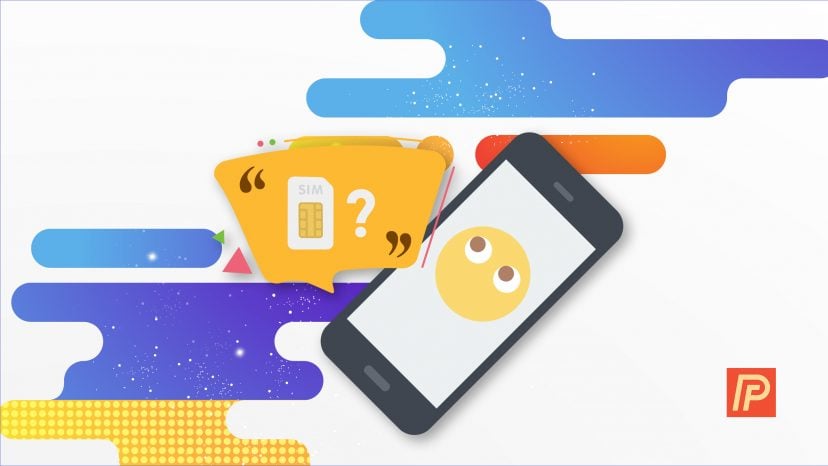


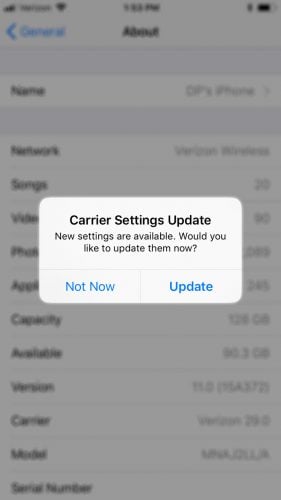

i read your article and i did everything already suggestd byt you but still not able to fix no sim error. and apple service center is asking me to get replacement done for my 6s phone ,so is replacement only option and such issue of no sim cannot be fixed even by apple service center ?kindly help
Thank you so much you have been very helpful
Thanks for the article, I believe it would solve lots of iPhone related problems around the world. But unfortunately Im reading this 3years after the post. Initially I had the same problem of no sim so I tried reset my phone and now I cant activate it, I dont know if there is a possible solution
I have zero technical expertise and I just fixed my “No SIM” in less than 5 minutes by removing my SIM card tray! Thanks!
APPEARS A COMMON PROBLEM WITH THE NO SIM BUT NO REP ALSO IS THE PROBLEM
THEIR ONLINE SUPPORT IS AWFUL BEEN TWO HOURS TRYING TO GET A CHAT OR SOME KIND OF HELP WITH A NEW IPHONE. SWITCHING TO A DIFFERENT PHONE AND CARRIER, TERRIBLY FRUSTRATING. AND OF OURSE SINCE MY BRAND NEW PHONE WON’T WORK I CANNOT CALL ANYONE AWFUL!!!!!
Thank you so much for this! My husband had this issue and thought he’d have to upgrade but ejecting it worked!
Make sure that you inserted the sim card in correct position.
Toggle to GSM 2G network may resolved this issue might be your phone is setup to LTE that your area doesn’t support.
The phone I had unlocked is broken, the supplier is giving me another one, can I have you unlock this phone instead of the one I paid to have unlocked?
Took sim out, cleaned it and blew out tray, put it back in and Viola!! It worked
Why has my iPhone 5 got no sim tray in the metal side of the phone
My phone regularly shows the no sim message. I just turn it off and restart it for the message to go away and the phone works as it should. However, this problem should not be happening at all. Technology in today’s environment wouldn’t allow or be accepted regarding this issue. The apple company pushes all clients to continually upgrade or renew equipment so that they are kept in a positive sales arena. Not all people can afford that nor should they be treated like that. Many companies are similar. I think it sucks and I also think it’s about time… Read more »
Hey guys!!! I finally fixed my iPhone sim issue!! The sim card is no longer contacting the reader so you need to bend the sim tray!
I’d suggest you put the warning about losing Wi-fi passwords at the beginning of #6. I saw the note too late… Bummer…
yes – waaaaaaay better than Apple’s own support page advice. Resetting my network settings did the trick.
I reset my phone and it says no sim and i cant get back in without it working
I have a iPhone 5S and I did the new software update yesterday on it and it was working fine however this morning I woke up to a o service sim I have taken out the sim I have redone the settings I don’t know what else I can do what would you recommend
Thank you phone now up and running
for me it was not the sim card but the sim card holder… i switched the sim card holder of my phone with my old iphone (same model) but used my current sim card and it worked
just want to share, I have the same prob and I simply follow the instruction #6 and it did work!
Bought a new apple IPhone 7plus. Kept my old apple IPhone 5 which still had apps I wanted on the new one before closing it down completely. Sim from old phone transferred to new phone by Optus. Now my problem is. Lost the old phone at home. I’ve always used the app “find my phone” successfully. I’m stuck now because the old phone has no SIM card. How can I find it. It would have run out of battery life by now. Is this a lost cause!?
i can do, thanks. very good
Thank you!
Thanks, followed steps and it worked!
I have both smashed the touchscreen AND dropped my phone in the toilet. This happened a year ago, and just now it’s having both issues (searching and No SIM)… I tried updating it today to no avail (error message code 50). Is there any possibility the issue is NOT physical damage??? How would I know?
Tip number 6 did the trick! Thank you!
I’ve put my sim in my Nokia Lumina and its saying no sim and sim error
My iPhone 6a always displays “no SIM card”. The meassage disappears before it can cause any problems, but it is still annoying.
Thanks, your tips Worked!
please l inserted sim card into my iphone6s pluse but till tells me No SIM?
I inserted SIM card in my ipad,it is showing signals but no one can call or send texts nor I can do so,how to fix it
[…] What To Do If Your iPhone Says “No SIM” […]
So I removed it and put it back in and it said searching… before and not it says No Service
i’ve repaired my old 5c and 6 of this problem by simply ejecting the sim card, and tray and using a wooden nail file insert gently, and gently move around and clean the contacts, reinsert sim card and tray.
My kid dropped his in the sink while brushing his teeth, because he cannot go a minute without checking his phone. 🙁 Anyway, this was Thursday night-he didn’t tell me until Friday afternoon! His cellular wasn’t working but everything else was. I actually tried the reboot , he had charges it the night before. Again, I didn’t know about the water damage until he fessed up after. I took the sim car and theres was a water droplet. So this is what we did and it worked: I took the sim card out, and left it out. Put about 10… Read more »
Wow. Thanks so much for this. I tried the Apple Support suggestions, and nothing worked to get my month-old iPhone 6se to work. I removed the SIM card and re-inserted according to the steps you provided. Bingo! Thanks again!
Hello.
I have iPhone 5 with newest iOs version, and 1 week appeared No SIM card but after I restarted it was okay. I tried again today and it don’t lost, still stay No SIM card. I have tried all from above, but nothing work.
Please help.
hi there. I tried ALL but still the NO SIM error is not yet resolved. I took it in for repairs but it could not be fixed. what do I do now?
Thanks David, My No Sim Card error was fixed with a simple remove then reinsert. I appreciate the extra time that you have taken to educate the rest of us.
[…] If removing the SIM card doesn’t fix the problem, don’t put your SIM card back in until you’ve completed the next step. If you’d like to learn more about your iPhone’s SIM card, check out my article called “Why Does My iPhone Say No SIM Card?”. […]
My IPhone 5C all of a sudden stopped working with the “No Sim” up in left corner where carrier should be. The phone had a Sim Card from a carrier in the USA and when we returned to Canada and inserted the Canadian Carrier card the problem started. Both carriers are lost on a solution and after speaking with Apple they insisted a do a restore which I did with no solution. Problem is, now I can’t even access the home screen. but it shows me a screen which asks for language, region, wifi network and then asks for a… Read more »
[…] in again. If you’re not sure how to remove your SIM card, read steps 1-3 of my article about why iPhones sometimes say “No SIM.” If your iPhone still says No Service, come back to this article and move on to the next […]
I have a problem with my iPhone 5c SIM card. I’ve been getting invalid SIM card errors a few times and they would be fixed when I rebooted my phone but now it didn’t work so I got worried and tried taking the SIM card out to see if I could fix any problems with your methods but they didn’t work and when I reinserted the SIM card and rebooted it, it said no sim so am I completely screwed now!? Please help!
Feel I should mention what just happened to me. I followed all of the instructions listed above, down to the last step, of restoring my iPhone. So, I backed up my phone and went ahead with the Restore. After it was finished, I still had the no SIM card problem. But now, my iPhone is wiped, and iTunes can’t connect to it to restore the backup without a SIM card. So, you might want to add a note that this happens, as a warning to people who are about to try step #9. I just went from having a less… Read more »
I’m sorry David. P, your tips and techniques unfortunately did not resolve my IPhone issue. Please come up with realistic solutions that actually work. Thank you.
I have the 5s. I use my bluetooth headset some when I’m driving, so I flip the switch above the volumn controls on side of phone to vibrate only. Keeps phone from ringing outloud. When I get home and take off the head phone I’ll switch it back to ring. It took 2 or 3 times before I realized this was causing the No Sim Card Error. I turn the switch off and then back on again, and my Verizon signal bars return. I’m probably not turning the switch back on good. Works for me. Hope this helps someone else.
Worked! Thanks
My Mobile phone is telling me There is no Sim card, yet there is, and now I can’t text my Hubby who is away for a day or two. Please can anyone help. My supplier is EE.
.
My iPhone 4 is so old it doesn’t have a SIM Card. I did a restore to it to fix music sync issues. The restore process messed up the phone, now it says “no SIM card.” Took it to Apple. They absolved themselves of responsibility. Any ideas? Thanks!
My iPhone 4 from Verizon did the very same thing earlier this evening when I connected to iTunes to do a back-up. Based on the time of your memo and your comment which is hauntingly similar to my own problem, it seems too curious to be a mere coincidence. I called Apple Care because my Mac is covered and I considered this an iTunes software issue. My phone was restored through iTunes but to no avail. Apple Care was closing so I’ll call tomorrow to let them know the restore failed. My error message reads: “SIM Required”. Since my phone… Read more »
NO WAY! Same phone, same carrier. Clearly this is an issue with the software restore feature doing something to destroy the phone. Let Applecare know and direct them to this message. I’m furious.
If you que Google about the problem you will find very recent articles about the issue written by Apple technicians. I spoke with Apple Care again and received excellent customer service and the problem has now been corrected. It required the assistance of the Apple Care engineering team to manually override what is a software issue as it was communicated to me. I prefer using landlines in my business and don’t use my iPhone as much as so many people do and certainly not enough to warrant buying a new model at the announcement of the launch of a new… Read more »
Thanks.. looks like reset network settings did the trick for me!