Your iPhone won’t turn off and you’re not sure why it’s happening. Maybe you’re trying to disconnect from the outside world for a few minutes, or you’re trying to save a lot of battery life. In this article, I’ll explain why your iPhone won’t turn off and how to fix the powering off problem for good.
Why Won’t My iPhone Turn Off?
Usually, your iPhone won’t turn off because there is either a problem with the software on your iPhone or the screen or power button isn’t working correctly.
Whatever the case, this handy guide will walk you through how to fix an iPhone that won’t turn off. By the end, you’ll know how to work around an unresponsive iPhone screen, how to turn off your iPhone if the power button won’t work, and repair options if you need professional help.
1. Try To Turn Off Your iPhone
First things first. To turn off your iPhone, press and hold down the Sleep / Wake button (what most people refer to as the power button). If you have an iPhone without a Home button, press and hold the side button and either volume button simultaneously.
Release the button or buttons when slide to power off appears on the screen. That’s your cue to touch the red power icon and swipe it with your finger from the left to the right side of the screen. Ideally, your iPhone will turn off when you do this. If it doesn’t, and you’re scratching your head, keep reading.
Pro tip: If you see the “slide to power off” wording on your screen, but your screen won’t respond, try some of the tricks from my article about what to do when your iPhone touch screen isn’t working.
2. Hard Reset Your iPhone
The next step is a hard reset. To do this, hold down the Sleep/Wake button (the power button) and the Home button at the same time. Press and hold these two buttons together until the Apple logo appears on your iPhone’s display. You may need to press both buttons for as long as 20 seconds, so be patient!
Performing a hard reset on an iPhone 7 or 7 Plus is slightly different. To hard reset an iPhone 7 or 7 Plus, press and hold the power button and the volume down button at the same time until the Apple logo appears on the screen.
If you have an iPhone 8 or newer, press and release the volume up button, then press and release the volume down button, then, press and hold down the side button until the screen goes black and the Apple logo appears.
A hard reset can help restart software that may be working improperly. I’d like to stress that this is not the right way to turn off your iPhone every time. If the normal power off option works, use that. A hard reset can interrupt software and actually cause more problems if you do it for no reason.
3. Turn On AssistiveTouch And Turn Your iPhone Off Using A Software Power Button
If the power button on your iPhone doesn’t work, you can’t do step 1 or 2. Fortunately, you can turn off your iPhone using just your software that’s built into Settings app.
How Do I Turn Off My iPhone When The Power Button Doesn’t Work?
AssistiveTouch is a feature that allows you to control your iPhone entirely from the screen. This is handy if you have trouble with your iPhone’s buttons or are physically unable to use them.
To access AssistiveTouch, go to Settings -> Accessibility -> AssistiveTouch.
Tap the toggle to the right side of the AssistiveTouch option to turn on the feature and turn the toggle green. A gray circle should appear with a lighter colored circle in the middle. This is your AssistiveTouch menu.Tap the square to open it.
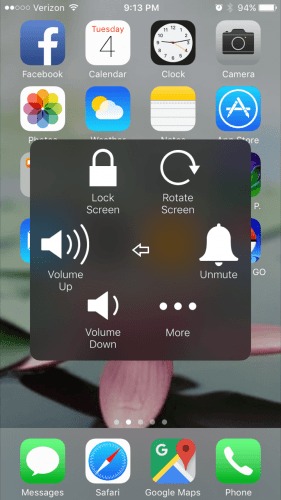
How Do I Turn My iPhone Back On If The Power Button Doesn’t Work?
To turn your iPhone back on if the power doesn’t work, plug it into power. The Apple logo will appear on your screen and you’ll be able to use your iPhone as usual.
4. Restore Your iPhone
Sometimes, a software or firmware problem isn’t so easy to fix. If you’ve tried the soft reset method and your iPhone still won’t turn off, it’s time to try using iTunes (PCs and Macs running macOS 10.14 or older) or Finder (Macs running macOS 10.15 or newer) to reset your iPhone’s software.
Restoring Using iTunes
Plug your iPhone into a computer that has iTunes installed. Choose your iPhone when it pops up. First, click Back Up Now to back up your iPhone to your computer, and then select Restore Backup. This will take you to a list of backups to select from. Choose the one you just made.
Follow the iTunes prompts to restore your iPhone to its previous configuration. When you’re done, unplug your iPhone and test it. You should be able to turn off your iPhone now.
Restoring Using Finder
Connect your iPhone to your Mac using a Lightning cable and open Finder. Click on your iPhone under Locations on the left side of Finder. Click Restore Backup and select the backup you just created when the list of backups appears on the screen. Follow the prompts to restore your iPhone.
If you have trouble restoring your iPhone, try doing a DFU restore. Our guide will show you how to put your iPhone into DFU mode and the best way to restore it.
5. Find A Workaround (Or Put Up With It)
If you’ve tried doing a soft reset and restoring your iPhone with iTunes and your iPhone still won’t turn off, something more serious may be wrong with your iPhone.
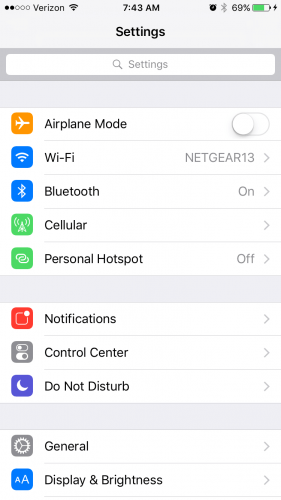
Or if you want to stop getting emails, calls, and texts altogether — even if it’s just on the screen — you can turn on Airplane Mode. It’s the first option at the top of the page under Settings. Just remember that you won’t get any incoming calls or messages or be able to make outbound ones with your iPhone in Airplane Mode. You have to turn Airplane Mode off again to be able to send or receive calls or messages.
6. Repair Your iPhone
Sometimes, the physical components (called hardware) of your iPhone can simply stop working. When this happens, getting your iPhone replaced or fixed is a good option.
If your iPhone is under warranty, Apple (or another company such as a store or your cellular service provider if you purchased a warranty through them) may offer to replace your iPhone for you. So, it pays to check on this first.
For iPhones with broken buttons that aren’t covered by a warranty, using a repair service is one way to keep your iPhone and just get the broken hardware replaced. Apple offers repairs for a fee and so do several third-parties, including local repair shops and send-away online services. Repairing your iPhone can cost significantly less than purchasing a new one. Check out our article about finding iPhone repair near me and online for more tips about choosing the best repair option.
Your iPhone Is Turning Off Again!
You’ve fixed the problem and your iPhone is turning off again. Make sure to share this article on social media to teach your friends and followers what to do when their iPhone won’t turn off too. Leave a comment down below if you have any other questions about your iPhone!


I couldn’t turn off my old iPhone 3. I pressed the Power button continuously and did all of the other “tricks” to turn it off but nothing worked. I finally just tried pressing the Power button onto the coffee table and that worked. Obviously, the power button has lost its sensitivity and now needs extra pressure to power off which using just my finger didn’t accomplish.
My iPhone Xr just became unresponsive and none of this will work. I tried the power and volume button and it wouldn’t power off, then the vol up vol down then power button and it does nothing.
None of my aps will open. I am able to access my camera from the slide down menu but nothing else works.
did you fix it?
my iphone wont shut off and it wont let me open settings, make calls, check messages…nothing will tap open
Have you hard reset your iPhone?
brilliant guidelines! fixed my problem! thank you
My phone will let me swipe and do stuff like that but it will not let me see my notifications or let me into any apps. It also will not let me shut off my phone or do any kind of restart or reset.
Same issue here. Exact same thing. Were you able to fix it?
I can’t power off to fix. I have really big icons, letters, etc. Power off is impossible.
Hello/ thanks for your page. Here’s my issue. My fairly new iPhone X touchscreen randomly stopped working. I can’t even swipe up. I used your hard reset option since I couldn’t power off. Fast forward – I have insurance so paid the $150 deductible and they sent our new phone. But how do I delete or wipe my phone when the touch screen doesn’t work? Additionally, even if I remove SIM card and TRY to turn it off alarms go off that I can’t snooze or turn off. So questions: How do I turn this phone off how do I… Read more »
Hi Sara,
Sorry to hear you’re having this problem! All you need to do is a DFU restore. Watch our (somewhat old, but relevant!) YouTube video about how to DFU restore an iPhone X to find out how. And then don’t worry about turning it off. It’ll turn off eventually. 🙂
Best of luck,
David
I’ve been trying to fix this issue for about a day & 1/2 now, but 3 days ago I was in the middle of watching Hulu on my phone and it stopped so I thought it had paused my show. Then my phone powered completely off by itself, and then literally the second it shut off it came right back on. Then this problem occurred and I tried what you and the people in the comments said but nothing worked. HELPPPPP PLEASE!!
Hi Ben, have you tried updating the Hulu app recently? It’s possible that Hulu has a software bug that caused the initial crash. If that’s the case, updating the app’s software might get rid of the problem. To check for an app update, open the App Store and tap on your Account icon in the top right. Then, scroll down until you find the Hulu app. If you see that Hulu has an update available, tap Update to install it. I hope this helps!
You are a lifesaver! Thank you for sharing your expertise and saving me a trip or phone calls to fix my phone.
Eleanor
My phone won’t let me use apps and the power button isn’t working, it’s an iPhone 10 and the face id and password works but I can’t use apps and I can’t turn the screen off with the power button, it goes dark by itself. After school I’m going to get a diagnosis but what happened
i have the same problem, how do i fix it?
This was a very well written article. It was clear and very precise.Thanks! 5*
My iPhone 11 won’t let me turn off or go into any settings
Can you help me
Thank you so much! My son was about to lose his mind without a phone. One of your tricks worked. Really appreciate your help!
My iphone says reset complete and will not power off or respond to anything I try. HELP
Thanks so much, clever person. Those of us who are clueless appreciate your post.
I’m so glad and grateful that Opera directed me to your article. I’ve been pressing too hard the power button of my old Iphone 5 because it doesn’t power off. I followed the steps you outlined about Assistive Touch, and now I don’t have to venture out and risk encountering Count Corona Virus in some crowded arcade here in my beloved Philippines. Thanks for the tips.
Help I have tried everything and my iPhone 10 will not turn off…..the spinning wheel is
constantly spinning!
cilck 3 times on the right button quickly. This will open a menu to let you turn on the assistive touch then you can tap the device icon and then tap the restart icon. This worked for me.
Your article leads me to believe what I have always believed. You cannot really turn off an iPhone. The point in toe, is the fact when you “shut it off”, you go to plug it in the charging cord and it comes back on. It is actually ONLY a wake/sleep button, correct?
Many thanks worked first time
Thank you Thank you Thank you I couldn’t use my phone and its mothers day. You made my day.
Rose Rosemarie Curtis
Honestly you deserve a medal.
Thanks the iPhone 7 was stuck in a restart loop and your solution worked.
Thank you
Please note that on the 8 and X the process for a hard reset is as follows (nothing else works, believe me):
1. Quick-press the Volume Up button.
2. Quick-press the Volume Down button.
3. Press and hold the Side (Sleep / Wake) button for ten seconds, until the Apple logo appears.
Thank you! I tried the normal Apple reset after mine got stuck with an app on the screen that was frozen and wouldn’t turn off or sleep or anything. The reset method listed above didn’t work, but yours with the up-down-sleep worked perfectly the first time! You just saved me a trip to the Apple store (which is 30+ miles away).
Thank you so much for posting this fix. My husbands phone wouldn’t power off and no app would open and your fix totally worked.
Yeah same!
Thank you so much for posting this fix. My husbands phone wouldn’t power off and no app would open and your fix totally worked.
Thank you so much; that was the only thing that worked
Thank you. This is the only thing that worked on my X.
Yay it worked!
Thank you so much. This is the only thing that helped me with my iPhone 12. It finally worked.
thank u this helped me finally turn it off to restart
Thanks. With your help I found the way to power down my phone and when it powered up again, it worked! Thank you for what you do. I didn’t have to run out to a store first thing on Monday morning. Saved my day!
I have been putting up with the power button issue for a while. After paying almost $1,000 this is rediculous. The power button must work cuase I can hear the click and if I push the Power Button and the Home Button it does do a hard reset, but the Power Button alone does nothing. To top it off, if the phone just decides to reboot then it will get stuck in a boot loop and the only way to get my phone back on is to plug in the power.
thank you from Indonesia! problem sloved. this page is so helpfull 🙂
my iPhone 6 is constantly powering off and on….how can I fix?? why is it happening? I was updating apps and selected update all
no help whatsoever
My iphone 4 powers-off and after a couple of seconds powers-on again (without me touching anything), unless it’s plugged in.
Can you help me with that?
great work done thnx i have been helped through this platform please keep it up