It’s true: There is a major design flaw with the new Apple AirTags. We stumbled across the problem while recording a video about how to replace an AirTag battery for our YouTube channel.
We purchased a four-pack of Duracell CR2032 batteries in preparation for the video. The batteries we purchased have a bitter coating to deter children from putting them in their mouths. The reasons for this are sound: many children have died from ingesting these button-style batteries.
How To Replace An AirTag Battery
Replacing an AirTag battery is easy. Simply twist the back of the AirTag to the left to remove the metal casing. Remove the Panasonic CR2032 battery, and put in a new one. The AirTag makes a pleasant sound when the battery connects. When you hear the noise, twist the back of the AirTag back to the right to secure the battery in place.
We knew something was wrong when the first AirTag we tried didn’t make a noise when we put in the Duracell battery. We were, however, able to make it play the sound by holding the battery at a 45 degree angle and pressing it into the small battery contact inside the AirTag. As soon as we put its metal cover back on, the AirTag stopped working.
The Problem With Apple’s Cutesy Design
This is a serious design flaw with the AirTags, and it’s the result of two major errors by Apple’s engineering team:
- The AirTags have an over-engineered design that opts to make the negative battery contact both too small and, for some reason, chooses not to place it in the center of the underside of the battery (like every other CR2032 design we’ve ever seen). Had Apple chosen to move the connector down just a little, this issue wouldn’t exist.
- Somehow, Apple engineers didn’t go to the store and purchase non-Panasonic CR2032 batteries for testing. Oops.
Unfortunately, in this case, Apple’s usual focus on beautiful design comes at the expense of the AirTags’ functionality. We’re not sure how Apple’s engineering team could have disregarded such a basic design principle as placing a battery contact in the center of the battery to maximize its chance of maintaining a solid connection.
AirTags’ Battery Life
AirTags have excellent battery life. According to Apple, “AirTag is designed to keep going more than a year on a standard battery you can easily replace.” Apple calculated this battery life based on one daily Precision Finding Event and four Play Sound events. Most people won’t be cracking open their AirTags for awhile. Even when they do, it’ll only be for a moment.
Duracell vs. Panasonic CR2032 Batteries
Duracell batteries have a bitter coating to help prevent children from putting them in their mouths and swallowing them. Unfortunately, in 2010, 3,400 children swallowed a button battery like the CR2032. From 2008–2014, eleven children died after ingesting a button battery. Many more suffered permanent injuries.
Duracell saw this devastating nationwide trend and took steps to address it. They built in safeguards and created batteries that are safer for children. We had a tough time even opening the package.
A Potential At-Home Fix
If you purchase a CR2032 with some sort of coating, the battery may work with your AirTag if you scrape the protective coating off with a sharp knife or box cutter. We do not recommend doing this.
There are a lot of obvious ways for this to go wrong, so don’t try this at home! Puncturing a battery can lead to fires, poisoning, or worse.
The coating on Duracell’s CR2032 batteries is about 1/16th of an inch. Removing this coating with a knife allowed the battery to make a clean connection with the connector in the AirTag.
And this is where Apple’s “cutesy” design really falls flat: They put the negative battery contact inside of the AirTag just about 1/16th of an inch in from the very edge of the battery. They should have put it in the middle of the battery — even 1/4 of an inch would probably have been enough. The AirTags would look just as good, and there wouldn’t be a hoard of unhappy customers for Apple Stores to deal with next year.
As a former Apple Store employee, I can empathize with the Apple techs that will have to address this problem on the ground floor.
We absolutely cannot fault Duracell for this issue in any way. Not only are their batteries designed to save children’s lives — they left over a half an inch of area available in the center of the battery for engineers to connect to. I don’t think Duracell could have (or should have) anticipated a company would disregard engineering best practices and design a product with a battery terminal located at the battery’s edge instead of its center.
What Can Apple Do?
The next generation of AirTags will almost certainly have a different design that accommodates CR2032 batteries with a “child secure” coating. Duracell began adding the bitter coating to their button batteries in 2020, and I expect other battery manufacturers to follow suit to help reduce ingestion by children.
Apple may also offer free battery replacements as a result of this AirTags design flaw. Apple has previously offered free battery replacements for certain Macs that wouldn’t charge past 1%. They also reduced the cost of iPhone battery replacements after getting caught slowing down old iPhones.
Apple could also face another class action lawsuit. $113 million was paid out to consumers who had their iPhones slowed down.
Apple Has Left A Bitter Taste In Our Mouths
Ultimately, It shouldn’t be incumbent on people, particularly parents, to purchase batteries less safe for children. People should be encouraged, not discouraged, to purchase CR2032 batteries with bitter coating.
We hope Apple will make this right by offering free AirTags battery replacements and changing the AirTag design to accommodate CR2032 batteries that are safer for children.
What do you think Apple should do about this AirTags design flaw? Leave a comment down below and share your thoughts!





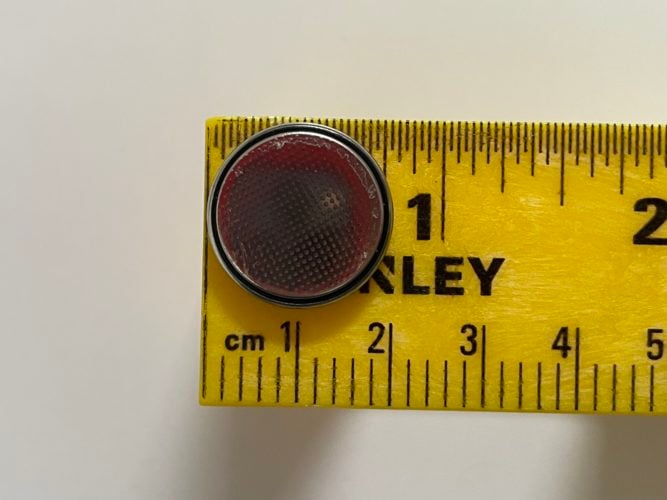
The negative (ground) side of Duracell has rounded edges and will not make contact with the AirTag ground contacts on the inside edge of the AirTag. The author mentions this. I have not seen it on other 2032’s. Maybe they have changed this, but I doubt it. Lots of 2032’s have a bitter coating.
The easy solution is to buy cheaper batteries that don’t have this feature. Maybe Duracell should’ve tested their batteries instead of making everyone else do their work.
Replacing the AirTag battery is not as easy as they say or show on the you tube videos. For some with limited strength in their fingers it is an exercise in futility. A better design to make battery replacement easier would be appreciated.
‘Preparing’ your battery for use by rubbing alcohol on it for 3 seconds is a small inconvenience if it ends up saving a kids life.
Had the same problem with a light on my Bike Helmet. Thanks to this post I got it working.
I used Isopropyl rubbing alcohol on the batteries and it removed the ‘film’. Mine was 70% proof. Not sure if that makes a difference.
I just scraped the back with my pocket knife just to roughen up the back of the Duracell 2032 battery for the Air Tag and now it works just fine. just enough to remove the bitter film I do not recommend using a knife but unfortunately I do not have nail polish remover
Terrible design
finger nail polish remover does the job too. When applying, do so on not just flat part of battery but the curve edges (has 3 small point of contacts there)
Extremely valuable information! I almost discarded my airtag because battery replacement did not work, I thought it just died. I followed your suggestion to use nail polish and it worked perfectly, took me 30 seconds to clean up the battery! Much better than scraping /sanding option!
Ditto!
I replaced a battery in mine around Aug 1 and realized yesterday I couldn’t find my keys with the new battery. Later I found them and tinkered with it to no avail, then Googled to see if someone had a solution. Indeed the bitter coating was my issue.
Scraping with a knife sounded ridiculous to me, but nail polish remover seemed viable.
I used non-acetone based from a dollar store and it removed the coating within a few seconds of rubbing both sides.
thank you! I used a plier and used it like sand paper. Now duracell 2032 works fine
I would never recommend any sort of knife or sharp object to take off the bitter coating on the negative plate of the battery. If you want to get rid of the coating, just use some fine grit sand paper and lightly rub the battery flat on the sand paper to remove the thin lacquer coating. No risk of puncture, and you will not damage the battery plate. It worked fine, and the Duracell 2032 was able to immediately power up the AirTag with no issues.
Thank you for the excellent info!
New Duracell Child Safety systems were introduced last year
Thanks for the information David! We’re very curious to see if any other battery manufacturers adopt similar measures on their CR2032s as well.