You want to connect your iPhone to your car, but you’re not sure how. Most new cars are capable of pairing with your iPhone which allows you to your music, make hands-free phone calls, and much more. In this article, I’ll explain how to connect an iPhone to car Bluetooth and show you how to troubleshoot connectivity issues when your iPhone is not connecting to you car.
How Do I Connect An iPhone To Car Bluetooth?
First, make sure your iPhone has Bluetooth turned on by going to the Settings app and tapping Bluetooth. Then, make sure the switch next to Bluetooth is green with the slider positioned to the right, which indicates that Bluetooth is on.
You’ll also need to pair your iPhone with your car by opening the Settings app and tapping Bluetooth. Look for the name of your car under Other Devices, then tap on it to pair it with your iPhone.
After your iPhone pairs with your car, it will appear under My Devices. You’ll know your iPhone is connected to your car when it says Connected next to the name of your car.
What Is Apple CarPlay? How Do I Know If My Car Has CarPlay?
Apple CarPlay was introduced in 2013 and integrates apps directly into the display already built into your car. If you have an iPhone 5 or newer, Apple CarPlay allows you to make calls, use Maps as a GPS, listen to music, and much more in your car. Best of all, you can do it hands free.
Check out this article to learn more about Apple CarPlay and to see all the vehicles which are compatible with CarPlay.
My iPhone Is Not Connecting to Car Bluetooth! What Should I Do?
If your iPhone is not connecting to car Bluetooth, there’s probably a connectivity issue that’s preventing your iPhone from pairing with you car. However, we can’t completely rule out the possibility a hardware issue.
There’s a small antenna inside your iPhone which helps it pair with other Bluetooth devices. This antenna also helps your iPhone connect to Wi-Fi networks, so if your iPhone has had trouble connecting to Bluetooth devices and Wi-Fi lately, then it may have a hardware problem.
Follow the steps below to figure why your iPhone won’t connect to car Bluetooth!
How To Fix An iPhone That Isn’t Connecting To Car Bluetooth
-
Turn Your iPhone Off, Then Back On
Our first troubleshooting step when trying to connect an iPhone to car Bluetooth is to turn your iPhone off, then back on. This will allow all of the programs that run the software on your iPhone to shut down so they can start fresh again when you turn your iPhone back on.
To turn off your iPhone, press down on the power button (known as the Sleep / Wake button in Apple jargon) until the words “slide to power off” appear on your iPhone’s display. If your iPhone has Face ID, simultaneously press and hold the side button and either volume button. Then, swipe the red power icon from left to right to turn off your iPhone.
Wait 30-60 seconds, then press and hold the power or side button once again until the Apple logo appears on the center of the screen.
-
Turn Bluetooth Off, Then Back On
Turning Bluetooth off then back on will give your iPhone a chance to try again and make a clean connection. A minor software glitch may have occurred the first time you tried to connect your iPhone to a Bluetooth device, and turning Bluetooth off and back on may resolve that glitch.
To turn off Bluetooth on on your iPhone, open Control Center by swiping up from below the bottom of your iPhone’s display. Then, tap the circle containing the Bluetooth icon — you’ll know Bluetooth is off when the icon is black inside of a gray circle.
To turn Bluetooth back on, tap the Bluetooth icon again. You’ll know Bluetooth is back on when the icon is white inside of a blue circle.
-
Forget Your Car As A Bluetooth Device
Just like any other Bluetooth device, such wireless headphones or speakers, your iPhone saves data on how to pair with your car the first time your connect it to your iPhone. If at any point that pairing process changes, your iPhone may not be able to make a clean connection to your car.
To fix this potential problem, we’ll forget your car in the Settings app. So, the next time you attempt to pair your iPhone with your car, it’ll be as if the devices are connecting for the first time.
To forget your car as a Bluetooth device, open Settings and tap Bluetooth. Look for your car in the list under “My Devices” and tap the information button to its right. Then, tap Forget This Device to forget your car on your iPhone.
Next, reconnect your iPhone and your car by tapping on the name of your car under the list of Other Devices. Complete the setup process to pair your iPhone to your car.
-
Update Your iPhone
If you’re using an outdated version of iOS (your iPhone’s software), it could lead to Bluetooth connectivity issues. New software updates may introduce new ways to pair your iPhone to Bluetooth devices.
To check for a software update, open Settings and tap General -> Software Update. If your iPhone is up to date, you’ll see a notification that says “Your software is up to date.”
If a software update is available, you’ll see information about the update and a button that says Install Now. Tap that button to download the update, which will install if your iPhone is connected to a power source or if your iPhone has more than 50% battery life.
-
Connect Your iPhone To Your Car Using A Lightning Cable
If you can connect your iPhone to your car via Bluetooth, most of the time you can also connect them using a Lightning cable (more commonly referred to as a charging cable). Though it’s frustrating that Bluetooth won’t work, you can usually get all of the same functionality from a wired connection. If your car has Apple CarPlay, you won’t lose any app integration by connecting your device to your car with a Lightning cable rather than connecting your iPhone to car Bluetooth.
-
Visit Your Local Apple Store
If none of our software troubleshooting steps have fixed the problem, it may be time to visit your local Apple Store to see if a repair is necessary. Before you go, we recommend setting up an appointment to make sure you can get in and out in a timely manner.
Vroom, Vroom
Your iPhone is connecting to your car’s Bluetooth once again. Now that you know how to connect an iPhone to car Bluetooth, and what to do when things go wrong, I hope you’ll share this article on social media with your family friends. Thanks for reading, and drive safely!

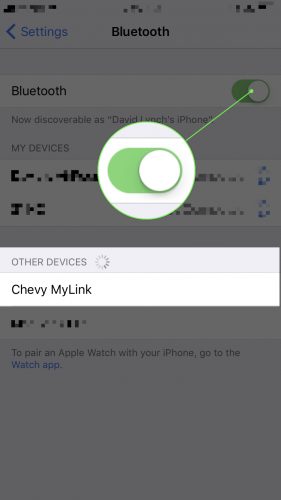


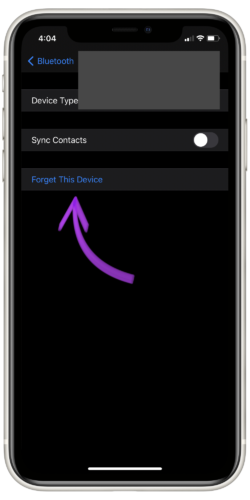

Hello. My iPhone 11 connects and disconnects continuously while I’m in my car whether it’s plugged into the car or I’m connecting by blue tooth. My car is a 2022 Chevy Equinox
My I iPhone 7 paired with my Rav 4, but I upgraded to an iPhone 11 which is documented as my 2nd iPhone. I cannot get to pair.
I can’t connect my iPhone 7 to my new MG. Bluetooth is working with Spotify but will not connect the phone. It worked just fine with my previous 8 y.o. Honda.
My phone is connecting fine but I can’t figure out how to project my phone to the screen, I’m not seeing the apple carplay on the cars screen & I cant find the Apple CarPlay app in the App Store and finally I cant play music from my Iphone. I have the Iphone 13 so it doesnt have a USB plug, so I cant plug it in!?! Can anyone help me please!!??
I can’t seem to get my phone to connect to the hands free ? I can hear them I just can’t answer? Music plays
Trying to pair my iPhone 7 to my Mazda 3 but when I get halfway through it tells me to “go to my device for further instruction. It also says this in my Mazda user manual. I’m really confused.
Hi Cynthia! When you receive that message from your car, does your iPhone receive any pop-up notifications?
Trying to connect my IPhone SE to my Rave-4, 2018 SUV.
I was able to connect my IPhone to my 2018 Rav-4. I just needed to download the Toyota app and the Entune app to my IPhone. IT WORKS!
my iPhone 12 mini plays music on my pathfinder 2019 but the artist and or song does not show up on the screen in my car, how do I get that to work?
the screen shows there are no music in my files
If I am using the ‘phone and turn the car off the call is terminated. In the past with other smart ‘phones I have been able to continue my calls when turning the car off. I have tried “forgetting” the iPhone and then reconnecting with no result. Is there a setting to ensure that when the bluetooth connection is broken the phone remains connected? Thanks in advance
You have to tap the highlighted button that shows your car’s speaker and then choose iPhone.
My iPhone connects to my “Bt Car” device. Then after a bit, I get a notice that “my headphones are too loud and the volume is being turned down (against my will), and this can’t be disabled.”
How do I let the overseer see that it’s a car and not headphones?
This was very helpful! I do still have an issue though. In Settings, under the Bluetooth on/off area it says Other Devices, but the little wheel turns and never finds ANYTHING. Ugh! Ideas? Thank you!
how do I transfer the numbers from my car bluetooth to my iphone
As far as I know, most cars do not store contact information locally. They only gain access to the contacts from your phone when connected. To share contact information with your car, make sure your iPhone and vehicle are connected via Bluetooth, and then make sure that your iPhone h as the contacts permission turned on so kt can share contqcts with your car.
My iPhone is paired but my contacts are not
Helpful article. Thank you
Very helpful article. I had to forget the device before I could get it working but that solved the problem
Lora Harbour
How do o find my PIN number to pair my iPhone 8 to stereo
How do I find the pair number for my I Phone 6S. I’m trying to hook it up to my new 2016 Honda CRV?
My phone is an iPhone 7 Plus