You just checked your bank account and realized you’re still paying for iPhone subscriptions you don’t use. Unused monthly subscriptions can wind up costing you a lot of money over extended periods of time! In this article, I’ll show you how to cancel subscriptions on iPhone.
How To Cancel Subscriptions On iPhone
To cancel a subscription on your iPhone, open Settings on your iPhone and tap on your name at the top of the screen. Then, tap Subscriptions to see the list of active subscriptions on your iPhone.
Tap on the subscription you’d like to cancel, then tap Cancel Subscription. Finally, tap Confirm to cancel the subscription.
But I Just Paid For The Month!
One concern many people have is that they just paid for a full month and they don’t want their money to go to waste. If this describes you, I have good news!
Even though you’re cancelling your subscription, you can still access that subscription for the remainder of the month you’ve already paid for. So, if your subscription renewed on the first day of August, and you cancelled on the third day of August, you’d still be able to access that subscription until the first day of September!
I Don’t See Subscriptions In The Settings App!
If you followed the steps in this article and didn’t have the option to tap Subscriptions, that’s normal! This simply means you aren’t signed up for any subscriptions on your iPhone, so you don’t have to worry about cancelling them.
iPhone Subscriptions: Cancelled!
That recurring iPhone subscription has been cancelled and you won’t be charged any more monthly fees. Now that you know how to cancel subscriptions on iPhone, I hope you’ll consider subscribing to our YouTube channel, which is full of awesome iPhone tips and tricks. Unlike most iPhone subscriptions, subscribing to our YouTube channel is completely free!

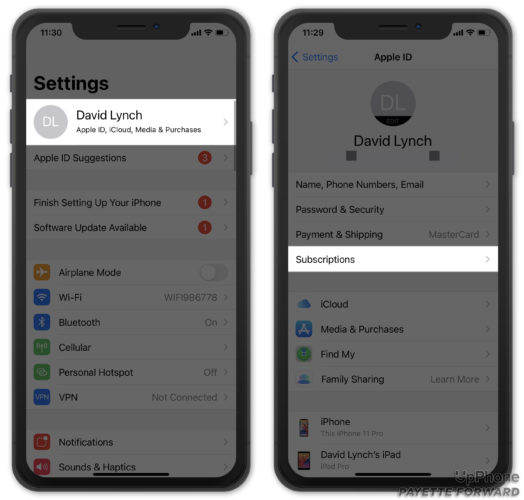
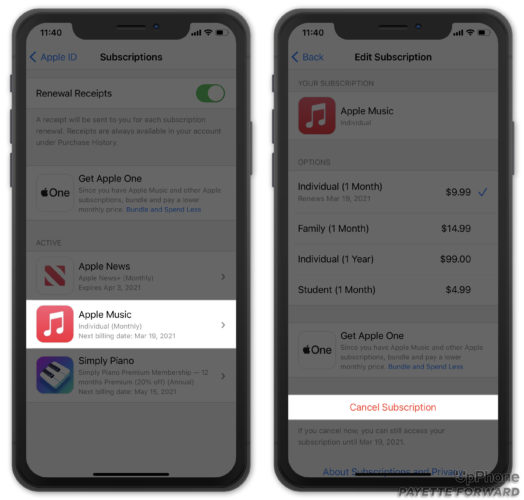
I have many subscriptions that I never subscribed to. Un-subscribe is not an option.
Hi Skip! Your iPhone lists expired subscriptions on the same page as active ones. Expired subscriptions won’t have an Unsubscribe button, but you might see something like About Subscriptions and Privacy when you tap on them.
The CANCEL button is not there ! I’ve tried everything
Hi Assle! Which subscription are you trying to cancel? If the subscription is already expired, there will not be a cancel button. However, if it’s listed under Active and you’ve already cancelled it, there won’t be a cancel button. Instead, you’ll see something like “Select an option to resubscribe” at the bottom of the subscription’s page.
Thanks found it using your directions!