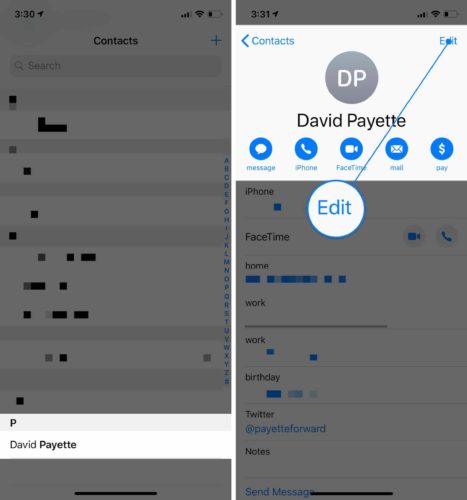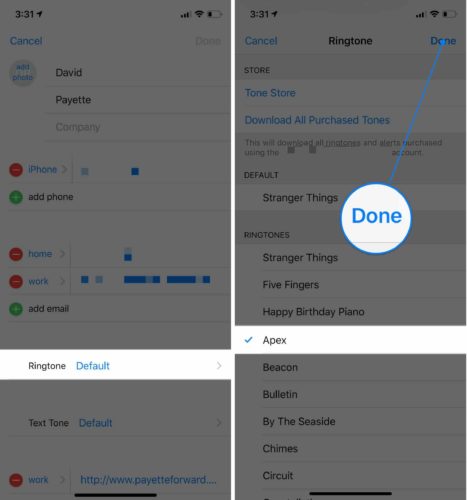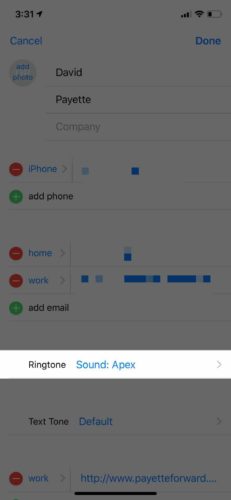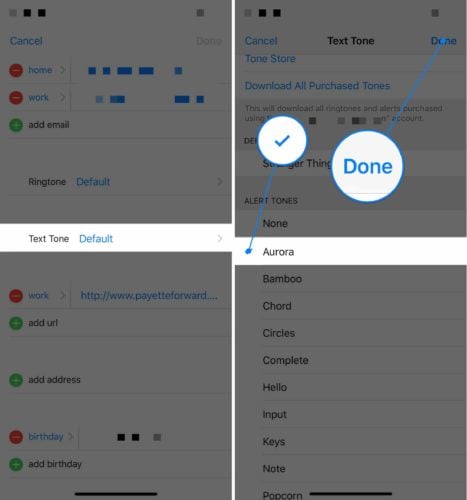You want to assign one of your contacts a custom ringtone, but you don’t know how. With a unique ringtone, you’ll always know when that person is calling. In this article, I’ll show you how to set a ringtone for a contact on your iPhone!
How To Set A Ringtone For An iPhone Contact
First, find the contact you want to set a ringtone for by opening the Contacts app. You can also open the Phone app and tap the Contacts tab at the bottom of the screen. Once you’ve found the contact you’re looking for, tap on their name. Then, tap Edit in the upper right-hand corner of the screen.
Scroll down and tap Ringtone. Select the ringtone you want to play when this specific contact tries to call you by tapping on the name of the tone. A blue checkmark will appear to the left of the tone to let you know it has been selected. Tap Done in the upper right-hand corner of the screen when you’re happy with the ringtone you’ve selected for your contact.
After selecting the tone, you’ll see it next to Ringtone on the contact’s page. Tap Done in the upper right-hand corner of the screen when you’re finished.
Ringtones vs. Text Tones
There’s a difference between iPhone ringtones and text tones. A ringtone is the sound you’ll hear when someone calls you. A text tone is the sound you’ll hear when someone sends you an iMessage or text message.
The steps below will show you to how to set a custom text tone for your iPhone contacts too!
How To Set A Text Tone For An iPhone Contact
Open the Contacts app and tap on the contact you want to set a custom text tone for. Then, tap Edit in the upper right-hand corner of the screen.
Next, tap Text Tone and tap on the tone you’d like to use for this contact. You’ll know a tone has been selected when a small, blue checkmark appears to its left. Tap Done in the upper right-hand when you’re happy with the Text Tone you’ve selected.
Can I Create Custom Ringtones For My iPhone?
Yes, you can! Check out our step-by-step guide to learn how to create custom iPhone ringtones.
Put A Ring(tone) On It
You now know how to set a ringtone for a contact on your iPhone! Make sure to share this useful iPhone tip with your friends and family on social media. Have any other questions? Leave them in the comments section below!
Thanks for reading,
David L.