You’re listening to a great song and you want to share it with your friend. You no longer need to take out one of your earbuds or AirPods to make it happen! In this article, I’ll explain how to share audio on your iPhone.
What Is Audio Sharing?
Audio sharing allows you to listen to the same movies, songs, or podcasts with someone else via iPhone Bluetooth. No more sharing individual earbuds or AirPods!
What Is Required To Share Audio On iPhone?
There are a few things to know before you begin sharing audio. First, you’ll need a compatible iPhone. The iPhone 8 and newer models support audio sharing.
Second, make sure your iPhone is running iOS 13 or newer, as this is a new feature.
Third, you’ll need to have compatible headphones. AirPods, Powerbeats Pro, Studio3 Wireless, BeatsX, Powerbeats3 Wireless, and Solo3 Wireless also support iPhone audio sharing.
Share Audio On iPhone With AirPods
Open Control Center on your iPhone and tap the AirPlay icon in the Music box.
Under headphones, tap Share Audio. Tap Share Audio again when your AirPods appear on the screen.
Next, open the lid of your friend’s AirPods charging case right next to your iPhone. When you do, a prompt should appear on the screen.
Tap Share Audio on your iPhone. Once you do, your friend’s AirPods will connect to your iPhone. You can set to volume level for each set of AirPods independently.
Share Audio On iPhone With Other Headphones
First, open Control Center on your iPhone and tap the AirPlay icon in the Music box. Then, tap Share Audio.
Next, have your friend put their headphones into pairing mode. This is usually done by holding a button somewhere on the side of the headphones.
Tap Share Audio when their headphones appear on your iPhone.
How To Share Audio: Explained!
Thanks to iOS 13, you can easily share audio on your iPhone. We hope you’ll share this article with your friends and family on social media! Have any other questions? Ask us in the comments below.
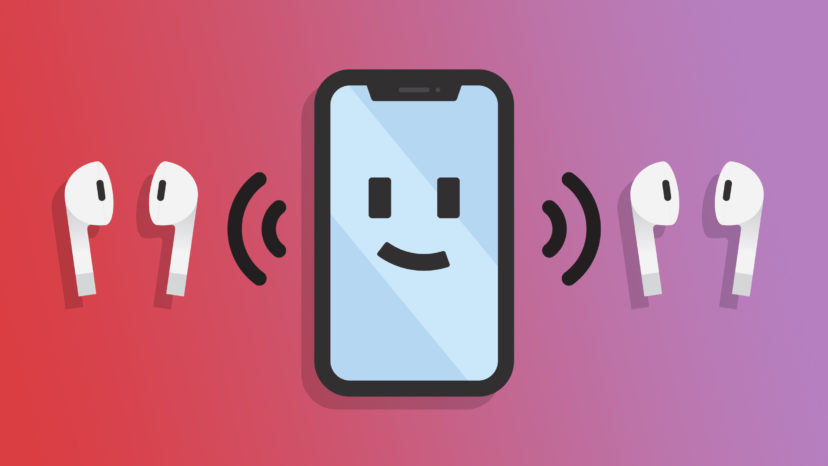



share audio on the latest ios