Your iPhone says your payment method is invalid and you’re not sure why. Now you can’t make purchases in iTunes or the App Store! In this article, I’ll explain why it says Invalid Payment Method on your iPhone and show you how to fix the problem for good.
Update Your Payment Information
One of the most common reasons why it says Invalid Payment Method on your iPhone is because you have to update your payment information. It’s possible your current payment method has expired and needs to be updated. If you recently got a new credit card, you may only need to update your card’s expiration date and CVV number!
Open Settings and tap on Your Name at the top of the screen. Then, tap Payment & Shipping and enter your Apple ID password.
Next, tap on the payment method you’d like to update. You can either update the information about the card, or scroll all the way down and tap Change Payment Method if you have a new card.
When you’ve updated your payment information, tap Save in the upper right-hand corner of the screen.
Pay Any Unpaid Bills
You won’t be able to make new purchases on your iPhone if you have any unpaid bills or subscriptions. Open Settings and tap on Your Name -> iTunes & App Store.
Tap on your Apple ID, then tap View Apple ID and enter your password. Tap Purchase History to see if there are any unpaid purchases on your iPhone. If you have any unpaid purchases, tap on them to update your information and make the payment.
Sign Out Of Your Apple ID & Log In Again
If your payment information is up to date and you don’t have any unpaid purchases, it’s time to address an issue with your Apple ID. One quick way to fix a minor glitch with your Apple ID is to log out and back into your account.
Open Settings and tap on Your Name at the top of the menu. Scroll down and tap Sign Out to log out of your Apple ID.
To sign back into your Apple ID, open Settings and tap the Sign In button at the top of the screen.
Contact Apple Support
If it still says Invalid Payment Method on your iPhone, it’s time to contact Apple support. Some Apple ID issues are very complex and can only be resolved by an upper-level Apple customer service representative.
Visit Apple’s support website to schedule an appointment at a store near you or get on the phone with a customer service representative.
Pay It Forward
You’ve validated the payment method on your iPhone and you can make iTunes and App Store purchases again! Now you’ll know exactly what to do the next time it says Invalid Payment Method on your iPhone. Feel free to leave a comment down below if you have any other questions about your iPhone!
Thanks for reading,
David L.

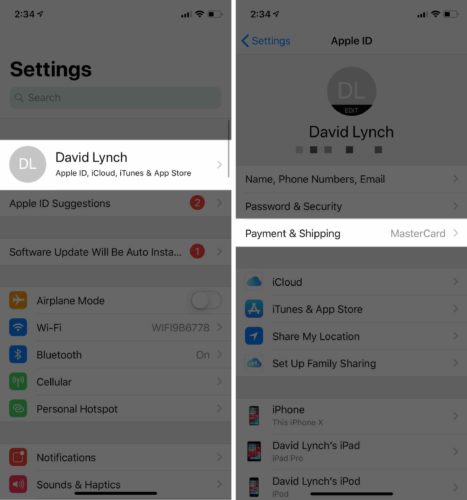
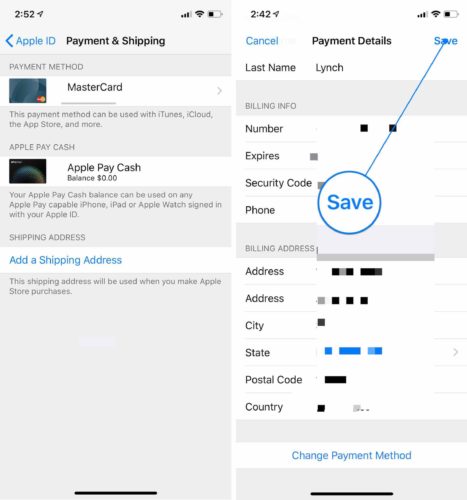
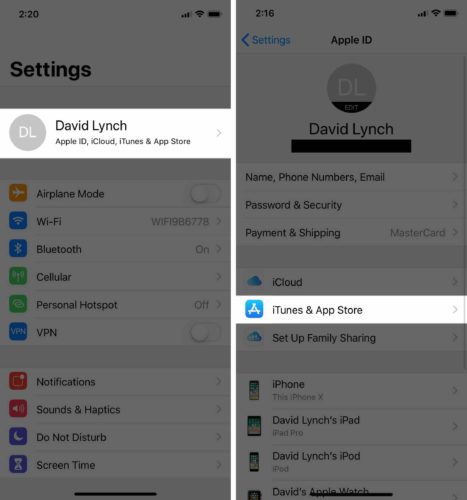
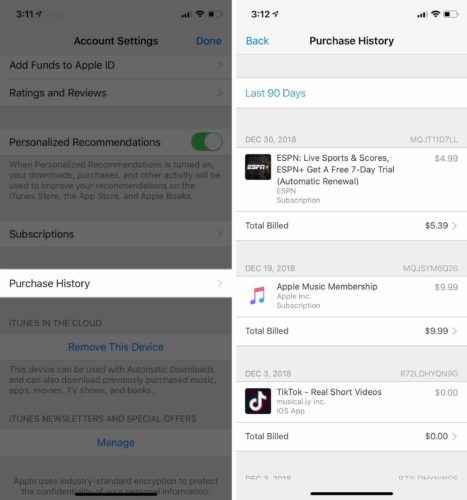
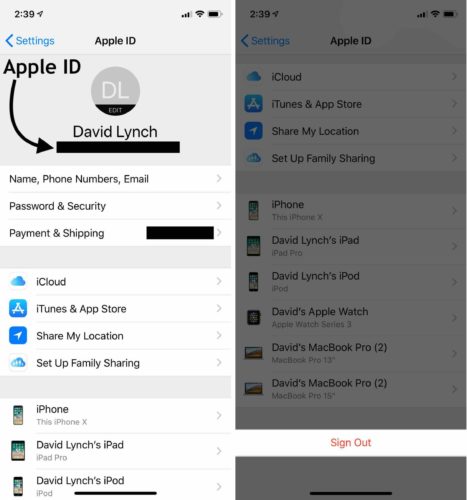
I have a cancelled free subscription which finishes on May 26th. I can not buy anything before that on the app store. What should I do?
What if you accidentally messed up your iCloud account and what I mean is I went to go download or install an it asked for A password then I messed it up by clicking on things and removed my credit card and it keeps saying invalid or declined
I recently had a fraud charge on my bank account, so I had to get a debit card, each time I try and add a payment method it says “ The credit card expiration year must be between 2022
and 2042.
Expiration dates can’t be in the past.” yet the expiration date is literally between 2022 and 2042, how tf do I fix this
I have used multiple forms of payments and each one is coming up as “failed” how do I fix this issue?
I lost my credit card that is on my iCloud account to purchase storage. When the charge of .99 was being taken out, of course it was declined. I can’t remove my lost card, and add a new card. When I tried it tells me my new card can’t be used for iTunes. I don’t want iTunes. All I want is my storage. Help me please. What am I doing wrong.
Thank you kindly
We have the exact same issue. Did you ever find a solution?
I’ve recently got a card and I’ve added it to Apple Pay and it works perfectly fine. But when I try to add payment method it says there’s no card in the Apple wallet when there is?? Please help, I have found no answers online!
I lost my debit card I only ordered a new one I have the new one on my Apple Pay but I’m trying to update my new card keeps telling me I can’t I cancel my subscription in orden to Delete old payment I can’t I don’t know what to do
How do I get my new card add for payment
I have been trying many card but still payment declined I don’t know what’s the problem
I’ve been unable to update my payment method although my payment information are correct
We are being charged 3 payments of 1-49 ea. How do we cancel? It only seems a small amount but we are pensioners now. Please help.
Are the payments part of a subscription?
I am trying to update my CCRD in iTunes (using the iTunes software on my PC). I go to my account and click on Manage Payments and nothing happens. The Manage Payments window won’t load. I have updated the software and that didn’t work.
I keep updates payment details.
I am not able to update my payment cards.
I have been trying to use my Paysera bank credit card from Algeria.
I tried every possible way to add it to “payment method”. It always says “Your Payment Method Is Not Valid In This Store”. I would like to know if there is another way
I wanted to subscribe in iCloud and Apple Music.
Hello.
My iCloud is almost full. I’ve received messages that I need to make a payment. I bought a Visa gift card to do this and it will not accept my payment method. I am not good with these things and I really don’t want to lose my pictures.
What am I doing wrong? Can you help me? Obviously I’m not very good with these things.
Please help.
I mean trying to update my payment for iCloud how do I do it
Hiyah, trying to update my new card for payment. Tried settings then icloud comes up with” theres a problem’ help!
Does your card work on payment platforms when you’re not using your iPhone?
Everytime I try to add my card it tells me to update my info and try again. I’ve tried re logging in, re changing my country/region, I have no unpaid transactions, no active subscriptions, I’ve tried adding it to Wallet and it adds then says “no eligible card found in wallet”, nothing. However my boyfriends card can be added and used just fine. But it makes no sense because we both go through the SAME bank and both have VISA. Why doesn’t mine work but his does?
Hi Alexis. Have you tried entering your card’s information into your boyfriend’s phone? Doing this will help determine whether the problem is your card or your phone. If your boyfriend’s phone doesn’t accept your card’s information either, you may need to contact your bank and see if the problem stems from their end. If your boyfriend’s phone does accept your card’s info, the problem is most likely your phone. If you find that the problem is your phone, there are a few things you can do from here. The first step we’d recommend taking is to fully back up your… Read more »
I can’t add Payment method to my iPhone
It tried for 3 hours to update my payment method ? , So I turned to internet and found some pages just one of them was able to show me what to do , So THANK YOU for your service.
I sent money 3 times on my phone say is sent it but on her keeps say “failed””
Hi,
i have a problem to pay my monthly icloud payment. earlier, it was ok but now facing promblme.
I have completed all the formalities of payment method 2-3 times but error is found “can not connect to iTunes Store”.
Please help.
Syed Tahir Hussain
Check your Internet connection and try restarting your device. If you’re on a PC or Mac try troubleshooting your firewall to see if that’s part of the issue. Try reaching out to Apple support as well to see if they are having any kind of server issues that are keeping you from connecting.
I need to buy more space on my iCloud but I couldn’t register my verve card on my payment method and I tried it numerous times And it keeps saying invalid
hello , i am a citizen of kosovo , and i have problems payment
Hello I used to have a card that worked for my purchases before but I removed all the money inside it now I want to restart my plans and it’s saying declined
is it possible because there’s no money inside?
its still like that
and i dont have any subscription and any unpaid apps
I change my I’d and I try to add new payment method but is showing me invalid card number please what should I do
It’s possible that Apple does not support your payment method. Maybe you should try using another card.
i have tried all the steps and still unable to add my card keeps saying payment method declined
If you keep getting a message saying you’ve used an invalid payment method on your iPhone, you might want to consider trying a different card to see if that works. Sometimes companies don’t like certain cards.
i can’t able to add my new card, I follow all step
I’m curious if there might be something about the card that you are trying to add that Apple doesn’t like. If you can, try using a different card to see if that works.
My prepaid balance is high enough to pay the amount of what I’m going to purchase. Yet, it is still like this. What to do? I also can’t download appa that there is no payments ☹️☹️
I was having problems and I did all the steps and it works!! Thanks ! 😉
Thank you the sign-out and sign back in is definitely the trick thank you
Did you lose all your stuff on your iPhone when you signed out?
Did you lose everything on your iPhone?
Yes