You forgot the passcode on your iPhone and you don’t know what to do. You can’t unlock or use your iPhone at all! In this article, I’ll explain what to do if you forgot your iPhone passcode.
What Happens When You Forget Your iPhone Passcode
Your iPhone will become disabled when you forget its passcode and enter the wrong sequence of numbers too many times. The length of time your iPhone will be disabled for increases each time you enter an incorrect passcode. Your iPhone becomes disabled after you enter a unique, incorrect passcode ten times.
What To Do When You Forget The Passcode On Your iPhone
You’ll have to erase your iPhone and set it up as new if you’ve forgotten its passcode. You’ll be able to restore your contacts, photos, and other files from a backup if you have one.
Unfortunately, you will lose your files and data if you haven’t saved a backup of your iPhone. There’s no way to create a new backup once your iPhone has been disabled.
There are a couple different ways to erase your iPhone and set it up again if you can’t remember its passcode. After you erase your iPhone, we’ll show you how to set it up again!
Put Your iPhone In DFU Mode Using iTunes
We recommend putting your iPhone in DFU mode if you forgot its passcode. All of the code on your iPhone gets erased and reset to factory defaults when you put it in DFU mode and restore. After the restore is complete, it’ll be like you’re taking your iPhone out of the box for the very first time.
Check out our step-by-step guide to learn how to put your iPhone into DFU mode and restore!
Erase Your iPhone Using iCloud
You can also delete your iPhone using iCloud if you had Find My iPhone turned on before you forgot its passcode.
Sign into iCloud using your Apple ID, then click Find iPhone. Click on the dot to find your iPhone, then click the information button (look for the green i). Finally, click Erase iPhone.
How To Set Your iPhone Up Again
Now that you’ve erased your iPhone, it’s time to set it up again! Apple has a great setup guide that walks you through the process.
You’ll be able to set up a new iPhone passcode when you reach the fourth step of the setup process.
In the following step, you’ll be able restore a backup of your iPhone. If you have a backup of your iPhone, choose Restore from iCloud Backup or Restore from iTunes Backup when you get to the Apps & Data step.
A Brand New Passcode!
You’ve successfully set up a new passcode on your iPhone! Now you’ll know how to help your friends when they tell you that they forgot their iPhone passcode. If you have any other questions about your iPhone, leave them in the comments section down below.
Thanks for reading,
David L.
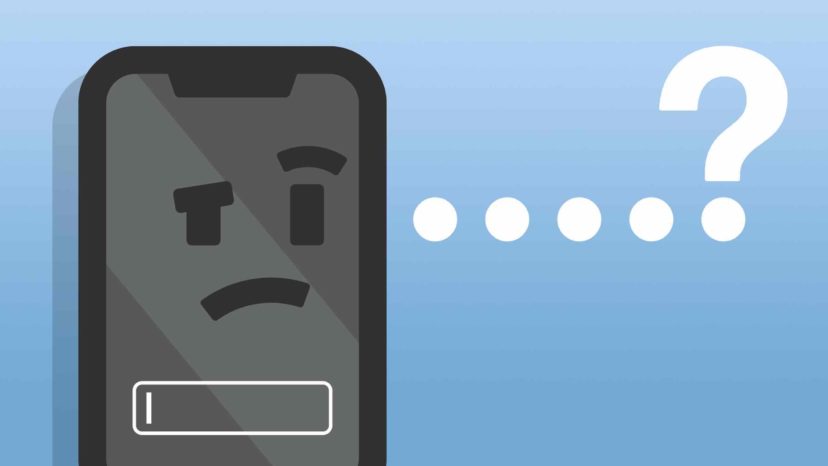



Personally, I think Apple goes way too far with their security to the point of being arrogant and imbecilic. They make you burn down your house because you lost your keys. There are very simple, smart methods to have security and secure your data without worrying about backups. etc because in life stuff happens. Every other institution on the planet understands this but Apple doesn’t seem to grasp that their customers are actually human beings.
If I do that will pic of my family be lost
I am just wondering about the passcode.
When is it needed?
I do have an Apple ID and a password, but can’t remember my passcode.
I am not very iphone savy, but just wondering?