The App Store is not working on your iPhone and you aren’t sure why. There’s an update or a new app right there — but it’s just out of reach. In this article, I’ll show you what to do when your iPhone “cannot connect to App Store” and help you fix the problem for good!
Why Can’t My iPhone Connect To The App Store?
Your iPhone says it “cannot connect to App Store” because it’s not connected to a Wi-Fi or cellular data network, a software problem is preventing the App Store from loading, or the App Store servers are down.
To diagnose the real reason your iPhone is having this problem, we have to make sure that:
- You’re connected to Wi-Fi or a cellular data network.
- Your settings allow you to connect to the App Store and install, update, or purchase apps.
- The App Store servers are up and running.
If one or more of these aren’t working, it could be the reason why your iPhone “cannot connect to App Store”. The steps below will address each of the three points above and help you troubleshoot potential software or hardware problems.
Is Your iPhone Connected To Wi-Fi Or Data?
First, let’s make sure your iPhone is connected to a Wi-Fi or cellular data network. Without a reliable connection, the App Store won’t load on your iPhone.
Let’s begin by checking to see if your iPhone is connected to Wi-Fi. Go to Settings -> Wi-Fi and make sure the switch next to Wi-Fi is in the on position. You’ll know that Wi-Fi is on when the switch is green!
Below the switch, make sure there’s a small check mark next to the name of your Wi-Fi network — if there is, you’ll know you’re connected to Wi-Fi.
If Wi-Fi is on but there isn’t a check mark next to any network, tap your network under Choose A Network… and enter your Wi-Fi password if necessary.
If you want to use Cellular Data instead of Wi-Fi, that’s okay too! Go to Settings -> Cellular and make sure the switch next to Cellular Data at the top of the screen is turned on.
If Cellular Data is already on, try quickly turning the switch off and back on. This can sometimes fix a minor connectivity glitch.
Close And Reopen The App Store
Closing and reopening the App Store can help fix any minor app crashes it may be experiencing. If your iPhone has a Home button, double-press it to open the app switcher. If your iPhone doesn’t have a Home button, swipe up from the very bottom of the screen to the middle of the screen.
Once the app switcher is open, swipe the App Store up and off the top of the screen. It’s not a bad idea to close out of your other apps too, just in case one of them has crashed.
Clear The App Store Cache
One of my favorite tricks to use when my iPhone can’t connect to the App Store is to clear the App Store cache.
Like other apps, the App Store is run by software. There are countless lines of code that tell the App Store how to work and what to do. As you can probably imagine, all that software takes some time to respond. However, we want apps like the App Store to load instantly, so software programs use a “cache” to help them run faster.
A “cache” is a collection of frequently used files that are stored in such a way that when you go to use them, they load faster than other files do. A lot of different computers and programs do this, from your web browser to your home computer.
Unfortunately, cached files can sometimes become corrupted or experience glitches. Clearing the cache gives your App Store a chance to start over with fresh code that hasn’t been cached.
First, open up the App Store — it’s okay if it says “Cannot Connect To App Store”. Next, tap one of the five tabs 10 times in quick succession to clear the App Store cache.
You won’t see an on-screen notification saying that the App Store cache has been cleared. So, after tapping one tab 10 times in a row, open the app switcher and close out of the App Store. If your iPhone still can’t connect to the App Store after you’ve reopened it, move onto the next step.
Check Your Date & Time Settings
Out of sync Date & Time settings can cause all sorts of different problems. It’s possible your iPhone thinks it’s stuck in the past or the future, which could be preventing it from connecting to the App Store.
To check your Date & Time Settings, open Settings and tap General -> Date & Time. Make sure the switch next to Set Automatically is on.
Turn Off Your VPN
If a VPN (virtual private network) is set up on your iPhone, try turning it off. Different countries have different App Stores. If your App Store account country is different than the country your VPN is connecting through, you might not be able to connect to the App Store on your iPhone.
Open Settings and tap General -> VPN & Device Management -> VPN. Tap the switch next to your VPN to turn it off.
Update Your iPhone
Updating your iPhone can help fix a variety of software issues. It’s a good idea to update your iPhone whenever a new iOS update becomes available.
Open Settings and tap General -> Software Update. If a new iOS update is available, tap Install Now or Download and Install.
After installing the most recent update, try opening the App Store again to see if the issue is resolved. If your iPhone still cannot connect to the App Store, keep reading!
Check The Apple System Status Page
It’s possible that the reason the App Store won’t load on your iPhone is because the App Store itself is having a problem. While it’s rare for the App Store to go down, Apple has a dedicated webpage set up so you can check the status of the App Store and their other services.
The App Store is the very first service listed on this page. If you see a green dot to the left of the App Store, that means the service is up and running.
Troubleshooting More Significant Software Problems
Although unlikely, it is possible that your that iPhone “cannot connect to App Store” because of a deeper software problem. Software files can become corrupted, which may lead to a variety of issues.
First, try resetting all settings, which will restore everything in the Settings app to factory defaults. To perform the reset, open Settings and tap Settings -> General -> Transfer Or Reset iPhone -> Reset -> Reset All Settings. Then, tap Reset All Settings when the confirmation alert appears.
If resetting all settings doesn’t work, you can also try performing a DFU restore on your iPhone. A DFU restore erases and reloads all the code on your iPhone, so make sure to save a backup of your data first!
Potential Hardware Problems
In rare cases, your iPhone may have a hardware problem. There’s a small antenna inside your iPhone which connects it to wireless networks as well as Bluetooth devices. If you’ve been experiencing a lot of problems with Wi-Fi and Bluetooth lately, you may need to have your iPhone repaired.
First, you may want to try setting up an appointment at your local Apple Store to see if a repair is actually necessary. If your iPhone needs a repair and it’s covered by AppleCare+, Apple may repair it for free.
Can’t Connect To App Store? No Problem!
You’ve fixed the problem with the App Store and now you can continue to download and install your favorite apps. Next time your iPhone “cannot connect to App Store”, you’ll know exactly how to fix the problem. Thanks for reading and feel free to leave any other questions you may have in the comments section below!

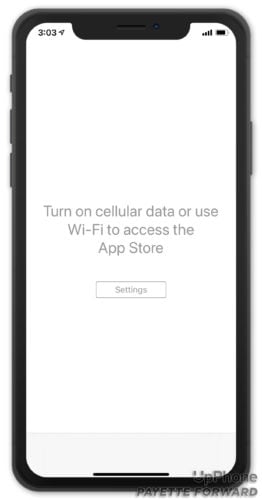



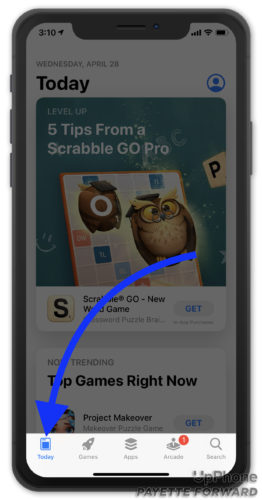
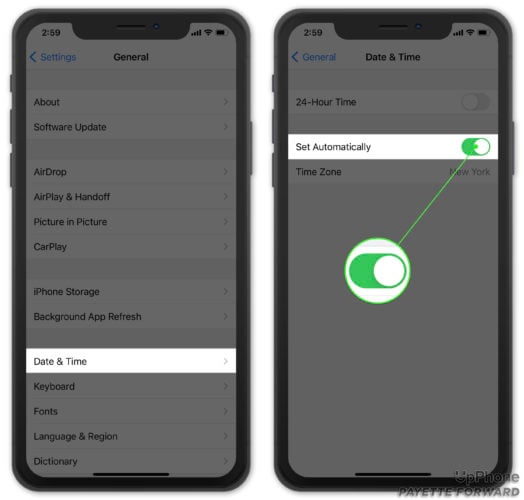

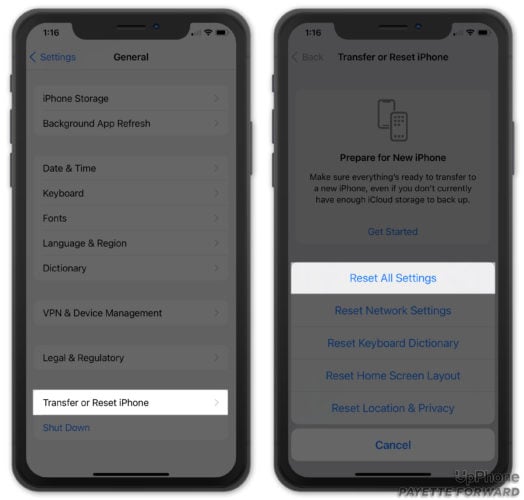
Thank you fri 9 no AppStore i tried every problem scrip you put up, I tried every one the last one reset settings and it come on, cheers sevendog
Thank you 😩😘
Hi your simply the best, I would love a few classes from you and so would my friends.
Amazing. You are a star.
Been having this issue for a while now. I haven’t fixed the issue but a workaround is to log out of my Apple ID, download whatever app I need, and then sign back in. I have to stay in the App Store until the download is complete, which is annoying, but it’s worked so far. Need Apple to fix this!
LOL. None of that works when it’s the IOS itself. Namely 16. Don’t upgrade to it. Can’t even load Appstore enough to clear the cahce.
I hate my iphone. I’d like to chuck it in a river or even better in a volcano. I did everything and still can’t connect to the app store. I’ve wasted days messing about with the thing and it just sits there smirking at me. I’m going to my shed to get a hammer and pound it to pulp in a minute.
Thanks so much for the well-written array of fixes. It was very frustrating to not have a working app Store. Turning off my VPN was the one that worked for me.
I can’t get into the App Store to tap on the tabs. It won’t let me past the page that says “connect to WiFi or cellular data to access App Store” 😭😭😭
Thanks! Clearing the cache was a neat trick – worked for me!
Oh my god thank you so much. I thought my phone was still broken after it just got fixed. Not a bot, a real review.
Hi, I can’t seem to log into the App Store on my iPhone 8. It keeps telling me: ‘This apple ID has not yet been used in the iTunes’ Tap review to sign in, then review your account information. When I do this, it just keeps asking me to sign in and nothing happens.
Try logging into iTunes with your Apple ID on your computer to see if that will resolve the issue.
Thank you – very helpful!
Thank you so much! I had spent nearly all day trying to get my transferred apps to open on my new iPhone 13. Your advice is clear and succinct and easy to follow!
I use the app Inbox Dollars to try and earn some extra dollars on the side, just some spare change. But the bigger payouts are from ones that require you to download a game from the App Store, allowing them to track it to ensure that you reach the required level in the required amount of time. The problem I’ve ALWAYS had is that I have to be able to download it from the AppStore through the Inbox Dollars app to get the credit. They have the buttons for choosing either the App Store or Google Play, but whenever I… Read more »
Hi. My iPhone App Store is not allowing me to search for apps. I have tried all of the above fixes including the reset and it is still denying me access. Can you help me?
Many thanks for your precious advice! It was of great help to me. I cleared the cache as you suggested and the app I was searching for appeared!
My App Store app doesn’t work. I’ve followed the fix listed, but I can’t fix the problem???
Tried all of this – none of it worked. Can’t download an app at all – App Store refuses to open.
I have done everything but can’t get success.
Still can’t connect to the app store. What should I do?
I can’t connect to the app store.
Thanks a lot, really helpful.
Thanks for reading, Francis!
I can’t connect to my App Store for the past two weeks.
Make sure your credit card information is correct.
I followed all instructions on my Iphone 12 Pro Max that I had updated to IOS 15. The instructions were very clear and easy to follow. Nothing worked to get into the App Store and also into youtube. So I disconnected any software that may be possibly disrupting the clear access to the internet. What worked for me was disconnecting the VPN that I have on constantly. Afterward, I uninterrupted access to the App Store and Youtube working perfectly. So now I just leave off the vpn unless i need it.
Thanks very much for the help. I was able to solve my problem. Your instructions were so easy to follow. The only thing that was interesting was when I got to the screen where it says there is no connection there were no tabs, so for the heck of it I tapped the bottom of the screen 10 times and the App Store appeared. Yay it works again.
Yay! I had the same issue and thought this was a long shot, but doing that and relaunching the app worked!!!! Thank you Ann and David Lynch!
Hello. I use an iPhone 6. My phone does have a country lock and I forgot my Apple ID password, email and security questions. In this case what do I do?
Thanks for the detailed tips.. as am i new user of Apple product, this article really help and now am able to use it!!
Glad we could help, Nazira! Thanks for reading!
well i have an iphone 4 and i deleted my favorite apps dont ask why and i dont have the appstore or safari and i really wan them back
Hi Ann. Go to Settings -> General -> Restrictions (I think that’s where restrictions was in previous versions of iOS). Make sure Restrictions are disabled and the App Store should come right back!
I m sorry but everythings is fine but still wont connect! Pretty frustrating!
Appstore signing in problem??
Cannot signing in to AppStore??
cannot connect to AppStore
I tried clearing the cache. No luck. Tried the no destructive reset of settings. Had to re-enter wifi codes and that is working again. Will probably need to re-enter all email codes also. But still cannot connect to App Store. Very odd problem. It is literally the only thing not working. If it were anything else, I could conceivably delete the app and reinstall. But this is the very gateway for all apps. Huge screw up at Apple.
“Open the app switcher”? I have no idea what that is. Hasn’t come up in 10 years of iPhone use. I tried clearing the cache, then did the swipe three times to close the app that new OS requires ( swipe up once, app no longer visible, swipe halfway up and see stack of open apps, swipe all the way up and it is now closed -what fool thought that was better than an X in the upper right corner?) Reopened App Store -still cannot connect. WiFi works -I read email, text, surf the web, strong connection.
Tytyty
Thank you! OMG! I worked on this for days and called Apple twice (on phone for an hour) and when I read your post (tap the icon 10x really fast to clear the cache…it worked!. God bless your work man!
Umm I reset all of my settings and i’m trying to connect to my wifi but it just takes too long and it doesen’t work
I’m having the same problem with my App Store and there isn’t any tabs on the bottom of the screen to tap 10 times please advise Thanks
im still not connecting with appstore
Why can’t I connect to my App Store if WiFi is on?
Why my iPhone I cannot open the App Store like email messenger or Facebook
Hi David Lynch
I found success by tapping an icon 10 times after the “Cannot connect to App store” message was visible. Thank you very much.
Andre Lee
I try to download the Harbor Freight app on iPhone. Why can’t I get it
I got this error two or three days ago on my IPhone 7 and Im still running 11.0.1. I logged out and back into my Apple account even though I knew there was nothing wrong with my phone, carrier or wifi. The error persisted. I checked Apple status update page and of course it said everything was available. So I waited. 24 hours later the App Store was available.
Damm it, I start get this also I did reset, setup likes new device and all around didnt work. Sounds looks like Apple want to force users Update to iOS 12 ;<
No, I’m not ‘resetting’ – it deletes all your photos/contacts/everything – that’s a bit drastic, and why should I have to do that?
When the screen says ‘cannot connect to app store – that’s all there is on the screen – no little icons at the foot of the screen that you show here, just an irritating – ‘cannot connect…..
I have an iphone SE – and it’s still on ios 11.2.1 because of all the bad publicity about ios12.
So what kind of phone shows you icons on the screen? Is there an alternative way of solving this problem please?
When I signing in to apps store payment method, billing name,
Billing address appearing. But phone no. Filling row not showing.