There’s a notification on your iPhone that says it’s not backed up and you want it to go away. Every single day, your iPhone is reminded you to back up your iPhone! In this article, I’ll explain what the “iPhone Not Backed Up” message means and show you how to remove it.
What Does “iPhone Not Backed Up” Mean?
The “iPhone Not Backed Up” message means that your iPhone hasn’t been backed up to iCloud for an extended period of time. iCloud backups are designed to happen anytime your iPhone is connected to power, locked, and connected to Wi-Fi.
This notification keeps popping up on your iPhone isn’t backing up. This usually happens when you run out of iCloud storage space. Below I’ll explain how to remove the “iPhone Not Backed Up” message and how to backup your iPhone using iCloud and iTunes.
How To Remove The “iPhone Not Backed Up” Message
There are a few ways to remove the “iPhone Not Backed Up” message on your iPhone. First of all, you can backup your iPhone to iCloud. We have an excellent YouTube video explaining how to backup your iPhone to iCloud. If you run into issues along the way, check out our article when your iPhone isn’t backing up to iCloud.
Secondly, you can open Settings, tap on the notification, then tap OK. This will temporarily get rid of the iPhone Not Backed Up message. However, I can assure you that the message will come back, and it could happen as soon as the next time you lock your iPhone.
If you don’t want to back up your iPhone and you want this notification to go away for good, open Settings and tap on your name at the top of the screen. Then, tap iCloud -> iCloud Backup and turn off the switch next to iCloud Backup. Finally, tap OK when the confirmation alert appears on the display.
When you turn off iCloud Backup, your iPhone will only back itself up automatically when you plug it into your computer and open iTunes. If you haven’t already, I strongly recommend backing it up now. You don’t want to be in the position of losing all your data in the event of an unexpected accident.
No More Backup Message!
You’ve successfully removed that pesky “iPhone Not Backed Up” message and hopefully backed up your iPhone as well. I hope you’ll share this article on social media to help your friends and family get rid of this notification too! If you have any other questions about your iPhone, leave us a comment down below!
Thanks for reading,
David L.

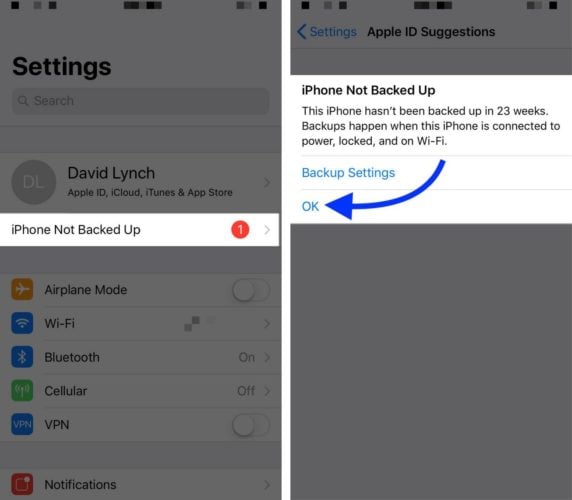
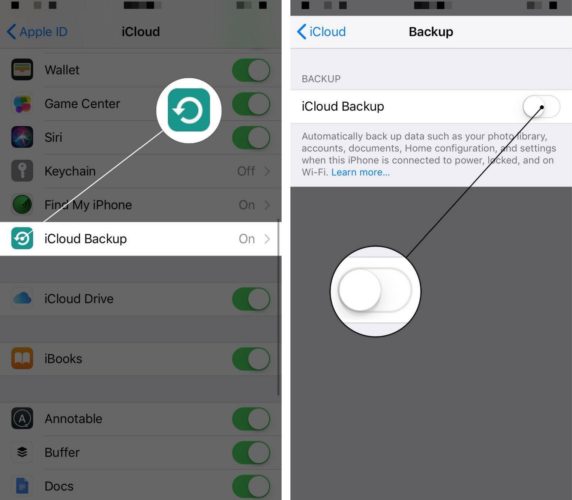
Thanks for sharing such amazing information and i hope you keep on share such kind of useful information daily
My iPhone 12 backs up randomly, not daily.
Some iPhone Not Backing Up messages appeared. I ignored them and now I lost my data in an accident. Is there any way to get back this data?
i want to flash my iphone 5S and not backed up so is it going to ask me for an icloud activation after flashed?
If your iPhone has iCloud activation lock turned on (meaning, it’s signed into iCloud or Find My iPhone is turned on), then yes, it will ask you to activate it after you reboot. Make sure you sign out of your iCloud account, iMessage, FaceTime, and turn off Find My iPhone before you restore it or give it away.
Thanks for your help, I have been getting so frustrated with this message, each night I turn it off, put it On Charge and it’s on wifi and again that message. Now I hope I have worked it out thank you.
My iPhone 6s Plus says iPhone not backed up but I have plenty of storage in my cloud!!!!
What happens to content stored in iCloud if you cancel your monthly fee.Is it a life sentence
But my iPhone spends all night – at least 7 hours each night – locked, powered and connected to wifi. And I STILL get this irritating message.
Any other ideas?
So hw do I get it connected to iCloud. I purchased mornspace
Mine is already set that way and I STILL get the stinkin notification. They need to allow us to choose where we want to back up to, I don’t need another storage place to pay for when I have plenty of other storage on other locations. Also it won’t backup using ITunes either, so what is the point.
Sorry but I get the same.Who should we bring attention to this irritating problem
David I do not understand what the iPhone message means when it says the phone has to be “locked” for backup activities to occur.
Thank You, Very Helpful
I already did this and I still get the message
At the message when I press ok it doesn’t respond so I can’t even go
inside
Thank you! 🙂
I don’t have access to WiFi so I have a hard time backing up my iPhone.
I want to back up to iCloud when I do have access to WiFi, but I can’t stand get getting notifications every five minutes that my iPhone is not backed up.
I will never buy another iPhone.
Millions upon millions of these phones are sold. I doubt they are worried about you buying one.
how to back up my iPhone when I have got no access to WiFi??
Hi Wilfried, can you still use your iPhone over cellular data? Or does it not connect to the internet at all?
I’m amazed you can’t just turn off the notification. Jobs is rolling over in his grave
How about an option saying: I want passive backup whenever I have WIFI, but want to destroy these incessant notification badgering ?
oh my god david. you’re my god damn hero. i was about to kill somebody