Every morning, you wake up to find that your iPhone hasn’t been backed up to iCloud in days or weeks, and you don’t know what to do. Or maybe you’re trying to back up your iPhone manually, but you keep getting error messages. Before you yell “My iPhone won’t backup to iCloud!” at the cat, you should know that this is a very common problem on iPhone and the fix is simple. In this article, I’ll show you how to fix the problem when your iPhone won’t backup to iCloud.
Why Won’t My iPhone Backup To iCloud?
There are a number of reasons your iPhone may not be able to backup to iCloud. Fortunately, most are relatively easy to fix. For an iCloud backup to work, your iPhone needs to be connected to Wi-Fi and there needs to be enough storage space on iCloud to store your backup — so that’s where we’ll start. I’ll show you how to fix those two most common issues that interfere with iCloud backups: no Wi-Fi connection and not enough iCloud storage space.
Note: For iCloud backups to work overnight, 4 things need to happen: Your iPhone needs to be connected to Wi-Fi, there has to be enough iCloud storage space available, the iPhone needs to be plugged in, and the screen has to be off (meaning that your iPhone is asleep).
1. Make Sure Your iPhone Is Connected To Wi-Fi
iCloud backups only work over a Wi-Fi connection because of the amount of data that can be backed up in a single backup. If your iPhone wasn’t connected to Wi-Fi, you could burn through your entire wireless data plan overnight. Even if you have unlimited data, it’s usually slower than Wi-Fi and the backup could literally take days to complete. Here’s how to make sure your iPhone is connected to Wi-Fi:
- Open Settings on your iPhone.
- Tap Wi-Fi at the top of the screen.
- Tap the Wi-Fi network you’d like to connect to.
- Type in the network password if prompted and press the Join button at the upper right-hand corner of the screen.
Now that you’re connected to a Wi-Fi network, try performing an iCloud backup by doing the following:
- Open Settings.
- Tap on your name at the top of the display.
- Tap iCloud.
- Tap iCloud Backup. Make sure the switch next to iCloud Backup is turned on.
- Tap Back Up Now.
2. Make Sure You Have Enough iCloud Storage
Another reason your iCloud backups may be failing is due to a lack of available iCloud storage. To check your available iCloud storage, do the following:
- Open Settings on your iPhone.
- Tap on your name at the top of the display
- Tap iCloud.
At the top of this menu, you’ll see the status of your iCloud storage.
To manage your iCloud storage, tap on Manage Storage. You can either tap on an app below to manage its iCloud storage, or you can purchase more iCloud storage space by tapping Upgrade.
Once you’ve ensured you have enough iCloud storage, try backing up your iPhone again by following the steps above.
Sign Out Of And Back Into Your iCloud Account
Another possible solution when your iPhone won’t backup to iCloud is to sign out of and back into iCloud on your iPhone. This can fix any verification issues that may be preventing iCloud backups from working.
- Open Settings.
- Tap on your name at the top of the screen.
- Scroll down and tap Sign Out.
- Enter your Apple ID password.
- Tap Turn Off.
- Select any iCloud data you would like to keep stored on your iPhone.
- Tap Sign Out, then Sign Out again to confirm.
Does Signing Out Of iCloud Permanently Delete The Files On My iPhone?
A few readers have asked about the pop-up that appears on your iPhone when you sign out of iCloud. The message says that you’ll be removing (or deleting) data from your iPhone. I completely understand the apprehension a lot of people feel when they see it, but there’s nothing to worry about.
Think of iCloud like a record building that keeps copies of all of the files on your iPhone. Even though you’re removing them from your iPhone, all of your files are stored in iCloud Drive for safe keeping. When you sign back in with your iPhone, all of your data will automatically redownload to your iPhone. You won’t lose anything in the process.
4. Reset All Settings
If you’re still having issues backing up your iPhone to iCloud, it’s time to reset your iPhone’s settings. This process won’t wipe any content from your phone — only the system settings like Wi-Fi network passwords, Accessibility settings, etc. In turn, this reset may erase any settings interfering with your iCloud backups.
- Open Settings on your iPhone.
- Tap General -> Transfer Or Reset iPhone -> Reset -> Reset All Settings and confirm that you’d like to proceed. After your iPhone restarts, test your it by performing another iCloud backup. If it doesn’t backup, read on.
5. Backup Your iPhone In iTunes Or Finder
If the fixes above didn’t work, you may need to restore your device. Before doing this, however, connect your iPhone to your computer and back it up using iTunes or Finder (on Macs running macOS Catalina 10.15 or newer). To perform an iTunes backup, follow these steps:
- Connect your iPhone to your computer using the provided USB cable and open iTunes.
- Click the iPhone button at the top of the iTunes window.
- Look towards the center of the screen under the Backups heading. Click the button labeled This
computer under the Automatically Back Up header. Then, click the Back Up Now button on the right-hand side of the screen to backup your iPhone to iTunes.
To backup up your iPhone using Finder, connect it to a Lightning cable. Then, click on your iPhone under Locations.
In the Backups section, click the circle next to Back up all of the data on your iPhone to this Mac. Finally, click Back Up Now.
6. DFU Restore Your iPhone
After your backup has completed, follow our tutorial on how to DFU restore your iPhone. A DFU restore is different from a traditional iPhone restore as it erases both your iPhone’s software and hardware settings, clearing your iPhone of any potential issues and bugs. This type of restore is often seen as the end-all-be-all solution for iOS software glitches.
iPhone Backing Up To iCloud Again
And there you have it: Your data is safe because you iPhone is backing up to iCloud once again. Make sure to share this article on social media to teach your friends and family what to do when their iPhone won’t backup to iCloud. If you have any other iCloud issues, let us know in the comments section below!
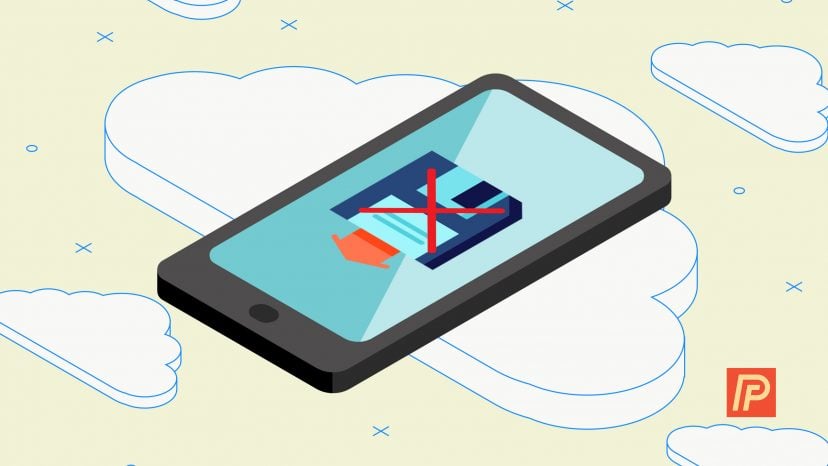



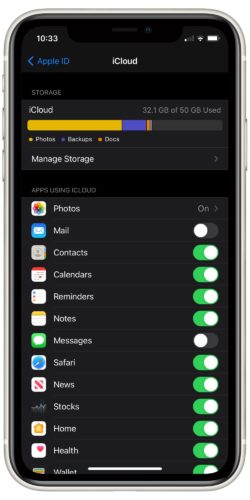

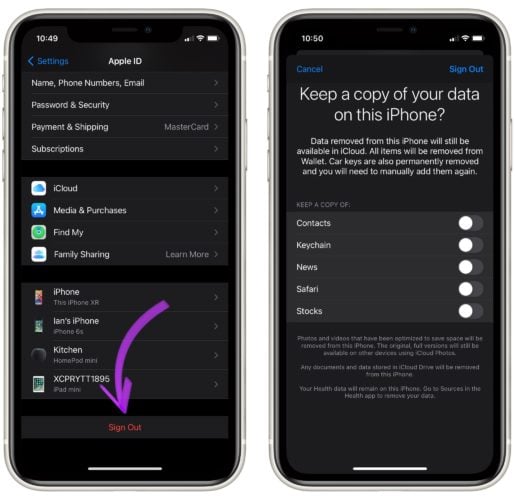
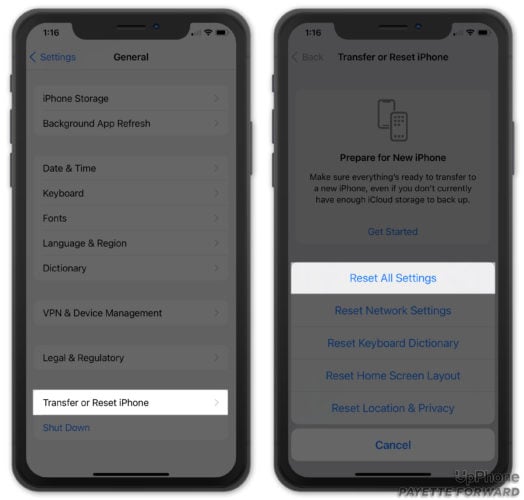
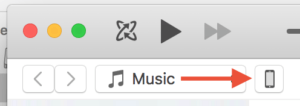
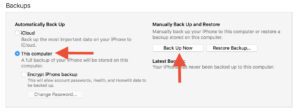
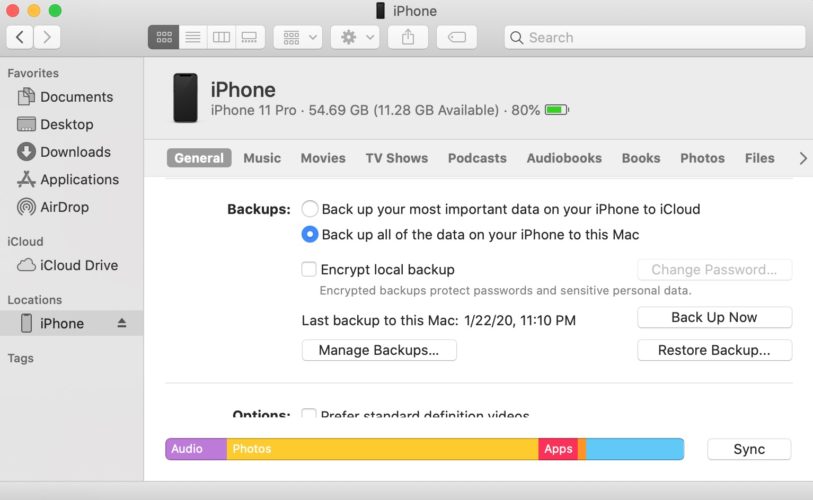
Just encase anyone should encounter why I couldn’t do a iCloud backup was due to a conflict with Advanced Data Protection that was on for months and I forgot all about it. As soon as I shutoff Advanced Data Protection both my iPhone 13 & XR were able to do iCloud backups once again. I have turned it back on since then and I haven’t encountered this conflict again. But at the time it did prevent me from doing iCloud backups.
Thank you for all your help but nothing worked as I still can’t do an iCloud back up. I did everything you said and even restored from scratch and both my iPhone 13 & iPhone XR at the same time can no longer backup to the cloud. I also reset my modem but everything works on both iPhones just the ICloud back up no longer works:(
Hello I’m not IT savy at all but my iPhone 12 Pro Max has been telling me for ages I have no more iCloud storage but what confuses me is that there is 228.48gb of space on the phone. What’s the point of having all that memory unused ? When all Apple want to do is sell me extra space on iCloud ?? Can anyone give me a laymen’s answer ?
This is not entirely accurate. If you are out of storage then data is in jeopardy and Apple is trying to extort a monthly fee for icloud storage that was promised. For instance 10 years of my text messages are held hostage in these backups which will be lost because Apple will only recover them to another iphone or else they cannot be accessed or exported. That’s what Apple delivers to customers.
Im over board on storage so signing out would still affect me or not really?
The “log out” saved the day
YES !!!!! you are the only one that included the “log out of icloud and log back in” step. That cured my manual backup failure. I had been working on doing a back up for 2 hours and finally found your post…. GREAT, GREAT, GREAT.
Hello , On whatsapp i only have question marks or blank boxes instead of media on chats , whatsapp say the phone is not backing up to icloud properly . i have plenty of storage & everything is working as it should ? .. any help please as keep losing media
Very helpful Andrew! I was getting frustrated about backing up in iCloud but signing out and back into iCloud sorted it out. Many thanks.
Followed every step, resetting all settings is what works for my device. Thanks Andrew for all the tips.
I haven’t backed up my phone since November
I just recently got a new iPhone with service. My previous one was not serviced because I was in desperate need and got a friends old one. Now that I have a new one I went ahead and bought the 50 GB because I have 2 years of stuff to try and back up. Not that many messages but some important ones I’d like to save and a lot of pictures. When I went to transfer my information onto my new phone it gave me stuff from 2020 because the last successful backup was in 2020. Now it is saying… Read more »
Thank you Andrew – I couldn’t work out why my iPhone 6S wasn’t backing up. Your simple steps written with no jargon resolved it for me – and of course, it was my ignorance rather than a problem with the phone. Really appreciate your help today.
The only thing I back up the my notes on my phone, everything else is turned off. So it may have up to 50MB and nothing else is turned on. But when I would try to do a back up, it would say I have over 10GB trying to back up. Out of curiosity, I went to my text messages and started to delete old texts and then checked my back up. Weirdly, it went down to 9GB. So then I signed out of iCloud and turned off my phone. Then turned it back on and signed back into the same… Read more »
Thank you so much. I have spent nearly 3 weeks trying to work out why my iPhone 11 Pro won’t backup anymore. I have it sorted now, so relieved.
My iPhone STILL won’t technically backup even though everything syncs immediately & perfectly into the iCloud. I have spent days on the phone with an Apple Tech going through each step carefully, and my iPhone still refuses to successfully “backup.” My iPhone claims it has never backed up and I keep getting “Backup Incomplete” errors after every attempt. It’s so frustrating. I tried backing up to iTunes, two different PC, iCloud from my computer, and iCloud from the iPhone. Bottom line: do I even need the iPhone to say “Backup Successful / Completed” if everything synchs perfectly into the web-based… Read more »
THANK YOU SO MUCH. MY iPhone hasn’t backed up since November that’s almost 5 months?? This helped so much thank youuu
Hi, I can see you kind of answered the question regarding the apprehension of some regarding the message that pops up when signing out of iCloud and back in and the worry about losing things. But… if my photos and recently saved contacts haven’t backed up because my phone hasn’t backed up in 7 weeks now, will I loose them? im so worried about trying this step even though I’m desperate now. How can photos that haven’t backed up be on the iCloud? Surely if I sign out and back in then everything since my last back up will be… Read more »
Hey Andrew, HELP! I have two problems that I can’t resolve, despite trying all of your suggestions. First, All of my contacts, 200+, have miraculously disappeared, and I absolutely cannot retrieve them. Second, I’ve tried a gazillion times to “backup to iCloud” with no success. Please help!!!! I’m trying my best, and don’t have the time to f?around with this thing all day, everyday. Thank You!!!
Hello Danielle, what have you done to solve this Problem? I have the same situation ?
I’ve done all you’ve suggested and my iPhone still won’t backup. Suggestions?
i cannot charge it my ipad
This article I’ve linked might be able to help.
I PRINTED THIS OFF and put it in my safe and forwarded it to my daughter and told her to save every article you’ve written because we all have iPhones and IPads and laptops. Your articles have saved my bacon several times, and if I have issues in the future you are the first and last place I go for help. Even though my son who has a degree in information technology can fix anything, he lives 50 miles away from me and he is very busy with his business so I look for help elsewhere first! All this to… Read more »
Had to get to the part about a settings reset. This did it. Scary.
However, this also fixed the original problem, which was “please unlock your iPhone” message in Photos. It also allowed computer backups of the phone.
So thanks. But deleting settings is nerve wracking, and you have to set things up again, and some websites. Know you iCloud name and password.
Thanks so much! Life saver!
Sign out and sign in again to iCloud, works good! Thanks mate.
That’s the most helpful explanations I have gotten on what to do!! Thank you I hope it works!! At least I understand the directions that’s a start!
Glad we were able to help you fix the problem with iCloud backups!
My wife and I were not able to backup our iPads and iPhones to the cloud. I read all the various posts about how to fix this problem and tried most of the suggestions. However none of them worked. I finally figured out our problem. It was the internet speed from our internet provider. We had the gold service which was 20 down and 2 up. I changed our service to 40 down and 4 up speed. After installing the new modem and resetting my wifi router immediately we could backup our devices! After many hours trying all the various… Read more »
just spins and spins and spins and never backs up. then it tells me – its not backed up. duh. I refuse to reset. guess when it crashes i won’t have my data.
I’m on the wifi, already signed out of Icould and singed back in. I’ve plenty space in Icloud but when I want to make a back up it says:
“The last backup could not be completed.
Icloud backup will occur later when connected to power, locked and on WIFI.”
The only thing I don’t no/understand what to do is “locked”
Please help! I want tp buy a new iphone but need to back up this one first…
Thanks,
Ester
Do not attempt this, this is written by someone who does not understand IT. The process will loose all data on the iphone not backed up to the icloud, the process is for recovering from a situation where the iphone will not backup, all files on the iphone since last succesful update to the icloud will be lost.
THIS!!!!!
when i was trying to back up my iphone in icloud but it doesnot work. even from phone and itunes as well. when iam trying time and again from phone the pop up message been occurs “The Last backup could not be completed because icloud contains a backup from a newer iOS version”
how can i solve it
please help
Sounds like you may need to update iTunes and Make sure your iOS is updated to the latest version
So what if you have never had a backup to iCloud and there is not enough space on your computer to backup to iTunes?
Your guide did not cover the promised solution to when iCloud do not automatically back. “Every morning you wake up to iCloud not having backed up”. Yes, that is the problem I have. I have to tap on “Back Up Now” everytime. It never does it automatically. And your guide mentioned nothing on how to solve this. And I even tried all of the suggestions you did write about, they didn’t help either.
My last 2 iPhones have never been able to backup to iCloud. I brought them to the Apple store and they said they had done it for me but when I checked there was nothing on my iCloud. I pay extra for 200GB but theres nothing on it. I thought that if my DSL internet was cutting in and out at all during the night maybe that did it. I have 127GB on my phone
thanks that worked
Thank you.
Sign Out Of And Back Into iCloud Account helped 🙂
I reset all settings and it still didn’t help. When I go to icloud it says “Zero KB of Zero KB used”. What does that mean?
before proceeding with steps 4 and 5, try to delete the latest iphone backup from icloud. Restart the phone and try to Back Up manually (step 1 of this guide). This helped me.
this article very helpful thank you
Before you had the explanations of how to go around icloud storage so not having to buy additional storage. Where is that now that I need to follow the steps. It had to do with library and photos being double backups. Please send me the steps you have changed the instructions. thanks
did everything, last thing tried was the “reset all settings” and it worked! Thanks!
I hate these s***ty i-phones !! This has got to be the most user Unfriendly platform for anything I have ever seen
WHAT! THE! HECK!!!!!!!!!!!! I’m about to go to android because of all these stupid steps in order to get things over to a new phone!!!!!! Everything on my old Iphone is all backed up already, but on the new Iphone 7, its saying that the iphone 7 “Cannot Restore Backup.” Its already been 7 days and still this stupid Iphone cannot restore backup!!!!!!!!!!!!!!!!!!!!!!!!!!!!!!!!!!!!!!!!!!!!!!!!!!!!!!!!!!!!!!!!!!! bought 200 GB of storages so that cannot be the sticking problem!!!!!!! YA’LL DONT KNOW HOW MUCH I WANT TO PUT SOME MOTHER CUS WORDS IN THIS LITTLE MOTHER LITTLE MOTHER DEAL HERE!!!!!!!!!! Give me a Simple… Read more »
I’m on wifi, plugged in, and have plenty of storage in iCloud.
When I click on ‘sign out’, screen message is “… data stored in iCloud Drive will be removed from this iPhone”.
Scared to hit okay to that, please help!