You just tried to install the latest version of iOS, but the “Verifying Update…” pop-up isn’t going away. It’s been on your screen for several minutes, but nothing is happening. In this article, I’ll explain why your iPhone is stuck verifying an update and show you how to fix this problem for good!
How Long Should My iPhone Say Verifying Update?
Unfortunately, there’s no one-size-fits-all answer for this question. It can take your iPhone a few seconds or a few minutes to verify an update depending on a variety of factors, such as the size of the update and your connection to Wi-Fi.
The last time I updated my iPhone, it only took about ten seconds to verify the update. I’ve seen some readers say it has taken their iPhone as long as five minutes to verify an update.
However, if your iPhone has been stuck on “Verifying Update…” for more than fifteen minutes, it’s pretty likely that something has gone wrong. The steps below will help you fix the problem when your iPhone is stuck verifying an update!
Make Sure Your iPhone Is Connected To A Reliable Wi-Fi Network
If your iPhone is not connected to a good Wi-Fi network, it may longer than usual to verify an iOS update. Before trying to update your iPhone, go to Settings -> Wi-Fi and make sure it’s connected to a good Wi-Fi network. You probably don’t want to update your iPhone using your favorite local restaurant’s Wi-Fi!
This step is especially important because you can’t always update your iPhone using cellular data. Larger and more significant updates (such as iOS 15) almost always require using Wi-Fi instead of cellular data.
Hard Reset Your iPhone
When an iPhone gets stuck verifying an update, it’s possible that it froze due to a software crash. To fix this, hard reset your iPhone, which will force it to turn off and back on.
The hard reset process varies depending on the model of iPhone that you have:
- iPhone SE, 6s, or older: Press and hold the power button and Home button at the same time. Let go of both buttons as soon as the Apple logo appears on the display.
- iPhone 7 and 7 Plus: Simultaneously press and hold the power button and the volume down button until the Apple logo appears on your iPhone’s display. Watch our iPhone hard reset tutorial on YouTube for additional help.
- iPhone 8, iPhone X, and newer: Press the volume up button, then press the volume down button, then press and hold the Side button until the Apple logo appears on the screen. Watch our iPhone X hard reset YouTube tutorial for more help!
After hard reseting your iPhone, go back to Settings -> General -> Software Update and try to download and install the software update once again. If your iPhone gets stuck on “Verifying Update…” again, move onto the next step.
Delete The iOS Update And Download It Again
If something went wrong when you initially downloaded the software update, your iPhone may not be able to verify it. After hard reseting your iPhone, go to iPhone -> General -> iPhone Storage and tap on the software update — it will be somewhere in the list with all of your apps.
Tap on the software update, then tap the red Delete Update button. After deleting the update, go back to Settings -> General -> Software Update and try downloading and installing the software update again.
DFU Restore Your iPhone
If you’ve tried all of the steps above, but your iPhone is still getting stuck on “Verifying Update…”, there may be a much deeper software issue causing the problem. By performing a DFU restore, we can attempt to eliminate a deep software problem by erasing and reloading all of the code on your iPhone. Check out our in-depth article on how to perform a DFU restore on your iPhone!
Update: Verified!
The software update has been verified on your iPhone and you can finally install the latest version of iOS. If your iPhone gets stuck verifying an update again, you’ll know exactly how to fix the problem. I look forward to hearing from you in the comments section below — feel free to ask any other questions you have too!
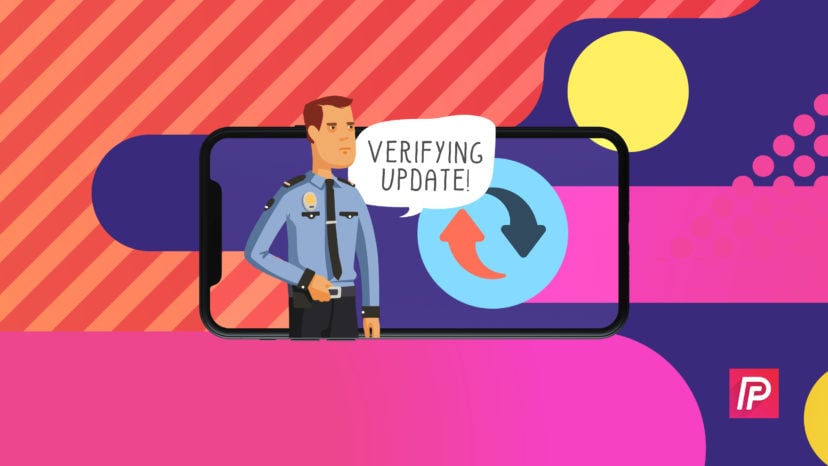
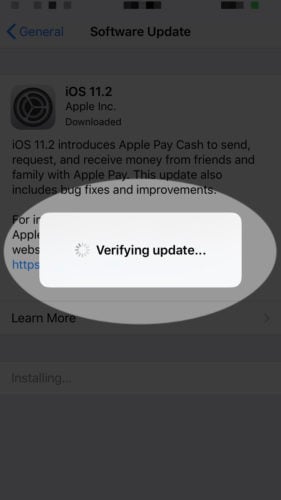
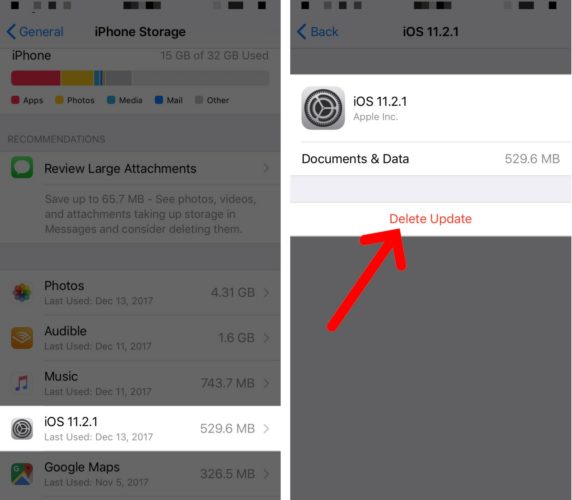
Mine gets stuck at this point every time. I can clear it fine, but when I start the upgrade again, same thing. I’ve got over 2O GB clear, made sure to delete any parts that did load,, I’ve tried a different Wi-Fi network. I’ve restarted, reset settings, even went through the “erase all data” big reset, left it alone over night, every suggestion I can find. Without the update I cannot contact any non iPhone users
my iphone xr stuck oh verifying update on my lock screen and i cant touch anything on my screen ,if i press volume button up and down with power button ,its not working its been half an hour
my iphone 11 has been stuck on Verifying Update for 5 hours now. Nothing is working
My iphone 14 is stuck on verifying update for 3 hours now and i cant interact with it, it is on lock screen, i cant even slide the power off. I am so frustrated, i bought this phone this past monday
GIRL ME TOOOOOOOOOOO. DID YOU FIX IT?????? HOW.
SAME how did you fix it
It didn’t work on my iPhone
software update has completed but can’t remove notification by pressing OK.
can’t access the phones functions and can’t turn the phone off
its not letting me turn it off and restart it though i have iphone 7
Simultaneously press and hold the volume down button and side button until the screen goes black and the Apple logo appears.
My iPhone X has been stuck in verifying update on my Lock Screen and I can’t touch anything on my screen. I’ve tried powering off but I can’t slide the button and I’ve also tried the volume up and volume down but it just called sos please help.
Try hard reseting your iPhone X. Quickly press and release the volume up button, then quickly press and release the volume down button, then press and hold the side button until the screen goes black and the Apple logo appears.
THANK YOU!
I experienced the same problem. How to fix this?
My iPhone 12 has been saying “Certifying Update” for 12 hours. I can not use it. What can I do please?
Sorry, it’s “verifying” not “certifying”.
Now, I can not use the cellular data and it should connect only to Wi-Fi
What can I do?
Did you do the hard reset? There are I instructions on it if you scroll up. If this doesn’t work the first time you do it then just try until it works!
I’m having the same problem. It’s been a full day I can’t even turn mine off.
were u able to figure it out? what did u do?
I can’t even access my iPhone. Nothing is working. Just stuck on verifying for more than 10 hours.
do a hard reset there are instructions for your phone type
Great step by step – this fixed the problem. Greatly appreciated.
Thank you! Totally worked when I was trying to fix my mom’s phone
Amazing! I’m glad that you got it working!
i have managed to get on the screen that gives you the options to slide power off, medical ID, etc. and I can press the slide off button. I have a IPhone XR and I don’t know where or what the Lock Screen button is. Help!
thank u so much for the help it worked!!!
I can’t touch anything on my phone XR because of the update and I can reset my phone because it will not let me touch anything on the screen.
You can try restoring your iPhone through a wired connection with iTunes or do a DFU restore!
Hey my iphone six has been saying verify update since I woke upand I tried to do the steps but it didn’t work what should I do
same for me but on iPhone XR have you figured the issue yet?
Hello. My iPhone 11 has been saying verifying update for several hours now, and nothing happens, when I touch the screen, so I can’t turn the phone off or try connecting to a better WIFI.
volume down, volume up, HOLD screen lock button
Hello. My iPhone 11 has been saying verifying update for several hours now, and nothing happens, when I touch the screen, so I can’t turn the phone off or try connecting to a better WIFI.
That is happening to me how did you fix it?
volume up, volume down, hold the lock screen button. It didn’t work for the the first couple times, keep trying.
Thanks Emily. That fixed my new Ipad Pro!
Did anyone fix this issue?? How??
Did that work? If I hold too long the SOS starts to light up so I stop it.
I try doing that and its not working,
i need help its been stuck on vertifying update for 5 hours now and it wont let me touch my screen i can only talk to siri if i say hey siri
My phone (iphone 11) has been saying verifying update for 4 hours now! I would do the steps, but if i tap on something, it wont do anything.
same
Thank you!!
love u bro <3, it works thanks
I downloaded the update but it’s showing me there was error installing twice that I’ve to reset and download again
hello.my i phone is still verifying update and its almost one day OmG! hOW CAN I FIX THIS?
Have you tried deleting the update in iPhone -> General -> iPhone Storage? It shouldn’t be taking a full day to verify the update!
Mine is doing the same thing I can’t get it to power off at all
um haha I cant restart my phone or even access it… I tried going onto itunes and accessing it there and it still wont work
What did you do to fix it?
I had to restore to factory settings. Fortunately I did a backup just before I did the update so I was able to restore from my backup.
IT’S HELPFUL!
I followed the directions as written, however I do not see the iOS 11.2.1. Now I see 8 updates that were uploaded but the open button is not responding.. They also do not show up on my opening screen. This occured the morning after iOS 11.2.1 was thought to have been loaded. Help! I am missing a lot of apps I use daily!
Thanks again for being here!