You double-click the Home button and swipe your apps off the top of the screen: Good idea or bad idea? There’s been some confusion lately about whether closing out your iPhone and iPad apps is helpful or harmful, especially with regard to battery life. I’ve always said it’s a good idea: Close Out Your Apps is tip #4 of my article about how to save iPhone battery life.
In this article, I’ll explain why closing out your apps can be helpful for your iPhone battery life, provide excerpts from Apple Developer documentation to support that, and include some examples from real-world tests I did using Apple Developer Tools and my iPhone.
When I write, I want the information I provide to be helpful and easy for everyone to understand. I usually don’t get too technical, because my experience working at an Apple Store has shown me that people’s eyes begin to glaze over when I start talking about processes, CPU time, and the app life cycle.

The App Life Cycle
There are five app states that make up the app life cycle. Every app on your iPhone is in one of these states right now, and most are in the not running state. Apple Developer documentation explains each one:
Key Takeaways
- When you press the Home button to leave an app, it goes into the Background or Suspended state.
- When you double-click the Home button and swipe an app off the top of the screen, the app closes and goes into the Not Running state.
- App states are also referred to as modes.
- Apps in Background mode are still running and drain your battery, but apps in Suspended mode do not.
Swiping Up Apps: Closing or Force-Quitting?

Apple’s support article about iOS Multitasking confirms this:
“To close an app, double-click the Home button to see recently used apps. Then swipe up on the app you want to close.”
Why Do We Close Out Our Apps?
In my article about how to save iPhone battery life, I’ve always said this:
“Once every day or two, it’s a good idea to close out your apps. In a perfect world, you would never have to do this and most Apple employees will never say you should… A lot of battery drain issues occur when an app is supposed to close, but doesn’t. Instead, the app crashes in the background and your iPhone battery beings to drain without you even knowing it.”
In short, the main reason I recommend closing out your apps is to prevent your battery from draining when an app doesn’t enter the background state or suspended state the way it should. In my article about why iPhones get hot, I liken your iPhone’s CPU (central processing unit; the brains of the operation) to a car engine:
If you put the pedal to the metal for an extended period of time, the car engine overheats and it uses a lot of gas. If an iPhone’s CPU is revved up to 100% for an extended period of time, the iPhone overheats and your battery drains quickly.
All apps use the CPU on your iPhone. Normally, an app uses a large amount of CPU power for a second or two when it opens, and then throttles back to a lower power mode as you use the app. When an app crashes, the iPhone’s CPU often gets stuck at 100%. When you close out your apps, you make sure this doesn’t happen because the app returns to the not running state.
Is It Harmful To Close An App?
Absolutely not. Unlike many programs on your Mac or PC, iPhone apps don’t wait for you to click “Save” before they save your data. Apple’s developer documentation emphasizes the importance of apps being ready to terminate at the drop of a hat:
“Apps must be prepared for termination to happen at any time and should not wait to save user data or perform other critical tasks. System-initiated termination is a normal part of an app’s life cycle.”
When you close an app, it’s OK too:
“In addition to the system terminating your app, the user can terminate your app explicitly using the multitasking UI. User-initiated termination has the same effect as terminating a suspended app.“
The Argument Against Closing Out iPhone and iPad Apps
There is an argument against closing out your apps, and it’s based in fact. However, it is based on a very narrow view of the facts. Here’s the long and short of it:
- It takes more power to open an app from the not running state than it does to resume it from the background or suspended state. This is absolutely true.
- Apple puts a lot of effort into making sure the iPhone operating system manages memory efficiently, which minimizes the amount of battery apps use when they remain in the background or suspended state. This is also true.
- You are wasting battery life if you close out your apps because it takes more power to open iPhone apps from scratch than the operating system uses to resume them from the background and suspended state. Sometimes true.
Let’s Look At The Numbers
Developers often use CPU time to measure how much effort an iPhone has expend to accomplish tasks, because it can have a direct impact on battery life. I used an Apple developer tool called Instruments to measure the impact of several apps on my iPhone’s CPU.
Let’s use the Facebook app as an example:
- Opening the Facebook app from the not running state uses about 3.3 seconds of CPU time.
- Closing any app wipes it from memory returns it to the not running state and uses virtually no CPU time – let’s say .1 seconds.
- Pressing the Home button sends the Facebook app to the background state and uses about .6 seconds of CPU time.
- Resuming the Facebook app from the background state uses about .3 seconds of CPU time.
Therefore, if you open the Facebook app from the not running state (3.3), close it (.1), and open it again from the not running state (3.3), it uses 6.7 seconds of CPU time. If you open the Facebook app from the not running state, press the home button to send it to the background state (.6), and resume it from the background state (.3), it only uses 4.1 seconds of CPU time.
Wow! In this case, closing out the Facebook app and reopening it again uses 2.6 more seconds of CPU time. By leaving the Facebook app open, you’ve used around 39% less power!
And The Winner Is…
Not so fast! We need to look at the big picture to get a more accurate appraisal of the situation.
Putting Power Usage In Perspective
39% sounds like a lot, and it is – until you realize how infinitesimally small the amount of power we’re talking about is in comparison with the power it takes to use your iPhone. The argument against closing out your apps sounds great until you realize it’s founded on a statistic that doesn’t matter.
As we’ve discussed, you’ll save 2.6 seconds of CPU time if you leave the Facebook app open instead of closing it. But how much power does the Facebook app consume when you use it?
I scrolled through my newsfeed for 10 seconds and used 10 seconds of CPU time, or 1 second of CPU time per second I used the app. After 5 minutes of using the Facebook app, I would have used 300 seconds of CPU time.
In other words, I would have to open and close the Facebook app 115 times to make as much of an impact on battery life as 5 minutes of using the Facebook app. What this means is this:
Don’t decide whether or not to close out your apps based on an insignificant statistic. Base your decision on what’s best for your iPhone.
But that’s not the only reason why closing out your apps is a good idea. Moving on…
Slow And Steady CPU Burn In Background Mode
When an app enters background mode, it continues to use battery power even when your iPhone is asleep in your pocket. My testing of the Facebook app confirms this happens even when Background App Refresh is turned off.
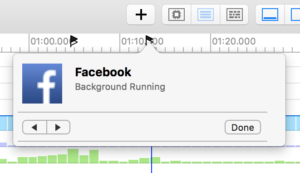
The moral of the story is this: If you’re using an app every few minutes, don’t close it every time you use it. If you’re using it less frequently, it’s a good idea to close the app.
To be fair, many apps go straight from background mode into suspended mode, and in suspended mode, apps don’t use any power at all. However, there’s no way to know which apps are in background mode, so a good rule of thumb is to close them all. Remember, the amount of power it takes to open an app from scratch pales in comparison to the amount of power it takes to use the app.
Software Problems Happen All The Time

You’re using an app and all of a sudden, the screen blinks and you end up back on the Home screen. This is what happens when apps crash.
You can also view the crash logs in Settings -> Privacy -> Diagnostics & Usage -> Diagnostic and Usage Data.
Most software crashes are nothing to worry about, especially if you close out your apps. Often times, an app that has a software problem just needs to be launched from scratch.
An Example Of A Common Software Problem
It’s lunch time and you notice your iPhone battery has drained to 60%. Over breakfast, you checked your email, listened to music, sighed over bank account balance, watched a TED talk, flipped through Facebook, sent a Tweet, and checked the score from last night’s basketball game.
Fixing A Crashing App
You remember that a crashing app can cause your battery to drain quickly and that closing the app can fix it, but you don’t know which app is causing the problem. In this case (and this is real), the TED app is burning through CPU even though I’m not using my iPhone. You can fix the problem in one of two ways:
Connect your computer to a Mac, download and install Xcode and Instruments, enable your iPhone for development, set up a custom test to inspect the individual processes running on your iPhone, sort them by CPU usage, and close the app that’s causing your CPU to stay revved up to 100%.
- Close out your apps.
I choose option 2 100% of the time, and I’m a geek. (I gathered the information for this article using option 1.) Reopening your apps from the not running state uses more power than opening them from the background or suspended state, but the difference is negligible compared to the significant power drain that happens when an app crashes.
Why I Believe Closing Out Your Apps Is A Good Idea
- Even if you close your apps every time you use them, you will not see a difference in battery life because the amount of power it takes to open an app is insignificant compared to the amount of power it takes to use the app.
- Apps that stay running in background mode continue using power when you’re not using your iPhone, and that adds up over the course of a day.
- Closing out your apps is a good way to prevent serious software problems that can cause your iPhone battery to drain very quickly.
Close Out This Article
This article is more in-depth than the articles I usually write, but I hope it was interesting and that you learned something new about how apps run on your iPhone. I close out my apps a few times a day, and that helps me keep my iPhone running as smoothly as possible. Based on the tests and my first-hand experience working with hundreds of iPhones as an Apple tech, I can confidently say that closing out your apps is indeed a good way to save iPhone battery life.
Thanks for reading, and remember to pay it forward,
David P.

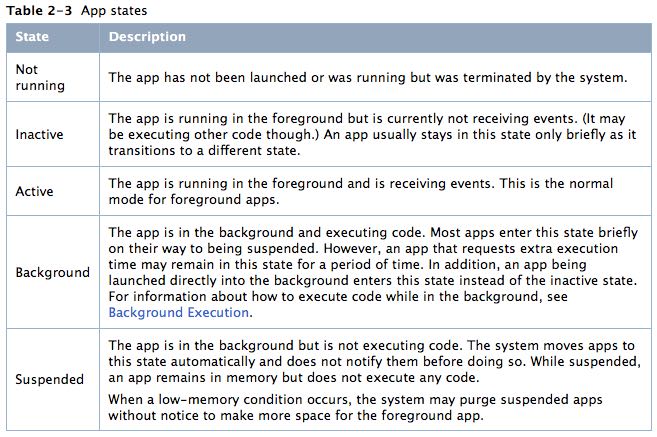
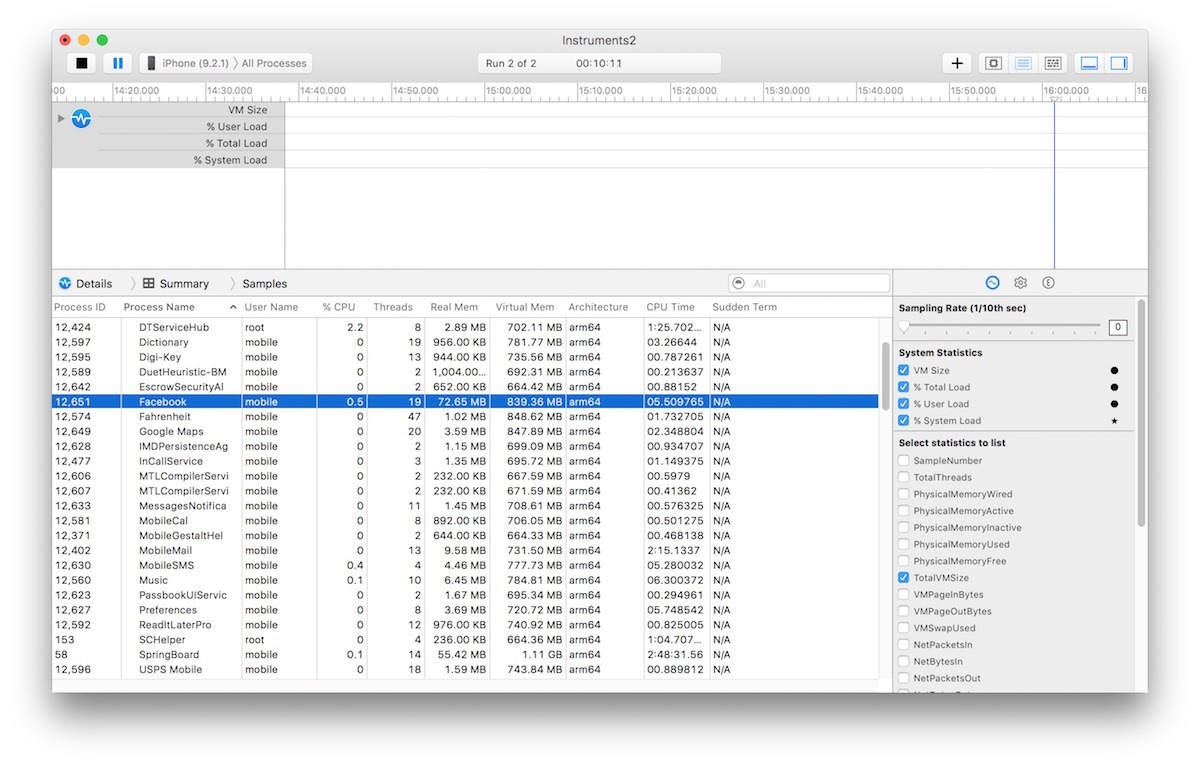
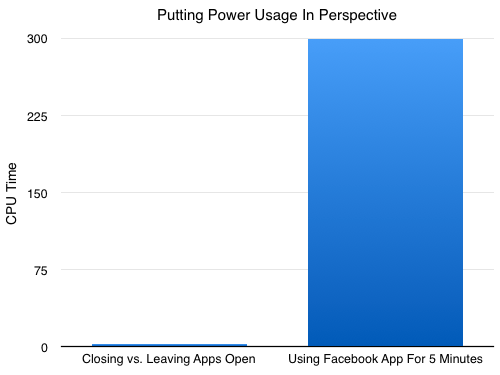
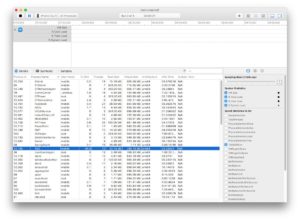
Your math is wrong. 3.3+0.6+0.3=4.2, not 4.1. Also, having an app open you are viewing doesn’t eat up CPU unless it’s doing something behind the scenes. If that were the case, anytime you had the display on the CPU would be at 100%. But there are miscoded apps that eat CPU cycles when they shouldn’t.
“Settings -> Privacy -> Diagnostics & Usage -> Diagnostic and Usage Data” does not exist on my iPhone running iOS 16.2.
Can you suggest a better link now?
It’s under “analytics and improvements” now.
Thanks David. I really appreciate your efforts in helping Apple Customers troubleshoot our issues with these devices. Your article was very objective and provided much clarification on the “Closing apps on ios” myth that has been going on forever.
I personally refer to your web page for more insights on Apple devices. It’s my personal opinion that your technical knowledge and expertise on these matters are solid and the fact you provide this knowledge to us readers is highly appreciated.
[…] out of apps is a relatively controversial topic in the world of Apple products. We tested the effects of closing out of apps on iPhones, and we found that it can help you save battery […]
David I would like to THANK YOU !! for your wonderful article! I am electronically challenged, but your information was so easy to comprehend and I was able to follow the steps. Most contributors to this information assume everyone is savy about electronics and talk in what I refer to as techy talk which is foreign to some of us. Got it! Applied it! and I could actually explain it to someone else, sounding like I understand electronics and help someone with battery drainage like I am expierencing. Kudos to you for your simplistic direct knowledge.
I download a lot of apps I am always looking for the best type of whatever, so I download several similar to compare. Because it can take time to test them, I may have them for awhile, and sometimes I forget to delete runner-ups when I find a favorite. Im basically looking for a few different types of apps right now, and since Ive got 256 gigs on my iPad, Ive never worried about downloading to test/compare later. My battery lately has been dying it takes forever recharge, and if Im using the iPad while its plugged in, its still… Read more »
I agree completely, David. so you’ll know, I have written more than a couple of real-time, multi-tasking operating systems. What Apple is saying, is from an entirely theoretical point. They’re right, in theory. But David is right as it goes in the real world! What is totally amazing is that Apple engineers actually think we shouldn’t have to close apps and that they don’t need to bother providing a way to close apps. It seems Apple can’t even agree whether the swiping-to-close action is simply a close/quit or a force-quit. I love Apple, always have, but their continuing efforts to… Read more »
THIS IS GOOD ADVICE!
My Genius just last week told me not to close apps because the more they are opened and closed the more likely they are to become corrupted. He said why, but I don’t recall. I have always closed them when many open are not being used. Also, I’ve noticed (I think) lack of responsiveness in some apps when there are many open. What you say sounds much more reasonable, and I will be following your advice. Thank you!
Also
Also Apples KBase article calls what you define as closing an app force quitting the app. https://support.apple.com/en-us/HT201330
As of 3 Jan 2023, the referenced article no longer mentions “force quitting”.
SVP of Apple Software disagrees with you. I bet he knows a little More about iOS than you.
Can anyone provide evidence of this claim?
Thanks for the great article. I am wondering isn’t it same because (for-example) facebook have to get notification eventhough app is closed. So, doesn’t facebook have to stay in background to get notification properly.
Also, I heard if you leave the app, the app goes to ram and removed from background unless it have to get the data like notification.. So if I wrap up, isn’t same?
[…] February 15, 2016 0 […]