The Mail app is missing on your iPhone and you don’t know where it went. The Mail app allows you to link all of your important email accounts in one place, whether you prefer to use Gmail, Outlook, Yahoo, or another email service. In this article, I’ll show you what to do when the Mail app is missing from your iPhone so you can start sending and receiving important emails again.
Why Is The Mail App Missing From My iPhone?
The Mail app is missing from your iPhone because someone deleted it, or prevented you from using by changing a Screen Time setting. Unlike other native apps such as Safari or the Camera app, it is possible to delete the Mail app on your iPhone.
Reinstall The Mail App In The App Store
If the Mail app has been deleted on your iPhone, you can go into the App Store and download it again. Open App Store, and tap the Search tab in the lower right-hand corner of the screen. Type “Mail” into the search box at the top of the screen.
Once you’ve found the Mail app in the App Store, tap the Cloud button to its right. The Mail app will download and reinstall on your iPhone.
Keep in mind that when you reinstall the Mail app on your iPhone, it will probably be in a different place than you’re used to. You may have to swipe a few pages over on the Home screen before you see it.
I Reinstalled The Mail App, But My Accounts Aren’t There!
When the Mail app gets deleted on an iPhone, any of the email accounts you linked to it will be switched to inactive even after you reinstall the app.
To reactivate them, open Settings and tap Mail -> Accounts. Tap on your email address, then turn on the switch next to Mail.
Check Screen Time On Your iPhone
It’s possible Mail is missing because a Screen Time setting is preventing you from using it. While Screen Time can be extremely useful for limiting distractions or setting parental controls, they can also cause a lot of problems when set up incorrectly.
Open Settings and tap Screen Time -> Content & Privacy Restrictions. Then, tap Allowed Apps and make sure the switch next to Mail is on.
Hide And Seek
You’ve reinstalled the Mail app on your iPhone and you can start sending emails once again. Next time the Mail app is missing from your iPhone, you’ll know exactly where to find it! If you have any other questions about your iPhone, feel free to leave them in the comments section below!

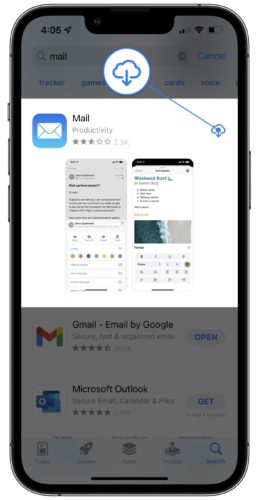
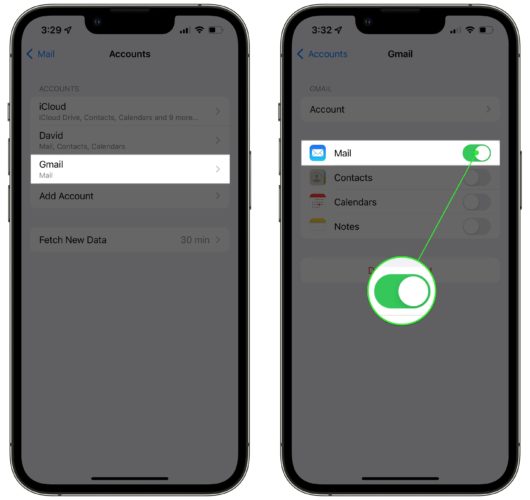
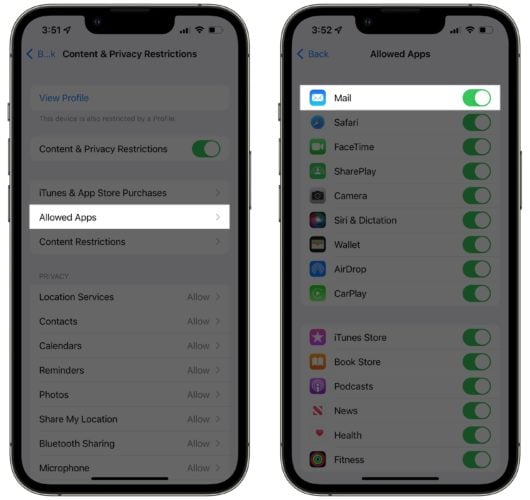
When I go to settings there is no account for me to add mail
I have the same problem as a previous person. There’s no cloud to tap to reinstall Mail on my phone. Mail doesn’t move when i hold it and try to drag it to my Home Screen.
Hey there , I have the app but when I go into my mail and a specific folder it says “no mail” which is not true I can look at it on the computer but not on my phone , why do you think that is ? Thank you!
I have the same issue. Mail is gone.
Excellent help, my question is:
The first screen on my iPhone 12 Pro disappeared erasing all the Apps I had there (my most used ones) why did this happened?
Great help, thanks
My mail app has disappeared of my screen but when I go to the App Store it only says ‘open’ which I can but how do I get it back on my screen please – as there is no cloud showing – thanks
Mail could be on your App Library. On the Home screen, swipe right to left until you reach the App Library. Type in “Mail” to see if it is there. If it is, press and hold on the Mail app icon and drag it to the left to add it back to your iPhone’s Home screen.
there is no mail app on my allowed apps its missing
Was Mail uninstalled? Go to the App Store and search for Mail to see if you need to reinstall it.
Did not work for me, no iCloud icon, says open, when I go to next screens and follow prompts will not download, HELP!!!
I don’t have the cloud option. I only have an open option.
Extremely helpful, thanks!
love you both
what about mail forwarding (to stop)??
How do I get my mail to stop forwarding on my iphone. I did not set it to forward but it does.
I now get a message that is is already on my phone, how do I open it then?
I’ve reinstalled & activated the accounts but now all emails in the inbox are from No Sender…
Help?
Thank you ❤️
I opened the apt store found my mail but when I leave it disappears again …every time I want to look or read my emails I got to follow this same process!!! Help
Thank you! When I have an iPhone issue, and I have plenty, I always come to you for help ☺️
When I try to open my Mail app from the App Store it states that Restrictions Enabled – how do I turn restrictions off?
I opened the mail app but there is no iCloud download sign. It only says open which does take me to my account but it doesn’t get reinstalled on my homepage.
I opened the mail app but there is no iCloud download sign. It only says open which does take me to my account but it doesn’t get reinstalled on my homepage. I’m hoping you can solve this riddle for me, thanks!
No cloud. It says open.
Mine also has no clue and says open. The actual app button is nowhere to be found on my home screens.
Hi, found the email app and reinstalled it but on accounts page the switch next to mail does not stay on!
Hi David, I’ll apologize in advance for this ridiculous question! My mail app was missing and I managed to redownload it, however, I’m guessing I have to resign in somehow. I don’t know how to do that????
Please help
Thank you!! I was going crazy because I couldn’t figure this out.
thank you thank you thank you!!!!
I want to add the mail app icon only
Thank you so much. I was stumped and after googling for help had a bunch of wrong advice. This was so simple!
Fantastic! Worked – after an hour of trying everything suggested elsewhere. Somehow, Mail had been switched off in each! THANK YOU!
I don’t have ‘accounts and passwords’ in settings.
I don’t have accounts in my settings
Thank you – very helpful!!
Lostemails for [email protected]