When an iPhone won’t charge, it’s a big deal. I’m a former Apple employee, and during my time in the Apple Store, fixing iPhone charging problems was a big part of my daily work. The good news is that the majority of iPhone charging problems can be fixed at home. In this article, I’ll show you how to fix an iPhone that won’t charge, step-by-step.
Table Of Contents
Know This Before You Begin
One of the most common questions Apple techs receive when an iPhone won’t charge is this: “If my iPhone won’t charge, do I need a new battery?”
In spite of what you’ll read on many websites, the answer to this question is no! There’s a lot of misinformation out there, and that was one of the main reasons I wanted to write this article.
As a former Apple tech with experience working with hundreds of iPhones that wouldn’t charge, I can tell you that replacing a battery is the absolute wrong thing to do.
The truth is that most of the time, it’s your iPhone’s software — not hardware — that’s preventing your iPhone from charging. If your iPhone won’t charge, 99% of the time, replacing the battery will have zero effect!
And, if there is a hardware problem, it’s much more likely that the issue is with the charging port itself — but we’re not there yet.
If you’d rather watch than read, our YouTube video will walk you through the fixes.
Wireless Charging: A Temporary Fix
While you work on fixing your iPhone, you may still be able to charge it wirelessly. Every iPhone since the iPhone 8 supports wireless charging with Qi-certified chargers. Place your iPhone on the center of a Qi wireless charger and see if starts charging.
If it does — that’s great! However, we still need to address the problem preventing your iPhone from charging with a wired connection.
If your iPhone won’t charge wirelessly either, follow the step-by-step guide below, or check out our other article on how to fix wireless charging problems.
How To Fix An iPhone That Won’t Charge
1. Hard Reset Your iPhone
Sometimes the solution is as simple as hard resetting your iPhone. That’s the first thing an Apple tech would do in the Apple Store, and it’s easy to do at home. Here’s how:
How To Hard Reset Your iPhone
| Phone | How To Hard Reset |
|---|---|
| iPhone 6S, SE, and older models | Press and hold the power button and the Home button together until the Apple logo appears on the screen, and then let go. |
| iPhone 7 and 7 Plus | Press and hold the power button and the volume down button together until the Apple logo appears on the screen, and then let go. |
| iPhone 8 & Newer | There are three steps: 1. Quickly press and release the volume up button. 2. Quickly press and release the volume down button. 3. Press and hold the power button (called the “side button” on iPhones with Face ID) until the Apple logo appears on the display, and then let go. |
Apple tech tip: The #1 mistake people make while trying to hard reset their iPhone is that they don’t hold the buttons down for long enough. On iPhone 8 or newer, however, make sure you are pressing the first two buttons very quickly and holding the power button down for a long time. Sometimes the process can take 20 seconds or more!
If that doesn’t work, don’t worry! We’ll dive into the hardware fixes in the next step.
2. Check Your Lightning Cable For Damage
Take a very close look at both ends of the USB cable you use to charge your iPhone. Apple’s lightning cables are prone to fraying, especially at the end that connects to your iPhone. If you see visible signs of wear, it might be time for a new cable.
How can I tell whether my lightning cable is the reason why my iPhone won’t charge?
If there is no visible damage to the outside of the cable, try plugging your iPhone into a USB port on your computer to charge instead of using the wall adapter that came with your iPhone. If you already charge your iPhone using your computer, try using the wall adapter. If it works in one place and not the other, your cable isn’t the issue.
This might seem obvious, but sometimes the best way to determine whether you have a “bad cable” is to try charging your iPhone using a friend’s cable. If your iPhone suddenly springs back to life after you plug it in, you’ve identified the reason why your iPhone won’t charge — a faulty cable.
Don’t forget about your iPhone’s warranty!
If your iPhone is still under warranty, the USB cable (and everything else in the iPhone box) is covered! Apple will replace your lightning cable for free, as long as it’s in decent shape.
You can set up a return on Apple’s support website or call your local Apple Store to make an appointment with the Genius Bar. If you decide to go to the Apple Store, it’s always a good idea to make an appointment at the Genius Bar before you go in. That way, you won’t have to wait in line — at least not for long.
3rd-party cables can charge iPhone charging problems
One of the most common reasons why an iPhone won’t charge comes from low-quality, third-party iPhone charging cables that people buy in gas stations. Yes, Apple cables are expensive, but in my experience, those $5 knockoffs never hold up like the real thing. There are good ones out there — you just have to know which ones to choose.
If you’re looking for a high-quality replacement iPhone charging cable that’s more durable than Apple’s, check out our favorites on Amazon. These aren’t cheap gas station cables that are going to break in a week. I love the 6-foot Lightning cable because it’s long enough for me to be able to use my iPhone in bed.
The important thing to look for is a Made For iPhone (MFi) label on the box. MFi is essentially Apple’s seal of approval — it’s an accessory that meets Apple’s software and hardware requirements.
If you plug a non-MFi charging cable into your iPhone, you may see a message that says, “This accessory may not be supported.”
3. Try A Different iPhone Charger
Do you charge your iPhone by plugging it into the wall, using a car charger, in a speaker dock, in your laptop, or some other way? There are a lot of different ways to charge an iPhone.
Remember that it’s your iPhone software that says ‘Yes’ or ‘No’ to charging when your iPhone connects to an accessory. If the software detects power fluctuations, it will prevent your iPhone from charging as a protective measure.
How can I tell whether my charger is the reason why my iPhone won’t charge?
We’ll do the same thing we did when we inspected your Lightning cable. The simplest way to find out whether your charger is bad is to try another one. Make sure you try more than one because chargers can be very finicky.
If your iPhone won’t charge with the wall adapter, try plugging it into a USB port on your computer. If it won’t charge in the computer, try plugging it into the wall — or try a different USB port on the computer. If your iPhone charges with one adapter and not the other, then your charger is the problem.
There are high-quality fast chargers out there, but you have to be careful
If you need a new charger, check out the chargers we recommend using the same link as above (for the cable). The maximum Apple-approved amperage for iPhone chargers is 2.1 amps. Unlike many third-party chargers that can damage your iPhone, these ones will charge your iPhone quickly and safely.
(The iPad charger is 2.1A and Apple says it’s OK for iPhones.)
Tip: If you’re trying to charge using an Apple keyboard or USB hub, try plugging your iPhone directly into one of your computer’s USB ports. All the devices plugged into USB hubs (and keyboards) share a limited supply of power. I have personally seen iPhone charging problems occur because there wasn’t enough power to go around.
4. Brush The Gunk Out Of Your iPhone’s Charging Port
Use a flashlight and take a close look at the charging port in the bottom of your iPhone. If you see any debris or gunk in there, it might be preventing the lightning cable from making a solid connection to your iPhone. There are lots of connectors down there (the lightning cable has 9), and if the wrong one is blocked off, your iPhone won’t charge at all.
If you find lint, gunk, or other debris in the charging port of your iPhone, it’s time to brush it out. You need something that won’t conduct an electric charge or damage the electronics in the bottom of your iPhone. Here’s the trick:
Grab a toothbrush (one you’ve never used before) and gently brush out your iPhone’s charging port. When I was at Apple, we used fancy anti-static brushes to do this (which you can get on Amazon for next to nothing), but toothbrushes work just as well.
Dealing with liquid damage
One of the most common reasons why an iPhone won’t charge is liquid damage. Liquid damage can short out the connections in the charging port of your iPhone cause all sorts of problems with your iPhone. Even if you’ve dried out the port and brushed out the gunk, sometimes the damage has already been done.
5. Put Your iPhone Into DFU Mode And Restore
Even if your iPhone won’t charge, a DFU restore may still work! You’ve eliminated the possibility of a simple software problem and taken a look at your USB cable, charger, and the iPhone itself, so it’s time for a last-ditch effort — the DFU restore.
A DFU restore is a special kind of restore (when you restore your iPhone, you erase everything on it and restore it to factory settings) that can solve severe software issues — if they exist.
Check out my article about how to DFU restore an iPhone to learn how to put your iPhone into DFU mode, and cross your fingers before you try. When I worked for Apple, this is the first thing I’d try, even when the phone appeared to be damaged. There’s a small chance that a DFU restore will bring a non-functional iPhone back to life.
If it doesn’t work, come back here to learn about fixing a hardware problem.
6. Repair Your iPhone
If you go to an Apple Store to repair your iPhone and there has been liquid or physical damage to phone, the only option they can offer is to replace your entire iPhone. If you don’t have AppleCare+, this can get expensive, fast.
If you had pictures, videos, or other personal information on your iPhone and your iPhone won’t charge, Apple will say they’re gone forever. Get in touch with an Apple representative and see what they can do. If all they can do is replace your iPhone, you may want to consider visiting a local mom and pop repair shop.
iPhone Charging Again!
I hope your iPhone has sprung back to life and you’re on your way back to a full charge. I’d love to hear from you about your experiences fixing the iPhone charging problem, and I’m here to help along the way.
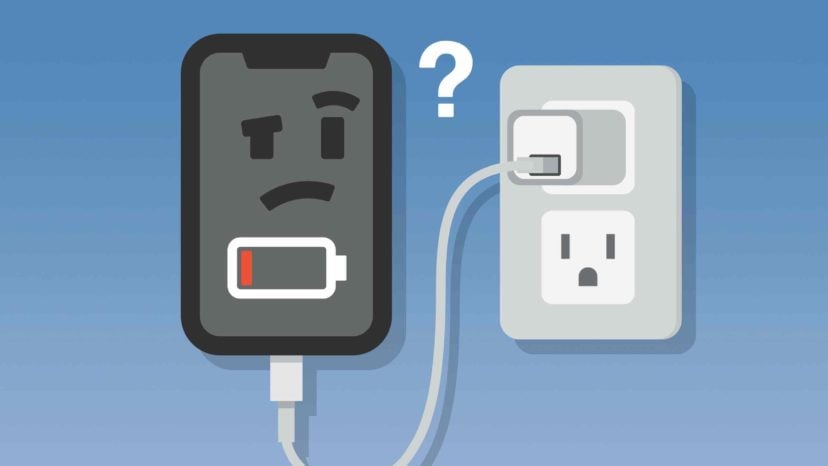






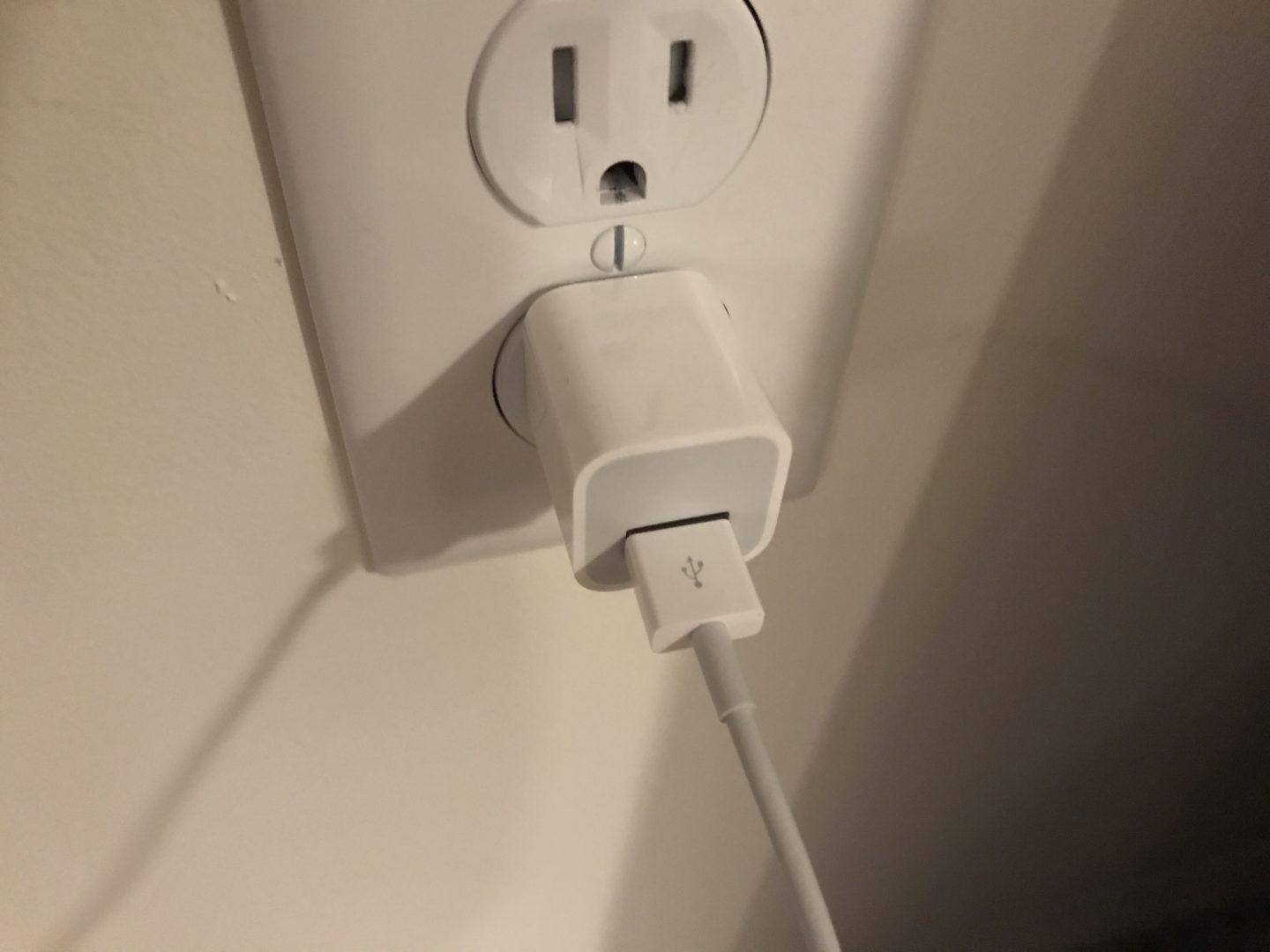

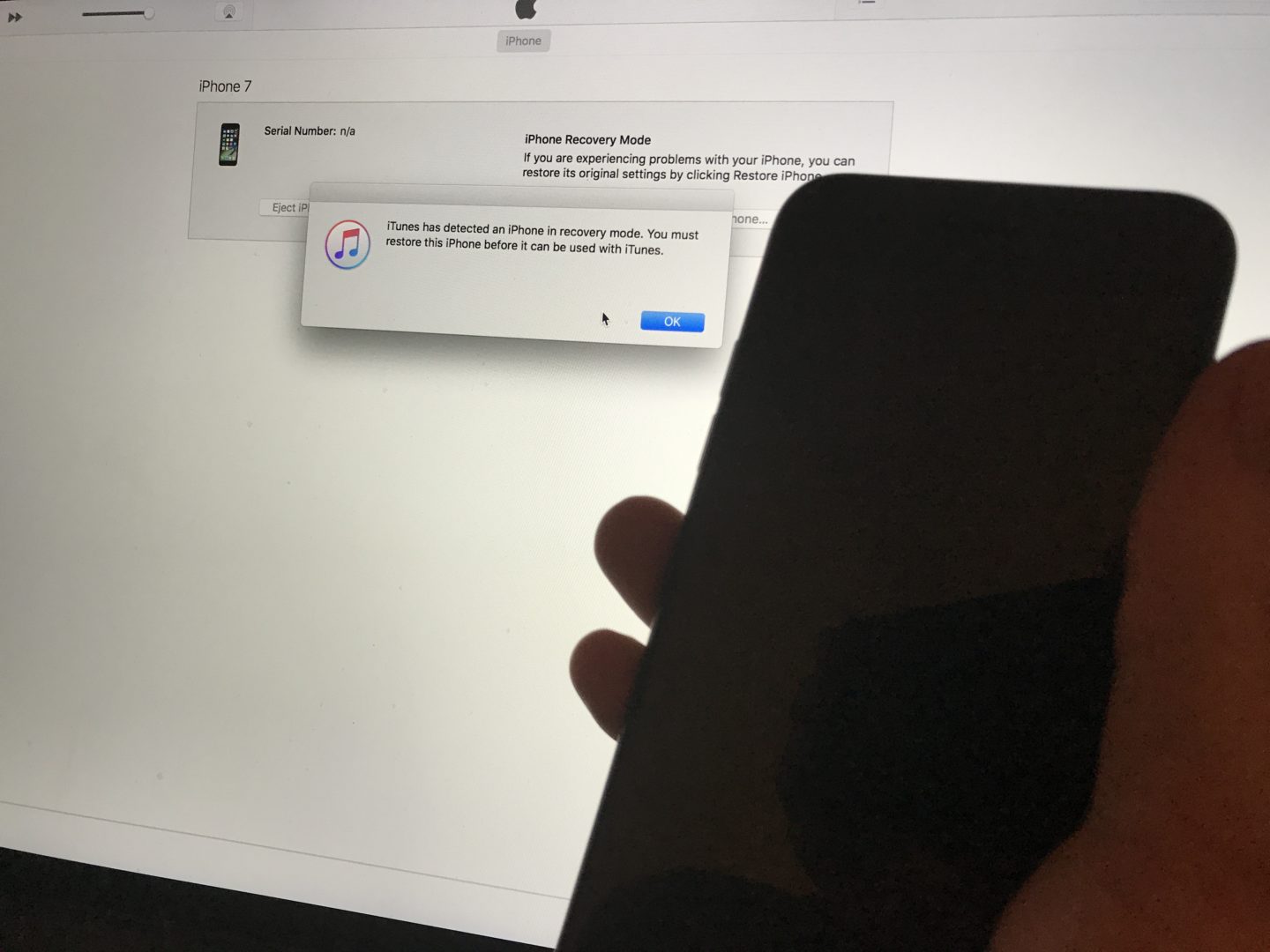
Toothbrush worked well. Thank you.
well i have used different APPLE lighten leads…and still nothing, i have cleaned out the charging port on my phone…and still nothing, So do i goto apple and see how much it will cost me to fix my phone, or do i just upgrade?
I just brushed mine out with a toothbrush and it’s all good again! Thanks! 🙂
Thank you for your valuable suggestions, I tried my friends lightning cable, my phone is charging. Wana replace my cable now. Very helpful
THX. It was solution number 1 in my case.
Thank you so much! Tooth brush did the trick!
i have an iphone 6 bought a new battery it worked perfect when i got it then my screen waas damaged n i put down the phone now i was looking to get it fix battery isn charging . exchanged batteries with a friend and the phone worked like normal but my new battery still isnt charging ….what can i do ??
Cleaning with the brush worked for me. Thank you David for sharing this useful information.
So this guy reckons he is an “Official Apple employee, repairer)
Then he goes on to say it is not the battery. “Think about it, when you plug your
yPhone into the socket it is plugged directly in to power and isn’t using the battery.”
BS!! …… Do a simple test, while your phone is still working , try it without the battery in
and see if it works plugged into a wall socket. Then put the battery in and try again.
For those with a flat battery, just buy the cheap ones, it doesn’t matter on price.
Brilliant! Back in business. Thanks so much.
my phone will only charge with an apple cable, only on one side an donly with my portable battery. wont charge with wall plug, usb on pc or laptop or my other postable batteries. its really annoying
David, you are the man. I went ahead and Hard Reset my iPhone, and started charging immediately, but if for some reason, it happens agan, then I will be getting back to you. Thanks a million.
Suddenly my iPhone 6 refused to charge ! The same cable charges my iPad just fine, but after trying out a few things from your article, it works again ! Thank you.
Thank you for your well-organized, easy-to-read approach. You saved me hours of time, a trip to the Apple store, and maybe hundreds of dollars: a few swipes of the toothbrush, and all is well!
Thank you!!! The toothbrush cleaning was the key to bringing it back to life!! Yay!! So appreciate your help!!
David Payette you are a legend, I threw away an I-phone 5 a couple of years ago as I figured it had packed in ( it was fairly old ) but have just had the same issue with my 7, thank-you for your expert advice and for informing me of DFU, I have (thanks to you ) just re-connected my charger and its charging, you have saved me a lot of both money and time
Thank you for all of this information. It really was helpful. Unfortunately my 4 month old, $800 iphone still is not charging. What happened to APPLE. It used to be the best?
dirty port on the phone was the answer!!!!
Cleaning the charging port, never thought of it, glad you did, it works fine now. Thank you very much!
Thanks for your help
My previous battery started to swell up so I went to a phone repair shop to replace the battery. The new battery suddenly won’t charge.
yay im a happe mun
Tried doing the reset on both and it will not work
All of a sudden both mine and my wifes iPhone stopped working
hi, freaked otut when my phone wouldnt charge and was black, as you saisdid in post. did the obvious things ie cables and checking port. first just want to say “i love google” but its helpers like you that make google what it is. thankyou for your concise, well put together blog. didnt even have to hold tthed d the buttons for more than 3 seconds and voila. thankyou thankyou thankyou, im chuffed
Yes very helpful! I used every configuration of power cord, outlet & charger. I finally got it charged with apple cord into my usb on my laptop. Miracle!! Thank you.
Very helpful! It came back after I switched from a wall to a PC port for charging. Did not know about this hint before. Thank you.
PS I also cleaned it with a pure alcohol and after that dried it with a hairdryer before pluging into PC charging port.
Is someone here able to help me? It’s an iPhone 5c. I accidentally left it in my car for a couple hours in 20 degree temperature. It has been warm for severa lhours now but still won’t charge. The screen is not black; the screen has the battery symbol with the tiniest red line at the left side of the battery. But it hasn’t changed from that for hours. When I try to do a hard reset, I do not get the Apple symbol, no matter how long I hold the buttons down for. The port is clean, I’ve tried… Read more »
David, if you have a phone that only periodically will not charge, but at other times charges (ruling out the power supply or cable as the problem) would you agree that the likeliest cause of its intransigence is software-related?
Thanks. toothbrush to get the lint out of the charging port as per step 4 fixed it.
Thank you! I didnt even need to go past tip #1
Very helpful – your toothbrush suggestion was the fix – Thanks
Hard reset worked for me, thank you so much for your wisdom
Very Helpful.. Thank you very much..
Thank you, great advice up and charging again.
The lint clean out fixed my charging problem. Followed step 1, reset the phone. When I used a light and magnifier, the charging port looked 1/2 full of lint. Cleaned it out and it works again!!!!!
Excellent article! I understand this issue so much better now because you explained it so well. Thank you!
Thank you so much David for the advice! At first I thought I needed to get a new phone but all I had to do was to clear out the rubbish from my charging port! You saved me so much money!
it worked Thanks
good day to all, please help me. my iphone won’t not charging suddenly. i tried many caples plugged. even in my computer can’t detected. i am worrried because my husband don’t know about this. please pleas help me
ITS USUALLY FLUFF IN THE CHARGING PORT. Just clean it with the sim removal tool (I would say toothbrush is too weak)
thanks for the tips!!!
My iPhone stops charging at 2 percent
Worked thank you
Cleaning the port at the bottom with a brush solved the issue. Thank you very much!
my phone charges without showing the judging symbol ..how do i fix it
Good information! My iPhone is charging now!!! Thank you
Brilliant…..tried the hard reset and at first it didn’t work. So I carried on reading down through your other options and decided I’d give the hard reset another go….. This time my phone turned itself back on. I’ve now plugged it into the charger and it looks like it’s charging…..thanks
Very useful
Started charging after connecting to the USB port of computer
Probably my adapter to which the iPhone is plugged in is damaged
I was also getting shock from the phone when I was using that adapter
You are a lifesafer. Thank you!