When an iPhone won’t charge, it’s a big deal. I’m a former Apple employee, and during my time in the Apple Store, fixing iPhone charging problems was a big part of my daily work. The good news is that the majority of iPhone charging problems can be fixed at home. In this article, I’ll show you how to fix an iPhone that won’t charge, step-by-step.
Table Of Contents
Know This Before You Begin
One of the most common questions Apple techs receive when an iPhone won’t charge is this: “If my iPhone won’t charge, do I need a new battery?”
In spite of what you’ll read on many websites, the answer to this question is no! There’s a lot of misinformation out there, and that was one of the main reasons I wanted to write this article.
As a former Apple tech with experience working with hundreds of iPhones that wouldn’t charge, I can tell you that replacing a battery is the absolute wrong thing to do.
The truth is that most of the time, it’s your iPhone’s software — not hardware — that’s preventing your iPhone from charging. If your iPhone won’t charge, 99% of the time, replacing the battery will have zero effect!
And, if there is a hardware problem, it’s much more likely that the issue is with the charging port itself — but we’re not there yet.
If you’d rather watch than read, our YouTube video will walk you through the fixes.
Wireless Charging: A Temporary Fix
While you work on fixing your iPhone, you may still be able to charge it wirelessly. Every iPhone since the iPhone 8 supports wireless charging with Qi-certified chargers. Place your iPhone on the center of a Qi wireless charger and see if starts charging.
If it does — that’s great! However, we still need to address the problem preventing your iPhone from charging with a wired connection.
If your iPhone won’t charge wirelessly either, follow the step-by-step guide below, or check out our other article on how to fix wireless charging problems.
How To Fix An iPhone That Won’t Charge
1. Hard Reset Your iPhone
Sometimes the solution is as simple as hard resetting your iPhone. That’s the first thing an Apple tech would do in the Apple Store, and it’s easy to do at home. Here’s how:
How To Hard Reset Your iPhone
| Phone | How To Hard Reset |
|---|---|
| iPhone 6S, SE, and older models | Press and hold the power button and the Home button together until the Apple logo appears on the screen, and then let go. |
| iPhone 7 and 7 Plus | Press and hold the power button and the volume down button together until the Apple logo appears on the screen, and then let go. |
| iPhone 8 & Newer | There are three steps: 1. Quickly press and release the volume up button. 2. Quickly press and release the volume down button. 3. Press and hold the power button (called the “side button” on iPhones with Face ID) until the Apple logo appears on the display, and then let go. |
Apple tech tip: The #1 mistake people make while trying to hard reset their iPhone is that they don’t hold the buttons down for long enough. On iPhone 8 or newer, however, make sure you are pressing the first two buttons very quickly and holding the power button down for a long time. Sometimes the process can take 20 seconds or more!
If that doesn’t work, don’t worry! We’ll dive into the hardware fixes in the next step.
2. Check Your Lightning Cable For Damage
Take a very close look at both ends of the USB cable you use to charge your iPhone. Apple’s lightning cables are prone to fraying, especially at the end that connects to your iPhone. If you see visible signs of wear, it might be time for a new cable.
How can I tell whether my lightning cable is the reason why my iPhone won’t charge?
If there is no visible damage to the outside of the cable, try plugging your iPhone into a USB port on your computer to charge instead of using the wall adapter that came with your iPhone. If you already charge your iPhone using your computer, try using the wall adapter. If it works in one place and not the other, your cable isn’t the issue.
This might seem obvious, but sometimes the best way to determine whether you have a “bad cable” is to try charging your iPhone using a friend’s cable. If your iPhone suddenly springs back to life after you plug it in, you’ve identified the reason why your iPhone won’t charge — a faulty cable.
Don’t forget about your iPhone’s warranty!
If your iPhone is still under warranty, the USB cable (and everything else in the iPhone box) is covered! Apple will replace your lightning cable for free, as long as it’s in decent shape.
You can set up a return on Apple’s support website or call your local Apple Store to make an appointment with the Genius Bar. If you decide to go to the Apple Store, it’s always a good idea to make an appointment at the Genius Bar before you go in. That way, you won’t have to wait in line — at least not for long.
3rd-party cables can charge iPhone charging problems
One of the most common reasons why an iPhone won’t charge comes from low-quality, third-party iPhone charging cables that people buy in gas stations. Yes, Apple cables are expensive, but in my experience, those $5 knockoffs never hold up like the real thing. There are good ones out there — you just have to know which ones to choose.
If you’re looking for a high-quality replacement iPhone charging cable that’s more durable than Apple’s, check out our favorites on Amazon. These aren’t cheap gas station cables that are going to break in a week. I love the 6-foot Lightning cable because it’s long enough for me to be able to use my iPhone in bed.
The important thing to look for is a Made For iPhone (MFi) label on the box. MFi is essentially Apple’s seal of approval — it’s an accessory that meets Apple’s software and hardware requirements.
If you plug a non-MFi charging cable into your iPhone, you may see a message that says, “This accessory may not be supported.”
3. Try A Different iPhone Charger
Do you charge your iPhone by plugging it into the wall, using a car charger, in a speaker dock, in your laptop, or some other way? There are a lot of different ways to charge an iPhone.
Remember that it’s your iPhone software that says ‘Yes’ or ‘No’ to charging when your iPhone connects to an accessory. If the software detects power fluctuations, it will prevent your iPhone from charging as a protective measure.
How can I tell whether my charger is the reason why my iPhone won’t charge?
We’ll do the same thing we did when we inspected your Lightning cable. The simplest way to find out whether your charger is bad is to try another one. Make sure you try more than one because chargers can be very finicky.
If your iPhone won’t charge with the wall adapter, try plugging it into a USB port on your computer. If it won’t charge in the computer, try plugging it into the wall — or try a different USB port on the computer. If your iPhone charges with one adapter and not the other, then your charger is the problem.
There are high-quality fast chargers out there, but you have to be careful
If you need a new charger, check out the chargers we recommend using the same link as above (for the cable). The maximum Apple-approved amperage for iPhone chargers is 2.1 amps. Unlike many third-party chargers that can damage your iPhone, these ones will charge your iPhone quickly and safely.
(The iPad charger is 2.1A and Apple says it’s OK for iPhones.)
Tip: If you’re trying to charge using an Apple keyboard or USB hub, try plugging your iPhone directly into one of your computer’s USB ports. All the devices plugged into USB hubs (and keyboards) share a limited supply of power. I have personally seen iPhone charging problems occur because there wasn’t enough power to go around.
4. Brush The Gunk Out Of Your iPhone’s Charging Port
Use a flashlight and take a close look at the charging port in the bottom of your iPhone. If you see any debris or gunk in there, it might be preventing the lightning cable from making a solid connection to your iPhone. There are lots of connectors down there (the lightning cable has 9), and if the wrong one is blocked off, your iPhone won’t charge at all.
If you find lint, gunk, or other debris in the charging port of your iPhone, it’s time to brush it out. You need something that won’t conduct an electric charge or damage the electronics in the bottom of your iPhone. Here’s the trick:
Grab a toothbrush (one you’ve never used before) and gently brush out your iPhone’s charging port. When I was at Apple, we used fancy anti-static brushes to do this (which you can get on Amazon for next to nothing), but toothbrushes work just as well.
Dealing with liquid damage
One of the most common reasons why an iPhone won’t charge is liquid damage. Liquid damage can short out the connections in the charging port of your iPhone cause all sorts of problems with your iPhone. Even if you’ve dried out the port and brushed out the gunk, sometimes the damage has already been done.
5. Put Your iPhone Into DFU Mode And Restore
Even if your iPhone won’t charge, a DFU restore may still work! You’ve eliminated the possibility of a simple software problem and taken a look at your USB cable, charger, and the iPhone itself, so it’s time for a last-ditch effort — the DFU restore.
A DFU restore is a special kind of restore (when you restore your iPhone, you erase everything on it and restore it to factory settings) that can solve severe software issues — if they exist.
Check out my article about how to DFU restore an iPhone to learn how to put your iPhone into DFU mode, and cross your fingers before you try. When I worked for Apple, this is the first thing I’d try, even when the phone appeared to be damaged. There’s a small chance that a DFU restore will bring a non-functional iPhone back to life.
If it doesn’t work, come back here to learn about fixing a hardware problem.
6. Repair Your iPhone
If you go to an Apple Store to repair your iPhone and there has been liquid or physical damage to phone, the only option they can offer is to replace your entire iPhone. If you don’t have AppleCare+, this can get expensive, fast.
If you had pictures, videos, or other personal information on your iPhone and your iPhone won’t charge, Apple will say they’re gone forever. Get in touch with an Apple representative and see what they can do. If all they can do is replace your iPhone, you may want to consider visiting a local mom and pop repair shop.
iPhone Charging Again!
I hope your iPhone has sprung back to life and you’re on your way back to a full charge. I’d love to hear from you about your experiences fixing the iPhone charging problem, and I’m here to help along the way.
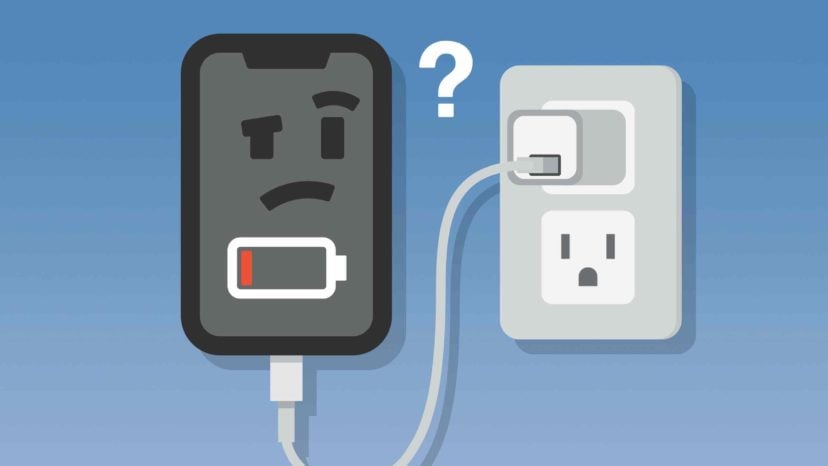






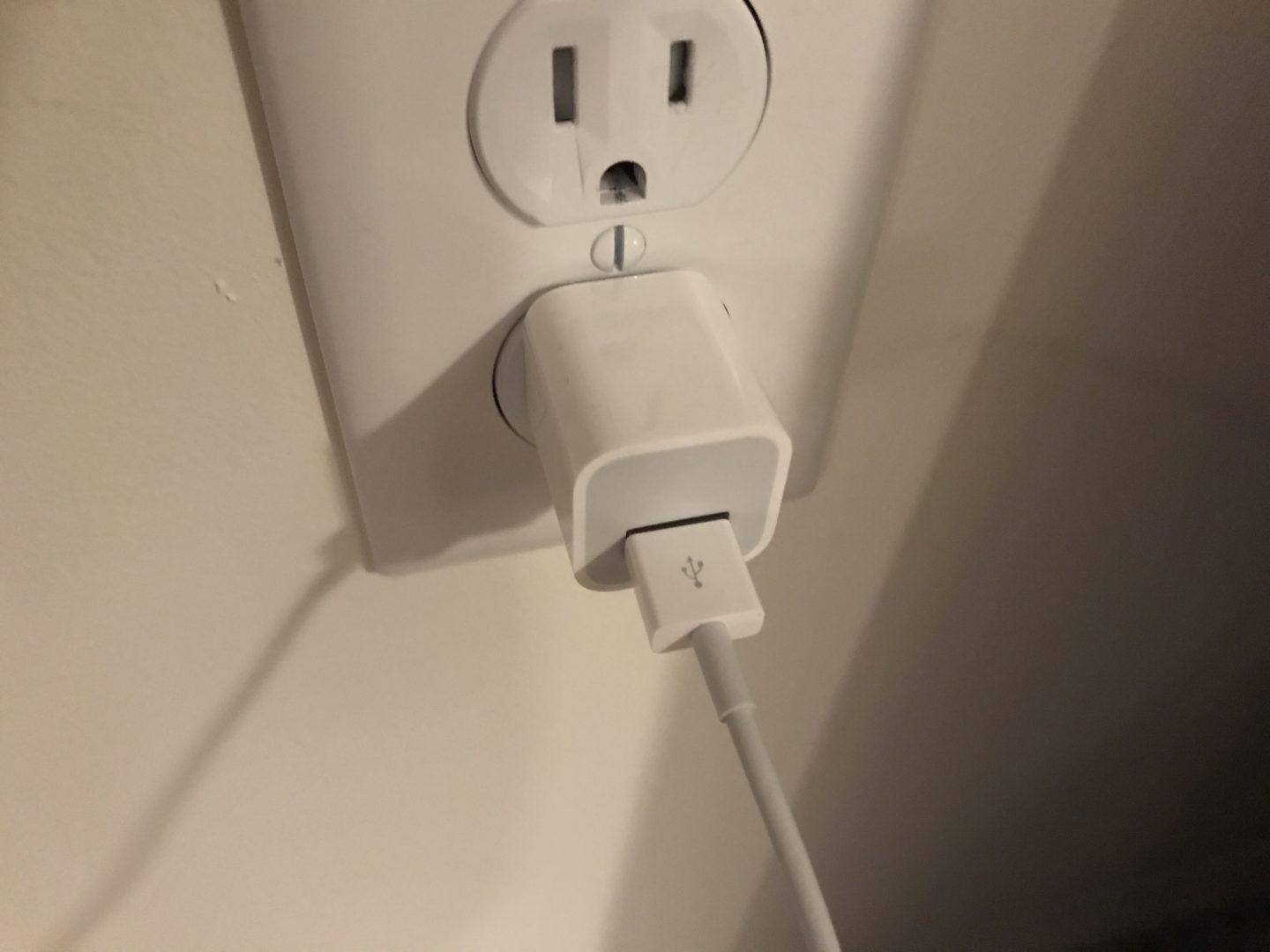

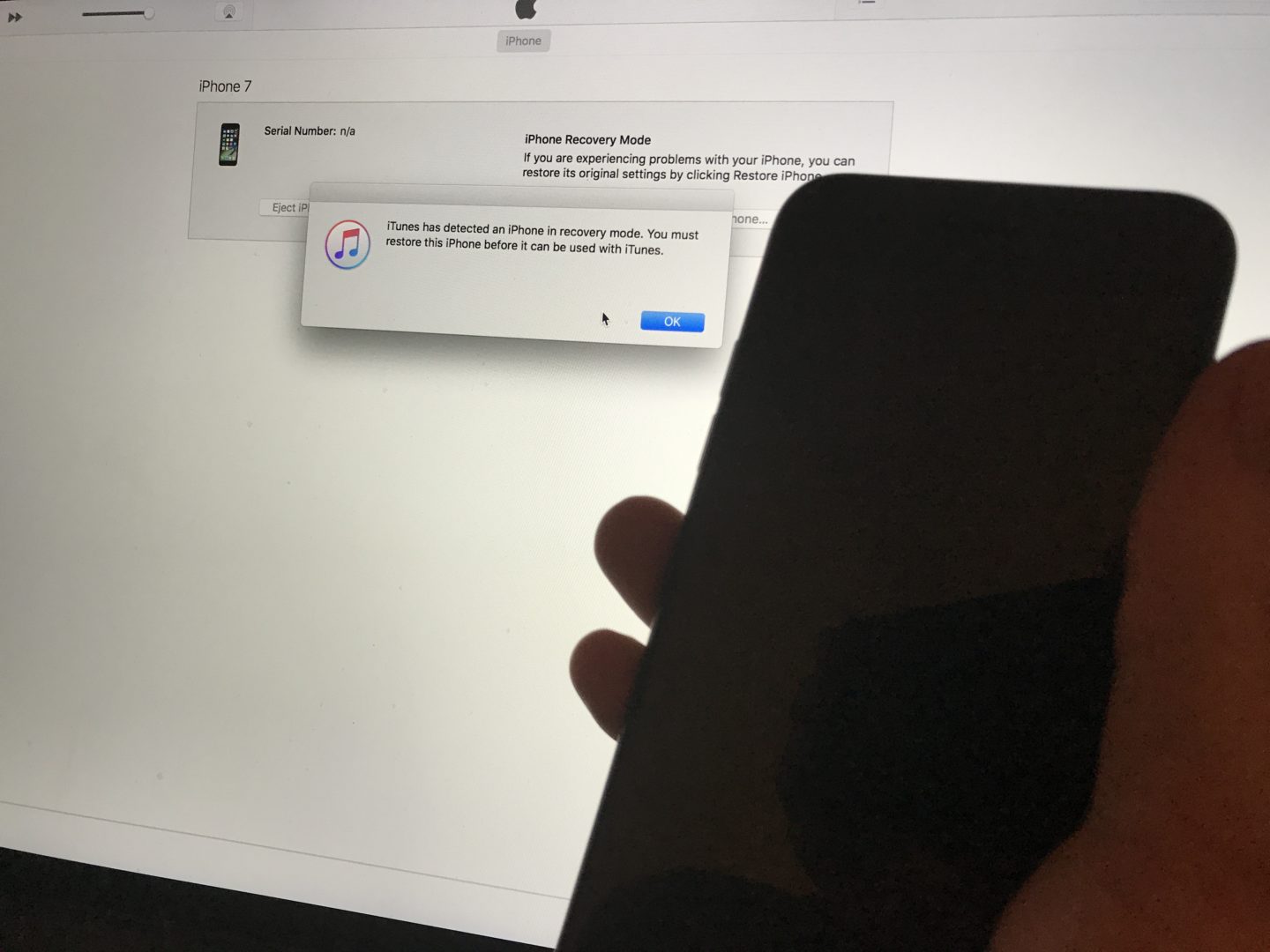
Sometimes the brush will not work. The reason is there is dirt and some foamy stuff get packed at the very far end of the charging slot. So, use a safety pin and remove it the hard way. I just fixed mine after struggling for weeks.
my iphone 6s is not still charging untill now:(
Use a safety pin to remove stacked foamy stuff and dirt at the very far end of charging slot
Thanks heaps for the advise – I tried the hard reset and the DFU reset and nothing worked. Off to an Apple registered store tonight to see what they can do… Great reading though – thanks!
Unbelievably great advice; I can’t wait to try it tomorrow morning seeing that it’s after 12 Midnight right now. I have a feeling that it’s the new charger I recently bought at Walmart. I have it about one week. It was not an Apple charger and I thought buying a charger that also included the plug with no additional charge was a god idea. Maybe not.
Good stuff. And funny!
Hard reset fixed my charging problem right away. Thank you very much!
Hard reset worked for me! Thanks 🙂
My iPhone XR is recognizing that the charger is plugged in however its not charging the percentage has stayed the same!!! What do i do?????
Your hard reset trick did it! Thank you thank you. I am on call for work, and when I woke up my phone wasn’t charged! You fixed it!
my iphone 6 onlys charges to 2% and goes off and it still is not working 🙁
Same, did you find a solution?
I’m not getting the Apple symbol, I’m getting a charge symbol to show its plugged in but then the phone goes out again.
Tried a direct charge (via a mains socket with a usb port) using an Apple
approved cable (I absolutely refuse to use non-Apple products). This worked admirably. I have now changed the cable on my usual
charger. I guess like everything else they wear out over time. Your instructions are very clear and succinct. Thank You
Thank you David. Your instructions are clear and concise-.
Hi my iphone xs says its charginf but it won’t turn on
My IPhone 6+ shows has the lightning bolt to charge but isn’t. Do you know what the problem is?
It sounds like the software believes that the device is charging, but the physical hardware battery isn’t taking the charge. You either have a bad battery or there’s something else wrong with the device. Either way, I would consider exploring your options to get your phone fixed or replaced. The iPhone 6 is an older model, so it wouldn’t surprise me if the battery is going bad. Getting a new iPhone can definitely help your battery last longer. Here’s a handy tool in case you’re interested in upgrading. You don’t have to spend a lot of money to do so.
Hi David, I have an iPhone x that got a black screed about a week ago. I did the volume up / volume down / power button thing over and over again. It finally came back on (don’t know exactly why – it wasn’t right after the reboot) and stayed on for about 45 minutes and then went black again. Now I am trying all kinds of things and it came back on for about 30 minutes (never to come back on again). The next morning I got up and the battery was dead and unable to charge (I was… Read more »
Great article!
I have an old iPhone 6. My charger won’t work unless in a certain spot or certain position. Unfortunately I can’t figure the position out. My phone charges with other chargers but not mine. I only have 1 charger in my house and I’m on a fixed income. With all the bills and kids lunches I don’t think I’ll even be able to afford a new Charger.
Hi David, thanks for the tips. I have tried all this but still have a weird problem. I plug it in, it charges for 30 secs or so, then stops charging. I unplug it, plug it in again, same thing. Doesn’t matter if I use wall plug or USB port, same thing. I don’t touch the phone – it just stops charging. Starts fine every time but just stops every time. What is going on??
Hi David I put my phone into the USB charge with just the wire and it worked, but when I did it through my box it didn’t
I cleaned out, hard reset and used different cords. Nothing is working. I can’t software update because my phone is on 20% I Don’t know what to do
I’m using an Apple cord, I cleaned out the charger and port and I have hard reset multiple times. I can’t do a software update because my phone is on 20% and, obviously, won’t charge.
Great tips! I’ve had 2 iPhones (an SE and an iPhone 7) that have had issues, and I know I’m not the only one with lightning port and charger issues. I ended up with the iPhone 7 after the SE developed a defective port and charger. I took it to my local Apple store who confirmed the defect. They told me it’s the 2nd most common issue after cracked screens. I asked them if Apple is aware this is a major defect with their iPhones with the lightning chargers, why don’t they replace it with something different? I was told… Read more »
Totally fixed my phone! Thanks, man!! : D
Thanks. It was very helpful. Do we need to use original charger ?
still no luck with phone
Very helpful informations. My iphone problem got fixed at home. The problem of my iphone SE was the software not hardware. Thanks for sharing your insight.
This old post just saved me today! Thanks David!
my iphone 6 charges when i wiggel the cable a few times then i need to let it stand up right with the cable in it at a certain angle then i need to leave it perfectly still till it charges enough
Yes! Yes! Yes! What’s the fix? It’s not software is it?
Thank you for writing this. The hard reset worked great, and saved me a trip to the apple store.
You saved me today! Thak you!
My new Iphone 8 dosent want to charg when is plug on charging. What can I do now?
I just brush and wow its charging, thanks for tge info
Thank you! Resetting my phone brought it back! You saved me hours of aggrevation.
Super! thank you!
WOW
Cleaning the charging port for the WIN! Thanks. I never wouldve thought that that much lint could collect in the port.
nice thanks
Help! I have an iPhone 6 and have tried all of the items in this article. A week ago it wouldn’t charge past 1%. Now, it wont even turn on unless it is plugged in. When plugged in, the apple logo will show up for a couple of seconds, then dissappear for a few seconds. This repeats until I unplug it. iTunes won’t recongnize it so I can try a restore. The Apple store said the phone is dead but I’m not willing to give up on it yet. My only thought right now is to buy a $15 battery… Read more »
Nice article. In my case, it was hardPacked lint. I’d add toothpick to the toothbrush technique. A light probing with a toothpick loosed lint that the toothbrush couldn’t get.
Amazing advice. I fixed my charging problem in minutes.
Thank you very, very much. I did the toothbrush cleaning and it fixed the issued instantly!
Thanks so much for your help. I have an iPhone 6 that I couldnt seem to do a hard reset on. It kept coming back to the low battery pictured above. I tried several charging cables (all Apple approved MFI) but that didnt work. I tried several wall adaptors – one was the orig Apple adapter and one was an Amazon (Apple approved) adapter. Neither worked in my wall socket or power strip. I almost gave up until I saw my Kindle power adapter and plugged it into the wall and then plugged in the cable at the USB end.… Read more »
thanks so much brother it’s helpful
Great solutions! I just had an issue and now my phone is charging. I had bought another quick charger thinking it was the charger. Now I have a back up I guess, lol!
my phone is plugged in , with no case on and will charge up 2 % then move back 1 % then stop charging.. any ideas?? ive cleaned the charing port. i havent used any other charging cables because i have none with me, but will do so when i get my charger from work
Your solution technique and walk through to solve iphone charging is fantastic. Many people will appreciate your helpful instructions on how to troubleshoot iphone charging. Thank you for educating us all.
my battery would not charge and I read your instructions and now my iPhone is charging. thank u
.
wow, the hard reboot actualy worked, because my phone was charging, it just wasn’t showing it. Thanks
My battery died while I was using the phone and now it refuses to charge. It has been on the charger for more than an hour with the charge indicator on, but it refuses to turn on. It also refuses to do a hard reset. Am I doing something wrong? I have been holding the buttons for more than a minute, but the logo never appears.
Try again or follow the guide. You could also call apple support on 0800 048 0408.