Picture this: You’re waiting for an important phone call. You’ve double-checked your iPhone to make sure the ringer is on and you’ve turned the volume all the way up. When the phone rings, you’re going to hear it. 5 minutes go by and you glance at your iPhone, only to find out you’ve missed the important call! Don’t throw your phone at the cat. In this article, I’ll explain why your iPhone won’t ring and I’ll show you exactly how to fix it.
Martha Aron inspired me to write this article when she asked, “My iPhone does not ring on all calls, I miss lots of calls and texts because of this. Can you help me?” Martha, I’m here to help you and everyone else that has missed incoming calls and texts because their iPhone isn’t ringing.
You Probably Know This, But Check Anyway…
If you’re reading this article, you probably already know that for your iPhone to ring, the Ring / Silent switch on the side of your iPhone has to be set to ring.
If the switch is pulled toward the screen, your iPhone’s ringer is turned on. If the switch is pushed toward the back of the iPhone, your iPhone is on silent and you’ll see a small orange stripe next to the switch. You’ll also see the speaker icon on the iPhone display when you flip the switch.
Once you’re sure the Ring / Silent switch is set to ring, make sure your iPhone ringer is turned up so you can hear your iPhone ring when you get a call. You can turn up the ringer volume by pressing the volume up button on the side of your iPhone.
You can also turn up the ringer volume by opening Settings -> Sounds & Haptics. Drag the slider under Ringer And Alerts to the right to turn up the ringer volume on your iPhone. The further you drag the slider to right, the louder the ringer will be.
If your iPhone isn’t making any sound at all, my article about what to do when an iPhone speaker stops working will show you how to fix that problem. If you’ve already done all this, here’s why your iPhone isn’t ringing:
Here’s The Fix: Turn Off Focus Or Do Not Disturb!
Most of the time, the reason an iPhone isn’t ringing for incoming calls is that the user has accidentally turned on Focus (iOS 15 and newer) or Do Not Disturb (iOS 14 and older) feature in Settings. Focus and Do Not Disturb silence calls, alerts, and notifications on your iPhone.
How Do I Know If A Focus Or Do Not Disturb Is Turned On?
The easiest way to tell if a Focus or Do Not Disturb is turned on is to open Control Center and look in the upper right-hand corner of your iPhone, just to the left of the battery icon. If a Focus is enabled, you’ll see the corresponding Focus icon there. If Do Not Disturb is enabled, you’ll see a small moon icon there.
You can schedule a Focus to automatically turn on by opening Settings and tapping Focus. Tap the Focus you’d like to schedule, then tap Add Schedule or Automation.
If you’d like to dive deeper into Do Not Disturb and set up an automatic schedule, instance, head to Settings -> Do Not Disturb to see all the options available to you.
How Do I Turn Off A Focus?
Open Control Center by swiping up from the very bottom of the screen (iPhones without Face ID) or down from the upper right-hand corner of the screen (iPhones with Face ID). Tap on the Focus icon to turn it off.
How Do I Turn Off Do Not Disturb?
Ever since Apple released iOS 7, it’s been easy to turn Do Not Disturb on and off. Open Control Center and tap the moon icon to turn Do Not Disturb on or off.
You can also turn off Do Not Disturb or Focus by going to Settings -> Do Not Disturb and turning off the switch next to Do Not Disturb. You’ll know Do Not Disturb is off when the switch is white.
If your iPhone is running iOS 15 or newer, open Settings and tap Focus -> Do Not Disturb and turn off the switch at the top of the screen.
Turn Off “Silence Unknown Callers”
One reason why you have an iPhone ringing problem may be because your block unknown callers feature is turned on. This feature is great for stopping telemarketers and robocalls in their tracks, but unfortunately it also filters out some people that you actually do want to talk to.
To turn this off, head over to Settings -> Phone and turn off the switch next to Silence Unknown Callers. Once you’ve done that, your phone should be able to ring again when someone who isn’t in your contacts tries to call you.
What If My iPhone Still Won’t Ring?
I’ve received a couple of comments from readers who have taken all of the suggestions and whose iPhones still aren’t ringing. If you’ve made it this far and your iPhone isn’t ringing, there’s a good chance you may have a hardware problem.
Often times, when gunk or liquid gets into one of the ports (like the headphone jack or lightning / dock connector), your iPhone thinks there’s something plugged into it, when in fact there isn’t. My article about how to fix an iPhone that’s stuck in headphone mode explains why that happens and how to fix the problem.
It’s a long shot, but you can take an antistatic brush (or toothbrush you’ve never used before) and try to brush out the gunk from your headphone jack or lightning / dock connector port. Antistatic brushes are helpful for cleaning all sorts of electronics, and you can pick up a 3-pack on Amazon for less than $5.
If you’re successful, the issue should resolve itself. Unfortunately, most of the time the damage has already been done. Something has shorted out on the inside of your iPhone, so the only solution is to visit your local Apple Store or use the mail-in options at Apple’s support website to have your iPhone repaired.
Now might also be a good time to upgrade your iPhone. Repairs can be expensive, especially if more than one thing is wrong with your iPhone. Rather than spending hundreds of dollars on a repair, you could use that money to purchase a new phone. Check out UpPhone’s cell phone comparison tool to find a great deal on a new iPhone!
Wrapping It Up
Do Not Disturb is one of those great features that comes in handy if you know how to use it, but it can be really frustrating if you don’t. To Martha and everyone else who has missed important calls or yelled “My iPhone won’t ring!” at an innocent bystander, I hope this article has you to solve your silent iPhone problem. If you have follow-up questions or other experiences to share, post them in the comments section below. I look forward to hearing from you!
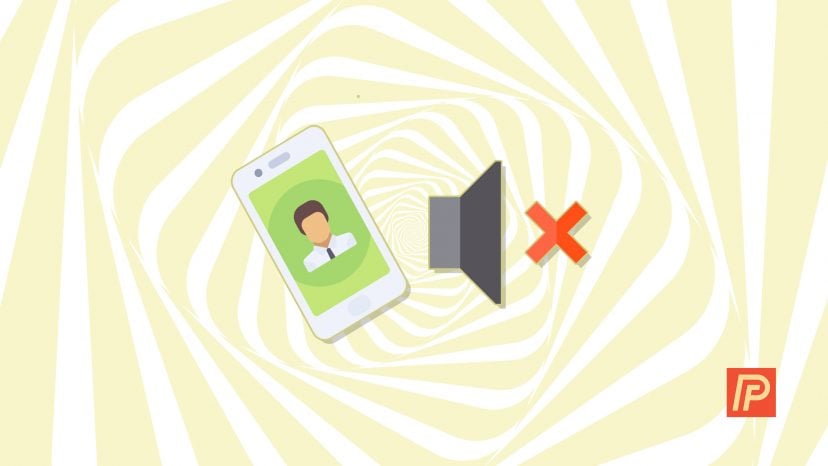


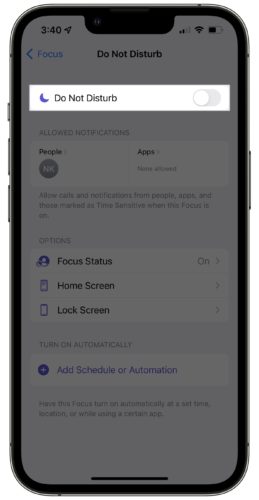

Hi I have tried so many solutions and still not working but one thing I notice is that iphone of and on mute button is loose I think it’s broken and maybe if I fixed that then I can get it to ring cause when some one calls I don’t hear my ringtone ringing why?
Thanks so much,you saved me the embarrassment of taking my phone back to the shop only for some spotty 17 year old to tell me I had the “Do not disturb” on, and give me that “sad old git”look !!
Thank you, thank you, thank you It was the Do Not Disturb button. I had no idea!
I toggled the swith and it fixed the problem.
Thanks.
KD
Thank you
yep, that was it. Thank you !!
It’s taken me 2 hours of going into settings etc only to find is that switch on the side. Thank goodness for your article, I FEEL GOOD DA DA DA DA DA DA DAHHHHHHHH
Thanks.
So call me silly but my iPhone is my work phone, I’m an Android person. I’ve had it a couple of years and never knew how to put it on silent. My employer keeps it locked down so it’s for calls and email only. The ringer switch somehow got switched to silent so your first suggestion helped and I learned something new! TY!
After the whole summer you have saved me thank you I was in do not disturb mode. Why did I not just google this first x
Oh Thanks! Had no idea I had accidently switched on do not disturb. Thanks!!!
Many thanks!!! This is very helpful.
Thank you!!! So helpful!
Almost a year trying to figure out what happened to the ringer. How it got switched to off is beyond me but the switch was the problem. Now it works again! TY!
Damn for last 5 months I was struggling and thank you to Adv Reg this small button on left side to be switched on .
Thank you so much!
None of the above works!
My windows phone won’t ring, auto to voice mail……..help
Thanks so much! Ever since I got this phone I’ve had an Otterbox case that covered the ringer switch. I put on a new case a few days ago that leaves the switch exposed. I never knew what that switch did until now Thanks again!
Thanks so much. Your article helped me FINALLY figure out why it hasn’t been ringing. My grandaughter plays with my phone and must have clicked that button away from the screen.
Thanks most helpful
Thank you the advice worked silly phone
WAT!!!!!!!!!!!!!!!!!!!!!!!!!!! that little slide button on my fon was on. Looks like when I got a case cover it pushed it back…after sliding it back it WORKED it rings, it really rings…LOL..thanks so much for the fix, I was about to throw it at the people at Apple..LOL
THANK YOU, THANK YOU, THANK YOU!!!!!! I’m being notified of calls & messages again. You have saved my sanity.
Thanks! the switch was on silent, didn’t realize that switch did that”got back my sound”
My case was pressing the up and down button at the same time. Removing the phone from the case fixed it
Thank you! I had the orange stripe showing on the side of my phone! I never would have figured it out!
it works–now my phone rings on hte FIRST call and does not go into voice mail–nice..
How do you get your ringer to work on in coming calls ass
That amazing the switch was at back ,now l pushed it to front it ring out
All useful suggestions unfortunately none worked I must have a hardware problem which is not impressive. Apple is meant to have had a high standard but this the second one that’s had a problem needless to say this will be my last
My phone is G7 I don’t hear it the Bluetooth signal connect and not hearing it allowed
Thanks so much! My Manual was switched on!!!!
Fixed my problems as well . Thank you!
Thank you!
Thank you I had no idea what the purple crescent was..
Drove me crazy for over 2 hrs until I removed the great protection case and saw that little orange line….. thank you for your assistance!
Omg thank you so much for your help.
Oh, I hope this just helped my phone to ring again. Thank you!! Great and very clear article. Much appreciated!
Thank you, the switch was the problem.
My iphone stopped ringing several weeks ago. I finally took it to US Cellular and of course it worked for them! They think I am crazy. Back home again, it never rings.
My moon was showing!!
nice talk
You just saved me cash! Thanks. My two-year-old must have hit DND. I have been missing calls ans was just ready to go get a new phone…boom! thanks again.
Yay! I’m pretty sure this was my problem! Thanks!!!
thank you!!!! spent way too much time sorting in the apps trying to get my ringer to work and boom its the unknown button on side of the phone
“You Probably Know This, But Check Anyway”
I did not know this. Thank you.
sheesh – what a bonehead I am. thanks
Thank you SO much! Have been searching for the solution for a long time–it was the Do Not Disturb button, which I didn’t even know existed. THANK YOU!!!
WOW! That was easy! Thank you very much! Saved me a trip to the store!